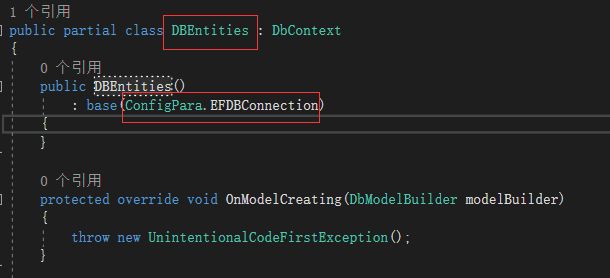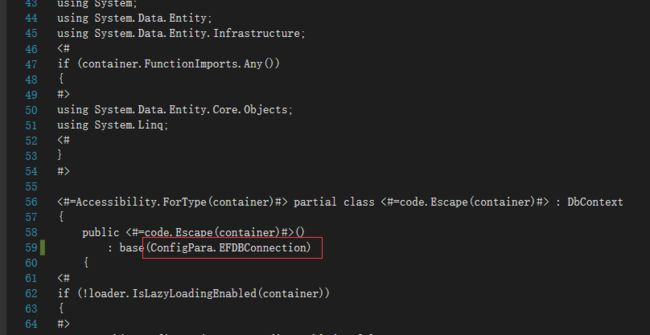1、加密解密方法
using System;
using System.Security.Cryptography;
using System.Text;
namespace DBUtility
{
///
/// DES加密/解密类。
///
public class DESEncrypt
{
public DESEncrypt()
{
}
#region ========加密========
///
/// 加密
///
///
///
public static string Encrypt(string Text)
{
return Encrypt(Text, "xxxxxxx");
}
///
/// 加密数据
///
///
///
///
public static string Encrypt(string Text,string sKey)
{
DESCryptoServiceProvider des = new DESCryptoServiceProvider();
byte[] inputByteArray;
inputByteArray=Encoding.Default.GetBytes(Text);
des.Key = ASCIIEncoding.ASCII.GetBytes(System.Web.Security.FormsAuthentication.HashPasswordForStoringInConfigFile(sKey, "md5").Substring(0, 8));
des.IV = ASCIIEncoding.ASCII.GetBytes(System.Web.Security.FormsAuthentication.HashPasswordForStoringInConfigFile(sKey, "md5").Substring(0, 8));
System.IO.MemoryStream ms=new System.IO.MemoryStream();
CryptoStream cs=new CryptoStream(ms,des.CreateEncryptor(),CryptoStreamMode.Write);
cs.Write(inputByteArray,0,inputByteArray.Length);
cs.FlushFinalBlock();
StringBuilder ret=new StringBuilder();
foreach( byte b in ms.ToArray())
{
ret.AppendFormat("{0:X2}",b);
}
return ret.ToString();
}
#endregion
#region ========解密========
///
/// 解密
///
///
///
public static string Decrypt(string Text)
{
return Decrypt(Text, "xxxxxxx");
}
///
/// 解密数据
///
///
///
///
public static string Decrypt(string Text,string sKey)
{
DESCryptoServiceProvider des = new DESCryptoServiceProvider();
int len;
len=Text.Length/2;
byte[] inputByteArray = new byte[len];
int x,i;
for(x=0;x
i = Convert.ToInt32(Text.Substring(x * 2, 2), 16);
inputByteArray[x]=(byte)i;
}
des.Key = ASCIIEncoding.ASCII.GetBytes(System.Web.Security.FormsAuthentication.HashPasswordForStoringInConfigFile(sKey, "md5").Substring(0, 8));
des.IV = ASCIIEncoding.ASCII.GetBytes(System.Web.Security.FormsAuthentication.HashPasswordForStoringInConfigFile(sKey, "md5").Substring(0, 8));
System.IO.MemoryStream ms=new System.IO.MemoryStream();
CryptoStream cs=new CryptoStream(ms,des.CreateDecryptor(),CryptoStreamMode.Write);
cs.Write(inputByteArray,0,inputByteArray.Length);
cs.FlushFinalBlock();
return Encoding.Default.GetString(ms.ToArray());
}
#endregion
}
}
2、用的同种方法加密了链接字符串
web.config文件里
只需要将connectionString里面的进行加密就行。并且,需要将"改成“,链接字符串才能链接数据库,否则会报错。
然后,加密后的字符串替换connectionString里的内容即可,如
3、修改EF实体生成文件
需要先定义一个属性,获取web.config里的加密字符串
using System;
using System.Collections.Generic;
using System.Linq;
using System.Text;
using System.Threading.Tasks;
namespace Apps.Common
{
public class ConfigPara
{
public static string EFDBConnection {
get {
string connection = System.Configuration.ConfigurationManager.ConnectionStrings["DBContainer"].ConnectionString;
return DESEncrypt.Decrypt(connection);
}
}
}
}
然后,修改 DBEntities.Context.cs
最后,修改 DBEntities.Context.tt
这样就可以了,去运行吧。