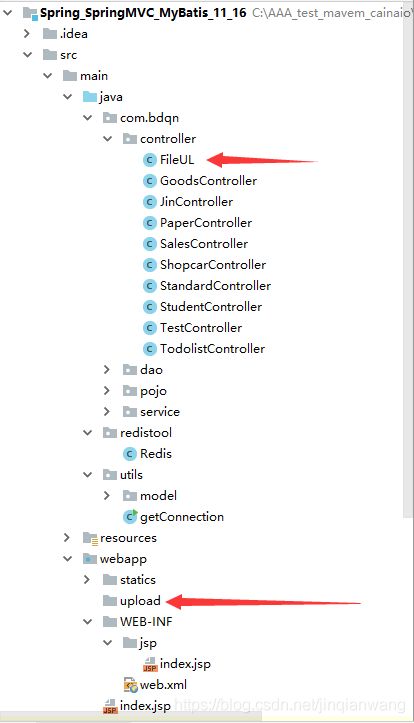SSM文件上传下载管理
1单文件管理
1_1单文件上传
https://www.cnblogs.com/zfding/p/8338429.html
项目结构
jar包
commons-fileupload
commons-fileupload
1.3.1
commons-io
commons-io
2.4
然后按照上面的结构图,在web底下创建一个文夹upload用来存储上传文件
然后在写一个FileUL类
package com.bdqn.controller;
import org.apache.commons.io.FileUtils;
import org.springframework.stereotype.Controller;
import org.springframework.web.bind.annotation.RequestMapping;
import org.springframework.web.bind.annotation.RequestParam;
import org.springframework.web.bind.annotation.ResponseBody;
import org.springframework.web.multipart.commons.CommonsMultipartFile;
import javax.servlet.http.HttpServletRequest;
import java.io.File;
import java.io.InputStream;
/*
文件上传下载类
*/
@Controller
public class FileUL {
/**
* 单个文件上传
* @param request
* @return
*/
@RequestMapping(value="/upload2",produces="text/html;charset=utf-8")
@ResponseBody
private String upload2(@RequestParam("file")CommonsMultipartFile partFile, HttpServletRequest request) {
try {
//读取文底下存储文件夹的路径
String path = request.getServletContext().getRealPath("/upload");
//读取前端的自定义文件名
String name = request.getParameter("name");
//读取上传文件的文件名
String filename = partFile.getOriginalFilename();
//拼接路径
File file = new File(path+"/"+filename);
//用IO流把文件写入到该文件夹下
InputStream inputStream = partFile.getInputStream();
FileUtils.copyInputStreamToFile(inputStream, file);
if(inputStream!=null){
inputStream.close();
}
return "文件上传成功!";
} catch (Exception e) {
e.printStackTrace();
return "文件上传失败!";
}
}
//无关紧要
@RequestMapping("/index.html")
public String index(){
return "index";
}
}
然后前端页面index.jsp(表单提交和AJAX提交)
<%--
Created by IntelliJ IDEA.
User: Admin
Date: 2018/9/19
Time: 10:47
To change this template use File | Settings | File Templates.
--%>
<%@ page contentType="text/html;charset=UTF-8" language="java" %>
<%@ taglib prefix="c" uri="http://java.sun.com/jsp/jstl/core" %>
Title
<%----%>
<%----%>
<%--ID --%>
<%--name --%>
<%--price --%>
<%-- --%>
<%----%>
<%----%>
<%--${li.id} --%>
<%--${li.name} --%>
<%--${li.price} --%>
<%-- --%>
<%-- --%>
<%--
--%>
1_2单文件下载
/*单文件下载*/
/**
* 文件下载
* 单个文件下载
* @param request
* @return
* @throws IOException
*/
@RequestMapping("/down1")
private void down(HttpServletRequest request,HttpServletResponse response) throws IOException {
String path = request.getServletContext().getRealPath("/upload");
File file = new File(path);
File[] files = file.listFiles();
String name = files[0].getName();//随机获取一个文件,实际中按需编写代码
System.out.println("文件的名字:"+name);
response.addHeader("content-disposition", "attachment;filename="+name);
FileUtils.copyFile(files[0], response.getOutputStream());
}<%--下载--%>
2多文件
1_1多文件上传
<%--
Created by IntelliJ IDEA.
User: Admin
Date: 2018/9/19
Time: 10:47
To change this template use File | Settings | File Templates.
--%>
<%@ page contentType="text/html;charset=UTF-8" language="java" %>
<%@ taglib prefix="c" uri="http://java.sun.com/jsp/jstl/core" %>
Title
<%----%>
<%----%>
<%--ID --%>
<%--name --%>
<%--price --%>
<%-- --%>
<%----%>
<%----%>
<%--${li.id} --%>
<%--${li.name} --%>
<%--${li.price} --%>
<%-- --%>
<%-- --%>
<%--
--%>
<%--单文件上传--%>
<%--单文件下载--%>
<%--多文件--%>
<%--多文件下载--%>
package com.bdqn.controller;
import org.apache.commons.io.FileUtils;
import org.springframework.stereotype.Controller;
import org.springframework.web.bind.annotation.RequestMapping;
import org.springframework.web.bind.annotation.RequestParam;
import org.springframework.web.bind.annotation.ResponseBody;
import org.springframework.web.multipart.commons.CommonsMultipartFile;
import javax.servlet.http.HttpServletRequest;
import javax.servlet.http.HttpServletResponse;
import java.io.*;
import java.util.zip.ZipEntry;
import java.util.zip.ZipOutputStream;
/*
文件上传下载类
*/
@Controller
public class FileUL {
/**
* 单个文件上传
* @param request
* @return
*/
@RequestMapping(value="/upload2",produces="text/html;charset=utf-8")
@ResponseBody
private String upload2(@RequestParam("file")CommonsMultipartFile partFile, HttpServletRequest request) {
try {
//读取文底下存储文件夹的路径
String path = request.getServletContext().getRealPath("/upload");
//读取前端的自定义文件名
String name = request.getParameter("name");
//读取上传文件的文件名
String filename = partFile.getOriginalFilename();
//拼接路径
File file = new File(path+"/"+filename);
//用IO流把文件写入到该文件夹下
InputStream inputStream = partFile.getInputStream();
FileUtils.copyInputStreamToFile(inputStream, file);
if(inputStream!=null){
inputStream.close();
}
return "文件上传成功!";
} catch (Exception e) {
e.printStackTrace();
return "文件上传失败!";
}
}
/*单文件下载*/
/**
* 文件下载
* 单个文件下载
* @param request
* @return
* @throws IOException
*/
@RequestMapping("/down1")
private void down(HttpServletRequest request,HttpServletResponse response) throws IOException {
String path = request.getServletContext().getRealPath("/upload");
File file = new File(path);
File[] files = file.listFiles();
String name = files[0].getName();//随机获取一个文件,实际中按需编写代码
System.out.println("文件的名字:"+name);
response.addHeader("content-disposition", "attachment;filename="+name);
FileUtils.copyFile(files[0], response.getOutputStream());
}
/*多文件*/
/**
* 多个文件上载
* @param request
* @return
*/
@RequestMapping(value="/upload3",produces="text/html;charset=utf-8")
@ResponseBody
private String upload3(@RequestParam("file")CommonsMultipartFile[] partFiles,HttpServletRequest request) {
InputStream inputStream = null;
try {
String path = request.getServletContext().getRealPath("/upload");
String name = request.getParameter("name");
for (int i = 0; i < partFiles.length; i++) {
String filename = partFiles[i].getOriginalFilename();
File file = new File(path+"/"+filename);
inputStream = partFiles[i].getInputStream();
FileUtils.copyInputStreamToFile(inputStream, file);
}
if(inputStream!=null){
inputStream.close();
}
return "文件上传成功!";
} catch (Exception e) {
e.printStackTrace();
return "文件上传失败!";
}
}
/*多文件下载*/
/**
* 文件下载,一下次下载多个文件
* 思路:先将多个文件压缩到一个压缩包里去,然后传到前台
* @param request
* @return
* @throws IOException
*/
@RequestMapping("/down2")
private void down2(HttpServletRequest request,HttpServletResponse response) throws IOException {
String path = request.getServletContext().getRealPath("/upload");
File file = new File(path);
File[] files = file.listFiles();
File zipFile =new File("test.zip");
if(!zipFile.exists()){
zipFile.createNewFile();
}
String zipName = zipFile.getName();
response.addHeader("Content-Disposition", "attachment;filename="+zipName);
//定义输出类型
// response.setContentType("application/zip");
ZipOutputStream zip = new ZipOutputStream(new FileOutputStream(zipFile));
BufferedInputStream in =null;
for(int i = 0;i