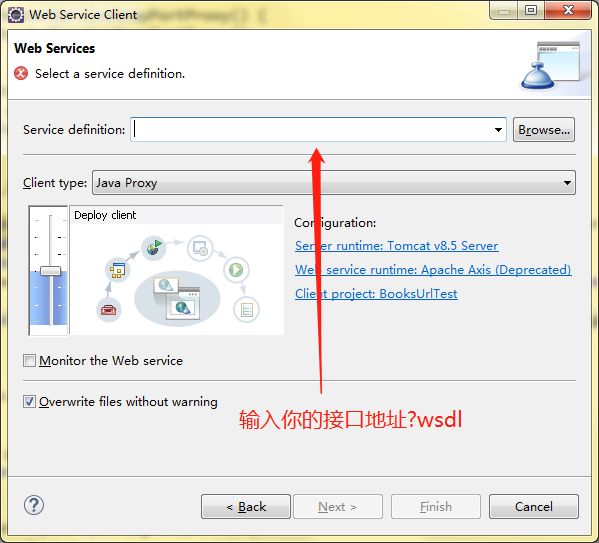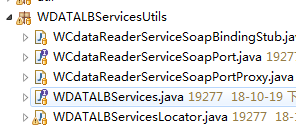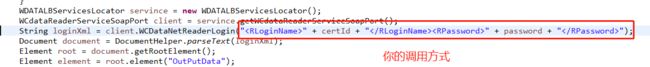一、eclipse工具生成wsdl文件请求:
next-finish可以自己选择路径,会生成
接下来就可以直接调用了(可以看到引用了soapPort类,里面有你接口的方法,直接调用就好了)
二、通过axis请求:
先引入org.apache.axis包,https://mvnrepository.com/artifact/org.apache.axis/axis/1.4
这是工具类
import org.apache.axis.client.Call;
import org.apache.axis.client.Service;
public class axis {
public static String axis1(String user, String password) {
Object ret = null;
try {
//调用webservice地址
String url = "xxxxxxxxx?wsdl";
//调用方法名
String method = "xxxxxxx";
Service service = new Service();
//通过service创建call对象
Call call = (Call) service.createCall();
//设置服务地址
call.setTargetEndpointAddress(new java.net.URL(url));
//设置调用方法
call.setOperationName(method);
call.setUseSOAPAction(true);
//添加方法的参数,有几个添加几个
//inLicense是参数名,XSD_STRING是参数类型,IN代表传入
call.addParameter("参数名",org.apache.axis.encoding.XMLType.XSD_STRING, javax.xml.rpc.ParameterMode.IN);
call.addParameter("参数名", org.apache.axis.encoding.XMLType.XSD_STRING,javax.xml.rpc.ParameterMode.IN);
//设置返回类型
call.setReturnType(org.apache.axis.encoding.XMLType.XSD_STRING);
try {
//使用invoke调用方法,Object数据放传入的参数值
ret = call.invoke(new Object[] { user, password });
} catch (Exception e) {
e.printStackTrace();
}
//输出返回信息
System.out.println("result===" + ret.toString());
} catch (Exception e) {
e.printStackTrace();
}
return ret.toString();
}
}