Windows Server 2003 安装
资源:msdn.itellyou.cn/
Enterprise SP2 6-内存的
编辑注册表
将以下内容复制保存文档,文件名后缀名为.reg,双击运行
Windows Registry Editor Version 5.00
[HKEY_LOCAL_MACHINE\SOFTWARE\Microsoft\Windows\CurrentVersion]
“ProductId”=“69713-640-9722366-45198”
[HKEY_LOCAL_MACHINE\SOFTWARE\Microsoft\Windows NT\CurrentVersion]
“CurrentBuild”=“1.511.1 () (Obsolete data - do not use)”
“InstallDate”=dword:3f6c976d
“ProductName”=“Microsoft Windows Server 2003”
“RegDone”=""
“SoftwareType”=“SYSTEM”
“CurrentVersion”=“5.2”
“CurrentBuildNumber”=“3790”
“BuildLab”=“3790.srv03_rtm.030324-2048”
“CurrentType”=“Uniprocessor Free”
“ProductId”=“69713-640-9722366-45198”
“DigitalProductId”=hex:a4,00,00,00,03,00,00,00,36,39,37,31,33,2d,36,34,30,2d,
39,37,32,32,33,36,36,2d,34,35,31,39,38,00,5a,00,00,00,41,32,32,2d,30,30,30,
30,31,00,00,00,00,00,00,00,00,e5,3f,e9,6a,2c,ed,25,35,12,ec,11,c9,8d,01,00,
00,00,00,00,37,03,6d,3f,44,22,06,00,00,00,00,00,00,00,00,00,00,00,00,00,00,
00,00,00,00,00,00,00,00,00,00,00,31,32,32,32,30,00,00,00,00,00,00,00,dc,0f,
00,00,bf,4a,94,6c,80,00,00,00,15,18,00,00,00,00,00,00,00,00,00,00,00,00,00,
00,00,00,00,00,00,00,00,00,00,00,00,00,00,00,00,00,34,79,ca,d7
“LicenseInfo”=hex:71,84,c7,56,a0,d6,10,6e,70,b4,9f,e9,10,1a,1e,7a,01,a4,41,09,
25,20,0e,80,83,80,1f,31,27,86,64,1f,31,dc,22,af,f7,7d,aa,e4,2a,b9,e5,e3,6c,
e2,01,69,85,70,91,be,a7,9f,95,e5
密钥
MPQ6X-3MCCF-47H9T-TKC2F-T69WM
- 安装进入
ctrl + alt +insert
或者
点击页面上部,后面显示要插第二张光盘,点取消
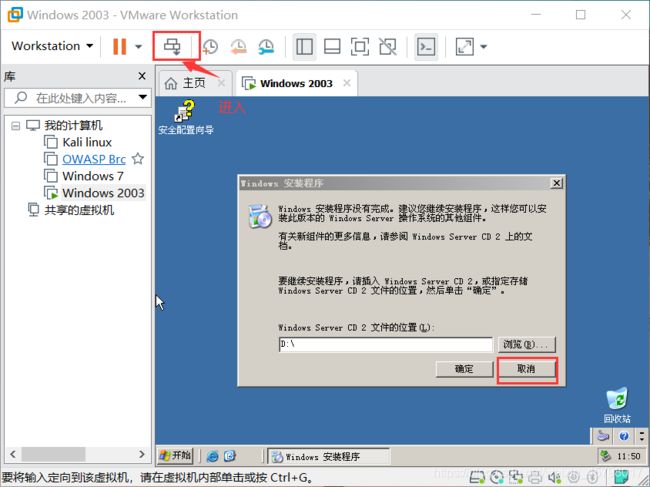
- 后面一个步骤:确定
- Windows Server是否安装更新
点击最下面的 完成->是 - 管理你的服务器
最下面:在登陆时不要显示此页,然后×掉 - 安装Vmtools
- 调出桌面图标
右击->属性->桌面->自定义桌面 - 磁盘管理(创建D盘)
我的电脑(右击)->管理->磁盘管理
先把D盘(光驱)改名->右击->更改驱动器号->改为E
在右面未划分区域右击新建->主磁盘分区->下面有执行快速化格式 - 关闭更新和防火墙(2003默认关闭的)
开始->控制面板->自动更新->关闭
补充:建立私密磁盘
不把剩余的磁盘全部划分给D盘,留一部分形成新盘,在C盘建立打开窗口文件,在选择划分磁盘什么盘的时候选择“装入一下空白NTFS文件”,然后就是同理快速格式化,下一步就行了。