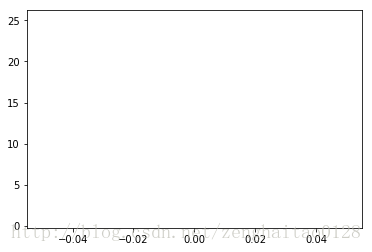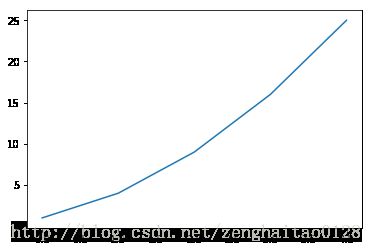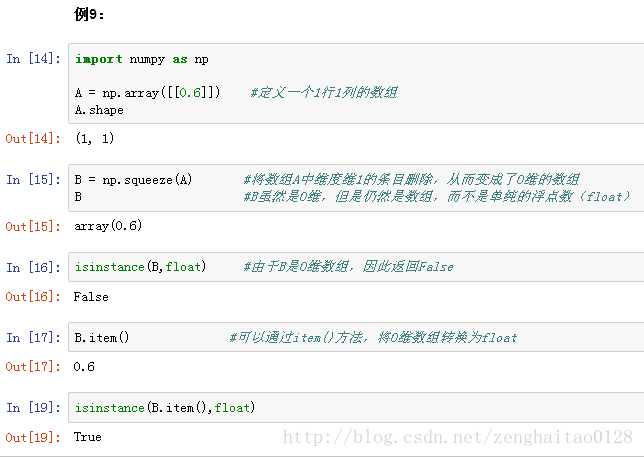np.squeeze()函数
转载自:https://blog.csdn.net/zenghaitao0128/article/details/78512715
语法:numpy.squeeze(a,axis = None)
1)a表示输入的数组;
2)axis用于指定需要删除的维度,但是指定的维度必须为单维度,否则将会报错;
3)axis的取值可为None 或 int 或 tuple of ints, 可选。若axis为空,则删除所有单维度的条目;
4)返回值:数组
5) 不会修改原数组;
- 1
- 2
- 3
- 4
- 5
作用:从数组的形状中删除单维度条目,即把shape中为1的维度去掉
引用:https://docs.scipy.org/doc/numpy/reference/generated/numpy.squeeze.html
场景:在机器学习和深度学习中,通常算法的结果是可以表示向量的数组(即包含两对或以上的方括号形式[[]]),如果直接利用这个数组进行画图可能显示界面为空(见后面的示例)。我们可以利用squeeze()函数将表示向量的数组转换为秩为1的数组,这样利用matplotlib库函数画图时,就可以正常的显示结果了。
例1
#例1
import numpy as np
a = np.arange(10).reshape(1,10)
a
- 1
- 2
- 3
- 4
- 5
array([[0, 1, 2, 3, 4, 5, 6, 7, 8, 9]])
- 1
a.shape
- 1
(1, 10)
- 1
b = np.squeeze(a)
b
- 1
- 2
array([0, 1, 2, 3, 4, 5, 6, 7, 8, 9])
- 1
b.shape
- 1
(10,)
- 1
例2
#例2
c = np.arange(10).reshape(2,5)
c
- 1
- 2
- 3
array([[0, 1, 2, 3, 4],
[5, 6, 7, 8, 9]])
- 1
- 2
np.squeeze(c)
- 1
array([[0, 1, 2, 3, 4],
[5, 6, 7, 8, 9]])
- 1
- 2
例3
#例3
d = np.arange(10).reshape(1,2,5)
d
- 1
- 2
- 3
array([[[0, 1, 2, 3, 4],
[5, 6, 7, 8, 9]]])
- 1
- 2
d.shape
- 1
(1, 2, 5)
- 1
np.squeeze(d)
- 1
array([[0, 1, 2, 3, 4],
[5, 6, 7, 8, 9]])
- 1
- 2
np.squeeze(d).shape
- 1
(2, 5)
- 1
结论:根据上述例1~3可知,np.squeeze()函数可以删除数组形状中的单维度条目,即把shape中为1的维度去掉,但是对非单维的维度不起作用。
例4
#例4
e = np.arange(10).reshape(1,10,1)
e
- 1
- 2
- 3
array([[[0],
[1],
[2],
[3],
[4],
[5],
[6],
[7],
[8],
[9]]])
- 1
- 2
- 3
- 4
- 5
- 6
- 7
- 8
- 9
- 10
np.squeeze(e)
- 1
array([0, 1, 2, 3, 4, 5, 6, 7, 8, 9])
- 1
np.squeeze(e).shape
- 1
(10,)
- 1
例5
np.squeeze(e,axis = 0)
- 1
array([[0],
[1],
[2],
[3],
[4],
[5],
[6],
[7],
[8],
[9]])
- 1
- 2
- 3
- 4
- 5
- 6
- 7
- 8
- 9
- 10
np.squeeze(e,axis = 0).shape
- 1
(10, 1)
- 1
例6
#例6
np.squeeze(e,axis = 2)
- 1
- 2
array([[0, 1, 2, 3, 4, 5, 6, 7, 8, 9]])
- 1
np.squeeze(e,axis = 2).shape
- 1
(1, 10)
- 1
例7
#例7,指定的维度不是单维,因此会报错
np.squeeze(e,axis = 1)
- 1
- 2
---------------------------------------------------------------------------
ValueError Traceback (most recent call last)
in ()
1 #例7,指定的维度不是单维,因此会报错
----> 2 np.squeeze(e,axis = 1)
D:\Anaconda3\lib\site-packages\numpy\core\fromnumeric.py in squeeze(a, axis)
1196 try:
1197 # First try to use the new axis= parameter
-> 1198 return squeeze(axis=axis)
1199 except TypeError:
1200 # For backwards compatibility
ValueError: cannot select an axis to squeeze out which has size not equal to one
- 1
- 2
- 3
- 4
- 5
- 6
- 7
- 8
- 9
- 10
- 11
- 12
- 13
- 14
- 15
- 16
- 17
- 18
例8:matplotlib画图示例
import matplotlib.pyplot as plt
import numpy as np
%matplotlib inline
- 1
- 2
- 3
#无法正常显示图示案例
squares =np.array([[1,4,9,16,25]])
squares.shape #要显示的数组为可表示1行5列的向量的数组
- 1
- 2
- 3
(1, 5)
- 1
plt.plot(squares)
plt.show()
- 1
- 2
#正常显示图示案例
#通过np.squeeze()函数转换后,要显示的数组变成了秩为1的数组,即(5,)
plt.plot(np.squeeze(squares))
plt.show()
- 1
- 2
- 3
- 4
np.squeeze(squares).shape
- 1
(5,)
- 1