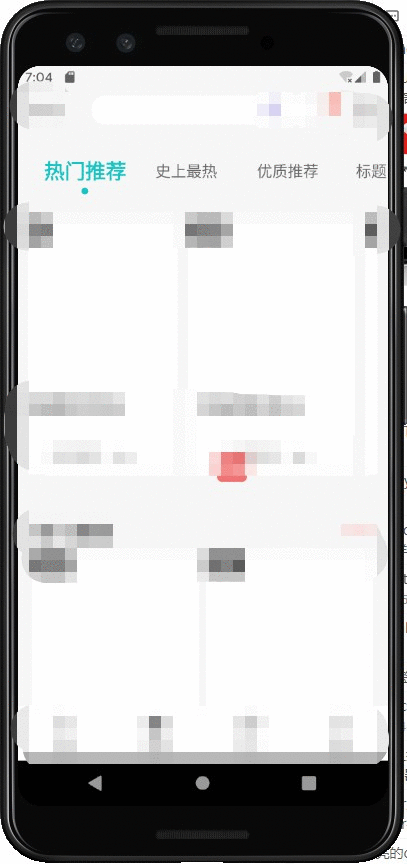MagicIndicator选中后字体样式
先上效果,gif不流畅,凑合着看,选中后字体加粗效果
需要重写指示器标题的类方法,直接继承你需要用指示器标题类 重写以下方法
举个列子:
class MyClipPagerTitleView extends ClipPagerTitleView{
public MyClipPagerTitleView(Context context) {
super(context);
}
/**
* 离开
*
* @param leavePercent 离开的百分比, 0.0f - 1.0f
* @param leftToRight 从左至右离开
*/
@Override
public void onLeave(int index, int totalCount, float leavePercent, boolean leftToRight) {
super.onLeave(index, totalCount, leavePercent, leftToRight);
setTypeface(Typeface.DEFAULT_BOLD); //选中后的字体样式,根据需求自己做修改
}
/**
* 进入
*
* @param enterPercent 进入的百分比, 0.0f - 1.0f
* @param leftToRight 从左至右离开
*/
@Override
public void onEnter(int index, int totalCount, float enterPercent, boolean leftToRight) {
super.onEnter(index, totalCount, enterPercent, leftToRight);
setTypeface(Typeface.DEFAULT);//未选中的字体样式,根据需求自己做修改
}
}
上述效果图的代码实现:
1.需要先创建自定义的类继承ColorTransitionPagerTitleView,如下:
import android.content.Context;
import android.graphics.Typeface;
import net.lucode.hackware.magicindicator.buildins.commonnavigator.titles.ColorTransitionPagerTitleView;
/**
* 带颜色渐变和缩放的指示器标题以及选中字体样式改变
*/
public class ScaleTransitionPagerTitleView extends ColorTransitionPagerTitleView {
private float mMinScale = 0.75f;
public ScaleTransitionPagerTitleView(Context context) {
super(context);
}
@Override
public void onEnter(int index, int totalCount, float enterPercent, boolean leftToRight) {
super.onEnter(index, totalCount, enterPercent, leftToRight); // 实现颜色渐变
setScaleX(mMinScale + (1.0f - mMinScale) * enterPercent);
setScaleY(mMinScale + (1.0f - mMinScale) * enterPercent);
setTypeface(Typeface.DEFAULT_BOLD); //选中后的字体样式,根据需求自己做修改
}
@Override
public void onLeave(int index, int totalCount, float leavePercent, boolean leftToRight) {
super.onLeave(index, totalCount, leavePercent, leftToRight); // 实现颜色渐变
setScaleX(1.0f + (mMinScale - 1.0f) * leavePercent);
setScaleY(1.0f + (mMinScale - 1.0f) * leavePercent);
setTypeface(Typeface.DEFAULT);//未选中的字体样式,根据需求自己做修改
}
public float getMinScale() {
return mMinScale;
}
public void setMinScale(float minScale) {
mMinScale = minScale;
}
以下是使用方法和常规一样
MagicIndicator magicIndicator = itemView.findViewById(R.id.magic_indicator);
CommonNavigator commonNavigator = new CommonNavigator(MyApplication.getContext());
commonNavigator.setScrollPivotX(0.65f);
// commonNavigator.setAdjustMode(true); //ture 即标题平分屏幕宽度的模式
commonNavigator.setAdapter(new CommonNavigatorAdapter() {
@Override
public int getCount() {
return mTitleDataList == null ? 0 : mTitleDataList.size();
}
@Override
public IPagerTitleView getTitleView(Context context, final int index) {
SimplePagerTitleView simplePagerTitleView = new ScaleTransitionPagerTitleView(context); //使用自定义
simplePagerTitleView.setText(mTitleDataList.get(index));
simplePagerTitleView.setTextSize(22);
simplePagerTitleView.setNormalColor(Color.parseColor("#666666"));
simplePagerTitleView.setSelectedColor(Color.parseColor("#11C4C4"));
simplePagerTitleView.setOnClickListener(new View.OnClickListener() {
@Override
public void onClick(View view) {
myViewPager.setCurrentItem(index);
}
});
return simplePagerTitleView;
}
@Override
public IPagerIndicator getIndicator(Context context) {
BezierPagerIndicator indicator = new BezierPagerIndicator(context);
indicator.setColors(Color.parseColor("#11C4C4"));
return indicator;
}
});
magicIndicator.setNavigator(commonNavigator);
ViewPagerHelper.bind(magicIndicator, myViewPager);