Flask Web开发--3.实时SPC控制图的开发设计
更多创客作品,请关注笔者网站园丁鸟,搜集全球极具创意,且有价值的创客作品
ROS机器人知识请关注,diegorobot
业余时间完成的一款在线统计过程分析工具SPC,及SPC知识分享网站qdo
#前言
实时SPC也就是SPC的运行控制图,是实时收集生产过程中的生产数据,如来料检验的数据,生产过程中的数据,成品检验数据,然后对数据进行SPC的分析形成实时是控制图,并通过判异规则对判断存在品质失控的数据点,先上效果图:

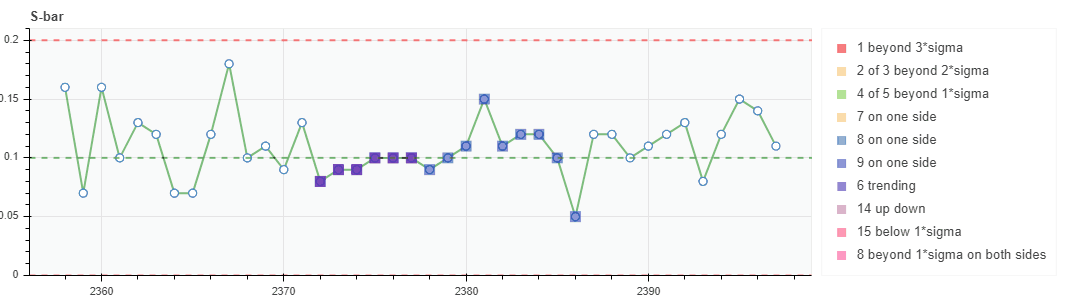



感兴趣的同学可以到Qdo.plus体验
#功能设计
实时图表采用了Bokeh开源图表开发包,Bokeh可以说是数据分析图表的神器,而且本身是python开发的,可以和Flask无缝集成在一起,这里主要介绍实时图表的制作,以均值运行图为例,首先我们需要为图表定义Ajax类型的data source,并定义更新的频率polling_interval,mode参数可以是replace,也可以append,也就是全部覆盖原来的数据,还是只是添加新数据。同时还需要定义数据跟新的视图函数data_x,后续只要在data_x函数中处理此数据源,Web页面上的图表数据就会实时变化。下面是后台图表定义的代码
def bokeh_monitor_x(chart_id,x,y,ucl,cl,lcl):
url_str='/data_x/'+str(chart_id)
source= AjaxDataSource(data_url=url_str,
polling_interval=5000, mode='replace')
source.data=set_source_data(x,y)
p= figure( title=_('X-bar'),tools="pan",sizing_mode="stretch_width",plot_height=300, background_fill_color="#fafafa",y_range=(lcl*0.95,ucl*1.05),x_minor_ticks=5)
p.toolbar.autohide = True
p.line('x', 'y', source=source, line_width=2,line_color="green", line_alpha=0.5)
p.circle('x', 'y', source=source,fill_color="white",size=8)
set_p_rule(p,source)
set_p_limit(p,ucl,cl,lcl)
p.legend.click_policy="hide"
p.x_range.follow = "end"
script, div = components(p)
return script, div
@spc.route('/data_x/', methods=['GET', 'OPTIONS', 'POST'])
def data_x(id):
##get from cache
monitor_data=cache.get('spc_monitor_'+str(id))
data_index=8#缓存数据的列索引
x0=monitor_data.get_data_newest(100)[ : ,0]
y0=monitor_data.get_data_newest(100)[ : ,data_index]
t=get_t_dic(x0,y0,monitor_data.cl,monitor_data.lcl,monitor_data.ucl)
return jsonify(t)
下面是web页面的示例代码,在需要显示图表的位置,标记{{mdiv0|safe}},并在头部引用scrip
{{ js_resources|indent(4)|safe }}
{{ css_resources|indent(4)|safe }}
{{mscript0|indent(4)|safe}}
{{mdiv0|safe}}
最后只需在flask的视图函数中,按照如下调用
...
script0, div0 = bokeh_monitor_(id,x_value,y_value,ucl,cl,lcl)
return render_template('spc_x_bar.html', js_resources=js_resources,css_resources=css_resources,mscript0=script0,mdiv0=div0)
...