RabbitMQ消息丢失解决方案之confirm实现
问题产生原因:
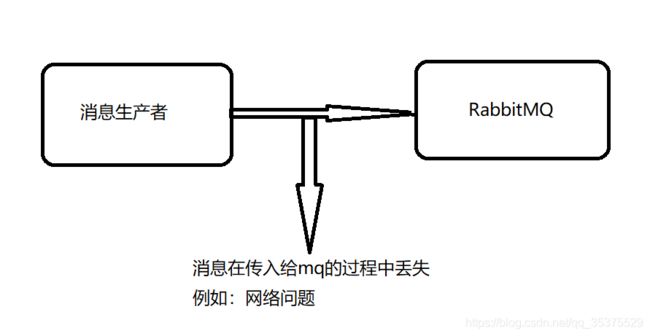
问题解决:
消息队列为了保证消息不会丢失,提供了两种确认机制:
1.RabbitMQ事务
RabbitMQ 提供的事务功能,就是生产者发送数据之前开启 RabbitMQ 事务channel.txSelect,然后发送消息,如果消息没有成功被 RabbitMQ 接收到,那么生产者会收到异常报错,此时就可以回滚事务channel.txRollback,然后重试发送消息;如果收到了消息,那么可以提交事务channel.txCommit。
// 开启事务
channel.txSelect()
try {
// 发送消息
} catch (Exception e) {
channel.txRollback()
// 再次重发这条消息
}
// 提交事务
channel.txCommit
缺点:
1.RabbitMQ 事务机制(同步)开启后,吞吐量会下来,因为太耗性能。
2.在实际开发过程中,有可能因为服务长时间宕机产生无限重发的情况,这块咱们可以设置重发次数。
2.confirm 模式
开启 confirm 模式,在生产者中设置开启 confirm 模式,每次发送的消息都会添加一个唯一的 id,然后如果写入了 RabbitMQ 中,RabbitMQ 会回传一个 ack 消息,告诉你说这个消息 ok 了。如果 RabbitMQ 没能处理这个消息,会回调一个 nack 接口,告诉你这个消息接收失败,你可以重试。而且你可以结合这个机制自己在内存里维护每个消息 id 的状态,如果超过一定时间还没接收到这个消息的回调,可以重发。
优点:
事务机制和 confirm 机制最大的不同在于,事务机制是同步的,提交一个事务之后会阻塞在那儿,但是 confirm 机制是异步的,发送个消息之后就可以发送下一个消息,然后那个消息 RabbitMQ 接收了之后会异步回调你的一个接口通知你这个消息接收到了。
所以一般在生产者这块避免数据丢失,都是用 confirm 机制的。
具体实现如下:
1.pom.xml
org.springframework.boot
spring-boot-starter-parent
2.1.4.release
UTF-8
UTF-8
1.8
org.springframework.boot
spring-boot-starter-amqp
org.springframework.boot
spring-boot-starter-test
test
junit
junit
org.springframework
spring-test
5.0.2.RELEASE
compile
org.springframework.boot
spring-boot-test
org.springframework.boot
spring-boot-maven-plugin
2.application.properties
spring.application.name=spirng-boot-rabbitmq
spring.rabbitmq.addresses=127.0.0.1:5672
spring.rabbitmq.username=guest
spring.rabbitmq.password=guest
#开启确认机制
spring.rabbitmq.publisher-confirms=true
spring.rabbitmq.publisher-returns=true
spring.rabbitmq.template.mandatory=true
3.ConfirmApplication启动器类
@SpringBootApplication
public class ConfirmApplication {
private static final String QUEUE="spring.publisher.sample";
public static void main(String[] args) throws Exception{
SpringApplication.run(ConfirmApplication.class,args);
}
}
4.TopicSender消息发送者
@Component
public class TopicSender implements RabbitTemplate.ConfirmCallback {
private RabbitTemplate rabbitTemplate;
public TopicSender(RabbitTemplate rabbitTemplate) {
this.rabbitTemplate = rabbitTemplate;
rabbitTemplate.setConfirmCallback(this);
}
public void send(){
for (int i = 0; i <100 ; i++) {
String context="hello,i am message"+i;
System.out.println("sender:"+context);
//生成唯一标识
CorrelationData correlationData= new CorrelationData(UUID.randomUUID().toString());
System.out.println("callbackSender UUID"+correlationData.getId());
this.rabbitTemplate.convertAndSend("topicExchange","topic.messages",context,correlationData);
try {
Thread.sleep(2000);
} catch (InterruptedException e) {
e.printStackTrace();
}
}
}
//消息确认
@Override
public void confirm(CorrelationData correlationData, boolean b, String s) {
System.out.println("confirm:"+correlationData.getId()+",s="+s+",b:"+b);
}
}
5.TopicReceiver消息接收者
@Component
@RabbitListener(queues = "topic.messages")
public class TopicReceiver {
@RabbitHandler
public void process(String message){
System.out.println("Topic Receive:"+message);
}
}
6.测试类
@RunWith(SpringRunner.class)
@SpringBootTest(classes = ConfirmApplication.class)
public class TopicTest {
@Autowired
private TopicSender sender;
@Test
public void topic() throws Exception{
sender.send();
}
}
7.运行测试类后的结果
sender:hello,i am message0
callbackSender UUID73208e77-95cb-4d64-8106-0ba2a445689e
confirm:73208e77-95cb-4d64-8106-0ba2a445689e,s=null,b:true
Topic Receive:hello,i am message0
sender:hello,i am message1
callbackSender UUID70d1aa75-0405-4093-8842-efaf8f448258
Topic Receive:hello,i am message1
confirm:70d1aa75-0405-4093-8842-efaf8f448258,s=null,b:true
sender:hello,i am message2
callbackSender UUID72290ae5-5449-4f2d-90e1-35e1c959104d
Topic Receive:hello,i am message2
confirm:72290ae5-5449-4f2d-90e1-35e1c959104d,s=null,b:true
sender:hello,i am message3