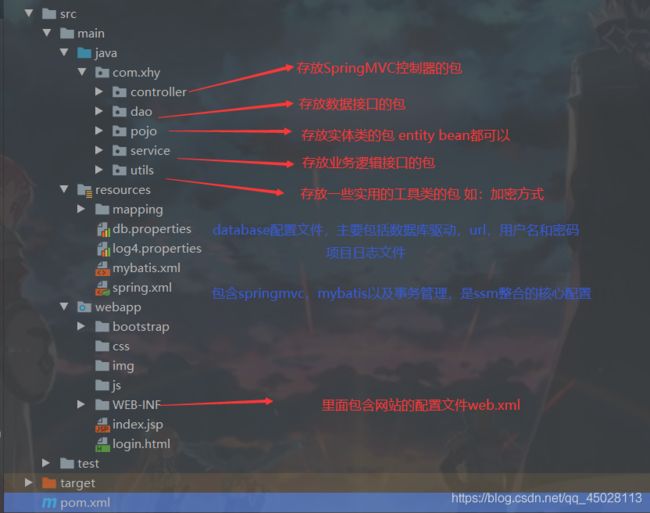暑期实习Day10---SSM框架整合
ssm框架整合
SSM整合初试
1.新建maven项目
2.在pom.xml中导入相关依赖
这里整理好一份ssm需要用到的maven依赖,可根据需要更换版本
3.新建工程目录及相关说明
4.在resourses下新建各种各样的配置文件并进行相关配置db log4
driver=com.mysql.jdbc.Driver
url=jdbc:mysql://localhost:3306/easybuy?serverTimezone=GMT%2B8&useSSL=false&useUnicode=true&characterEncoding=UTF-8
username=root
password=1111
# Global logging configuration
#\u5728\u5f00\u53d1\u73af\u5883\u4e0b\u65e5\u5fd7\u7ea7\u522b\u8981\u8bbe\u7f6e\u6210DEBUG\uff0c\u751f\u4ea7\u73af\u5883\u8bbe\u7f6e\u6210info\u6216error
log4j.rootLogger=DEBUG, stdout
# Console output...
log4j.appender.stdout=org.apache.log4j.ConsoleAppender
log4j.appender.stdout.layout=org.apache.log4j.PatternLayout
log4j.appender.stdout.layout.ConversionPattern=%5p [%t] - %m%n
5.利用generator 生成pojo,dao,mapping的源代码
详细步骤可参考Day1配置部分 点击此处跳转
6.配置mybatis.xml
<configuration>
<properties resource="db.properties">properties>
<typeAliases >
<package name="com.xhy.pojo"/>
typeAliases>
configuration>
7.配置spring.xml文件
<beans xmlns="http://www.springframework.org/schema/beans"
xmlns:mvc="http://www.springframework.org/schema/mvc"
xmlns:context="http://www.springframework.org/schema/context"
xmlns:xsi="http://www.w3.org/2001/XMLSchema-instance"
xmlns:aop="http://www.springframework.org/schema/aop"
xmlns:tx="http://www.springframework.org/schema/tx"
xsi:schemaLocation="http://www.springframework.org/schema/beans
http://www.springframework.org/schema/beans/spring-beans.xsd
http://www.springframework.org/schema/context
http://www.springframework.org/schema/context/spring-context.xsd
http://www.springframework.org/schema/mvc
http://www.springframework.org/schema/mvc/spring-mvc.xsd
http://www.springframework.org/schema/aop
https://www.springframework.org/schema/aop/spring-aop.xsd
http://www.springframework.org/schema/tx
http://www.springframework.org/schema/tx/spring-tx.xsd">
<context:component-scan base-package="com.xhy">context:component-scan>
<context:property-placeholder location="classpath:db.properties" />
<bean id="dataSource" class="org.apache.commons.dbcp.BasicDataSource"
destroy-method="close">
<property name="driverClassName" value="${driver}" />
<property name="url" value="${url}" />
<property name="username" value="${username}" />
<property name="password" value="${password}" />
<property name="maxActive" value="30" />
<property name="maxIdle" value="5" />
bean>
<bean id="sqlSessionFactory" class="org.mybatis.spring.SqlSessionFactoryBean">
<property name="dataSource" ref="dataSource" />
<property name="configLocation" value="classpath:mybatis.xml" />
<property name="mapperLocations" value="classpath:mapping/*.xml"/>
bean>
<bean class="org.mybatis.spring.mapper.MapperScannerConfigurer">
<property name="basePackage" value="com.xhy.dao">property>
<property name="sqlSessionFactoryBeanName" value="sqlSessionFactory" />
bean>
<mvc:annotation-driven>mvc:annotation-driven>
<bean class="org.springframework.web.servlet.view.InternalResourceViewResolver">
<property name="prefix" value="/WEB-INF/jsp/" />
<property name="suffix" value=".jsp"/>
bean>
<bean id="multipartResolver" class="org.springframework.web.multipart.commons.CommonsMultipartResolver">
<property name="maxUploadSize">
<value>1048576value>
property>
bean>
<bean id="transactionManager" class="org.springframework.jdbc.datasource.DataSourceTransactionManager">
<property name="dataSource" ref="dataSource"/>
bean>
<tx:advice id="txAdvice" transaction-manager="transactionManager">
<tx:attributes>
<tx:method name="save*" propagation="REQUIRED"/>
<tx:method name="delete*" propagation="REQUIRED"/>
<tx:method name="insert*" propagation="REQUIRED"/>
<tx:method name="update*" propagation="REQUIRED"/>
<tx:method name="find*" propagation="SUPPORTS" read-only="true"/>
<tx:method name="get*" propagation="SUPPORTS" read-only="true"/>
<tx:method name="select*" propagation="SUPPORTS" read-only="true"/>
tx:attributes>
tx:advice>
<aop:config>
<aop:advisor advice-ref="txAdvice" pointcut="execution(* com.xhy.service.Impl.*.*(..))"/>
aop:config>
beans>
8.配置web.xml文件
<web-app xmlns:xsi="http://www.w3.org/2001/XMLSchema-instance"
xmlns="http://xmlns.jcp.org/xml/ns/javaee"
xsi:schemaLocation="http://xmlns.jcp.org/xml/ns/javaee
http://xmlns.jcp.org/xml/ns/javaee/web-app_4_0.xsd"
version="4.0">
<servlet>
<servlet-name>springmvcservlet-name>
<servlet-class>org.springframework.web.servlet.DispatcherServletservlet-class>
<init-param>
<param-name>contextConfigLocationparam-name>
<param-value>classpath:spring.xmlparam-value>
init-param>
<load-on-startup>1load-on-startup>
servlet>
<servlet-mapping>
<servlet-name>springmvcservlet-name>
<url-pattern>*.dourl-pattern>
servlet-mapping>
web-app>
9.在service层新建对应的业务接口
public interface UserService {
EasybuyUser getUser(int uid);
}
10.实现对应的业务逻辑层接口
@Service("userService")
public class UserServiceImpl implements UserService {
//业务逻辑层需要调用数据访问层
@Autowired
private EasybuyUserMapper easybuyUserMapper;
//根据id查询用户信息
@Override
public EasybuyUser getUser(int uid) {
return easybuyUserMapper.selectByPrimaryKey(uid);
}
}
11.写controller
@Controller
@RequestMapping("/User")
public class userController {
@Autowired
private UserService userService;
@RequestMapping(value = "/get.do",method = RequestMethod.POST,produces = "application/json; charset=utf-8")
public @ResponseBody String getUser(@RequestParam(required = true) Integer uid){
//1.取2.调3.转
EasybuyUser user = userService.getUser(uid);
return JSONObject.toJSONString(user);
}
}
12.配置服务器
实战案例:登录功能
1.在mapper.xml中写sql语句
<sql id="Base_Column_List2" >
id, loginName, userName, sex, identityCode, email, mobile, type
sql>
<select id="selectByUnameAndPwd" resultMap="BaseResultMap" >
select
<include refid="Base_Column_List2" />
from easybuy_user
where loginName = #{uname} AND password=#{upwd}
select>
2,在数据访问接口写对应的抽象方法
public interface EasybuyUserMapper {
int deleteByPrimaryKey(Integer id);
int insert(EasybuyUser record);
int insertSelective(EasybuyUser record);
EasybuyUser selectByPrimaryKey(Integer id);
//登录模块添加的
EasybuyUser selectByUnameAndPwd(@Param("uname") String uname,@Param("upwd") String upwd);
int updateByPrimaryKeySelective(EasybuyUser record);
int updateByPrimaryKey(EasybuyUser record);
}
3.在业务逻辑层写相关抽象方法
public interface UserService {
EasybuyUser getUser(int uid);
EasybuyUser getUser(String uname,String upwd);
}
4.在实现类实现相关业务逻辑,并调用数据访问层获取数据
@Service("userService")
public class UserServiceImpl implements UserService {
//业务逻辑层需要调用数据访问层
@Autowired
private EasybuyUserMapper easybuyUserMapper;
//根据id查询用户信息
@Override
public EasybuyUser getUser(int uid) {
return easybuyUserMapper.selectByPrimaryKey(uid);
}
@Override
public EasybuyUser getUser(String uname, String upwd) {
upwd = MD5Util.MD5(upwd);
return easybuyUserMapper.selectByUnameAndPwd(uname,upwd);
}
}
数据库中密码设计MD5的加密因此需要写方法类并调用
public class MD5Util {
/**
* MD5 32位加密
* @param sourceStr
* @return
*/
public static String MD5(String sourceStr) {
String result = "";//通过result返回结果值
try {
MessageDigest md = MessageDigest.getInstance("MD5");//1.初始化MessageDigest信息摘要对象,并指定为MD5不分大小写都可以
md.update(sourceStr.getBytes());//2.传入需要计算的字符串更新摘要信息,传入的为字节数组byte[],将字符串转换为字节数组使用getBytes()方法完成
byte b[] = md.digest();//3.计算信息摘要digest()方法,返回值为字节数组
int i;//定义整型
//声明StringBuffer对象
StringBuffer buf = new StringBuffer("");
for (int offset = 0; offset < b.length; offset++) {
i = b[offset];//将首个元素赋值给i
if (i < 0)
i += 256;
if (i < 16)
buf.append("0");//前面补0
buf.append(Integer.toHexString(i));//转换成16进制编码
}
result = buf.toString();//转换成字符串
// System.out.println("MD5(" + sourceStr + ",32) = " + result);//输出32位16进制字符串
// System.out.println("MD5(" + sourceStr + ",16) = " + buf.toString().substring(8, 24));//输出16位16进制字符串
} catch (NoSuchAlgorithmException e) {
System.out.println(e);
}
return result;//返回结果
}
5.前端页面
<html>
<head>
<meta charset="utf-8">
<title>title>
<link href="bootstrap/dist/css/bootstrap.min.css" rel="stylesheet" type="text/css" />
head>
<body>
<form class="container form-horizontal" id="" name=""
action="/user/loginservice.do" method="post"
onsubmit="return submitFrm();">
<div class="form-group">
<label for="uname">用户名:label>
<input id="uname" name="uname" class="form-control" type="text"
onblur="checkInputforReg(this.id,regUserName,'您输入的用户名格式不正确,用户名为xxx')"/>
<span id="unameTip">span>
div>
<div class="form-group">
<label for="upwd">密码:label>
<input id="upwd" name="upwd" class="form-control" type="password"
onblur="checkInputforReg(this.id,regPwd,'您输入的密码格式不正确,用户名为xxx')"/>
<span id="upwdTip">span>
div>
<div class="form-group">
<button type="submit">Loginbutton>
div>
form>
body>
html>
<script>
//正则表达式
var regUserName=/^[a-z]\w{1,11}$/;
var regPwd=/^\d{5,11}$/;
function $(id){
return document.getElementById(id);
}
//(元素的id,验证的正则表达式,错误提示信息)
function checkInputforReg(id,reg,msg){
var input=$(id);
if(!reg.test(input.value)){
$(id+"Tip").innerHTML=msg;
$(id+"Tip").className="text-danger";
return false;
}
else{
$(id+"Tip").innerHTML="√ ok";
$(id+"Tip").className="text-success";
return true;
}
}
function submitFrm(){
if(checkInputforReg("uname",regUserName,'您输入的用户名格式不正确,用户名为xxx')&&
checkInputforReg("upwd",regPwd,'您输入的密码格式不正确,用户名为xxx'))
{
return true;
}
else{
return false;
}
}
script>
6.控制层
@Controller
@RequestMapping("/User")
public class userController {
@Autowired
private UserService userService;
@RequestMapping(value = "/get.do",method = RequestMethod.POST,produces = "application/json; charset=utf-8")
public @ResponseBody String getUser(@RequestParam(required = true) Integer uid){
//1.取2.调3.转
EasybuyUser user = userService.getUser(uid);
return JSONObject.toJSONString(user);
}
@RequestMapping(value = "/login.do",method = RequestMethod.POST)
public void login(@RequestParam(required = true)String uname,
@RequestParam(required = true)String upwd,
HttpSession session, HttpServletResponse response) throws IOException {
//1.取参数
//2.调用业务
EasybuyUser user = userService.getUser(uname, upwd);
if(user!=null){
//存储在服务器端
session.setAttribute("user",user);
//存储在客户端 不安全
Cookie cookie=new Cookie("userId",String.valueOf(user.getId()));
Cookie cookie2=new Cookie("userName",user.getLoginname());
cookie.setMaxAge(300);
cookie2.setMaxAge(300);
response.addCookie(cookie);
response.addCookie(cookie2);
response.sendRedirect("/index.jsp");
}
else {
response.sendRedirect("/login.html");
}
}
//目前基本上不这么写,不安全
@RequestMapping("/index")
public String userLoginForCookie(HttpServletRequest request,
HttpServletResponse response,
HttpSession session) throws IOException {
Cookie[] cookies=request.getCookies();
Integer uid=0;
if(cookies!=null)
for (Cookie cookie:cookies) {
if("userId".equals(cookie.getName())){
uid=Integer.parseInt(cookie.getValue());
break;
}
}
if(uid==0) {
return "redirect:/login.html";
}
EasybuyUser user=userService.getUser(uid);
if(user!=null){
//记录登录状态 让后面访问的页面都知道我已登录
// 将用户信息存放入session中
// session对象存储在服务端
session.setAttribute("user",user);
return "redirect:/index.jsp";
}
else
{
return "redirect:/login.html";
}
}
@RequestMapping("/logout")
public String logOut(HttpSession session){
session.invalidate();
return "redirect:/index.jsp";
}
}