多核加速处理图像
现在计算机的cpu一般都是多核的,而很多程序都没有进行多核优化,这就没有办法充分利用cpu的性能了。
比如用vs2010中写一个while(1)循环,在旧电脑上cpu运行是占100%的,而在新的4核电脑上运行则只占25%,似乎没办法再高了。
很多地方说用openmp可以发挥多核处理的能力,不过我在程序中加入openmp的优化指令后还是没办法运行到100%,也许是我哪里弄错了。
因此,我这里没有使用openmp,而是使用多线程的方式来进行运算加速。
比如要处理10000*10000像素的图像,可以开四个线程,每一个线程分别处理2500*10000像素,这样速度就能提高4倍了。
而试验的效果也正好验证了上面所说的方法,提高的速度非常接近4倍。
当然,如果是8核或16核,开8或16个线程,基本上就能提高8倍或16倍了。
图像算法一般还是很容易写成并行的,我这里用了freeimage图像库,cpu是i5 4590。
处理10000*10000的图像,单线程用了3500ms左右,四线程用了900ms左右,基本上算提高4倍了。
程序也许可以开更多的线程,不过我还没有尝试。
代码如下,功能就是颜色取反:
#include <iostream> #include <Windows.h> #include <process.h> #include <time.h> #include "FreeImage.h" using namespace std;
//就设成全局变量吧 FREE_IMAGE_FORMAT fif; FIBITMAP *img; FIBITMAP *re;
int h; int w; int bpp; void Init() { string name="img.jpg"; fif=FreeImage_GetFileType(name.c_str()); img=FreeImage_Load(fif,name.c_str()); h=FreeImage_GetHeight(img); w=FreeImage_GetWidth(img); bpp=FreeImage_GetBPP(img); re=FreeImage_Allocate(w,h,bpp); } void Calc(int ymin,int ymax) { for (int y=ymin;y<ymax;y++) { for (int x=0;x<w;x++) { RGBQUAD color; FreeImage_GetPixelColor(img,x,y,&color); color.rgbBlue-=255; color.rgbGreen-=255; color.rgbRed-=255; FreeImage_SetPixelColor(re,x,y,&color); } } } void CalcAll() { Calc(0,h); } //每个线程处理图像的1/4 void Calc1(PVOID param) { Calc(0,int(h/4)); } void Calc2(PVOID param) { Calc(int(h/4),int(h/2)); } void Calc3(PVOID param) { Calc(int(h/2),int(3*h/4)); } void Calc4(PVOID param) { Calc(int(3*h/4),h); } void main() { double start,end; HANDLE hThread[4]; Init(); start=clock(); CalcAll(); end=clock(); cout<<end-start<<endl; start=clock(); hThread[0]=(HANDLE)_beginthread(Calc1,0,NULL); hThread[1]=(HANDLE)_beginthread(Calc2,0,NULL); hThread[2]=(HANDLE)_beginthread(Calc3,0,NULL); hThread[3]=(HANDLE)_beginthread(Calc4,0,NULL); WaitForMultipleObjects(4,hThread,true,INFINITE); end=clock(); cout<<end-start<<endl; FreeImage_Unload(img); FreeImage_Unload(re); system("pause"); }
后记:
我又测试了一下,电脑是可以使用openmp加速的,需要打开vs2010 openmp优化选项,然后把Calc()函数改成如下形式就行了:
void Calc(int ymin,int ymax) { RGBQUAD color; #pragma omp parallel for schedule(dynamic, 1) private(color) for (int y=ymin;y<ymax;y++) { for (int x=0;x<w;x++) { FreeImage_GetPixelColor(img,x,y,&color); color.rgbBlue-=255; color.rgbGreen-=255; color.rgbRed-=255; FreeImage_SetPixelColor(re1,x,y,&color); } } }
速度比自己写的多线程还快。
后后记:
最后我还是建议用自己写的多线程,不建议使用openMP,因为使用openMP处理后图像会产生很多麻点,这是不可接受的,就像下面一样:
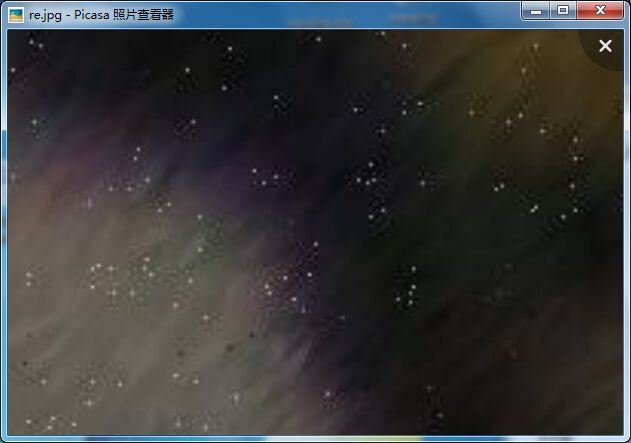
使用自己控制的多线程则不存在这样的问题。