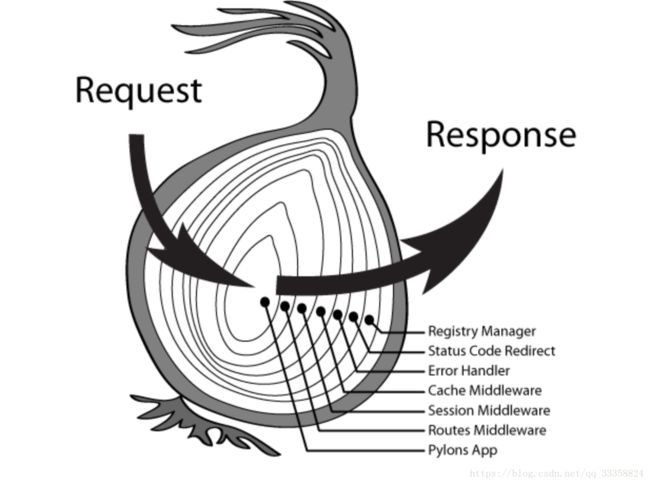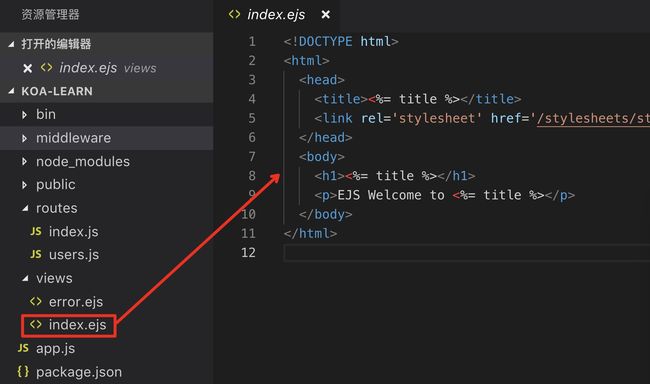1. 安装koa脚手架的时候 执行命令 koa2 -e koa-learn
注意要使用-e的方式,才会生成ejs的模板
2. async await的使用方法:存在的意义:提高promise的可读性
async是异步函数,写成来同步的形式,如:
async()=>{ const a = await A; const b = await B; const c = await C }
而 Promise 是以then形式,级连往下走的:
new Promise(function(resolve,reject){ //实例一个promise对象 if(true){ resolve("aaaa"); //promise的第一个参数,表示成功,接下来会执行then() }else{ reject("bbbbb"); //同上,表示失败,接下来会执行catch() } }) //执行函数 .then(function(result){console.log(result)}) .then(...)
具体用法区别详见: ES6学习笔记---Promise和异步函数
3.
router.get('/testAsync',async(ctx) =>{
console.log('start');
const a = await new Promise((resolve,reject)=>{//有了 await,先执行完异步操作之后再执行 下面的代码
setTimeout(()=>{ //否则的话,需要用回调或者then
console.log('async');
resolve('a'); //相当于返回a
},1000)
})
ctx.body = { //该代码执行结果: 先在服务器端显示 start 然后 一秒之后 显示 async 最后在页面上显示a的值
a
}
})
4. exports、module.exports和export、export default到底是咋回事
module.exports与exports,export与export default之间的关系和区别
主要思想:
require: node 和 es6 都支持的引入export : 只有es6 支持的导出引入/ export default/ importmodule.exports / exports :只有 node 支持的导出
5. 编辑中间件:
function pv(ctx){ console.log('pv',ctx.path); } module.exports = function(){//由于调用 使用的是 app.use(pv()),即抛出的需要是个函数 return async function (ctx,next){ pv(ctx) await next();//使用异步函数,执行完该中间件之后,再执行下一个中间件的代码 } }
并且在app.js中,调用:
const pv = require('./middleware/koa-pv');
app.use(pv())
6. 中间件的洋葱结构:
执行下面的中间件,改为m1 m2 m3
function m1(ctx){ console.log('m1'); } module.exports = function(){ return async function (ctx,next){ console.log('m1 start') m1(ctx) await next(); console.log('m1 end'); } }
执行顺序为:
app.use(m1());
app.use(m2());
app.use(m3());
最终结果为:
m1 start
m1
m2 start
m2
m3 start
m3
----
m3 end
m2 end
m1 end
注意 end的命令在 await next() 后面
7. koa-router 路由;
router.prefix('/users) //给路由加前缀
router.get('/', async (ctx, next) => {
await ctx.render('index', {//渲染页面
title: 'Hello Koa 2!'
})
})
router.get('/string', async (ctx, next) => {
ctx.body = 'koa2 string'//渲染接口
})
调用路由:
app.use(users.routes(), users.allowedMethods())
注意,这里是固定用法,将路由注册到全局上,users是引入的路由,如 const users = require('./routes/users') 后面注意是 routes()
8.服务器端的cookie和session;
访问某个接口的时候,设置cookie
router.get('/', async (ctx, next) => {
ctx.cookies.set('pvid',Math.random()) //设置cookie的值
await ctx.render('index', { //这里的index 指的是view中的模板文件的路径
title: 'Hello Koa 2!'
})
})