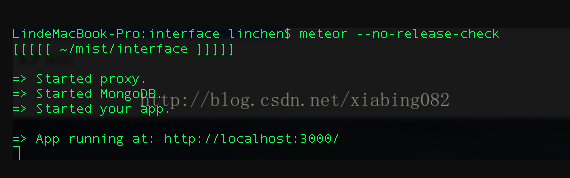区块链开发(二)基于以太坊的Mist 客户端安装
Mist 工具
Mist github地址: https://github.com/ethereum/mist
The Mist browser is the tool of choice to browse and use Ðapps.
Mist 是以太坊官方提供的浏览器,通过Mist我们可以很方便的连接上我们的私有网络,从而更好的开发、调试、测试我们的智能合约。
Step 1 安装依赖项
方式一:
安装步骤,请参见github地址: https://github.com/ethereum/mist
$ curl https://install.meteor.com/ | sh
$ npm install -g [email protected]
$ npm install -g gulp
注意:
1. 使用npm安装electron不成功的解决方法
http://blog.csdn.net/upc_xbt/article/details/53342129
2. memteor安装出现问题参考
采用代理设置下载采用:curl -x 172.16.1.26:1080 https://install.meteor.com | sh
或者
替换掉一下路径
TARBALL_URL="
https://static-meteor.netdna-ssl.com/packages-bootstrap/${RELEASE}/meteor-bootstrap-${PLATFORM}.tar.gz"
http://blog.csdn.net/vinsuan1993/article/details/77144263
网上很多替换这个请求路径,有的失败还是这个https 链接请求无法访问导致,我这个今天使用访问可以,希望对你有效。
方式二:
github上提示使用如下方式
$ curl https://install.meteor.com/ | sh
$ curl -o- -L https://yarnpkg.com/install.sh | bash
$ yarn global add [email protected]
$ yarn global add gulp
注意:yarn在ubuntu上安装可以参看最下方内容讲解
Step 2 安装Mist本体
$ git clone https://github.com/ethereum/mist.git
$ cd mist
$ git submodule update --init
$ yarn
Step 3 运行Mist/interface 也就是mist的后台程序
$ cd mist/interface && meteor --no-release-check
或者分开执行
cd mist/interface
meteor --no-release-check
这个阶段费时可能稍长,会启动mongodb, proxy等。完成后的控制台截图如下:
Step 4 新开一个窗口,用geth.ipc启动Mist
新开一个窗口,回到mist文件夹下面,输入下方的命令
electron . --rpc
/home/xiabing/tmpprivate/geth.ipc
注意这里的地址
/home/xiabing/tmpprivate/geth.ipc 就是前面我们新建的以太坊私有连下的geth.ipc文件。
启动后的Mist界面如下
yarn 安装Ubuntu安装比较简单
输入命令
| sudo apt-key adv --keyserver pgp.mit.edu --recv D101F7899D41F3C3 echo "deb http://dl.yarnpkg.com/debian/ stable main" | sudo tee /etc/apt/sources.list.d/yarn.list |
然后输入安装命令就行啦:
| sudo apt-get update && sudo apt-get install yarn |
安装中出现问题可以参照:
http://blog.csdn.net/vinsuan1993/article/details/77144263
http://www.ethchinese.com/?p=796