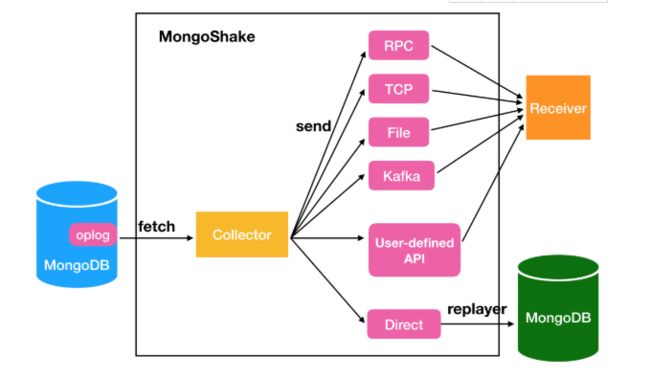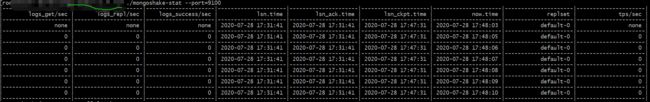mongoshake实现跨机房的副本集同步
MongoShake是一个以golang语言进行编写的通用的平台型服务,通过读取MongoDB集群的Oplog操作日志,对MongoDB的数据进行复制,后续通过操作日志实现特定需求。日志可以提供很多场景化的应用,为此,在设计时就考虑了把MongoShake做成通用的平台型服务。通过操作日志,提供日志数据订阅消费PUB/SUB功能,可通过SDK、Kafka、MetaQ等方式灵活对接以适应不同场景(如日志订阅、数据中心同步、Cache异步淘汰等)。集群数据同步是其中核心应用场景,通过抓取oplog后进行回放达到同步目的,实现灾备和多活的业务场景。
下面是我的操作步骤:
1.下载mongo shake
https://github.com/alibaba/MongoShake/releases?spm=a2c4g.11186623.2.21.65fc6ed2GjMvka
tar -xvf mongo-shake-v2.4.7_2.tar.gz
2.创建用户
源副本集:
use admin;
db.createUser({user:'shake',pwd:'shake',roles:[{role:'readWrite',db:'mongoshake'}]})
db.grantRolesToUser("shake",[{role:'readAnyDatabase',db:'admin'}])
db.grantRolesToUser("shake",[{role:'read',db:'local'}])
db.grantRolesToUser("shake",[{role:'read',db:'config'}])
目标副本集:
use admin;
db.createUser({user:'shake',pwd:'shake',roles:[{role:'readWriteAnyDatabase',db:'admin'}]})
3.修改配置文件(粗体为修改的,其他为默认的)
# cat collector.conf|grep -v '#'|grep -v '^$'
conf.version = 5
id = mongoshake
master_quorum = false
full_sync.http_port = 9101
incr_sync.http_port = 9100
system_profile_port = 9200
log.level = info
log.dir =
log.file = collector.log
log.flush = false
sync_mode = all
mongo_urls = mongodb://shake:shake@xxx,xxx,xxx
mongo_cs_url =
mongo_s_url =
tunnel = direct
tunnel.address = mongodb://shake:shake@xxx,xxx,xxx
tunnel.message = raw
mongo_connect_mode = secondaryPreferred
filter.namespace.black =
filter.namespace.white =
filter.pass.special.db =
filter.ddl_enable = true
checkpoint.storage.url =
checkpoint.storage.db = mongoshake
checkpoint.storage.collection = ckpt_default
checkpoint.start_position = 1970-01-01T00:00:00Z
transform.namespace =
full_sync.reader.collection_parallel = 6
full_sync.reader.write_document_parallel = 8
full_sync.reader.document_batch_size = 128
full_sync.reader.read_document_count = 0
full_sync.collection_exist_drop = true
full_sync.create_index = none
full_sync.executor.insert_on_dup_update = false
full_sync.executor.filter.orphan_document = false
full_sync.executor.majority_enable = false
incr_sync.mongo_fetch_method = oplog
incr_sync.oplog.gids =
incr_sync.shard_key = collection
incr_sync.worker = 8
incr_sync.worker.oplog_compressor = none
incr_sync.target_delay = 0
incr_sync.worker.batch_queue_size = 64
incr_sync.adaptive.batching_max_size = 1024
incr_sync.fetcher.buffer_capacity = 256
incr_sync.executor.upsert = false
incr_sync.executor.insert_on_dup_update = false
incr_sync.conflict_write_to = none
incr_sync.executor.majority_enable = false
incr_sync.change_stream.watch_full_document = false
4.开启
# ./start.sh collector.conf
5.监控
刚开始是full,然后变成增量同步后,才能
# ./mongoshake-stat --port=9100