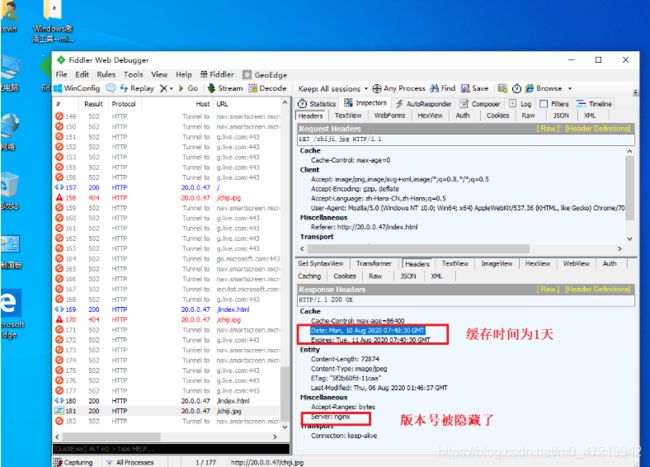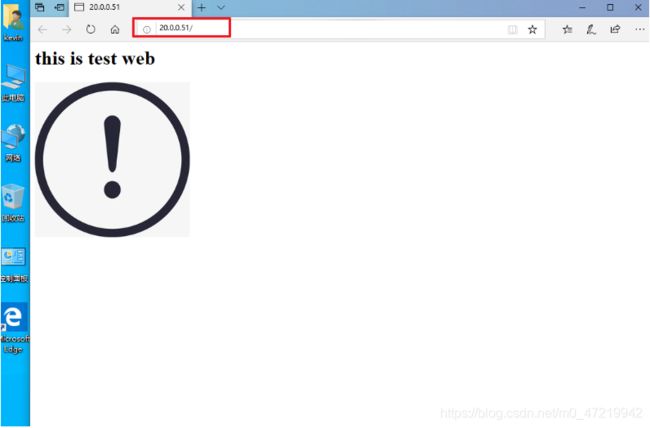Web服务器集群--Nginx企业级优化(隐藏/修改版本号,修改用户与组,缓存时间,日志切割,网页压缩)与防盗链
Web服务器集群--Nginx企业级优化(隐藏/修改版本号,修改用户与组,缓存时间,日志切割,网页压缩)与防盗链
- 一:Nginx服务优化
- 1.1:配置Nginx隐藏版本号
- 1.1.1:配置 Nginx隐藏版本号–修改配置文件法
- 1.1.2:配置 Nginx隐藏版本号–修改源码法
- 1.1.3:查看版本号的命令
- 1.1.4:实验流程
- 1.2:修改Nginx用户与组
- 1.2.1:编译安装时指定
- 1.2.2:修改配置文件时指定用户与组
- 1.2.3:实验流程
- 1.3:优化Nginx网页缓存时间
- 1.3.1:实验流程
- 1.4:实现Nginx日志分割
- 1.4.1:编写脚本进行日志切割的思路
- 1.5:配置Nginx实现连接超时
- 二:Nginx深入优化
- 2.1:更改Nginx运行进程数
- 2.2:如何配置Nginx实现网页压缩功能
- 2.2.1:压缩功能参数
- 2.2.2:优化网页压缩配置
- 2.3:防盗链
- 2.3.1:防盗链概述
- 3.3.2:盗链配置
- 2.3.3:防盗链配置
- 2.3.4:配置说明
- 2.4:对FPM模块进行参数优化
- 2.4.1:FPM模块概述
- 2.4.2:FPM优化参数讲解
- 2.4.3:FPM优化参数实例
一:Nginx服务优化
1.1:配置Nginx隐藏版本号
-
在生产环境中,需要隐藏Ngnx的版本号,以避免安全漏洞的泄漏
-
查看方法
使用fdde工具在 Windows客户端查看 Nginx版本号
在 Centos系统中使用“curl -l 网址”命令查看N
-
nginx隐藏版本号的方法
修改配置文件法
修改源码法
1.1.1:配置 Nginx隐藏版本号–修改配置文件法
- Nginx的配置文件中的 server_tokens选项的值设置为off
vim /usr/local/nginx/conf/nginx.conf
http {
include mime.types;
default_type application/octet-stream;
server_tokens off; '添加'
}
- 重启服务,访问网站使用curl -l 命令检测
[root@localhost conf]# systemctl restart nginx
[root@localhost conf]# curl -I http://20.0.0.47
HTTP/1.1 200 OK
Server: nginx
- 使用PHP处理动态网页
1.若php配置文件中配置了 fastcgi_ param SERVER SOFTWARE选项
2.则编辑 php-fpm配置文件,将 fastcgi_param SERVER SOFTWARE对应的值修改为fastcgi_param SERVER_SOFTWARE nginx;
1.1.2:配置 Nginx隐藏版本号–修改源码法
-
Nginx源码文件/usr/src/ nginx-1.12.2/src/ core/nginx. h包含了版本信息,可以随意设置
-
重新编译安装,隐藏版本信息
-
示例:
#define NGINX_VERSION “1.1.1″,修改版本号为1.1.1
#define NGINX_VER “IIS/",修改软件类型为lls
vim /opt/nginx-1.12.0/src/core/nginx.h
#define nginx version 1012000
#define NGINX VERSION "1.1.1" '修改版本号'
#define NGINX VER "IIS/" NGINX_VERSION
重新编译,make && make install
1.1.3:查看版本号的命令
curl -I http://20.0.0.47/ ##查看版本号
1.1.4:实验流程
[root@localhost ~]# iptables -F
[root@localhost ~]# setenforce 0
[root@localhost ~]# yum install gcc gcc-c++ pcre pcre-devel zlib-devel -y
tar
[root@localhost opt]# cd nginx-1.12.2/
[root@localhost nginx-1.12.2]# ls
auto CHANGES CHANGES.ru conf configure contrib html LICENSE man README src
[root@localhost nginx-1.12.2]# useradd -M -s /sbin/nologin nginx
[root@localhost nginx-1.12.2]# ./configure \
--prefix=/usr/local/nginx \
--user=nginx \
--group=nginx \
--with-http_stub_status_module
[root@localhost nginx-1.12.2]# make && make install
[root@localhost nginx-1.12.2]# vim /etc/init.d/nginx
#!/bin/bash
# chkconfig:- 99 20
# description:Nginx Service Control Script
PROG="/usr/local/nginx/sbin/nginx"
PIDF="/usr/local/nginx/logs/nginx.pid"
case "$1" in
start)
$PROG
;;
stop)
kill -s QUIT $(cat $PIDF)
;;
restart)
$0 stop
$0 start
;;
reload)
kill -s HUP $(cat $PIDF)
;;
*)
echo "Usage:$0 {start|stop|restart|reload}"
exit 1
esac
exit 0
[root@localhost nginx-1.12.2]# ln -s /usr/local/nginx/sbin/nginx /usr/local/bin
[root@localhost nginx-1.12.2]# nginx -t
nginx: the configuration file /usr/local/nginx/conf/nginx.conf syntax is ok
nginx: configuration file /usr/local/nginx/conf/nginx.conf test is successful
[root@localhost nginx-1.12.2]# chmod +x /etc/init.d/nginx
[root@localhost nginx-1.12.2]# chkconfig --add nginx
[root@localhost nginx-1.12.2]# service nginx start
[root@localhost nginx-1.12.2]# curl -I http://20.0.0.47
HTTP/1.1 200 OK
Server: nginx/1.12.2
Date: Mon, 10 Aug 2020 07:07:05 GMT
Content-Type: text/html
Content-Length: 612
Last-Modified: Mon, 10 Aug 2020 07:02:56 GMT
Connection: keep-alive
ETag: "5f30f120-264"
Accept-Ranges: bytes
方法一配置
[root@localhost nginx-1.12.2]# cd /usr/local/nginx/conf/
[root@localhost conf]# vim nginx.conf
http {
include mime.types;
default_type application/octet-stream;
server_tokens off; '添加这行,关闭版本号'
[root@localhost conf]# systemctl restart nginx
[root@localhost conf]# curl -I http://20.0.0.47
HTTP/1.1 200 OK
Server: nginx '版本号已被隐藏'
Date: Mon, 10 Aug 2020 07:12:03 GMT
Content-Type: text/html
Content-Length: 612
Last-Modified: Mon, 10 Aug 2020 07:02:56 GMT
Connection: keep-alive
ETag: "5f30f120-264"
Accept-Ranges: bytes
1.2:修改Nginx用户与组
-
Nginx运行时进程需要有用户与组的支持,以实现对网站文件读取时进行访问控制
-
Nginx默认使用 nobody用户账号与组账号,一般也要进行修改
-
修改的方法
编译安装时指定用户与组
修改配置文件时指定用户与组
1.2.1:编译安装时指定
- 创建用户账号与组账号,如 nginx
- 在编译安装时–user与- -group指定Nginx服务的运行用户与组账号
1.2.2:修改配置文件时指定用户与组
- 新建用户账号,如 nginx
- 修改主配置文件user选项,指定用户账号
- 重启 nginx服务,使配置生效
- 使用 ps aux命令查看nginx的进程信息,验证运行用户账号改变效果
vim /usr/local/nginx/conf/nginx.conf
user nginx nginx; '#注释掉,修改用户为nginx,组为nginx'
service nginx restart
ps aux |grep nginx
root 130034 0.0 0.0 20220 620 ? Ss 19:41 0:00 nginx:master process
/usr/local/sbin/nginx '主进程由root创建'
nginx 130035 0.0 0.0 20664 1512? S 19:41 0:00 nginx:worker process '子进程由nginx创建'
1.2.3:实验流程
cd /usr/local/nginx/conf
[root@localhost conf]# id nobody
uid=99(nobody) gid=99(nobody) 组=99(nobody)
[root@localhost conf]# vim nginx.conf
user nginx nginx; '#注释掉,将nobody改成nginx'
[root@localhost conf]# nginx -t
nginx: the configuration file /usr/local/nginx/conf/nginx.conf syntax is ok
nginx: configuration file /usr/local/nginx/conf/nginx.conf test is successful
[root@localhost conf]# systemctl restart nginx
[root@localhost conf]# ps aux | grep nginx
root 11947 0.0 0.0 20544 608 ? Ss 15:18 0:00 nginx: master process /usr/localnginx/sbin/nginx
nginx 11948 0.0 0.0 23072 1384 ? S 15:18 0:00 nginx: worker process
root 11950 0.0 0.0 112724 988 pts/1 S+ 15:18 0:00 grep --color=auto nginx
1.3:优化Nginx网页缓存时间
-
当Nginx将网页数据返回给客户端后,可设置缓存的时间,以方便在日后进行相同内容的请求时直接返回,避免重复请求,加快了访问速度
-
一般针对静态网页设置,对动态网页不设置缓存时间
-
可在 Windows客户端中使用 fiddler查看网页缓存时间
-
设置方法
可修改配置文件,在http段、或者 server段、或者 location段加入对特定内容的过期参数
-
示例
修改 Nginx的配置文件,在 location段加入 expires参数
[root@localhost conf]# vim nginx.conf
location ~\.(gif|jpg|jpeg|png|bmp|ico)$ { '加入新的location'
root html;
expires 1d; '指定缓存时间为一天'
}
1.3.1:实验流程
[root@localhost conf]# vim nginx.conf
location ~\.(gif|jpg|jpeg|png|bmp|ico)$ {
root html;
expires 1d;
}
[root@localhost conf]# cd ..
[root@localhost nginx]# cd html/
[root@localhost html]# rz -E
rz waiting to receive.
[root@localhost html]# ls
50x.html chiji.jpg index.html
[root@localhost html]# vim index.html
<img src="chiji.jpg"\>
[root@localhost html]# systemctl restart nginx
[root@localhost html]# nginx
1.4:实现Nginx日志分割
-
随着 Nginx运行时间增加,日志也会增加。为了方便掌握 Nginx运行状态,需要时刻关注Ngnx日志文件
-
太大的日志文件对监控是一个大灾难
定期进行日志文件的切割
-
Nginx自身不具备日志分割处理的功能,但可以通过Nginx信号控制功能的脚本实现日志的自动切割,并通过Lnux的计划任务周期性地进行日志切割
1.4.1:编写脚本进行日志切割的思路
- 设置时间变量
- 设置保存日志路径
- 将目前的日志文件进行重命名
- 删除时间过长的日志文件
- 设置cron任务,定期执行脚本自动进行日志分割
[root@localhost html]# vim /opt/fenge.sh
#!/bin/bash
#Filename:fenge.sh
#'设置日期名称'
d=$(date -d "-1 day" "+%Y%m%d")
logs_path="/var/log/nginx"
pid_path="/usr/local/nginx/logs/nginx.pid"
#'自动创建日志目录'
[ -d $logs_path ] || mkdir -p $logs_path
#'分割日志'
mv /usr/local/nginx/logs/access.log ${logs_path}/test.com-access.log-$d
#'生成新日志'
kill -HUP $(cat $pid_path)
#'删除30天前的日志'
find $logs_path -mtime +30 | xargs rm -rf
chmod +x fenge.sh
crontab -e '//设置周期性任务'
0 1 * * * /opt/fenge.sh
----date -d +1(second minute hour day month year)--
--------kill -QUIT 5410 结束进程 -HUP 平滑重启 类似 reload -USRl 日志分隔 -USR2平滑升级-----
date -d "-1 day" "+%Y%m%d" '//##时间向前推进一天'
date -s 2020-08-11 '//##时间向后推移一天'
1.5:配置Nginx实现连接超时
- 在企业网站中,为了避免同一个客户长时间占用连接,造成资源浪费,可设置相应的连接超时参数,实现控制连接访向问时间
- 使用 Fiddler工具查看 connection参数
- 超时参数讲解
- Keepalive_timeout
- 设置连接保持超时时间,一般可只设置该参数,默认为75秒,可根据网站的情况设置,或者关闭,可在http段、 server段、或者 location段设置
- Client_header_timeout
- 指定等待客户端发送请求的超时时间
- Client_body_timeout
- 设置请求体读超时时间
- Keepalive_timeout
vim /usr/local/nginx/conf/nginx.conf
keepalive_timeout 100; '连接超时时间 100'
Client_header_timeout 80; '等待客户端发送请求的超时时间,超时会发送408错误'
Client_body_timeout 80; '设置客户端发送请求超时时间'
二:Nginx深入优化
2.1:更改Nginx运行进程数
-
在高并发场景,需要启动更多的 Nginx进程以保证快速响应,以处理用户的请求,避免造成阻塞
-
可以使用 ps auxi命令查看Ngnx运行进程的个数
-
更改进程数的配置方法
修改配置文件,修改进程配置参数
-
修改配置文件的 worker_ processes参数
一般设为CPU的个数或者核数
在高并发情况下可设置为CPU个数或者核数的2倍
-
运行进程数多一些,响应访问请求时, Nginx就不会临时启动新的进程提供服务,减少了系统的开销,提升了服务速度
-
使用 ps aux查看运行进程数的变化情况
-
默认情况, Nginx的多个进程可能跑在一个cPU上,可以分配不同的进程给不同的CPU处理,充分利用硬件多核多CPU
-
在一台4核物理服务器,可进行以下配置,将进程进行分配
Worker_cpu_affinity 0001 0010 0100 1000 ‘//核心数的序列位置’
[root@localhost opt]# cat /proc/cpuinfo | grep -c "physical" cpu核数
8
[root@localhost opt]# vim /usr/local/nginx/conf/nginx.conf
worker_processes 8; '建议修改为核数相同,不要超过核数'
[root@localhost opt]# systemctl restart nginx
[root@localhost opt]# ps aux | grep nginx '一个主进程中包含一个子进程'
work_cpu_affinity 01 10; '设置每个进程由不同CPU处理'
2.2:如何配置Nginx实现网页压缩功能
- Nginx的ngx_htto_gzip_ module压缩模块提供对文件内容压缩的功能
- 允许Nginx服务器将输出内容在发送客户端之前进行压缩,以节约网站带宽,提升用户的访问体验,默认已经安装
- 可在配置文件中加入相应的压缩功能参数对压缩性能进行优化
2.2.1:压缩功能参数
- gzip on:开启gzip压缩输出g
- zip_min_length 1k:用于设置允许压缩的页面最小字节数
- gzip_buffers 4 16k:表示申请4个单位为16k的内存作为压缩结果流缓存,默认值是申请与原始数据大小相同的内存空间来存储gzip压缩结果(buffers:缓存区)
- zip_http_version1.0:用于设置识别htt协议版本,默认是1.1,目前大部分浏览器已经支持gzip解压,但处理最慢,也比较消耗服务器CPU资源
- gzip_comp_level2:用来指定gzp缩比,1压缩比最小,处理速度最快;9压缩比最大,传输速度快,但处理速度最慢,使用默认即可
- gzip_types text/plain:压缩类型,是就对哪些网页文档启用压缩功能
- gzip_vary on:选项可以让前端的缓存服务器缓存经过gzi压缩的页面
- 将以上的压缩功能参数加入到主配置文件httpd配置中
- 重启服务,并用 Fiddler工具查看开启结果
2.2.2:优化网页压缩配置
[root@localhost opt]# vim /usr/local/nginx/conf/nginx.conf
gzip on;
gzip_min_length 1k;
gzip_buffers 4 16k;
gzip_http_version 1.1;
gzip_types text/plain application/x-javascript text/css image/jpg image/jpeg image/png image/g if application/xml text/javascript application/x-httpd-php application/javascript application/json;
gzip_disable "MSIE[1-6]\.";
gzip_vary on;
[root@localhost opt]# systemctl restart nginx
2.3:防盗链
2.3.1:防盗链概述
- 在企业网站服务中,一般都要配置防盗链功能,以避免网站内容被非法盗用,造成经济损失
- Nginx防盗链功能也非常强大。默认情况下,只需要进行简单的配置,即可实现防盗链处理
3.3.2:盗链配置
源主机
tar zxvf nginx-1.12.2.tar.gz -C /opt
cd /opt/nginx-1.12.2
[root@localhost nginx-1.12.2]# yum install gcc gcc-c++ zlib-devel pcre pcre-devel -y
[root@localhost nginx-1.12.2]# useradd -M -s /sbin/nologin nginx
[root@localhost nginx-1.12.2]# id nginx
[root@localhost nginx-1.12.2]# ./configure \
--prefix=/usr/local/nginx \
--user=nginx \
--group=nginx \
--with-http_stub_status_module
[root@localhost nginx-1.12.2]# make && make install
[root@yuan nginx-1.12.2]# vim /etc/init.d/nginx
[root@yuan nginx-1.12.2]# vim /etc/init.d/nginx
#!/bin/bash
# chkconfig:- 99 20
# description:Nginx Service Control Script
PROG="/usr/local/nginx/sbin/nginx"
PIDF="/usr/local/nginx/logs/nginx.pid"
case "$1" in
start)
$PROG
;;
stop)
kill -s QUIT $(cat $PIDF)
;;
restart)
$0 stop
$0 start
;;
reload)
kill -s HUP $(cat $PIDF)
;;
*)
echo "Usage:$0 {start|stop|restart|reload}"
exit 1
esac
exit 0
[root@localhost nginx-1.12.2]# ln -s /usr/local/nginx/sbin/nginx /usr/local/bin
[root@localhost nginx-1.12.2]# nginx -t
nginx: the configuration file /usr/local/nginx/conf/nginx.conf syntax is ok
nginx: configuration file /usr/local/nginx/conf/nginx.conf test is successful
[root@localhost nginx-1.12.2]# chmod +x /etc/init.d/nginx
[root@localhost nginx-1.12.2]# chkconfig --add nginx
[root@localhost nginx-1.12.2]# service nginx start
[root@yuan nginx-1.12.2]# cd /usr/local/nginx/html/
[root@yuan html]# vim index.html
<img src="chiji.jpg"\>
[root@yuan html]# service nginx stop
[root@yuan html]# service nginx start
盗链网站
[root@localhost ~]# iptables -F
[root@localhost ~]# setenforce 0
[root@localhost ~]# yum install httpd -y
[root@localhost yum.repos.d]# vim /etc/httpd/conf/httpd.conf
Listen 20.0.0.51:80
#Listen 80
ServerName www.test.com:80
[root@localhost yum.repos.d]# cd /var/www/html/
[root@localhost html]# ls
[root@localhost html]# vim index.html
<h1>this is test web</h1>
<img src="http://www.kevin.com/chiji.jpg"\>
[root@localhost html]# echo "nameserver 20.0.0.47" > /etc/resolv.conf
[root@localhost html]# systemctl start httpd.service
2.3.3:防盗链配置
源主机
[root@yuan html]# vim /usr/local/nginx/conf/nginx.conf
location ~*\.(jpg|gif|swf)$ {
valid_referers none blocked *.kevin.com kevin.com;
if ( $invalid_referer ) {
rewrite ^/ http://www.kevin.com/error.png;
}
}
[root@yuan html]# service nginx stop
[root@yuan html]# service nginx start
2.3.4:配置说明
- valid_referers:设置信任的网站,即能引用相应图片的网站
- none:浏览器中 Referer为空的情况,就是直接在浏览器访问图片
- blocked:浏览器中referer不为空的情况,但是值被代理或防火墙删除了,这些值不以http://或者https://开头
- 后面的网址或者域名:referer中包含相关字符串的网址
- if句:如果链接的来源域名不在 valid_referers所列出的列表中, $invalid_referer为1,则执行后面的操作,即进行重写或返回403页面
2.4:对FPM模块进行参数优化
2.4.1:FPM模块概述
-
Nginx的PHP解析功能实现如果是交由FPM处理的,为了提高PHP的处理速度,可对FPM模块进行参数的调整
-
FPM模块参数调整,要根据服务器的内存与服务负载进行调整
-
启动fpm进程方式
static:将产生固定数量的fpm进程
dynamic:将以动态的方式产生fpm进程
通过pm参数指定
2.4.2:FPM优化参数讲解
- Static的方式的参数
- pm.max_children:指定启动的进程数量
- Dynamic方式的参数
- pm.max_children:指定启动的进程数量最大的数量
- pm.start_servers:动态方式下初始的m进程数量
- pm.min_spare_servers:动态方式下最小的fpm空闭进程数
- pm.max_spare_servers:动态方式下最大的fpm空闭进程数
2.4.3:FPM优化参数实例
-
优化原因:
- 服务器为云服务器,运行了个人论坛,内存为15G,fpm进程数为20,内存消耗近1G,处理比较慢
-
优化参数调整
FPM启动时有5个进程,最小空闲2个进程,最大空闲8个进程,最多可以有20个进程存在
vim php.fpm.conf
pm=dynamic
pm.max_children=20
pm.start_servers = 5
pm.min_spare_servers = 2
pm.max_spare_servers = 8