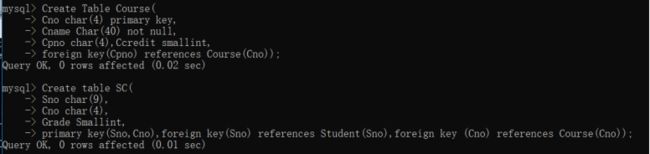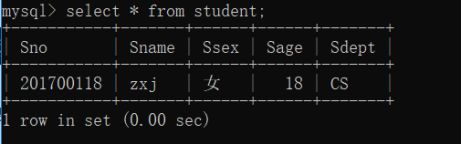实验1数据库定义实验
一、实验 1.1 数据库定义实验
(一)实验目的
理解和掌握数据库 DDL 语言,能够熟练地使用 SQL DDL 语句创建、修改和
删除数据库、模式和基本表。
(二)实验内容和要求
理解和掌握 SQL DDL 语句的语法,特别是各种参数的具体含义和使用方法;
使用 SQL 语句创建、修改和删除数据库、模式和基本表。掌握 SQL 语句常见语
法错误的调试方法。
(三)实验过程
(1)定义和删除数据库
创建一个数据库:create database 数据库名;
显示现有的数据库:show databases;
删除一个数据库:drop database 数据库名;
(2)定义模式
创建模式: create schema 模式名
show schemas; 显示所创建的模式:
删除模式: drop schema 模式名;
(3)定义删除基本表
进入数据库:use 数据库名;
创建数据库表:create table 表名(列声明);
以创建students表为例,表中存放学号(Sno)、姓名(Sname),性别(Ssex),年龄(Sage),院系 (Sdept)
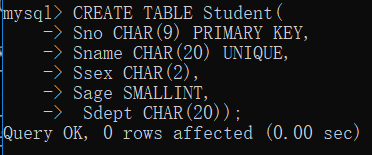
用show tables; 显示创建的表名;
用describe 表名; 显示创建表的具体信息。
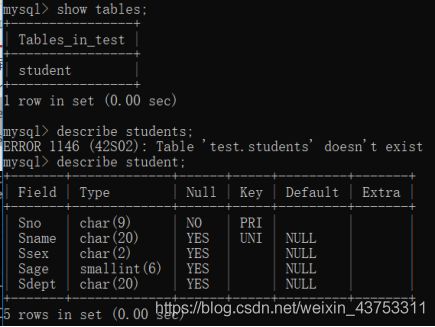
删除表:drop table 表名;
二、实验 1.2 数据基本查询实验
(一)实验目的
掌握 SQL 程序设计基本规范,熟练运用 SQL 语言实现数据基本查询,包括单表查询、分组统计查询和连接查询。
(二)实验内容和要求
针对某个数据库设计各种单表查询 SQL 语句、分组统计查询语句;设计单
个表针对自身的连接查询,设计多个表的连接查询。理解和掌握 SQL 查询语句
各个子句的特点和作用,按照 SQL 程序设计规范写出具体的 SQL 查询语句,并
调试通过。说明:简单地说,SQL 程序设计规范包含 SQL 关键字大写、表名、属性名、
存储过程名等标识符大小写混合、SQL 程序书写缩进排列等编程规范。
(三)实验过程
- 单表查询(实现投影操作)
select sno,sname from student;
- 单表查询(实现选择操作)
select sname from student where sdept='CS' and sage<19;
- 分组统计查询:使用group by语句
select sdept,avg(sage) from student group by sdept;
- 单表自身连接查询
查询必修课的先修课:
select first.cno,second.cno from course first,course second where first.cpno=second.cno;
- 两表连接查询(外连接)
select student.*,cno,grade from student left outer join sc on (student.sno=sc.sno);
三、实验 1.3 数据高级查询实验
(一)实验目的
掌握 SQL 嵌套查询和集合查询等各种高级查询的设计方法等。
(二)实验内容和要求
针对自定义数据库,正确分析用户查询要求,设计各种嵌套查询和集合查
询。
(三)实验过程
1.非相关子查询:内层独立查询,不涉及与外层相关的子查询。
select sname from student where sno in (select sno from sc where cno='1');
- 相关子查询:内层查询需要依靠外层的某些参数为限定条件。
找出每个学生超过他自己选修课程平均分的课程号
select sno,cno from sc x where grade>=(select avg(grade) from sc y where y.sno=x.sno);
- 带有all的查询:如果表达式的值与子查询结果所有值都满足关系。
查询计算机科学系中学生年龄最小的学生姓名和年龄:
select sname,sage from student where sage<=all(select sage from student where sdept='cs') and sdept='cs';
Some查询:如果表达式的值与子查询结果某一个值满足关系
4. 带有exists的子查询:
查询所有选修了2号课程的学生的姓名
select sname from student where exists (select * from sc where sno=student.sno and cno='2');
查询选修了全部课程的学生的姓名
select sname from student where not exists (select * from course where not exists (select * from sc where sno=student.sno and cno=course.cno));
- 集合查询(并)
查询计算机科学系的学生与年龄小于19岁学生的交集
select * from student where sdept='cs' union select * from student where sage<19;
交:intersect 差:except
四、实验 1.4 数据更新实验
(一)实验目的
熟悉数据库的数据更新操作,能够使用 SQL 语句对数据库进行数据的插入、
修改、删除操作。
(二)实验内容和要求
针对自定义数据库设计单元组插入、批量数据插入、修改数据和删除数据
等 SQL 语句。理解和掌握 INSERT、UPDATE 和 DELETE 语法结构的各个组成成分, 结合嵌套SQL子查询,分别设计几种不同形式的插入、修改和删除数据的语句, 并调试成功。
(三)实验过程
(1) INSERT基本语句(插入全部列的数据)
插入一个学生信息:
insert into student values('201700119','张成民','男','18','CS');
(2) INSERT基本语句(插入部分列的数据)
insert into student(sno,sname) values('201700120','旺旺');
(3) 插入子查询结果:
create table dept_age(sdept char(15),avg_age smallint);
insert into dept_age(sdept,avg_age) select sdept,avg(sage) from student group by sdept;
(4) UPDATE语句(修改部分记录的部分列值)
update student set sage=22 where sno='201700120';
(5) UPDATE语句(修改一列)
将所有计算机系学生成绩置零:
update sc set grade=0 where sno in (select sno from student where sdept='CS');
(6) DELETE基本语句(删除给定条件的所有记录)
删除一条数据:
delete from student where sno='201700121';
带子查询的删除:
delete from sc where sno in (select sno from student where sdept='EE');
五、实验 1.5 视图
(一)实验目的
熟悉SQL语言有关视图的操作,能够熟练使用 SQL语句来创建需要的视图,
定义数据库外模式,并能使用所创建的视图实现数据管理。
(二)实验内容和要求
针对给定的数据库模式,以及相应的应用需求,创建视图和带 WITH CHECK
OPTION 的视图,并验证视图 WITH CHECK OPTION 选项的有效性。理解和掌握视 图消解执行原理,掌握可更新视图和不可更新视图的区别。
(三)实验过程
(1) 创建视图:
create view 视图名称(视图列名)
AS select 表中某些列名
from 表名
where 限定条件
create view CS_student as select sno,sname,sage from student where sdept=‘cs’ with check option;
(2) 查看视图
select * from cs_student;
(5) 更新视图
update cs_student set sage=20 where sno='201700111';
(6)with check option验证
create view seniorstu(sno,sage) as select sno,sage from student where sage<='19' with check option;
insert into seniorstu values('201215127',18);
insert into seniorstu values('201215127',21);
第一条能插入,因为sage=18<=19,而第二条不能插入,因为sage=21>19。
(7) 删除视图
drop view seniorstu;