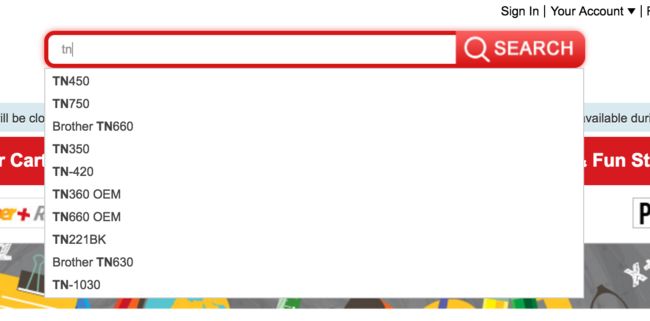当一个 document 被索引时, 通常是对应每个 field 都生成一个倒排索引(Inverted Index)用于作为存储的数据结构, 关于倒排索引, 推荐炮哥之前写的一篇文章可以结合参考理解. 每个 field 的倒排索引是由「对应」于这个 field 的那些词语(term)所组成. 从而, 搜索的时候, 就可查到某个 document 是否含有(或者说命中)某些 terms, 进而返回所有命中查找词的 documents.
这里强调的「对应」其实就是 Analyzers 在支持着.
-
Elasticsearch 的官方文档:
Analyzers are composed of a single Tokenizer and zero or more TokenFilters. The tokenizer may be preceded by one or more CharFilters.
Analyzers 是由一个 Tokenizer 和任意个数的 TokenFilters 组成. 而在把需要处理的字符串传给 Tokenizer 之前需要经过一个或多个的 CharFilters(Character filters) 做预处理.
Elasticsearch(2.3) 默认给了我们八种 Analyzers(standard, simple, whitespace, stop, keyword, pattern, language, snowball) 开箱即用. 此外, 还提供给了我们 3 种 CharFilters, 12 种 Tokenizer, 以及一大堆 TokenFilters 用于自定义 Analyzers.
-
说半天, 都是很抽象的东西. 下面用一些栗子说明.
新建索引, 并设置好 mappings
curl -XPUT 'http://localhost:9200/blog/' -d '
{
"mappings": {
"post": {
"properties": {
"title": {
"type": "string",
"analyzer": "standard",
"term_vector": "yes"
}
}
}
}
}'
存入数据如下,
curl -XPUT 'http://localhost:9200/blog/post/1?pretty=true' -d '
{
"title": "the Good Cats & the Good Dogs!"
}
'
使用 termvector 来查看 title 这个 field 的数据是如何存储的(倒排索引)
curl -XGET 'http://localhost:9200/blog/post/1/_termvector?fields=title&pretty=true'{
"_index" : "blog",
"_type" : "post",
"_id" : "1",
"_version" : 1,
"found" : true,
"took" : 1,
"term_vectors" : {
"title" : {
"field_statistics" : {
"sum_doc_freq" : 4,
"doc_count" : 1,
"sum_ttf" : 6
},
"terms" : {
"cats" : {
"term_freq" : 1
},
"dogs" : {
"term_freq" : 1
},
"good" : {
"term_freq" : 2
},
"the" : {
"term_freq" : 2
}
}
}
}}
因为在定义 mappings 的时候, title 用的 analyzer 是 standard, 官方给的 standard 是由以下几个部分组成的
An analyzer of type standard is built using the Standard Tokenizer with the Standard Token Filter, Lower Case Token Filter, and Stop Token Filter.
Standard Tokenizer 是基于语法(英语)做分词的, 并且把标点符号比如上面的 & 和 ! 去掉, Lower Case Token Filter 则是把所有的单词都统一成小写, 除此以外, standard analyzer 还用到了 Stop Token Filter, 没说设置了哪些停词, 所以, 这里看不到其作用, 不过可以肯定的是, 单词 the 不是停词, 其实, 我们可以设置单词 the 为 stopwords, 因为其实对于索引而言, 这个词的并没有什么意义, 可以去掉. 最后, term_freq 表示每个词出现的次数.
基于如上的结果来做一些搜索, 先试试这个:
curl -XGET 'http://localhost:9200/blog/post/_search?pretty=true' -d '
{
"query" : {
"match" : {
"title" : "dog"
}
}
}'
输出的结果, 居然是…….
{
"took" : 2,
"timed_out" : false,
"_shards" : {
"total" : 5,
"successful" : 5,
"failed" : 0
},
"hits" : {
"total" : 0,
"max_score" : null,
"hits" : [ ]
}}
什么鬼, 居然搜不到??? 其实, 仔细看就会发现其实也不奇怪, 我们搜索的关键词是 dog, 但是 title 的倒排索引索引中的词只有 [cats, dogs, good, the] 这几个词, 注意是 dogs 不是我们要搜索的 dog
好吧, 瞬间觉得好不智能是伐 = . =
下面换一个 snowball analyzer 再试试看, 不过要先删掉当前索引, 再重新跑一次(mappings 每次更改都要修改 reindex 才能生效)
curl -XDELETE 'http://localhost:9200/blog'
curl -XPUT 'http://localhost:9200/blog/' -d '
{
"mappings": {
"post": {
"properties": {
"title": {
"type": "string",
"analyzer": "snowball",
"term_vector": "yes"
}
}
}
}
}'
还是存入同样的数据,
curl -XPUT 'http://localhost:9200/blog/post/1?pretty=true' -d '
{
"title": "the Good Cats & the Good Dogs!"
}
'
再次, 使用 termvector 来查看 title 这个 field 的数据是如何存储的
curl -XGET 'http://localhost:9200/blog/post/1/_termvector?fields=title&pretty=true'{
"_index" : "blog",
"_type" : "post",
"_id" : "1",
"_version" : 1,
"found" : true,
"took" : 1,
"term_vectors" : {
"title" : {
"field_statistics" : {
"sum_doc_freq" : 3,
"doc_count" : 1,
"sum_ttf" : 4
},
"terms" : {
"cat" : {
"term_freq" : 1
},
"dog" : {
"term_freq" : 1
},
"good" : {
"term_freq" : 2
}
}
}
}}
可以看到, 这一次, 存入的词语只有 [cat, dog, good], 官方描述 Snowball Analyzer
An analyzer of type snowball that uses the standard tokenizer, with standard filter, lowercase filter, stop filter, and snowball filter.
大部分跟 standard analyzer 差不多, 从结果看出区别, snowball 把 the 设置为停词了, 然后还多了个 snowball filter. 没有详细深挖这个 filter, 不过大意应该是提取词干, 比如 computing 和 computed 的词干 comput, 或者上面的 dogs, cats 变为 dog, cat.
现在再去搜索 dog, 肯定是可以命中的.
那么问题来了, 如果我搜索的是 dogs 呢? 会不会不中? 答案是, 能够命中的, 因为这里搜索 dogs, 会先把搜索的词同样的处理为 dog 再去匹配.
curl -XGET 'http://localhost:9200/blog/post/_search?pretty=true' -d '
{
"query" : {
"match" : {
"title" : "dogs"
}
}
}'
{
"took" : 2,
"timed_out" : false,
"_shards" : {
"total" : 5,
"successful" : 5,
"failed" : 0
},
"hits" : {
"total" : 1,
"max_score" : 0.2169777,
"hits" : [ {
"_index" : "blog",
"_type" : "post",
"_id" : "1",
"_score" : 0.2169777,
"_source" : {
"title" : "the Good Cats & the Good Dogs!"
}
} ]
}}
–
以上, 大概说了一些默认的 Analyzers, 接下来, 看下怎么自定义 Analyzers 并运用到 mappings 中.
官方给出了一个自定义 analyzer 语法例子如下:
index : analysis : analyzer : myAnalyzer2 : type : custom tokenizer : myTokenizer1 filter : [myTokenFilter1, myTokenFilter2] char_filter : [my_html] position_increment_gap: 256 tokenizer : myTokenizer1 : type : standard max_token_length : 900 filter : myTokenFilter1 : type : stop stopwords : [stop1, stop2, stop3, stop4] myTokenFilter2 : type : length min : 0 max : 2000 char_filter : my_html : type : html_strip escaped_tags : [xxx, yyy] read_ahead : 1024
接下来, 试下写一个自己的.
上面的第一个栗子中, 可以看到, 当存入的是 dogs, 搜索 dog 都不能命中, 更不用说搜索 do go 什么的.
很多时候我们一些电商网站, 输入一两个字符, 就会给出一些提示选项给我们, 如图:
这种 Autocomplete 的功能需要把字符串分的粒度很细, 这时候我们就可以用到 Ngrams for Partial Matching
写一个用于 Autocomplete 的 Analyzer.
curl -XDELETE 'http://localhost:9200/blog'
curl -XPUT 'http://localhost:9200/blog/' -d '
{
"settings" : {
"analysis" : {
"analyzer" : {
"autocomplete_analyzer": {
"type" : "custom",
"char_filter" : ["replace_ampersands"],
"tokenizer" : "my_edgeNGram_tokenizer",
"filter" : ["lowercase", "my_stop"]
}
},
"char_filter" : {
"replace_ampersands" : {
"type" : "mapping",
"mappings" : ["&=>and"]
}
},
"tokenizer" : {
"my_edgeNGram_tokenizer" : {
"type" : "edgeNGram",
"min_gram" : "2",
"max_gram" : "8",
"token_chars": [ "letter", "digit" ]
}
},
"filter" : {
"my_stop" : {
"type" : "stop",
"stopwords" : ["the"]
}
}
}
},
"mappings": {
"post": {
"properties": {
"title": {
"type": "string",
"analyzer": "autocomplete_analyzer",
"term_vector": "yes"
}
}
}
}
}
'
其中, my_stop 这个 filter 和 replace_ampersands 这个 char_filter 其实可以不用, 只是拿来示范一下, my_stop 是把单词 the 去掉, 这里细分以后, 就会很奇怪的有 th, 但是没有 the, 因为 the 被停词去掉了, 好吧, 在实际中不会这么去用 nGram,
replace_ampersands 这个 char_filter 是在分词前预处理字符串, 把 & 变成 and.
值得注意的是, 这里用的是 edgeNGram, 而不是 nGram, 从名字可以猜出来, 结果看后面
存入数据,
curl -XPUT 'http://localhost:9200/blog/post/1?pretty=true' -d '
{
"title": "the Cats & the Dogs!"
}
'
Again, 使用 termvector 来查看此时 title 是如何存储的
curl -XGET 'http://localhost:9200/blog/post/1/_termvector?fields=title&pretty=true'{
"_index" : "blog",
"_type" : "post",
"_id" : "1",
"_version" : 1,
"found" : true,
"took" : 1,
"term_vectors" : {
"title" : {
"field_statistics" : {
"sum_doc_freq" : 9,
"doc_count" : 1,
"sum_ttf" : 10
},
"terms" : {
"an" : {
"term_freq" : 1
},
"and" : {
"term_freq" : 1
},
"ca" : {
"term_freq" : 1
},
"cat" : {
"term_freq" : 1
},
"cats" : {
"term_freq" : 1
},
"do" : {
"term_freq" : 1
},
"dog" : {
"term_freq" : 1
},
"dogs" : {
"term_freq" : 1
},
"th" : {
"term_freq" : 2
}
}
}
}}
倒排索引的粒度变细了, 这样, 在输入前面两个字符 th 就可以命中匹配. edgeNGram 是仅从词头开始分词, 这里如果用的是 nGram 的话, 那么粒度会更细, 会多出一些在 edgeNGram 中没的, 比如, ats, ogs 等等. min_gram 和 max_gram 都还比较好理解, token_chars 是指分割点, 比如这里加了 letter 和 digit, 因为空格不属于这两样, 那么空格就会被当成分割点, 倒排索引里也就看不到有空格. 如果要保留空格, 也就是留下 the c 和 the ca …这些分词的话, 就得再加上 whitespace 了.
curl -XGET 'http://localhost:9200/blog/post/_search?pretty=true' -d '
{
"query" : {
"match" : {
"title" : "th"
}
}
}'
{
"took" : 5,
"timed_out" : false,
"_shards" : {
"total" : 5,
"successful" : 5,
"failed" : 0
},
"hits" : {
"total" : 1,
"max_score" : 0.13561106,
"hits" : [ {
"_index" : "blog",
"_type" : "post",
"_id" : "1",
"_score" : 0.13561106,
"_source" : {
"title" : "the Cats & the Dogs!"
}
} ]
}}
最后, 如果只是想精确的存储值而不被分析的话, 可以用 “index”: “not_analyzed”
比如 United Kingdom 就是 United Kingdom, 不想被拆成 United, Kingdom什么的, 这种时候就可以用上了, not_analyzed 的效率会高一些.
long, double, date 这些类型的数据是永远不会被分析的. 要么是 "index" : "no", 或者 "index" : "not_analyzed"
Last but not least, 如果想知道具体怎么计算出来的匹配得分, 还可以看看 Explain API
相关阅读:
https://www.elastic.co/guide/en/elasticsearch/reference/current/analysis.html
How search and index works (Ruby 语言描述)
An Introduction to Ngrams in Elasticsearch