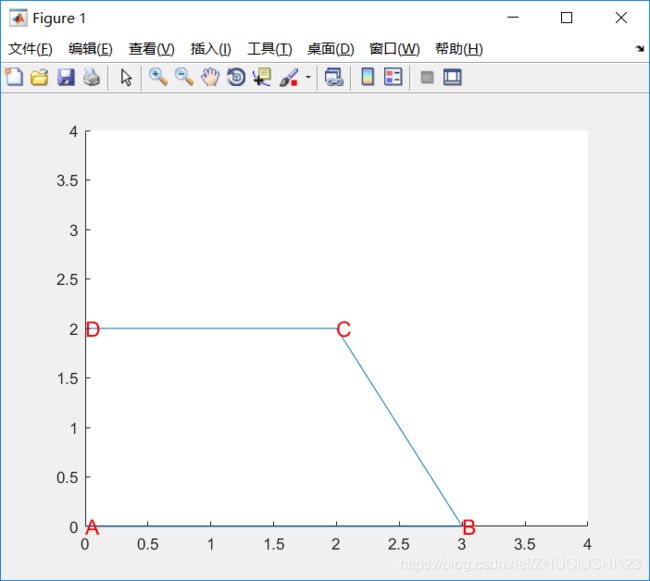MATLAB画梯形并标注坐标点
MATLAB画梯形,其实思路很简单,先找出四个坐标点,然后点与点之间进行连线,即可画出梯形。MATLAB代码如下:
clc,clear;
x=[0 3 2 0];
y=[0 0 2 2];
line(x,y)
xlim([0,4])
ylim([0,4])
text(0,0,'A','Color','red','Fontsize',14)
text(3,0,'B','Color','red','Fontsize',14)
text(2,2,'C','Color','red','Fontsize',14)
text(0,2,'D','Color','red','Fontsize',14)
clc,clear;
x=[0 3 2 0];
y=[0 0 2 2];
line(x,y)
xlim([0,4])
ylim([0,4])
text(0,0,'A','Color','red','Fontsize',14)
text(3,0,'B','Color','red','Fontsize',14)
text(2,2,'C','Color','red','Fontsize',14)
text(0,2,'D','Color','red','Fontsize',14)
x1=[0.5 1.5]
y1=[1 1.5]
line(x1, y1,'Marker','.','LineStyle','--')
text(0.5,1,'P','Color','red','Fontsize',14)
text(1.5,1.5,'Q','Color','red','Fontsize',14)
line([0 0.5],[0 1],'LineStyle','--')
line([0.5 0],[1 2],'LineStyle','--')
line([1.5 2],[1.5 2],'LineStyle','--')
line([1.5 3],[1.5 0],'LineStyle','--')