poi异步批量上传Excel十万级数据+springboot+上传到数据库时前端实时进度条显示
梗概
1、用easypoi解析Excel时解析过程已经封装好,我们得到的直接是解析完成的list数据集合,但是当数据量较大,据我测试达到10000条时就出现了内存溢出 java heap space。所以数据量过大时,用自己定义的poi进行边解析,边插入数据库。并且多线程批量插入数据库。这个过程参考该篇文章,帮助很大:
Springboot+poi上传并处理百万级数据EXCEL
2、上传到数据库的过程中,前端需要实时显示进度条。看了大部分博客都是对上传文件的监听,获取进度。但是我要做的是对插入数据库的数据进行监听。
操作步骤
1、前端页面
导入文件1
var timer_is_on = 1;
var timer ;
function toCancel() {
timer_is_on = 0;
clearInterval(timer);
}
function toProgress() {
var formData = new FormData();
var file = $("#file_id");
formData.append('file', file[0].files[0]);
// 写入数据
$.ajax({
url: "/user/user_toImport",
type: 'POST',
Accept: 'text/html;charset=UTF-8',
cache: false,
data: formData,
processData: false,
contentType: false,
success: function (msg) {
},
});
/*** 进度条的显示 */
window.setTimeout(function () {
if (timer_is_on == 1){
timer = window.setInterval(function () {
$.ajax({
type: 'post',
dataType: 'json',
url: "/user/user_toProress",
success: function (data) {
$("#myModal_add_progressBar").css("width", data.percent + "%").text(data.percent + "%");
if (data.percent == "100") {
window.clearInterval(timer);
}
},
});
}, 800);
}
}, 800);
}
用两个ajax发送两个请求,第一个ajax发送请求进行解析数据保存到数据库,第二个ajax用一个定时器,不断发送请求给后端进行获取进度
3、Controller
@RequestMapping(value = "/user/user_toImport")
@ResponseBody
public ReturnResult toUploadExcel(
@RequestParam(value = "file" )MultipartFile multipartFile
) {
try {
userService.addBlackLists(multipartFile.getInputStream() );
} catch (Exception e) {
e.printStackTrace();
}
return ReturnResult.success();
}
Map resultMap = new HashMap<>();
@RequestMapping(value = "/user/user_toProress")
@ResponseBody
public Map progress() throws IOException {
int percent = userService.getPercent();
resultMap.put("percent" , percent);
return resultMap;
}
4、ServiceImpl
@Service
public class UserServiceImpl implements UserService {
@Autowired
private UserMapper userMapper;
int addingCount = 0;
int percent = 0;
@Override
public int addBlackLists(InputStream is) throws ExecutionException, InterruptedException {
ExecutorService executorService = Executors.newCachedThreadPool();
ArrayList> resultList = new ArrayList<>();
XxlsAbstract xxlsAbstract = new XxlsAbstract() {
/**
step:
1、查找sheet:processOneSheet
2、处理每一行:optRows
3、进入XxlsAbstract后,parse()方法内部不断调用optRows()方法,所以不 断地解析每一行,
4、每解析一行,willSaveAmount就会加1。直到加到1001(包含了表头行),将list集合存到数据库
5.
*/
@Override
public void optRows(int sheetIndex, int curRow, List rowlist) throws SQLException {
/**
* 边解析边插入数据库 否则会出现oom java heap space
* 判断即将插入的数据是否已经到达1000,如果到达1000,
* 进行数据插入
*/
if (this.willSaveAmount == 1001) {
List> list = new LinkedList<>(this.dataList.subList(1, 1001));
Callable callable = () -> {
int count = userMapper.addBlackLists(list);
//将保存到数据库的数量返回给Controller(getPercent方法),Controller再返回给前端,产生进度
addingCount += count;
double dPercent = (double) addingCount / 100000; //将计算出来的数转换成double
percent = (int) (dPercent * 100); //再乘上100取整
return count;
};
this.willSaveAmount = 0;
this.dataList = new LinkedList<>();
Future future = executorService.submit(callable);
}
//没有映射到类里面,是因为操作excel数据时边解析边插入数据库,如果要映射要在获取cell时进行映射
//汇总数据
Map map = new HashMap<>();//LinkedHashMap在遍历的时候会比HashMap慢
map.put("user_name", rowlist.get(0));
map.put("gender", rowlist.get(1));
map.put("account", rowlist.get(2));
map.put("password", rowlist.get(3));
map.put("address1", rowlist.get(4));
map.put("address2", rowlist.get(5));
map.put("address3", rowlist.get(6));
map.put("address4", rowlist.get(7));
map.put("address5", rowlist.get(8));
map.put("address6", rowlist.get(9));
map.put("address7", rowlist.get(10));
map.put("address8", rowlist.get(11));
map.put("address9", rowlist.get(12));
map.put("address10", rowlist.get(13));
map.put("address11", rowlist.get(14));
map.put("address12", rowlist.get(15));
map.put("address13", rowlist.get(16));
map.put("address14", rowlist.get(17));
map.put("address15", rowlist.get(18));
map.put("address16", rowlist.get(19));
map.put("telephone1", rowlist.get(20));
map.put("telephone2", rowlist.get(21));
map.put("telephone3", rowlist.get(22));
map.put("telephone4", rowlist.get(23));
map.put("telephone5", rowlist.get(24));
map.put("telephone6", rowlist.get(25));
map.put("telephone7", rowlist.get(26));
map.put("telephone8", rowlist.get(27));
map.put("telephone9", rowlist.get(28));
map.put("telephone10", rowlist.get(29));
map.put("telephone11", rowlist.get(30));
map.put("telephone12", rowlist.get(31));
map.put("telephone13", rowlist.get(32));
map.put("telephone14", rowlist.get(33));
map.put("telephone15", rowlist.get(34));
map.put("telephone16", rowlist.get(35));
map.put("email", rowlist.get(36));
this.dataList.add(map);
this.willSaveAmount++;
this.totalSavedAmount++;
}
};
try {
xxlsAbstract.processOneSheet(is, 1);
} catch (Exception e) {
e.printStackTrace();
}
//针对没有存入的数据进行处理
if (xxlsAbstract.willSaveAmount != 0) {
List> list = new LinkedList<>(xxlsAbstract.dataList);
Callable callable = () -> {
int count = userMapper.addBlackLists(list);
//导出的进度条信息
addingCount += count;
double dPercent = (double) addingCount / 100000; //将计算出来的数转换成double
percent = (int) (dPercent * 100); //再乘上100取整
return count;
};
Future future = executorService.submit(callable);
}
executorService.shutdown();
return 0;
//
}
@Override
public int getPercent() {
return percent;
}
}
为了减小数据库的io,提高性能。运用1000条批量插入的方式,同时运用Jave的Future模式,多线程操作数据
5、这里用到的解析Excel的方法
/**
* @Author wpzhang
* @Date 2019/12/17
* @Description
*/
package com.yaspeed.core;
import org.apache.poi.openxml4j.opc.OPCPackage;
import org.apache.poi.ss.formula.functions.T;
import org.apache.poi.xssf.eventusermodel.XSSFReader;
import org.apache.poi.xssf.model.SharedStringsTable;
import org.apache.poi.xssf.usermodel.XSSFRichTextString;
import org.xml.sax.Attributes;
import org.xml.sax.InputSource;
import org.xml.sax.SAXException;
import org.xml.sax.XMLReader;
import org.xml.sax.helpers.DefaultHandler;
import org.xml.sax.helpers.XMLReaderFactory;
import java.io.InputStream;
import java.sql.SQLException;
import java.util.*;
/**
* XSSF and SAX (Event API)
*/
public abstract class XxlsAbstract extends DefaultHandler {
private SharedStringsTable sst;
private String lastContents;
private boolean nextIsString;
private int sheetIndex = -1;
private List rowlist = new ArrayList<>();
// public List> dataList = new LinkedList<>(); //即将进行批量插入的数据
public List> dataList = new LinkedList<>(); //即将进行批量插入的数据
public int willSaveAmount; //将要插入的数据量
public int totalSavedAmount; //总共插入了多少数据
private int curRow = 0; //当前行
private int curCol = 0; //当前列索引
private int preCol = 0; //上一列列索引
private int titleRow = 0; //标题行,一般情况下为0
private int rowsize = 0; //列数
//excel记录行操作方法,以sheet索引,行索引和行元素列表为参数,对sheet的一行元素进行操作,元素为String类型
public abstract void optRows(int sheetIndex, int curRow, List rowlist) throws SQLException;
//只遍历一个sheet,其中sheetId为要遍历的sheet索引,从1开始,1-3
/**
* @paramis
* @param sheetId sheetId为要遍历的sheet索引,从1开始,1-3
* @throws Exception
*/
public void processOneSheet(InputStream is, int sheetId) throws Exception {
OPCPackage pkg = OPCPackage.open(is);
XSSFReader r = new XSSFReader(pkg);
SharedStringsTable sst = r.getSharedStringsTable();
XMLReader parser = fetchSheetParser(sst);
// rId2 found by processing the Workbook
// 根据 rId# 或 rSheet# 查找sheet
InputStream sheet2 = r.getSheet("rId" + sheetId);
sheetIndex++;
InputSource sheetSource = new InputSource(sheet2);
parser.parse(sheetSource);// 调用endElement
sheet2.close();
}
public XMLReader fetchSheetParser(SharedStringsTable sst)
throws SAXException {
XMLReader parser = XMLReaderFactory.createXMLReader();
//.createXMLReader("org.apache.xerces.parsers.SAXParser");
this.sst = sst;
parser.setContentHandler(this);
return parser;
}
public void startElement(String uri, String localName, String name,
Attributes attributes) throws SAXException {
// c => 单元格
if (name.equals("c")) {
// 如果下一个元素是 SST 的索引,则将nextIsString标记为true
String cellType = attributes.getValue("t");
String rowStr = attributes.getValue("r");
curCol = this.getRowIndex(rowStr);
if (cellType != null && cellType.equals("s")) {
nextIsString = true;
} else {
nextIsString = false;
}
}
// 置空
lastContents = "";
}
public void endElement(String uri, String localName, String name)
throws SAXException {
//todo 3 调用optRows()
// 根据SST的索引值的到单元格的真正要存储的字符串
// 这时characters()方法可能会被调用多次
if (nextIsString) {
try {
int idx = Integer.parseInt(lastContents);
lastContents = new XSSFRichTextString(sst.getEntryAt(idx))
.toString();
} catch (Exception e) {
}
}
// v => 单元格的值,如果单元格是字符串则v标签的值为该字符串在SST中的索引
// 将单元格内容加入rowlist中,在这之前先去掉字符串前后的空白符
if (name.equals("v")) {
String value = lastContents.trim();
value = value.equals("") ? " " : value;
int cols = curCol - preCol;
if (cols > 1) {
for (int i = 0; i < cols - 1; i++) {
rowlist.add(preCol, "");
}
}
preCol = curCol;
rowlist.add(curCol - 1, value);//这里对rowlist进行了初始化
} else {
//如果标签名称为 row ,这说明已到行尾,调用 optRows() 方法
if (name.equals("row")) {
int tmpCols = rowlist.size();
if (curRow > this.titleRow && tmpCols < this.rowsize) {
for (int i = 0; i < this.rowsize - tmpCols; i++) {
rowlist.add(rowlist.size(), "");
}
}
try {
optRows(sheetIndex, curRow, rowlist);
} catch (SQLException e) {
e.printStackTrace();
}
if (curRow == this.titleRow) {
this.rowsize = rowlist.size();
}
rowlist.clear();
curRow++;
curCol = 0;
preCol = 0;
}
}
}
public void characters(char[] ch, int start, int length)
throws SAXException {
//得到单元格内容的值
lastContents += new String(ch, start, length);
}
//得到列索引,每一列c元素的r属性构成为字母加数字的形式,字母组合为列索引,数字组合为行索引,
//如AB45,表示为第(A-A+1)*26+(B-A+1)*26列,45行
public int getRowIndex(String rowStr) {
rowStr = rowStr.replaceAll("[^A-Z]", "");
byte[] rowAbc = rowStr.getBytes();
int len = rowAbc.length;
float num = 0;
for (int i = 0; i < len; i++) {
num += (rowAbc[i] - 'A' + 1) * Math.pow(26, len - i - 1);
}
return (int) num;
}
public int getTitleRow() {
return titleRow;
}
public void setTitleRow(int titleRow) {
this.titleRow = titleRow;
}
}
6、顺便记录下将list
INSERT INTO user_import
(
user_name , gender , account , password ,
address1 , address2 , address3 , address4 , address5 , address6 , address7 , address8 , address9 , address10 , address11 , address12 , address13 , address14 , address15 , address16 ,
telephone1 , telephone2 , telephone3 , telephone4 , telephone5 , telephone6 , telephone7 , telephone8 , telephone9 , telephone10 , telephone11 , telephone12 , telephone13 , telephone14 , telephone15 , telephone16 ,
email
)
VALUES
(
#{item.user_name , jdbcType=VARCHAR} , #{item.gender, jdbcType=VARCHAR} , #{item.account , jdbcType=VARCHAR} , #{item.password, jdbcType=VARCHAR} ,
#{item.address1, jdbcType=VARCHAR} , #{item.address2, jdbcType=VARCHAR} , #{item.address3, jdbcType=VARCHAR} , #{item.address4, jdbcType=VARCHAR} , #{item.address5, jdbcType=VARCHAR} , #{item.address6, jdbcType=VARCHAR} , #{item.address7, jdbcType=VARCHAR} , #{item.address8, jdbcType=VARCHAR} , #{item.address9, jdbcType=VARCHAR} , #{item.address10, jdbcType=VARCHAR} , #{item.address11, jdbcType=VARCHAR} , #{item.address12, jdbcType=VARCHAR} , #{item.address13, jdbcType=VARCHAR} , #{item.address14, jdbcType=VARCHAR} , #{item.address15, jdbcType=VARCHAR} , #{item.address16, jdbcType=VARCHAR},
#{item.telephone1,jdbcType=VARCHAR} , #{item.telephone2,jdbcType=VARCHAR} , #{item.telephone3,jdbcType=VARCHAR} , #{item.telephone4,jdbcType=VARCHAR} , #{item.telephone5,jdbcType=VARCHAR} , #{item.telephone6,jdbcType=VARCHAR} , #{item.telephone7,jdbcType=VARCHAR} , #{item.telephone8,jdbcType=VARCHAR} , #{item.telephone9,jdbcType=VARCHAR} , #{item.telephone10,jdbcType=VARCHAR} , #{item.telephone11,jdbcType=VARCHAR} , #{item.telephone12,jdbcType=VARCHAR} , #{item.telephone13,jdbcType=VARCHAR} , #{item.telephone14,jdbcType=VARCHAR} , #{item.telephone15,jdbcType=VARCHAR} , #{item.telephone16,jdbcType=VARCHAR} ,
#{item.email ,jdbcType=VARCHAR}
)
在插入到数据库的同时前端一直不断在发请求,Controller中一直在执行progress()方法,通过调用getPercent()不断获取serviceImpl中的percent(进度),将进度塞到map集合里传给前端
效果图
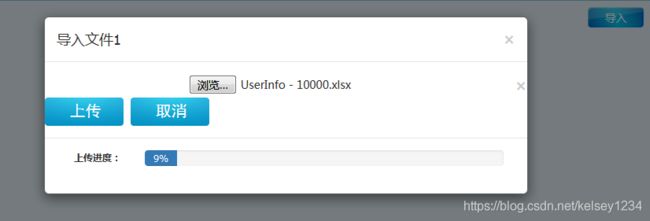 经测试,插入100000条数据到数据库2分钟不到,由于电脑太垃圾,正常电脑应该在1分半钟左右
经测试,插入100000条数据到数据库2分钟不到,由于电脑太垃圾,正常电脑应该在1分半钟左右
