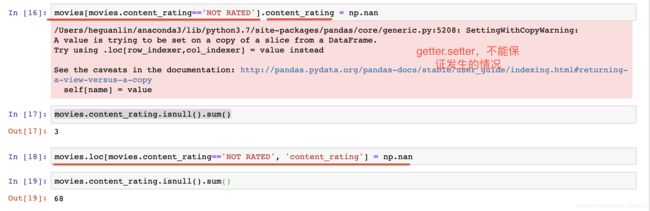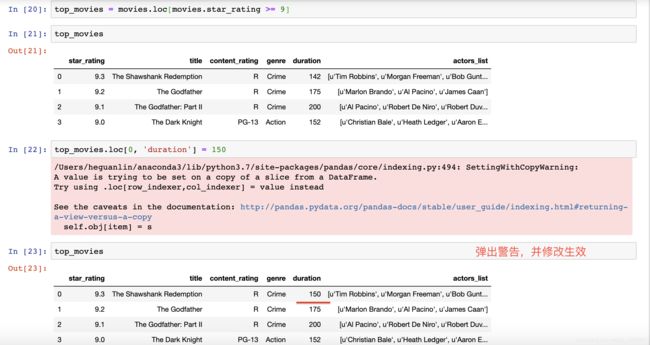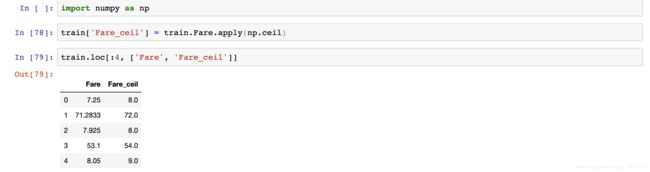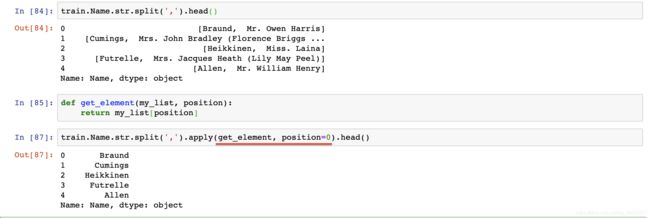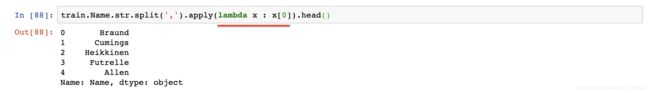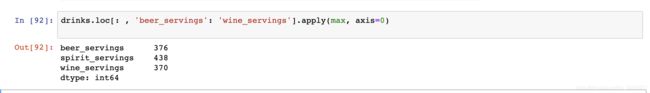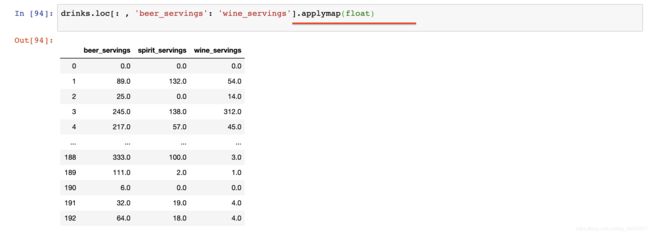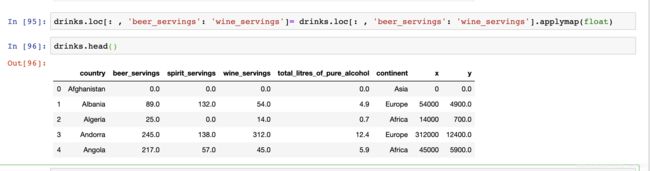Pandas使用教程(七)
一、How to avoid a SettingWithCopyWarning in pandas?
因为pandas不知道top_movies是view还是copy,所以会弹出警告,以下是解决方法:

二、How to change display options in pandas?
pd.reset_option(‘display.max_rows’)会恢复默认设置
显示每列中的所有字符串
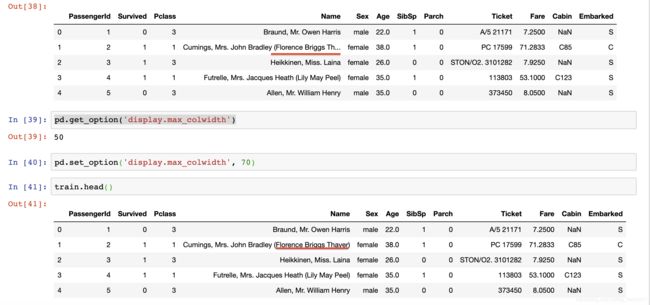
改变显示小数点的位数
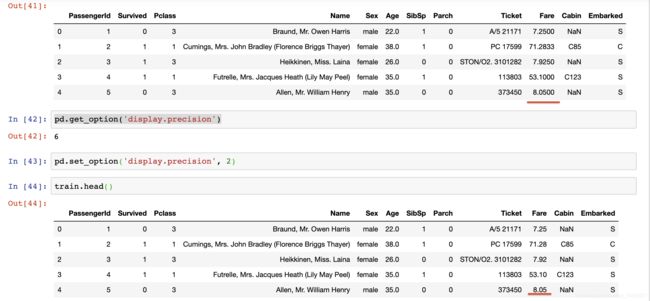
给某一列的数字加上“,”(千分位)
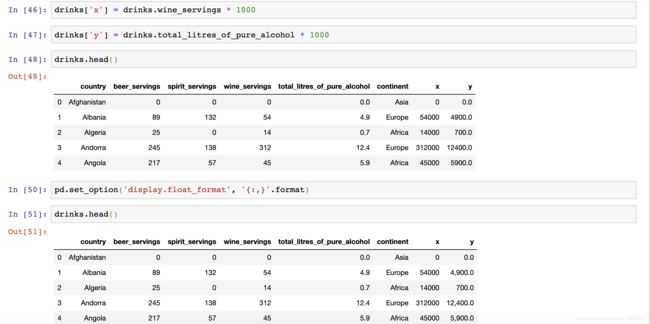
bonus1:pd.describe_option():显示所有display方法(没有网络连接的情况下也可用),当只记得方法的一部分名称时,可以使用pd.describe_option(‘rows’) 显示所有名称包含rows的方法
bonus2:(and this is important):reset all of the options to the default:pd.reset_option(‘all’)
三、How to create a pandas DataFrame from another object?
1.创建一个DataFrame
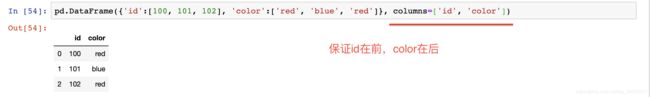
改变默认index:
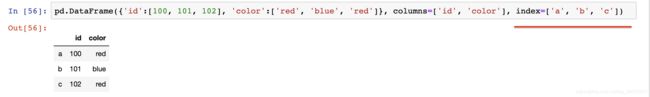
另一种DataFrame创建方法:用列表

改变行的名称:
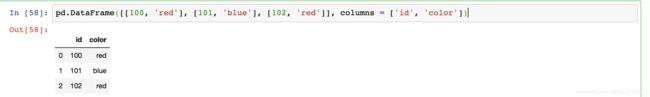
2.convert a numpy array to a DataFrame
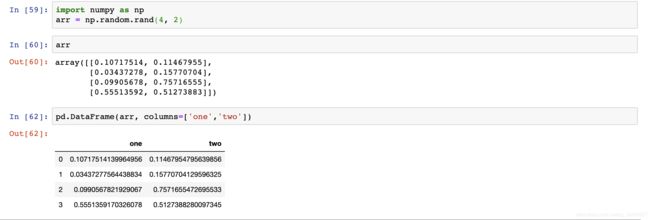
快速创建一个10行2列的DataFrame:

bonus:将Series连接到DataFrame(对应index)
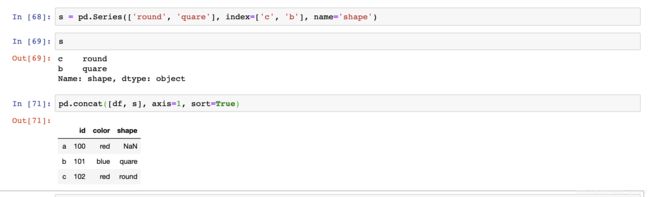
四、map,apply,applymap
1.map() is a Series method
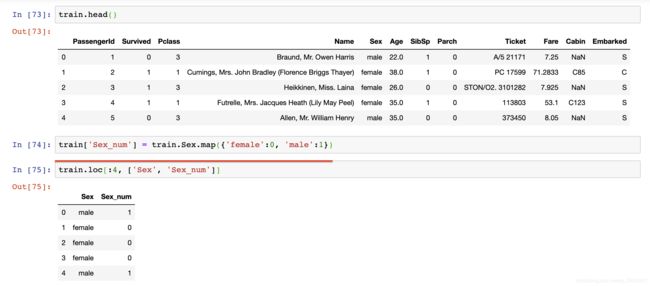
2.apply()既是Series方法也是DataFrame方法
1)作为Series方法:
example2:
下面的代码与之作用相同:
2)作为DataFrame方法:
example1:
3.applymap()是DataFrame方法:改变DataFrame的所有元素