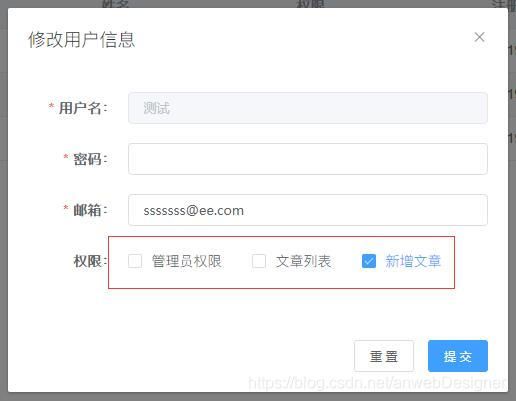element-ui form表单中的复选框无法点击选中 (解决)
问题描述:
在做修改功能时,表单中有回显数据,这个时候回显的复选框无法点击(点击没反应无法选中)。
。。。
changeDataVis() { // 数据回显转换
const od = this.rolesName
const cd = this.ruleForm.roles.split(',')
const array = []
cd.forEach(item => {
for (let i = 0; i < od.length; i++) {
if (item === od[i].value) {
array.push(od[i].name)
}
}
})
this.ruleForm.rolesCheckBox = array
}
。。。。 解决办法:
问题出在给绑定的值赋值的时候,改为一下赋值方式就好了。
this.$set(this.ruleForm, 'rolesCheckBox', array)这个时候需要用vue的set向响应式赋值。