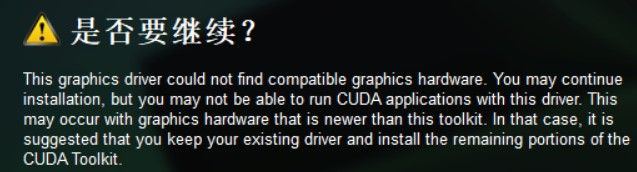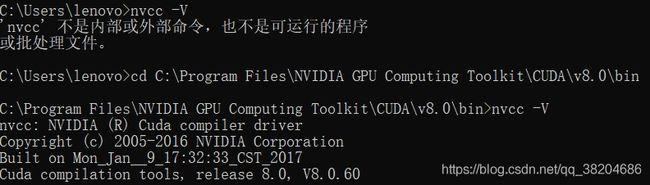python win10安装tensorflow-gpu(CUDA+cuDNN)
步骤如下:
1.了解版本对应关系 https://www.tensorflow.org/install/source_windows
我的python版本为3.6 选择 tensorflow_gpu-1.4.0 + CUDA 8 + cuDNN 6(对应CUDA 8)
2.安装tensorflow,如已安装cpu版本先卸载
pip3 install tensorflow-gpu==1.4.0 -i https://pypi.douban.com/simple
3.安装CUDA
CUDA各版本官方下载地址:https://developer.nvidia.com/cuda-toolkit-archive
1)安装中注意:出现警告This graphics driver could not find compatible graphics hardware 直接点继续即可(如安装不成功可另行百度解决方法)
2)安装完成后,在cmd中找到CUDA安装目录进行测试
cd C:\Program Files\NVIDIA GPU Computing Toolkit\CUDA\v8.0\bin
nvcc –V
4.安装cuDNN
cudnn各版本官方下载地址:https://developer.nvidia.com/rdp/cudnn-archive (可能需注册登录才能下载)
下载之后是个压缩包,将解压后的文件直接复制到 步骤3 中安装好的CUDA同名文件夹下即可
5.测试
import tensorflow as tf
a = tf.constant(1)
b = tf.constant(1)
sess = tf.Session(config=tf.ConfigProto(log_device_placement=True))
print(sess.run(a+b))结果如下图所示::: device:GPU:0 日志显示使用了GPU
参考文章:https://zhuanlan.zhihu.com/p/37086409