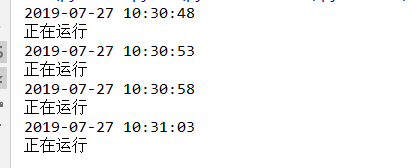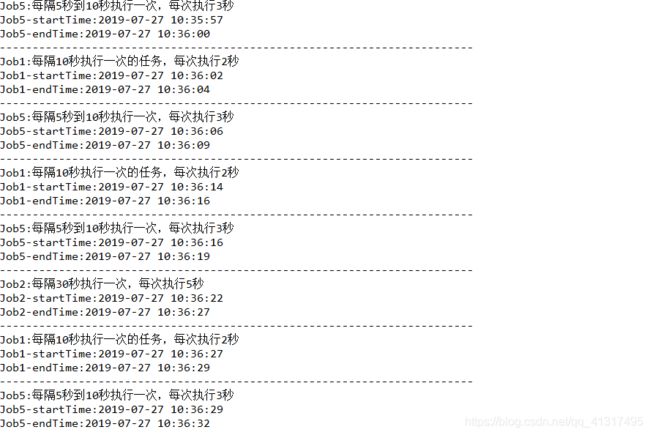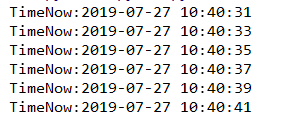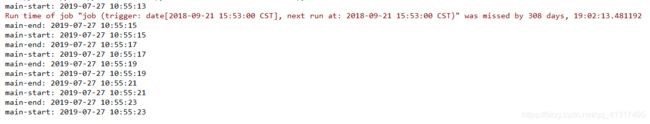python实现定时任务
python实现定时任务
- while循环中使用sleep
- schedule模块
- Threading模块中的Timer
- sched模块
while循环中使用sleep
缺点:不容易控制而且是个阻塞函数
#python实现定时任务
import time
#1.while循环中使用sleep
while 1>0:
print(time.strftime('%Y-%m-%d %X',time.localtime()))
print("正在运行")
time.sleep(5)
schedule模块
优点:可以管理和调度多个任务,可以进行控制
缺点:阻塞式函数
import time
import schedule
import datetime
def job1():
print('Job1:每隔10秒执行一次的任务,每次执行2秒')
print('Job1-startTime:%s' %(datetime.datetime.now().strftime('%Y-%m-%d %H:%M:%S')))
time.sleep(2)
print('Job1-endTime:%s' % (datetime.datetime.now().strftime('%Y-%m-%d %H:%M:%S')))
print('------------------------------------------------------------------------')
def job2():
print('Job2:每隔30秒执行一次,每次执行5秒')
print('Job2-startTime:%s' % (datetime.datetime.now().strftime('%Y-%m-%d %H:%M:%S')))
time.sleep(5)
print('Job2-endTime:%s' % (datetime.datetime.now().strftime('%Y-%m-%d %H:%M:%S')))
print('------------------------------------------------------------------------')
def job3():
print('Job3:每隔1分钟执行一次,每次执行10秒')
print('Job3-startTime:%s' % (datetime.datetime.now().strftime('%Y-%m-%d %H:%M:%S')))
time.sleep(10)
print('Job3-endTime:%s' % (datetime.datetime.now().strftime('%Y-%m-%d %H:%M:%S')))
print('------------------------------------------------------------------------')
def job4():
print('Job4:每天下午17:49执行一次,每次执行20秒')
print('Job4-startTime:%s' % (datetime.datetime.now().strftime('%Y-%m-%d %H:%M:%S')))
time.sleep(20)
print('Job4-endTime:%s' % (datetime.datetime.now().strftime('%Y-%m-%d %H:%M:%S')))
print('------------------------------------------------------------------------')
def job5():
print('Job5:每隔5秒到10秒执行一次,每次执行3秒')
print('Job5-startTime:%s' % (datetime.datetime.now().strftime('%Y-%m-%d %H:%M:%S')))
time.sleep(3)
print('Job5-endTime:%s' % (datetime.datetime.now().strftime('%Y-%m-%d %H:%M:%S')))
print('------------------------------------------------------------------------')
if __name__ == '__main__':
schedule.every(10).seconds.do(job1)
schedule.every(30).seconds.do(job2)
schedule.every(1).minutes.do(job3)
schedule.every().day.at('17:49').do(job4)
schedule.every(5).to(10).seconds.do(job5)
while True:
schedule.run_pending()
Threading模块中的Timer
优点:非阻塞
缺点:不易管理多个任务
from threading import Timer
import datetime
# 每隔两秒执行一次任务
def printHello():
print('TimeNow:%s' % (datetime.datetime.now().strftime('%Y-%m-%d %H:%M:%S')))
t = Timer(2, printHello)
t.start()
if __name__ == "__main__":
printHello()
sched模块
sched模块实现了一个时间调度程序,该程序可以通过单线程执行来处理按照时间尺度进行调度的时间。
通过调用scheduler.enter(delay,priority,func,args)函数,可以将一个任务添加到任务队列里面,当指定的时间到了,就会执行任务(func函数)。
- delay:任务的间隔时间。
- privority:如果几个任务被调度到相同的时间执行,则会按照priority的增序执行这几 个任务。
- func:要执行任务的函数。
- args:func的参数。
import time
from apscheduler.schedulers.background import BackgroundScheduler
def job():
print('job:', time.strftime('%Y-%m-%d %H:%M:%S', time.localtime(time.time())))
if __name__ == '__main__':
# BackgroundScheduler: 适合于要求任何在程序后台运行的情况,当希望调度器在应用后台执行时使用。
scheduler = BackgroundScheduler()
# 采用非阻塞的方式
# 采用date的方式,在特定时间里执行一次
scheduler.add_job(job, 'date', run_date='2019-07-27 11:07:00')
# 这是一个独立的线程
scheduler.start()
# 其他任务是独立的线程
while True:
print('main-start:', time.strftime('%Y-%m-%d %H:%M:%S', time.localtime(time.time())))
time.sleep(2)
print('main-end:', time.strftime('%Y-%m-%d %H:%M:%S', time.localtime(time.time())))