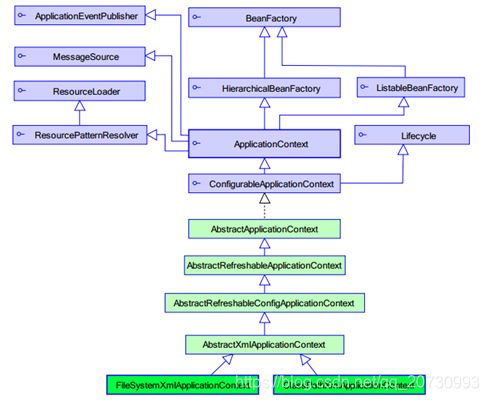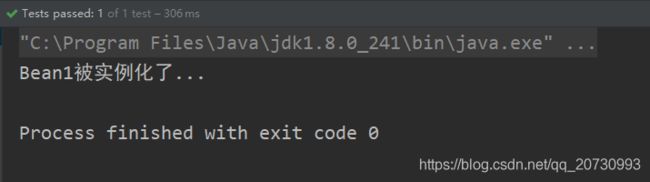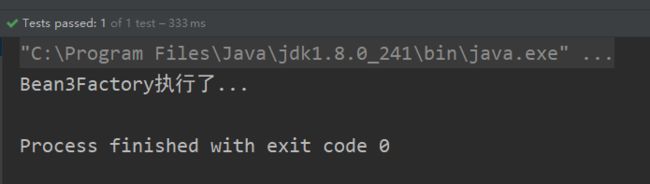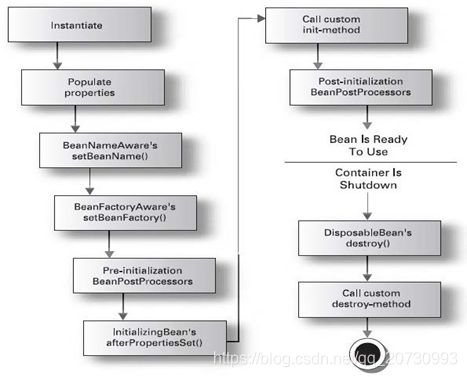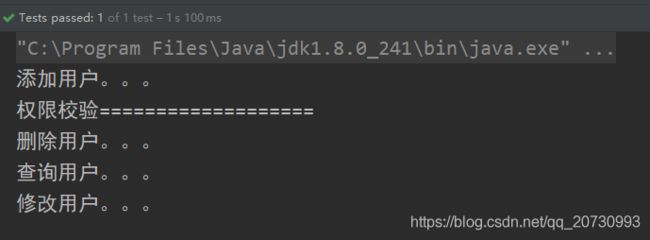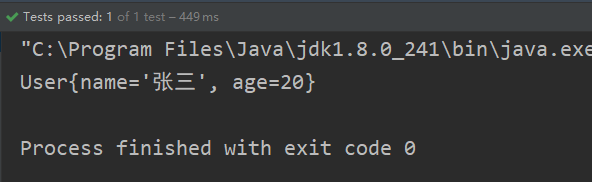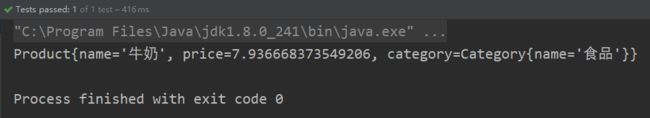Spring的Bean管理(XML方式)
Spring的Bean管理(XML方式)
- 1.Spring的工厂类
-
- 1.2.工厂接口类
- 1.2.工厂实现类
- 2.三种实例化Bean的方式
-
- 2.1.使用类构造器实例化(默认无参数)
- 2.2.使用静态工厂方法实例化(简单工厂模式)
- 2.3.使用实例工厂方法实例化(工厂方法模式)
- 1.4.使用选择
- 3.Bean的常用配置
-
- 3.1.Bean的常用属性
-
- 3.1.1.Bean的作用域 —— scope属性
- 3.1.2.Bean的生命周期 —— init-method属性和destroy-method属性
-
- 完整生命周期
-
- 示例
- BeanPostProcessor的作用(铺垫spring AOP 偏底层,初学了解就行)
- 4.Spring属性注入
-
- 4.1.Spring的属性注入 - 构造方法注入
- 4.2.Spring的属性注入 - set方法注入
- 4.3.Spring的属性注入 - p名称空间
- 4.4.Spring的属性注入 - SpEL注入
- 4.5.Spring的属性注入 - 复杂类型的属性注入
-
- 数组类型的属性注入
- List集合类型的属性注入
- Set集合类型的属性注入
- Map集合类型的属性注入
- Properties类型的属性注入
1.Spring的工厂类
1.2.工厂接口类
老版本的Sring用的是BeanFactory接口类,新版的Spring用的是ApplicationContext接口类
区别一:Spring核心工厂是BeanFactory。ApplicationContext接口作为BeanFactory的子接口,拥有更多的功能,它可以进行国际化处理、事件传递和bean自动装配以及各种不同应用层的Context实现
区别二:创建实例化的时间不同。ApplicationContext是在加载配置文件的时候实例化配置中以单例模式生成的类,BeanFactory是在实例化工厂类后,第一次调用getBean()方法时才实例化配置中的类。
使用:开发中基本都在使用ApplicationContext, web项目使用WebApplicationContext ,很少用到BeanFactory
写法对比:
//用 BeanFactory 接口类
BeanFactory beanFactory = new XmlBeanFactory(new ClassPathResource("applicationContext.xml"));
//用 ApplicationContext 接口类
ApplicationContext applicationContext = new ClassPathXmlApplicationContext("applicationContext.xml");
1.2.工厂实现类
创建Spring工厂的时候可以用ClassPathXmlApplicationContext类,也可以使用FileSystemXmlApplicationContext类
用ClassPathXmlApplicationContext是获取项目中相对resources文件夹的相对位置下的配置文件。
用FileSystemXmlApplicationContext是用来获取系统文件目录绝对路径下的配置文件。
写法对比:
//用ClassPathXmlApplicationContext类,applicationContext.xml文件在resources目录下
ApplicationContext applicationContext = new ClassPathXmlApplicationContext("applicationContext.xml");
//用FileSystemXmlApplicationContext类,applicationContext.xml文件在C:/目录下
ApplicationContext applicationContext = new ClassPathXmlApplicationContext("C:\\applicationContext.xml");
2.三种实例化Bean的方式
2.1.使用类构造器实例化(默认无参数)
案例
新建一个需要实例化的类Bean1.java:package com.imooc.ioc.demo2;
/**
* Bean的实例化的三种方式:采用无参数的构造方法的方式
*/
public class Bean1 {
public Bean1(){
System.out.println("Bean1被实例化了...");
}
}
在spring配置文件applicationContext中进行
<bean id="bean1" class="com.springioc.demo2.Bean1"/>
测试类中获得类实例:
@Test
public void bean1Test() {
// 创建工厂
ApplicationContext applicationContext = new ClassPathXmlApplicationContext("applicationContext.xml");
// 通过工厂获得类的实例:
Bean1 bean1 = (Bean1) applicationContext.getBean("bean1");
}
2.2.使用静态工厂方法实例化(简单工厂模式)
案例
新建一个需要实例化的类Bean2.java:package com.springioc.demo2;
/**
* Bean的实例化三种方式:静态工厂实例化方式
*/
public class Bean2 {
}
创建一个静态工厂Bean2Factory:
package com.springioc.demo2;
/**
* Bean2的静态工厂
*/
public class Bean2Factory {
public static Bean2 createBean2() {
System.out.println("Bean2Factory的方法已经执行了...");
return new Bean2();
}
}
在spring配置文件applicationContext中进行
<bean id="bean2" class="com.springioc.demo2.Bean2Factory" factory-method="createBean2"/>
测试类中获得类实例:
@Test
public void bean2Test() {
// 创建工厂
ApplicationContext applicationContext = new ClassPathXmlApplicationContext("applicationContext.xml");
// 通过工厂获得类的实例:
Bean2 bean2 = (Bean2)applicationContext.getBean("bean2");
}
运行结果:
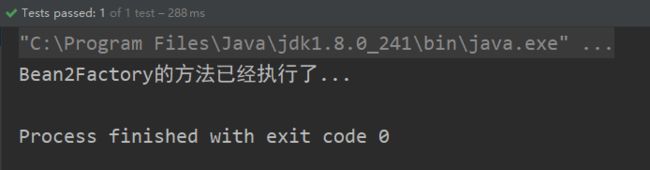
注意:如果spring配置文件中没有注释掉bean1的配置的话,此处运行结果会输出两条,bean1和bean2都会被实例化。
原因是在创建ApplicationContext工厂的时候,会实例化配置中的所有
2.3.使用实例工厂方法实例化(工厂方法模式)
案例
新建一个需要实例化的类Bean2.java:package com.springioc.demo2;
/**
* Bean的实例化三种方式:实例工厂实例化
*/
public class Bean3 {
}
创建一个工厂 Bean3Factory:
package com.springioc.demo2;
/**
* Bean3的实例工厂
*/
public class Bean3Factory {
public Bean3 createBean3(){
System.out.println("Bean3Factory执行了...");
return new Bean3();
}
}
在spring配置文件applicationContext中进行
<bean id="bean3Factory" class="com.springioc.demo2.Bean3Factory"/>
<bean id="bean3" factory-bean="bean3Factory" factory-method="createBean3"/>
测试类中获得类实例:
@Test
public void bean3Test() {
// 创建工厂
ApplicationContext applicationContext = new ClassPathXmlApplicationContext("applicationContext.xml");
// 通过工厂获得类的实例:
Bean3 bean3 = (Bean3) applicationContext.getBean("bean3");
}
1.4.使用选择
一般使用第一种(使用类构造器实例化(默认无参数))
如果类的构造非常的复杂或者是特殊需要,用第二种(使用静态工厂方法实例化(简单工厂模式))或者第三种(使用实例工厂方法实例化(工厂方法模式))
3.Bean的常用配置
3.1.Bean的常用属性
例如:
<bean id="bean1" class="com.springioc.demo2.Bean1"/>
<bean name="/bean1" class="com.springioc.demo2.Bean1"/>
-
id和name
- 一般情况下,装配一个Bean时,通过指定一个id属性作为Bean的名称
- id 属性在IOC容器中必须是唯一的
- 如果Bean的名称中含有特殊字符,就需要使用name属性
-
class
- class用于设置一个类的完全路径名称,主要作用是IOC容器生成类的实例
3.1.1.Bean的作用域 —— scope属性
| 属性值 | 说明 |
|---|---|
| singleton(默认) | 在SpringIOC容器中仅存在一个Bean实例,Bean以单实例的方式存在 |
| prototype | 每次调用getBean()时都会返回一个新的实例(多例) |
| request | 每次HTTP请求都会创建一个新的Bean,该作用域仅适用于WebApplicationContext环境 |
| session | 同一个HTTP Session共享一个Bean,不同的HTTP Session使用不同的Bean。该作用域仅适用于WebApplicationContext环境 |
prototype可以在spring整合Struts2的时候会用到,Struts2的action是多例的,所以需要将bean配置为多例。
3.1.2.Bean的生命周期 —— init-method属性和destroy-method属性
Spring初始化bean或销毁bean时,有时需要作一些处理工作,因此spring可以在创建和拆卸bean的时候调用bean的两个生命周期方法。
<bean id="person" class="com.springioc.demo3.Person" init-method="init" destroy-method="destroy"/>
init-method:指定Bean的初始化方法,当bean被载入到容器的时候调用init
destroy-method:指定Bean销毁方法,当bean从容器中删除的时候调用destroy,前提是scope=“singleton” ,销毁方法只有当spring容器applicationContext关闭时才调用
例子:
新建一个Bean:
package com.springioc.demo3;
public class Man {
public Man() {
System.out.println("Man被实例化...");
}
public void setup() {
System.out.println("Man被初始化...");
}
public void teardown() {
System.out.println("Man被销毁了...");
}
}
配置spring配置文件:
<bean id="Man" class="com.springioc.demo3.Man" init-method="setup" destroy-method="teardown"/>
测试类测试:
@Test
public void ManTest() {
//创建工厂ApplicationContext接口没有关闭工厂的方法,所以用实现类接收
ClassPathXmlApplicationContext applicationContext = new ClassPathXmlApplicationContext("applicationContext.xml");
//实例化Man类
Man man = (Man) applicationContext.getBean("Man");
//关闭工厂
applicationContext.close();
}
输出结果:
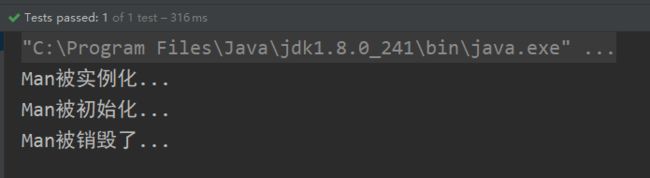
在关闭applicationContext工厂的时候会执行bean的摧毁方法。
完整生命周期
- instantiate bean对象实例化
- populate properties 封装属性
- 如果Bean实现BeanNameAware 执行 setBeanName
- 如果Bean实现BeanFactoryAware 或者 ApplicationContextAware 设置工厂setBeanFactory 或者上下文对象 setApplicationContext
- 如果存在类实现 BeanPostProcessor(后处理Bean) ,执行postProcessBeforeInitialization
- 如果Bean实现InitializingBean 执行 afterPropertiesSet
- 调用 指定初始化方法 init如果存在类实现BeanPostProcessor(处理Bean) ,执行postProcessAfterInitialization
- 如果存在类实现 BeanPostProcessor(处理Bean),执行postProcessAfterInitialization
- 执行业务处理
- 如果Bean实现 DisposableBean 执行 destroy
- 调用 指定销毁方法customerDestroy
示例
编辑Man.java:
package com.springioc.demo3;
import org.springframework.beans.BeansException;
import org.springframework.beans.factory.BeanNameAware;
import org.springframework.beans.factory.DisposableBean;
import org.springframework.beans.factory.InitializingBean;
import org.springframework.context.ApplicationContext;
import org.springframework.context.ApplicationContextAware;
public class Man implements BeanNameAware, ApplicationContextAware, InitializingBean, DisposableBean {
private String name;
public void setName(String name) {
System.out.println("第二步:设置属性");
this.name = name;
}
public Man() {
System.out.println("第一步:Man被实例化...");
}
public void setup() {
System.out.println("第七步:Man被初始化...");
}
public void teardown() {
System.out.println("第十一步:Man被销毁了...");
}
//获取该类在容器中配置的名称,id或者name属性值
public void setBeanName(String name) {
System.out.println("第三步:设置Bean的名称" + name);
}
public void setApplicationContext(ApplicationContext applicationContext) throws BeansException {
System.out.println("第四步:了解工厂信息");
}
public void afterPropertiesSet() throws Exception {
System.out.println("第六步:属性设置后");
}
public void run() {
System.out.println("第九步:执行业务方法");
}
public void destroy() throws Exception {
System.out.println("第十步:执行Spring的销毁方法");
}
}
新建BeanPostProcessor的实现类MyBeanPostProcessor.java:
每次实例化bean的时候都会被调用
package com.springioc.demo3;
import org.springframework.beans.BeansException;
import org.springframework.beans.factory.config.BeanPostProcessor;
public class MyBeanPostProcessor implements BeanPostProcessor {
public Object postProcessBeforeInitialization(Object bean, String beanName) throws BeansException {
System.out.println("第五步:初始化前方法...");
return bean;
}
public Object postProcessAfterInitialization(Object bean, String beanName) throws BeansException {
System.out.println("第八步:初始化后方法...");
return bean;
}
}
配置applicationContext.xml:
<bean id="Man" class="com.springioc.demo3.Man" init-method="setup" destroy-method="teardown">
<property name="name" value="张三"/>
bean>
<bean class="com.springioc.demo3.MyBeanPostProcessor"/>
测试类:
@Test
public void ManTest() {
//创建工厂
ClassPathXmlApplicationContext applicationContext = new ClassPathXmlApplicationContext("applicationContext.xml");
//实例化Man类
Man man = (Man) applicationContext.getBean("Man");
man.run();
//关闭工厂
applicationContext.close();
}
BeanPostProcessor的作用(铺垫spring AOP 偏底层,初学了解就行)
以案例来讲作用
新建一个接口UserDao:
package com.springioc.demo3;
public interface UserDao {
public void add();
public void delete();
public void showAll();
public void update();
}
新建对应实现类UserDaoImpl:
package com.springioc.demo3;
public class UserDaoImpl implements UserDao {
public void add() {
System.out.println("添加用户。。。");
}
public void delete() {
System.out.println("删除用户。。。");
}
public void showAll() {
System.out.println("查询用户。。。");
}
public void update() {
System.out.println("修改用户。。。");
}
}
在BeanPostProcessor中进行加强:
package com.springioc.demo3;
import org.springframework.beans.BeansException;
import org.springframework.beans.factory.config.BeanPostProcessor;
import java.lang.reflect.InvocationHandler;
import java.lang.reflect.Method;
import java.lang.reflect.Proxy;
public class MyBeanPostProcessor implements BeanPostProcessor {
public Object postProcessBeforeInitialization(Object bean, String beanName) throws BeansException {
return bean;
}
public Object postProcessAfterInitialization(final Object bean, String beanName) throws BeansException {
if ("userDao".equals(beanName)) {
Object proxy = Proxy.newProxyInstance(bean.getClass().getClassLoader(), bean.getClass().getInterfaces(), new InvocationHandler() {
public Object invoke(Object proxy, Method method, Object[] args) throws Throwable {
if ("delete".equals(method.getName())) {
System.out.println("权限校验===================");
return method.invoke(bean, args);
}
return method.invoke(bean, args);
}
});
return proxy;
} else {
return bean;
}
}
}
配置applicationContext:
<bean class="com.springioc.demo3.MyBeanPostProcessor"/>
<bean id="userDao" class="com.springioc.demo3.UserDaoImpl"/>
编写实现类:
@Test
public void ZQTest() {
ClassPathXmlApplicationContext applicationContext = new ClassPathXmlApplicationContext("applicationContext.xml");
UserDao userDao = (UserDao) applicationContext.getBean("userDao");
userDao.add();
userDao.delete();
userDao.showAll();
userDao.update();
}
4.Spring属性注入
spring支持构造函数注入和setter方法注入
4.1.Spring的属性注入 - 构造方法注入
- 通过构造方法注入Bean 的属性值或依赖的对象,它保证了 Bean 实例在实例化后就可以使用。
- 构造器注入在
元素里声明的属性
例如:
User.java:
package com.springioc.demo4;
public class User {
private String name;
private int age;
public User(String name, int age) {
this.name = name;
this.age = age;
}
@Override
public String toString() {
return "User{" +
"name='" + name + '\'' +
", age=" + age +
'}';
}
}
配置applicationContext:
<bean id="user" class="com.springioc.demo4.User">
<constructor-arg name="name" value="张三"/>
<constructor-arg name="age" value="20"/>
bean>
编写测试类:
@Test
public void testUser() {
ApplicationContext applicationContext = new ClassPathXmlApplicationContext("applicationContext.xml");
User user = (User) applicationContext.getBean("user");
System.out.println(user);
}
4.2.Spring的属性注入 - set方法注入
- 使用set方法注入,在Spring配置文件中,通过设置注入的属性
例如:
Person.java:
package com.springioc.demo4;
public class Person {
private String name;
private int age;
private Dog dog;
public String getName() {
return name;
}
public void setName(String name) {
this.name = name;
}
public int getAge() {
return age;
}
public void setAge(int age) {
this.age = age;
}
public Dog getDog() {
return dog;
}
public void setDog(Dog dog) {
this.dog = dog;
}
@Override
public String toString() {
return "Person{" +
"name='" + name + '\'' +
", age=" + age +
", dog=" + dog +
'}';
}
}
Dog.java:
package com.springioc.demo4;
public class Dog {
private String name;
public String getName() {
return name;
}
public void setName(String name) {
this.name = name;
}
@Override
public String toString() {
return "Dog{" +
"name='" + name + '\'' +
'}';
}
}
配置applicationContext:
<bean name="person" class="com.springioc.demo4.Person">
<property name="name" value="李四"/>
<property name="age" value="25"/>
<property name="dog" ref="dog"/>
bean>
<bean name="dog" class="com.springioc.demo4.Dog">
<property name="name" value="二哈"/>
bean>
编写测试类:
@Test
public void testPerson() {
ApplicationContext applicationContext = new ClassPathXmlApplicationContext("applicationContext.xml");
Person person = (Person) applicationContext.getBean("person");
System.out.println(person);
}
4.3.Spring的属性注入 - p名称空间
- 使用p命名空间
- 为了简化XML文件配置,Spring从2.5开始引入一个新的p名称空间
- p:<属性名>=“xxx” 引入常量值
- p:<属性名>-ref=“xxx” 引用其它Bean对象
使用p名称空间需要在spring的配置文件的xml约束中添加配置xmlns:p="http://www.springframework.org/schema/p"
<beans xmlns="http://www.springframework.org/schema/beans"
xmlns:p="http://www.springframework.org/schema/p"
xmlns:xsi="http://www.w3.org/2001/XMLSchema-instance"
xsi:schemaLocation="http://www.springframework.org/schema/beans http://www.springframework.org/schema/beans/spring-beans.xsd">
写法对比:
set方法注入
<bean name="person" class="com.springioc.demo4.Person">
<property name="name" value="李四"/>
<property name="age" value="25"/>
<property name="dog" ref="dog"/>
bean>
<bean name="dog" class="com.springioc.demo4.Dog">
<property name="name" value="二哈"/>
bean>
p名称空间注入
<bean name="person" class="com.springioc.demo4.Person" p:name="李四" p:age="25" p:dog-ref="dog">bean>
<bean name="dog" class="com.springioc.demo4.Dog" p:name="二哈">bean>
4.4.Spring的属性注入 - SpEL注入
-
SpEL:spring expression language ,spring表达式语言,对依赖注入进行简化
-
语法:#{表达式}
-
SpEL表达式语言
语法:#{ }
#{ ‘hello’ } :使用字符串
#{ beanId }: 使用另一个bean
#{ beanId.content.toUpperCase() }: 使用指定名属性,并使用方法
#{ T ( java.lang.Math ) . PI }: 使用静态字段或方法
如果存在三个类:
Category.java:
package com.springioc.demo4;
public class Category {
private String name;
public String getName() {
return name;
}
public void setName(String name) {
this.name = name;
}
@Override
public String toString() {
return "Category{" +
"name='" + name + '\'' +
'}';
}
}
Product.java:
package com.springioc.demo4;
public class Product {
private String name;
private Double price;
private Category category;
public String getName() {
return name;
}
public void setName(String name) {
this.name = name;
}
public Double getPrice() {
return price;
}
public void setPrice(Double price) {
this.price = price;
}
public Category getCategory() {
return category;
}
public void setCategory(Category category) {
this.category = category;
}
@Override
public String toString() {
return "Product{" +
"name='" + name + '\'' +
", price=" + price +
", category=" + category +
'}';
}
}
ProductInfo.java:
package com.springioc.demo4;
public class ProductInfo {
public double getPrice() {
return Math.random() * 10;
}
}
配置applicationContext.xml:
<bean name="category" class="com.springioc.demo4.Category">
<property name="name" value="#{
'食品'}"/>
bean>
<bean name="productInfo" class="com.springioc.demo4.ProductInfo"/>
<bean name="product" class="com.springioc.demo4.Product">
<property name="name" value="#{
'牛奶'}"/>
<property name="price" value="#{category.getName()}"/>
<property name="category" value="#{category}"/>
bean>
运行测试:
@Test
public void testProduct() {
ApplicationContext applicationContext = new ClassPathXmlApplicationContext("applicationContext.xml");
Product Product = (Product) applicationContext.getBean("product");
System.out.println(Product);
}
4.5.Spring的属性注入 - 复杂类型的属性注入
数组类型的属性注入
package com.springioc.demo5;
public class CollectionBean {
private String[] arrs;
public String[] getArrs() {
return arrs;
}
public void setArrs(String[] arrs) {
this.arrs = arrs;
}
}
注入方式:
<bean name="collectionBean" class="com.springioc.demo5.CollectionBean">
<property name="arrs">
<list>
<value>一value>
<value>二value>
<value>三value>
list>
property>
bean>
List集合类型的属性注入
package com.springioc.demo5;
import java.util.*;
public class CollectionBean {
private List<String> list;
public List<String> getList() {
return list;
}
public void setList(List<String> list) {
this.list = list;
}
}
注入方式:
<bean name="collectionBean" class="com.springioc.demo5.CollectionBean">
<property name="list">
<list>
<value>一value>
<value>二value>
<value>三value>
list>
property>
bean>
Set集合类型的属性注入
package com.springioc.demo5;
import java.util.*;
public class CollectionBean {
private Set<String> set;
public Set<String> getSet() {
return set;
}
public void setSet(Set<String> set) {
this.set = set;
}
}
注入方式:
<bean name="collectionBean" class="com.springioc.demo5.CollectionBean">
<property name="set">
<set>
<value>一value>
<value>二value>
<value>三value>
set>
property>
bean>
Map集合类型的属性注入
package com.springioc.demo5;
import java.util.*;
public class CollectionBean {
private Map<String, Integer> map;
public Map<String, Integer> getMap() {
return map;
}
public void setMap(Map<String, Integer> map) {
this.map = map;
}
}
注入方式:
<bean name="collectionBean" class="com.springioc.demo5.CollectionBean">
<property name="map">
<map>
<entry key="一" value="1"/>
<entry key="二" value="2"/>
<entry key="三" value="3"/>
map>
property>
bean>
Properties类型的属性注入
package com.springioc.demo5;
import java.util.*;
public class CollectionBean {
private Properties Properties;
public java.util.Properties getProperties() {
return Properties;
}
public void setProperties(java.util.Properties properties) {
Properties = properties;
}
}
注入方式:
<bean name="collectionBean" class="com.springioc.demo5.CollectionBean">
<property name="properties">
<props>
<prop key="一">1prop>
<prop key="二">2prop>
<prop key="三">3prop>
props>
property>
bean>