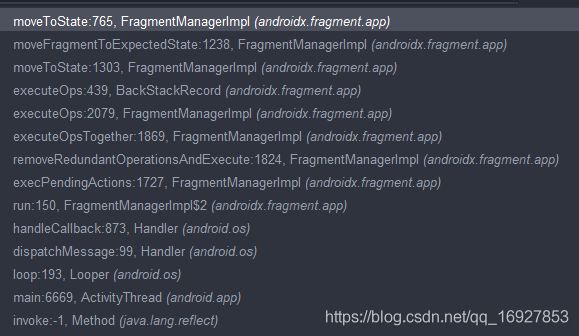从源码分析 Fragment 的生命周期,如何展示到屏幕
从源码分析 Fragment 的生命周期,如何展示到屏幕
这篇文章的重点主要是下面两点:
- 从源码分析 Fragment 的生命周期,如何展示到屏幕
- 从源码解析 commit, commitAllowingStateLoss, commitNow, commitNowAllowingStateLoss 的区别
从源码分析 Fragment 的生命周期,如何展示到屏幕
把一个 Fragment 添加到屏幕上一共有四步:
- getSupportFragmentManager
- beginTransaction
- add
- commit
getSupportFragmentManager().beginTransaction().add(R.id.ll_layout, fragment).commit();
1. 看下第一步 getSupportFragmentManager 拿到的是什么吧
我这里用的是 API 28 的源码,所以采用的都是 androidx, support v4.0 中的源码也是类似
androidx.fragment.app.FragmentActivity
final FragmentController mFragments = FragmentController.createController(new HostCallbacks());
public FragmentManager getSupportFragmentManager() {
return mFragments.getSupportFragmentManager();
}
具体实现在 FragmentController 里面,进入看到 具体实现还在 FragmentHostCallback 里面
androidx.fragment.app.FragmentController
private final FragmentHostCallback mHost;
public FragmentManager getSupportFragmentManager() {
return mHost.mFragmentManager;
}
FragmentHostCallback 里面的 mFragmentManager 其实就是 FragmentManagerImpl, 所以 getSupportFragmentManager() 方法拿到的就是 FragmentManagerImpl 的实例
androidx.fragment.app.FragmentHostCallback
final FragmentManagerImpl mFragmentManager = new FragmentManagerImpl();
2. 知道了 getSupportFragmentManager 获取到的是 FragmentManagerImpl, 再看下 beginTransaction 是怎么实现的
FragmentManager 是一个抽象类, beginTransaction 也是一个抽象的实现
androidx.fragment.app.FragmentManager
public abstract FragmentTransaction beginTransaction();
前面也说了我们 getSupportFragmentManager 获取到的是 FragmentManagerImpl, 到 FragmentManagerImpl 看下 beginTransaction 获取的具体是什么
只是创建了一个 BackStackRecord 实例,返回而已
androidx.fragment.app.FragmentManagerImpl
public FragmentTransaction beginTransaction() {
return new BackStackRecord(this);
}
3. 第三步是 add 操作,也来看下具体实现
第二步的操作可以看到 beginTransaction 返回的实例虽然是 BackStackRecord, 但是他的父类是 FragmentTransaction
add 操作也是由 FragmentTransaction 实现的
看到最后,可以看到 add 方法,只是把 add 操作加入到 mOps 集合当中而已,具体什么时候操作,我们估计是在 commit 之后。
androidx.fragment.app.FragmentTransaction
public FragmentTransaction add(@IdRes int containerViewId, @NonNull Fragment fragment,
@Nullable String tag) {
doAddOp(containerViewId, fragment, tag, OP_ADD);
return this;
}
void doAddOp(int containerViewId, Fragment fragment, @Nullable String tag, int opcmd) {
...
if (containerViewId != 0) {
if (containerViewId == View.NO_ID) {
throw new IllegalArgumentException("Can't add fragment "
+ fragment + " with tag " + tag + " to container view with no id");
}
if (fragment.mFragmentId != 0 && fragment.mFragmentId != containerViewId) {
throw new IllegalStateException("Can't change container ID of fragment "
+ fragment + ": was " + fragment.mFragmentId
+ " now " + containerViewId);
}
fragment.mContainerId = fragment.mFragmentId = containerViewId;
}
addOp(new Op(opcmd, fragment));
}
ArrayList mOps = new ArrayList<>();
void addOp(Op op) {
mOps.add(op);
op.mEnterAnim = mEnterAnim;
op.mExitAnim = mExitAnim;
op.mPopEnterAnim = mPopEnterAnim;
op.mPopExitAnim = mPopExitAnim;
}
4. commit 之后,Fragment 是怎么显示到屏幕上的呢?
commit 在 FragmentTransaction 是一个抽象的实现
androidx.fragment.app.FragmentTransaction
public abstract int commit();
既然前面我们获取到的 FragmentTransaction 具体是 BackStackRecord 实例,就进入 BackStackRecord 看看 commit 的具体实现
androidx.fragment.app.BackStackRecord
public int commit() {
return commitInternal(false);
}
int commitInternal(boolean allowStateLoss) {
...
mCommitted = true;
if (mAddToBackStack) {
mIndex = mManager.allocBackStackIndex(this);
} else {
mIndex = -1;
}
mManager.enqueueAction(this, allowStateLoss);
return mIndex;
}
FragmentManagerImpl 把 BackStackRecord 的 action enqueue 进队列里,方法 mPendingActions 集合当中,然后按顺序执行 scheduleCommit
androidx.fragment.app.FragmentManagerImpl
public void enqueueAction(OpGenerator action, boolean allowStateLoss) {
if (!allowStateLoss) {
checkStateLoss();
}
synchronized (this) {
if (mDestroyed || mHost == null) {
if (allowStateLoss) {
// This FragmentManager isn't attached, so drop the entire transaction.
return;
}
throw new IllegalStateException("Activity has been destroyed");
}
if (mPendingActions == null) {
mPendingActions = new ArrayList<>();
}
mPendingActions.add(action);
scheduleCommit();
}
}
看下 scheduleCommit 是如何按顺序执行的
scheduleCommit 只是在 handler 中 post 一条 mExecCommit 消息而已,所以 commit 方法相当于没有立马执行,而是在 hander 中 post 出去,按照系统的排序执行,再下一刻执行,不占用 commit 的时间,相当于是异步操作
androidx.fragment.app.FragmentManagerImpl
void scheduleCommit() {
synchronized (this) {
boolean postponeReady =
mPostponedTransactions != null && !mPostponedTransactions.isEmpty();
boolean pendingReady = mPendingActions != null && mPendingActions.size() == 1;
if (postponeReady || pendingReady) {
mHost.getHandler().removeCallbacks(mExecCommit);
mHost.getHandler().post(mExecCommit);
updateOnBackPressedCallbackEnabled();
}
}
}
来看下 mExecCommit 具体做了什么吧
mExecCommit 其实只是执行了 execPendingActions 方法,相当于运行 mPendingActions 集合中的方法
androidx.fragment.app.FragmentManagerImpl
Runnable mExecCommit = new Runnable() {
@Override
public void run() {
execPendingActions();
}
};
首先通过 generateOpsForPendingActions 方法判断是否有要执行的 action
androidx.fragment.app.FragmentManagerImpl
public boolean execPendingActions() {
ensureExecReady(true);
boolean didSomething = false;
while (generateOpsForPendingActions(mTmpRecords, mTmpIsPop)) {
mExecutingActions = true;
try {
removeRedundantOperationsAndExecute(mTmpRecords, mTmpIsPop);
} finally {
cleanupExec();
}
didSomething = true;
}
...
return didSomething;
}
具体看下 generateOpsForPendingActions 如何判断有没有 action 的
其实就是判断前面我们加入 action 操作的 mPendingActions 集合,判断是否有需要执行的 action
androidx.fragment.app.FragmentManagerImpl
private boolean generateOpsForPendingActions(ArrayList records,
ArrayList isPop) {
boolean didSomething = false;
synchronized (this) {
if (mPendingActions == null || mPendingActions.size() == 0) {
return false;
}
final int numActions = mPendingActions.size();
for (int i = 0; i < numActions; i++) {
// 获取加入的 action, 并通过 generateOps 方法来判断是否要执行某些操作
didSomething |= mPendingActions.get(i).generateOps(records, isPop);
}
mPendingActions.clear();
mHost.getHandler().removeCallbacks(mExecCommit);
}
return didSomething;
}
这里加入的 Action 就是 BackStackRecord 实例,进去看看 generateOps 的实现和返回值
generateOps 方法只是把一些操作记录一下,而且返回值永远是 true,表示需要执行操作
androidx.fragment.app.BackStackRecord
public boolean generateOps(ArrayList records, ArrayList isRecordPop) {
if (FragmentManagerImpl.DEBUG) {
Log.v(TAG, "Run: " + this);
}
records.add(this);
isRecordPop.add(false);
if (mAddToBackStack) {
mManager.addBackStackState(this);
}
return true;
}
具体看下 mManager.addBackStackState 方法是做了啥?
其实一样,就是在 mBackStack 集合中加入了当前状态而已
androidx.fragment.app.FragmentManagerImpl
void addBackStackState(BackStackRecord state) {
if (mBackStack == null) {
mBackStack = new ArrayList();
}
mBackStack.add(state);
}
现在有 action 就要执行相应的操作了,根据 BackStackRecord 方法里面的 generateOps 操作,我们知道 records 和 isRecordPop 加入了 BackStackRecord 的实例
所以 removeRedundantOperationsAndExecute 里面的 records 和 isRecordPop 就是 BackStackRecord 的实例个数
androidx.fragment.app.FragmentManagerImpl
private void removeRedundantOperationsAndExecute(ArrayList records,
ArrayList isRecordPop) {
...
final int numRecords = records.size();
int startIndex = 0;
for (int recordNum = 0; recordNum < numRecords; recordNum++) {
...
executeOpsTogether(records, isRecordPop, recordNum, reorderingEnd);
startIndex = reorderingEnd;
recordNum = reorderingEnd - 1;
}
if (startIndex != numRecords) {
executeOpsTogether(records, isRecordPop, startIndex, numRecords);
}
}
executeOpsTogether 方法就是要一起执行 records 里面的方法,具体执行交给了 executeOps 方法
androidx.fragment.app.FragmentManagerImpl
private void executeOpsTogether(ArrayList records,
ArrayList isRecordPop, int startIndex, int endIndex) {
...
executeOps(records, isRecordPop, startIndex, endIndex);
...
}
一起看下 executeOps 方法做了什么操作
看到 executeOps 方法,最后还是交给了 record 来执行 executeOps 方法
androidx.fragment.app.FragmentManagerImpl
private static void executeOps(ArrayList records,
ArrayList isRecordPop, int startIndex, int endIndex) {
for (int i = startIndex; i < endIndex; i++) {
final BackStackRecord record = records.get(i);
final boolean isPop = isRecordPop.get(i);
if (isPop) {
record.bumpBackStackNesting(-1);
// Only execute the add operations at the end of
// all transactions.
boolean moveToState = i == (endIndex - 1);
record.executePopOps(moveToState);
} else {
record.bumpBackStackNesting(1);
// 执行 record 里面的 executeOps 方法
record.executeOps();
}
}
}
通过前面我们知道 record 其实就是 BackStackRecord 实例,具体看看 BackStackRecord 里面的 executeOps 方法怎么做的吧
- 首先进入 switch 逻辑,这里的操作是 OP_ADD, 所以就是执行 mManager.addFragment, 其实里面就是把当前的 Fragment 记录下,标记为激活的状态,后面 Activity 生命周期变化,可以及时发送到记录过的 Fragment
- 执行 Fragment 的生命周期,其中 mManager.mCurState = 4,表明当前 Activity 的状态是 RESUMED
androidx.fragment.app.BackStackRecord
void executeOps() {
final int numOps = mOps.size();
for (int opNum = 0; opNum < numOps; opNum++) {
final Op op = mOps.get(opNum);
final Fragment f = op.mFragment;
if (f != null) {
f.setNextTransition(mTransition, mTransitionStyle);
}
switch (op.mCmd) {
case OP_ADD:
f.setNextAnim(op.mEnterAnim);
mManager.addFragment(f, false);
break;
case OP_REMOVE:
...
}
if (!mReorderingAllowed && op.mCmd != OP_ADD && f != null) {
mManager.moveFragmentToExpectedState(f);
}
}
if (!mReorderingAllowed) {
// Added fragments are added at the end to comply with prior behavior.
mManager.moveToState(mManager.mCurState, true);
}
}
先看下 addFragment 做了什么操作吧
androidx.fragment.app.FragmentManagerImpl
public void addFragment(Fragment fragment, boolean moveToStateNow) {
if (DEBUG) Log.v(TAG, "add: " + fragment);
// 记录下当前的 fragment
makeActive(fragment);
if (!fragment.mDetached) {
if (mAdded.contains(fragment)) {
throw new IllegalStateException("Fragment already added: " + fragment);
}
// 如果没有 Detached,记录下来,接下去要操作
synchronized (mAdded) {
mAdded.add(fragment);
}
fragment.mAdded = true;
fragment.mRemoving = false;
if (fragment.mView == null) {
fragment.mHiddenChanged = false;
}
if (isMenuAvailable(fragment)) {
mNeedMenuInvalidate = true;
}
if (moveToStateNow) {
moveToState(fragment);
}
}
}
void makeActive(Fragment f) {
if (mActive.get(f.mWho) != null) {
return;
}
// 标记为激活的状态,后面 Activity 生命周期变化,可以及时发送到记录过的 Fragment
mActive.put(f.mWho, f);
if (f.mRetainInstanceChangedWhileDetached) {
if (f.mRetainInstance) {
addRetainedFragment(f);
} else {
removeRetainedFragment(f);
}
f.mRetainInstanceChangedWhileDetached = false;
}
if (DEBUG) Log.v(TAG, "Added fragment to active set " + f);
}
接下来看看第二步 Fragment 是如何执行生命周期的
androidx.fragment.app.FragmentManagerImpl
void moveToState(int newState, boolean always) {
...
for (int i = 0; i < numAdded; i++) {
// mAdded 这里的就是第一步中记录的 fragment
Fragment f = mAdded.get(i);
moveFragmentToExpectedState(f);
}
...
}
void moveFragmentToExpectedState(Fragment f) {
...
moveToState(f, nextState, f.getNextTransition(), f.getNextTransitionStyle(), false);
....
}
真正执行生命周期的地方
主要分析 Fragment.CREATED 方法,因为他解释了 Fragment 是如何展示到屏幕上的,其实就是通过 container.addView(f.mView); 方法把 Fragment 的 View 加入到 rootView 中
其中 container 就是 getSupportFragmentManager().beginTransaction().add(R.id.ll_layout, fragment).commit() 里面的 add 操作里面的 id 表示的 View
那他又是怎么执行 Fragment 的所有生命周期的呢?
newState 根据上面的传参可以知道是 newState = mManager.mCurState = 4,表明当前 Activity 的状态是 RESUMED
f.mState 又是 0,所以就会从 Fragment.INITIALIZING 开始执行直到 Fragment.STARTED(因为 switch-case 里面每个 case 都没有 break 方法,所以就会一直执行到底为止)
androidx.fragment.app.FragmentManagerImpl
void moveToState(Fragment f, int newState, int transit, int transitionStyle,
boolean keepActive) {
...
switch (f.mState) {
...
case Fragment.CREATED:
// We want to unconditionally run this anytime we do a moveToState that
// moves the Fragment above INITIALIZING, including cases such as when
// we move from CREATED => CREATED as part of the case fall through above.
if (newState > Fragment.INITIALIZING) {
ensureInflatedFragmentView(f);
}
if (newState > Fragment.CREATED) {
if (DEBUG) Log.v(TAG, "moveto ACTIVITY_CREATED: " + f);
if (!f.mFromLayout) {
ViewGroup container = null;
// 这里的 f.mContainerId 就是 getSupportFragmentManager().beginTransaction().add(R.id.ll_layout, fragment).commit() 里面的 add 里面的 id
if (f.mContainerId != 0) {
if (f.mContainerId == View.NO_ID) {
throwException(new IllegalArgumentException(
"Cannot create fragment "
+ f
+ " for a container view with no id"));
}
container = (ViewGroup) mContainer.onFindViewById(f.mContainerId);
if (container == null && !f.mRestored) {
String resName;
try {
resName = f.getResources().getResourceName(f.mContainerId);
} catch (Resources.NotFoundException e) {
resName = "unknown";
}
throwException(new IllegalArgumentException(
"No view found for id 0x"
+ Integer.toHexString(f.mContainerId) + " ("
+ resName
+ ") for fragment " + f));
}
}
f.mContainer = container;
f.performCreateView(f.performGetLayoutInflater(
f.mSavedFragmentState), container, f.mSavedFragmentState);
if (f.mView != null) {
f.mInnerView = f.mView;
f.mView.setSaveFromParentEnabled(false);
if (container != null) {
// 在当前的 root 中加入 Fragment 的 View
container.addView(f.mView);
}
if (f.mHidden) {
f.mView.setVisibility(View.GONE);
}
f.onViewCreated(f.mView, f.mSavedFragmentState);
dispatchOnFragmentViewCreated(f, f.mView, f.mSavedFragmentState,
false);
// Only animate the view if it is visible. This is done after
// dispatchOnFragmentViewCreated in case visibility is changed
f.mIsNewlyAdded = (f.mView.getVisibility() == View.VISIBLE)
&& f.mContainer != null;
} else {
f.mInnerView = null;
}
}
f.performActivityCreated(f.mSavedFragmentState);
dispatchOnFragmentActivityCreated(f, f.mSavedFragmentState, false);
if (f.mView != null) {
f.restoreViewState(f.mSavedFragmentState);
}
f.mSavedFragmentState = null;
}
// fall through
...
}
从源码解析 commit, commitAllowingStateLoss, commitNow, commitNowAllowingStateLoss 的区别
1. commit 就是采用异步方法,把当前的 action 加入到队列里,post 出去,后面执行
androidx.fragment.app.BackStackRecord
public int commit() {
return commitInternal(false);
}
int commitInternal(boolean allowStateLoss) {
...
mCommitted = true;
if (mAddToBackStack) {
mIndex = mManager.allocBackStackIndex(this);
} else {
mIndex = -1;
}
mManager.enqueueAction(this, allowStateLoss);
return mIndex;
}
androidx.fragment.app.FragmentManagerImpl
public void enqueueAction(OpGenerator action, boolean allowStateLoss) {
if (!allowStateLoss) {
checkStateLoss();
}
synchronized (this) {
if (mDestroyed || mHost == null) {
if (allowStateLoss) {
// This FragmentManager isn't attached, so drop the entire transaction.
return;
}
throw new IllegalStateException("Activity has been destroyed");
}
if (mPendingActions == null) {
mPendingActions = new ArrayList<>();
}
mPendingActions.add(action);
scheduleCommit();
}
}
void scheduleCommit() {
synchronized (this) {
boolean postponeReady =
mPostponedTransactions != null && !mPostponedTransactions.isEmpty();
boolean pendingReady = mPendingActions != null && mPendingActions.size() == 1;
if (postponeReady || pendingReady) {
mHost.getHandler().removeCallbacks(mExecCommit);
mHost.getHandler().post(mExecCommit);
updateOnBackPressedCallbackEnabled();
}
}
}
2. commitAllowingStateLoss
commit 和 commitAllowingStateLoss 的主要区别在与 enqueueAction 方法,如果是 activity destroyed 或者宿主为空,直接返回
就不会产生错误,所以一般推荐使用 commitAllowingStateLoss
public void enqueueAction(OpGenerator action, boolean allowStateLoss) {
if (!allowStateLoss) {
checkStateLoss();
}
synchronized (this) {
if (mDestroyed || mHost == null) {
// commitAllowingStateLoss
if (allowStateLoss) {
// This FragmentManager isn't attached, so drop the entire transaction.
return;
}
throw new IllegalStateException("Activity has been destroyed");
}
if (mPendingActions == null) {
mPendingActions = new ArrayList<>();
}
mPendingActions.add(action);
scheduleCommit();
}
}
3. commitNow 与 commit 区别,commitNow 直接执行 FragmentTransaction 操作,相同于是同步操作;commit 是异步操作
public void commitNow() {
disallowAddToBackStack();
mManager.execSingleAction(this, false);
}