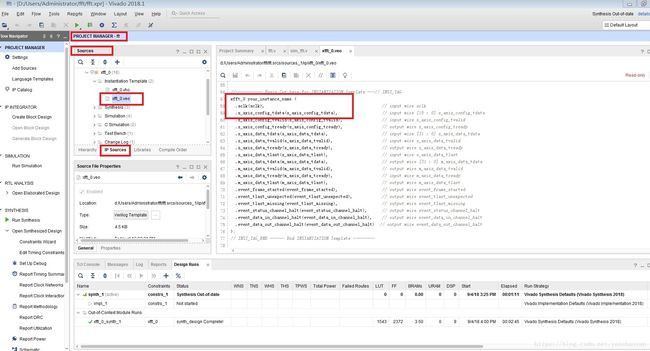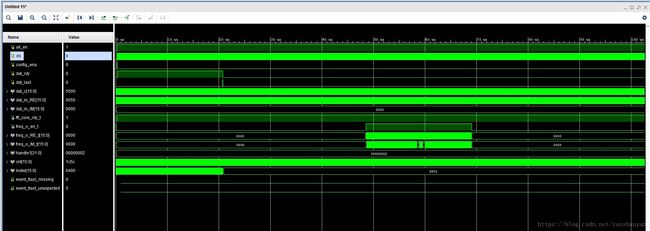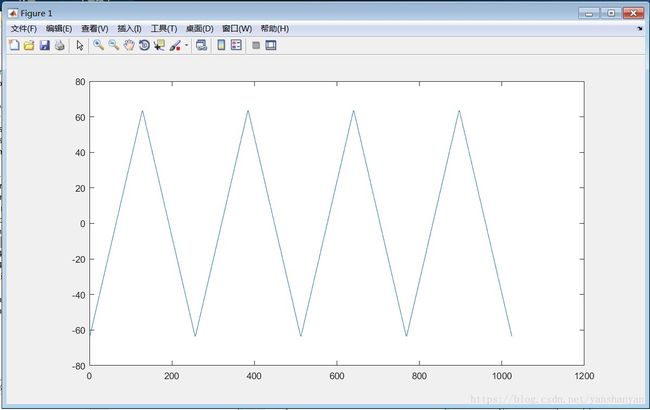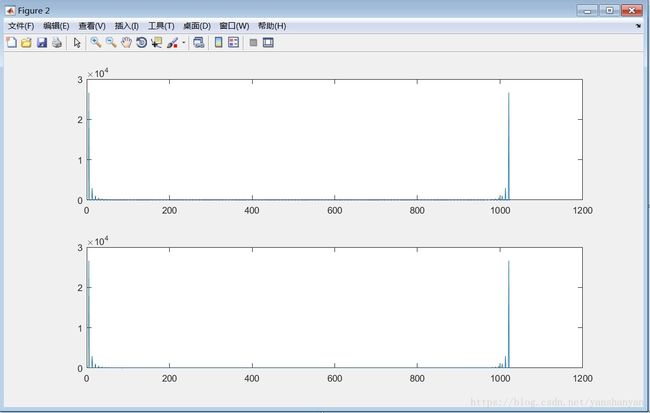VIVADO FFT核的实现
在VIVADO中建立一个FFT核,只要依下图步骤就可以开始配置一个FFT核:
需要配置的参数有三个标签页,需要一一配置
第一个标签页里主要配置通道数,点数,时钟,吞吐量,结构,以及是否可以运行时配置,需要注意的是结构的配置会影响调整因子。
第二配置页主要是数据宽度,格式,控制信号,输出方式,和可选的控制信号。需要注意的是输据的输入是自然方式(Natural Order),输出可以是自然方式也可以是倒序方式(Reversed Order),如果选用倒序方式输出,在后面处理中就要注意这一特性。
第三配置页主要配置内部数据块的使用和优化的方式
所有这些配置完成后,可以左侧一列中察看配置的结果,IP Symbol中主要察看各种接口,Implementation Detals 中有较多的信息,比如结构,长度,数据宽度等,需要注的是CONFIG TDATA这一项,与配置接口的参数有关,在使用中需要正确配置。在当前的配置, FWD_INV使用1bit,bit10:bit1用于调整因子,前面已经说过不同的结构调整因子不同,详细的可以参看FFT的核文献。
之后点击OK就可以完成配置,并生成FFT核,并在Project Manager的source中找IP Sources的资源,核的模板就是xfft_0.veo
我们就用这个模板创造我们的实例
有一些接口是不需要的,对它进行重新封装,配置参数是固定的,直接设成固定值,需要注意的是当前配置参数中,调整因子是0,即不调整,这在数据比较小的时候,不会出现问题,当输入数据比较大时,需要适当的设置,以免在进行蝶形运算时出现溢出的情况。
//
module fft_core_test(
clk,
config_en,
dat_rdy,
dat_last,
dat_in_RE,
dat_in_IM,
fft_core_rdy,
freq_o_en,
freq_o_RE,
freq_o_IM
);
input clk;
input config_en;
input dat_rdy;
input dat_last;
input [15:0] dat_in_RE,dat_in_IM;
output fft_core_rdy;
output freq_o_en;
output [15:0] freq_o_RE,freq_o_IM;
wire fft_core_rdy;
wire freq_o_en;
wire [15:0] freq_o_RE,freq_o_IM;
//fft core
wire aclk = clk;
wire [15 : 0] s_axis_config_tdata = 16'b0_0000_0000_0000_00_1; //scal_sch: [14:1] FWD_INC:[0]
wire s_axis_config_tvalid = config_en;
wire s_axis_config_tready;
wire [31 : 0] s_axis_data_tdata = {dat_in_IM,dat_in_RE};
wire s_axis_data_tvalid = dat_rdy;
wire s_axis_data_tready;
assign fft_core_rdy = s_axis_data_tready;
wire s_axis_data_tlast = dat_last;
wire [31 : 0] m_axis_data_tdata;
assign {freq_o_IM,freq_o_RE} = m_axis_data_tdata;
wire m_axis_data_tvalid;
assign freq_o_en = m_axis_data_tvalid;
wire m_axis_data_tready = 1'b1;
wire m_axis_data_tlast;
wire event_frame_started;
wire event_tlast_unexpected;
wire event_tlast_missing;
wire event_status_channel_halt;
wire event_data_in_channel_halt;
wire event_data_out_channel_halt;
xfft_0 your_instance_name (
.aclk(aclk), // input wire aclk
.s_axis_config_tdata(s_axis_config_tdata), // input wire [15 : 0] s_axis_config_tdata
.s_axis_config_tvalid(s_axis_config_tvalid), // input wire s_axis_config_tvalid
.s_axis_config_tready(s_axis_config_tready), // output wire s_axis_config_tready
.s_axis_data_tdata(s_axis_data_tdata), // input wire [31 : 0] s_axis_data_tdata
.s_axis_data_tvalid(s_axis_data_tvalid), // input wire s_axis_data_tvalid
.s_axis_data_tready(s_axis_data_tready), // output wire s_axis_data_tready
.s_axis_data_tlast(s_axis_data_tlast), // input wire s_axis_data_tlast
.m_axis_data_tdata(m_axis_data_tdata), // output wire [31 : 0] m_axis_data_tdata
.m_axis_data_tvalid(m_axis_data_tvalid), // output wire m_axis_data_tvalid
.m_axis_data_tready(m_axis_data_tready), // input wire m_axis_data_tready
.m_axis_data_tlast(m_axis_data_tlast), // output wire m_axis_data_tlast
.event_frame_started(event_frame_started), // output wire event_frame_started
.event_tlast_unexpected(event_tlast_unexpected), // output wire event_tlast_unexpected
.event_tlast_missing(event_tlast_missing), // output wire event_tlast_missing
.event_status_channel_halt(event_status_channel_halt), // output wire event_status_channel_halt
.event_data_in_channel_halt(event_data_in_channel_halt), // output wire event_data_in_channel_halt
.event_data_out_channel_halt(event_data_out_channel_halt) // output wire event_data_out_channel_halt
);
endmodule
然后新建一个用于simulation的testbench文件, 用于sim的testbench文件是出现 在simulation Sources中的,也可以按源文件的方式建立testbench,这样出现的testbench出现在 Design Sources中,开发环境可能会认为这一文件也是正式的工程文件,可能会报出一些问题,具体自己试。
module sim_fft( );
reg all_en;
reg clk;
reg config_ena;
reg dat_rdy;
reg dat_last;
reg [15:0] dat_c;
wire [15:0] dat_in_RE,dat_in_IM;
wire fft_core_rdy_t;
wire freq_o_en_t;
wire [15:0] freq_o_RE_t,freq_o_IM_t;
integer handle1;
initial
begin//sequence block
handle1 =$fopen("fsave.txt");
#200000 $fclose(handle1);
$stop;
end
initial
begin
clk = 0;
dat_rdy = 0;
dat_last = 0;
//dat_in_RE=0;
dat_c =0;
config_ena = 0;
all_en=0;
#200 all_en = 1;
//#20 config_ena =1;
//#100 config_ena =0;
forever #10 clk = ~clk;
end
//
reg [15:0] cnt=0;
reg [15:0] index = 0;
always @(posedge clk)
begin
if(all_en)
begin
cnt <= cnt + 1'b1;
if(cnt == 0)
begin
config_ena <=1;
end
else if(cnt == 3)
config_ena <= 0;
else if(cnt == 5)
begin
dat_rdy <= 1;
dat_c <= 0;
// dat_in_IM <= 0;
index = 0;
end
else if(cnt == 16'd1028)
begin
dat_last <= 1'b1;
dat_c <= (dat_c + 12'h100);
end
else if(cnt == 16'd1029)
begin
dat_rdy <= 1'b0;
dat_last <= 1'b0;
end
else
begin
//dat_last <= 1'b0;
dat_c <=(dat_c + 12'h100);
end
if(dat_rdy)
index <= index +1;
end
end
always @(posedge clk)
begin
if(dat_rdy)
$fwrite(handle1,"%d %d \n",dat_in_RE,dat_in_IM);
else if(freq_o_en_t)
$fwrite(handle1,"%d %d \n",freq_o_RE_t,freq_o_IM_t);
end
assign dat_in_RE ={ 8'b0,{ dat_c[15]? ~dat_c[15:8] : dat_c[15:8]}};
assign dat_in_IM =0;
fft_core_test fft_core_inst(
.clk(clk),
.config_en(config_ena),
.dat_rdy(dat_rdy),
.dat_last(dat_last),
.dat_in_RE(dat_in_RE[15:0]),
.dat_in_IM(dat_in_IM[15:0]),
.fft_core_rdy(fft_core_rdy_t),
.freq_o_en(freq_o_en_t),
.freq_o_RE(freq_o_RE_t),
.freq_o_IM(freq_o_IM_t)
);
endmodule然后启动编译,之后就可以启动功能仿真。仿真的结果如下图。仿真的时候要注意一下event_tlast_unexpected和 event_tlast_missing; 这两个信号,如果出现则说明接口的时序配置有问题,跟FFT内部的配置不一致.
在前面的testbench文件中,我们可以看到产生了一个三角波用于测试,同时我们把原始输入到FFT核 中的数据和FFT核输出的数据保存了下来,以便于用MATLAB进行分析。
clear;
file_name='fsave.txt';
fid = fopen(file_name,'r');
c = fscanf(fid,'%d');
fclose(fid);
for i=1: length(c)
if(c(i)>32767)
b(i) = c(i)-65536;
else b(i) = c(i);
end
end
d1=b(1:2:end);
d2=b(2:2:end);
comp1=d1(1:1024) + j*d2(1:1024);
comp2=d1(1025:2048) + j*d2(1025:2048);
c1avr=sum(comp1)/length(comp1);
c1=comp1-c1avr;
% c1=comp1;
c1fft=abs(fft(c1,1024));
c2fft=abs(comp2);
plot(c1);
figure
subplot(2,1,1);
plot(c1fft);
subplot(2,1,2);
plot(c2fft);
figure
subplot(2,1,1);
plot(c1fft(1:50));
subplot(2,1,2);
plot(c2fft(1:50));下图为保存数据画出来的三角波,在这里进行了一个去直流的过程,所以MATLAB的进行FFT的结果中应该不含直流分量,而FFT核运算出的数据中应该有直流分量。
下图中,第一个MATLAB进行的FFT结果,第二个FFT核输出的结果
只看前50个点的数据。可以看到两种方式输出数据中的频率分量都是对准的,而且在第二个图中(FFT核输数据)可以看到直流分量是有的。