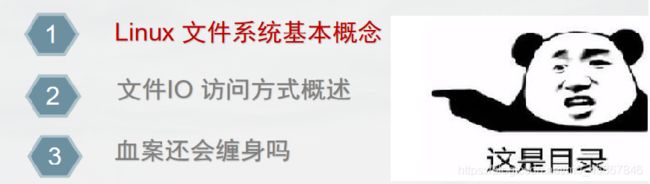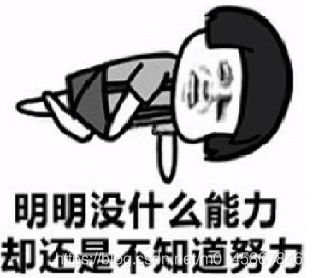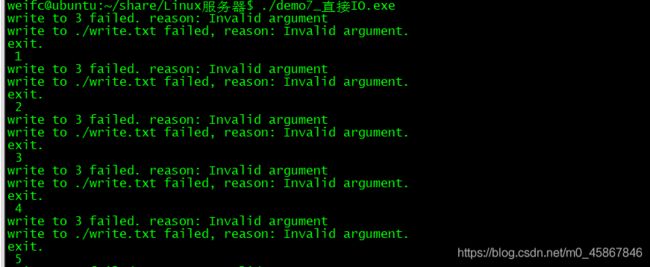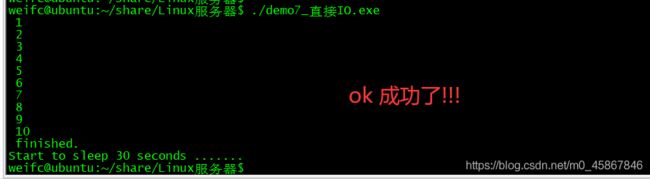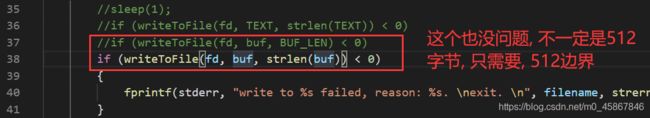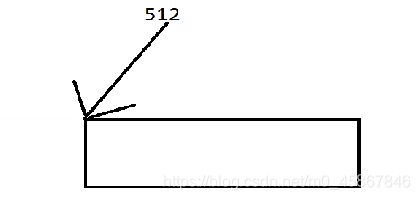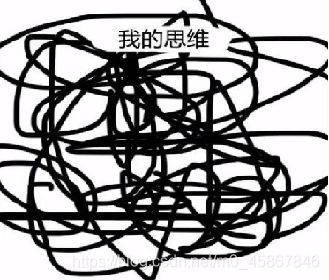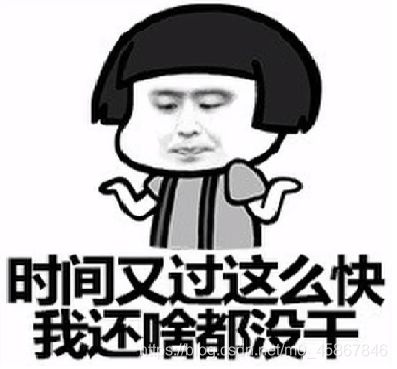Linux服务器 - 文件操作 | 标准I/O库 | Linux文件IO深入剖析
Linux文件系统基本概念
文件系统接口
文件系统 -一种把数据组织成文件和目录的存储方式,提供了基于文件的存取接口,并通过文件权限控制访问。

文件系统缓存
主存(通常是DRAM)的一块区域,用来缓存文件系统的内容,包含各种数据和元数据。
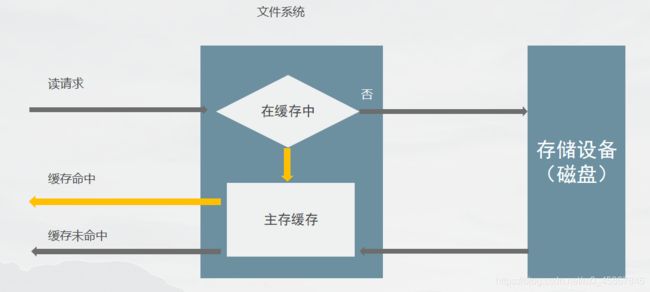
文件I0访问方式概述
标准文件访问方式
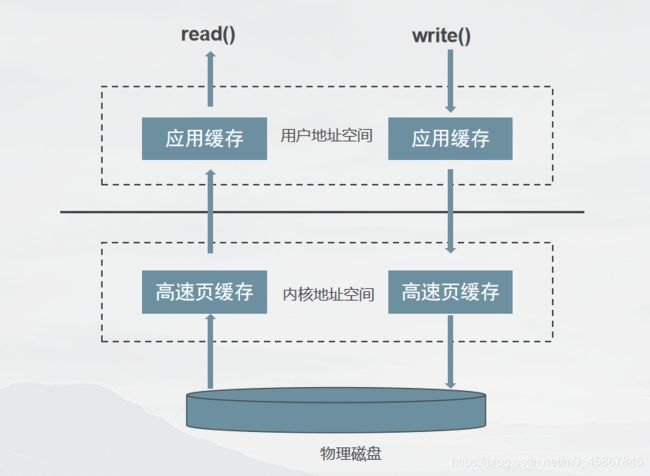
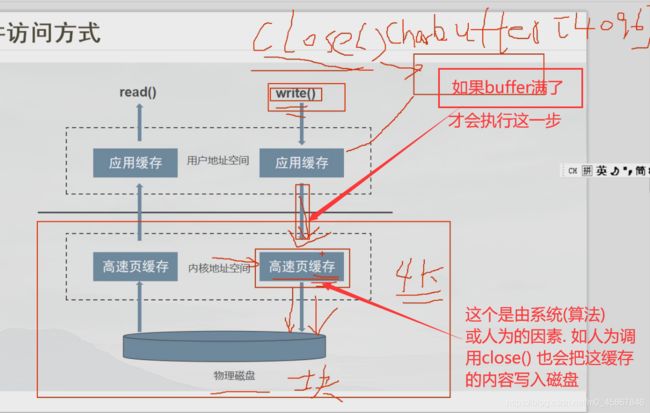
直接IO
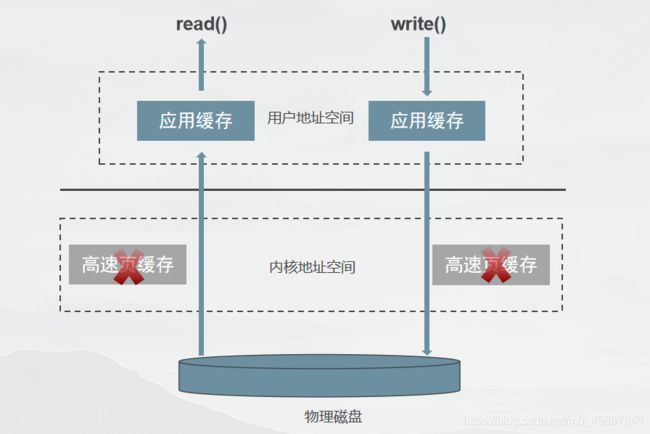
实现方式
open +O_DIRECT = 绕过内核缓冲区的直接访问,便有效避免了CPU和内存的多余时间开销。
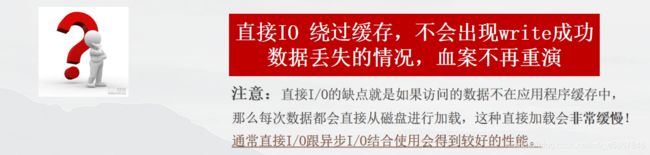
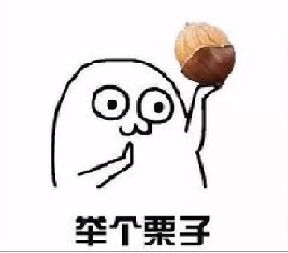
如果读取的数据只用一次,就不用读取了(如数据库)。就没有必要,使用高速页缓冲。
直接IO代码演示
#define _GNU_SOURCE
#include 原因直接访问硬盘, 硬盘的单位是扇区-硬盘的最小存储单位(Sector), 一般每个扇区存储存储512字节(相当于0.5KB), 因此必须是512字节.
这样子还是不行的(要求太多, 因为是直接访问硬盘), 还需分配的地址是512的整数倍.
这里用到了 posix_memalign
#define _GNU_SOURCE
#include 硬件开发和驱动开发, 分配的内存要有一定的要求.
结语:
时间: 2020-08-15