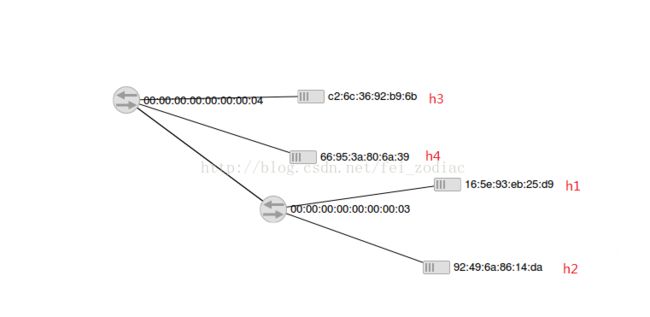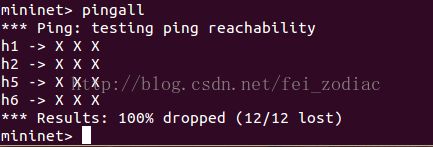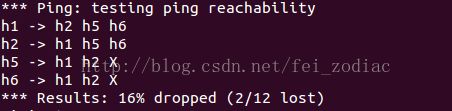Floodlight Mininet自定义拓扑及自定义流表
实验拓扑:
目的:(1)自定义构建以上拓扑
(2)实现h1,h2能通信,h3,h4不能通信,h1,h2与h3,h4之间能相互通信
基本操作这里就不仔细介绍了,可以参考之前的两篇文。
1.构建拓扑,用python实现以上自定义拓扑
代码:
from mininet.topo import Topo, Node
class MyTopo( Topo ):
"Simple topology example."
def __init__( self, enable_all = True ):
"Create custom topo."
# Add default members to class.
super( MyTopo, self ).__init__()
# Set Node IDs for hosts and switches
leftHost1 = 1
leftHost2 = 2
leftSwitch = 3
rightSwitch = 4
rightHost1 = 5
rightHost2 = 6
# Add nodes
self.add_node( leftSwitch, Node( is_switch=True ) )
self.add_node( rightSwitch, Node( is_switch=True ) )
self.add_node( leftHost1, Node( is_switch=False ) )
self.add_node( leftHost2, Node( is_switch=False ) )
self.add_node( rightHost1, Node( is_switch=False ) )
self.add_node( rightHost2, Node( is_switch=False ) )
# Add edges
self.add_edge( leftHost1, leftSwitch )
self.add_edge( leftHost2, leftSwitch )
self.add_edge( leftSwitch, rightSwitch )
self.add_edge( rightSwitch, rightHost1 )
self.add_edge( rightSwitch, rightHost2 )
# Consider all switches and hosts 'on'
self.enable_all()
topos = { 'mytopo': ( lambda: MyTopo() ) }
2.在floodlight的web页面点击host如下图
可以看到链接交换机03的host端口号为1,2,那么可以推断04交换机链接到03交换机的3端口。同样链接交换机04的host端口号为2,3,那么可以推断03交换机链接到04交换机的1端口(写流表就是根据这些信息来的)。
3.此时使用pingall,得到相互ping不通,(在删除.property文件中的Forwarding则默认相互不通,参考上一篇文)如下图
4.写流表
python代码:
import httplib
import json
class StaticFlowPusher(object):
def __init__(self, server):
self.server = server
def get(self, data):
ret = self.rest_call({}, 'GET')
return json.loads(ret[2])
def set(self, data):
ret = self.rest_call(data, 'POST')
return ret[0] == 200
def remove(self, objtype, data):
ret = self.rest_call(data, 'DELETE')
return ret[0] == 200
def rest_call(self, data, action):
path = '/wm/staticflowentrypusher/json'
headers = {
'Content-type': 'application/json',
'Accept': 'application/json',
}
body = json.dumps(data)
conn = httplib.HTTPConnection(self.server, 8080)
conn.request(action, path, body, headers)
response = conn.getresponse()
ret = (response.status, response.reason, response.read())
print ret
conn.close()
return ret
pusher = StaticFlowPusher('192.168.131.129')
flow1 = {
'switch':"00:00:00:00:00:00:00:03",
"name":"flow-mod-1",
"cookie":"0",
"priority":"32768",
"ingress-port":"1",
"active":"true",
"actions":"output=flood"
}
flow2 = {
'switch':"00:00:00:00:00:00:00:03",
"name":"flow-mod-2",
"cookie":"0",
"priority":"32768",
"ingress-port":"2",
"active":"true",
"actions":"output=flood"
}
flow3 = {
'switch':"00:00:00:00:00:00:00:03",
"name":"flow-mod-3",
"cookie":"0",
"priority":"32768",
"ingress-port":"3",
"active":"true",
"actions":"output=flood"
}
flow4 = {
'switch':"00:00:00:00:00:00:00:04",
"name":"flow-mod-4",
"cookie":"0",
"priority":"32768",
"ingress-port":"2",
"active":"true",
"actions":"output=1"
}
flow5 = {
'switch':"00:00:00:00:00:00:00:04",
"name":"flow-mod-5",
"cookie":"0",
"priority":"32768",
"ingress-port":"3",
"active":"true",
"actions":"output=1"
}
flow6 = {
'switch':"00:00:00:00:00:00:00:04",
"name":"flow-mod-6",
"cookie":"0",
"priority":"32768",
"ingress-port":"1",
"active":"true",
"actions":"output=flood"
}
pusher.set(flow1)
pusher.set(flow2)
pusher.set(flow3)
pusher.set(flow4)
pusher.set(flow5)
pusher.set(flow6)