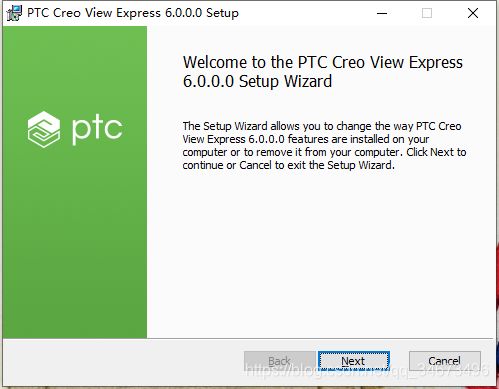Creo二次开发中CreoView插件的使用
1.下载安装CreoView
https://www.ptc.com/en/products/plm/plm-products/creo-view/extension-express
因为可能存在预览各种不同版本creo绘制的模型,下载官方最新版本creoview,执行安装
验证是否正确安装并注册ocx:
在VS中新建Qt项目,进入QtDesigner,在左侧控件列表中选择QAxWidget拖动到对话框窗口内,双击该控件在ActiveX列表内发现并选择PTC Creo View Control
2.使用接口:
inline void setThumbnailView(const QString& value);
inline void setRenderatstartup(const QString& value);
inline void setSourceUrl(const QString& value);
inline void SetViewLocation(const QString& location);
3.Qt下使用
3.1使用QtDesigner设计调用CreoView插件
3.1.1.将CreoView插件加入到.ui文件
3.2.2.对该控件进行属性设置(设置控件内将只显示预览模型而不显示creoview其他功能菜单及界面命令)
设置ThumbnailView值为true,设置Renderstartup值为true
3.3.3.调用接口setSourceUrl(const QString& value),以预览文件的全路径作为参数值,即可实现预览功能
3.3.4.调整视图方向等在此模式下尝试无效,可能为个人操作方式错误
3.2使用dump.exe,然后通过源码使用CreoView插件
3.2.1.打开命令行,以{F07443A6-02CF-4215-9413-55EE10D509CC}作为参数,运行Qt自带的dumpcpp.exe
导出的源码文件位于当前目录,在当前目录下找到源码文件,将源代码添加到自己的项目中
3.2.2.自行设计.ui
注意:如果使用Group控件,应在Group控件前加入creoview否则会造成插件无法加载,MFC/Qt测试均发现有此情况
3.2.3.代码
.h
#ifndef QTVIEW_H
#define QTVIEW_H
#include
#include "ui_qtview.h"
#include "pviewlib.h"
#include
#include
class QtView : public QMainWindow
{
Q_OBJECT
public:
QtView(QWidget *parent = 0);
~QtView();
private slots:
void OnOrientChanged(const QString& orient);
private:
Ui::QtViewClass ui;
pviewLib::pview* p_view;
std::map m_location_map;
};
#endif // QTVIEW_H
.cpp
#include "qtview.h"
QtView::QtView(QWidget *parent)
: QMainWindow(parent)
{
ui.setupUi(this);
ui.textEdit->setEnabled(false);
ui.textEdit->setReadOnly(true);
p_view = new pviewLib::pview;
ui.verticalLayout->addWidget(p_view);
p_view->setThumbnailView("true");
p_view->setRenderatstartup("true");
p_view->setSourceUrl("D:\\tmp\\1.pvz");
ui.comboBox->clear();
m_location_map.clear();
QStringList orientations;
orientations.append("default");
m_location_map.insert(std::make_pair("default", "0.921061 -0.305042 -0.242066 0 2.25925e-07 0.62161 -0.783327 0 0.389418 0.721492 0.572541 0 0.0173 0.00169626 -4.19918e-19 1"));
orientations.append("top");
m_location_map.insert(std::make_pair("top", "1 0 0 0 0 0 -1 0 0 1 0 0 0.0173 0.00169626 -4.19918e-19 1"));
orientations.append("front");
m_location_map.insert(std::make_pair("front", "1 0 0 0 0 1 0 0 0 0 1 0 0.0173 0.00169626 1.37629e-20 1"));
orientations.append("bottom");
m_location_map.insert(std::make_pair("bottom", "-1 1.22465e-16 0 0 0 0 -1 0 -1.22465e-16 -1 0 0 0.0173 0.00169626 -4.19918e-19 1"));
orientations.append("back");
m_location_map.insert(std::make_pair("back", "-1 1.22465e-16 -1.22465e-16 0 1.22465e-16 1 1.22465e-16 0 1.22465e-16 1.22465e-16 -1 0 0.0173 0.00169626 1.37625e-20 1"));
orientations.append("left");
m_location_map.insert(std::make_pair("left", "0 0 1 0 0 1 0 0 -1 0 0 0 0.0173 0.00169626 -4.19918e-19 1"));
orientations.append("right");
m_location_map.insert(std::make_pair("right", "0 0 -1 0 0 1 0 0 1 0 0 0 0.0173 0.00169626 1.37629e-20 1"));
ui.comboBox->insertItems(0, orientations);
connect(ui.comboBox, SIGNAL(currentTextChanged(const QString&)), this, SLOT(OnOrientChanged(const QString&)));
}
QtView::~QtView()
{
}
void QtView::OnOrientChanged(const QString& orient)
{
if (m_location_map.find(orient) != m_location_map.end())
{
p_view->SetViewLocation(m_location_map.find(orient)->second);
ui.textEdit->setText(p_view->GetViewLocation());
}
}
4.切换视图方向使用接口SetViewLocation
4.1creoview预设的7个视图方向如代码