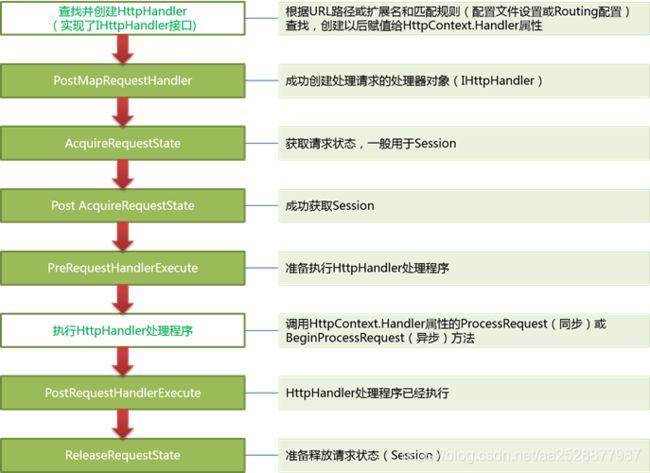(精华)2020年8月20日 ASP.NET MVC 管道模型详解
HttpModule管道
public class BaseModule : IHttpModule
{
/// 来自BaseModule 的处理,{0}请求到达
", DateTime.Now.ToString()));
}
//处理地址重写
if (context.Request.Url.AbsolutePath.Equals("/Pipe/Some", StringComparison.OrdinalIgnoreCase))
context.RewritePath("/Pipe/Handler");
}
// 处理EndRequest 事件的实际代码
private void context_EndRequest(object sender, EventArgs e)
{
HttpApplication application = (HttpApplication)sender;
HttpContext context = application.Context;
string extension = Path.GetExtension(context.Request.Url.AbsoluteUri);
if (string.IsNullOrWhiteSpace(extension) && !context.Request.Url.AbsolutePath.Contains("Verify"))
context.Response.Write(string.Format("
来自BaseModule的处理,{0}请求结束
", DateTime.Now.ToString()));
}
public void Dispose()
{
}
}
把上面HttpModule那个类注册到配置文件中
<system.webServer>
<!--集成模式使用这个-->
<modules>
<remove name="TelemetryCorrelationHttpModule" />
<!--<remove name="WindowsAuthentication"/>
<remove name="FormsAuthentication"/>
<remove name="PassportAuthentication"/>-->
<add name="CustomHttpModule" type="MVC5.Utility.Pipeline.CustomHttpModule,MVC5"/>
<add name="TelemetryCorrelationHttpModule" type="Microsoft.AspNet.TelemetryCorrelation.TelemetryCorrelationHttpModule, Microsoft.AspNet.TelemetryCorrelation" preCondition="integratedMode,managedHandler" />
<remove name="ApplicationInsightsWebTracking" />
<add name="ApplicationInsightsWebTracking" type="Microsoft.ApplicationInsights.Web.ApplicationInsightsHttpModule, Microsoft.AI.Web" preCondition="managedHandler" />
</modules>
<validation validateIntegratedModeConfiguration="false" />
</system.webServer>
对于modul中注册的自定义事件需要在全局文件中执行代码如下
public class MvcApplication : System.Web.HttpApplication
{
private Logger logger = new Logger(typeof(MvcApplication));
protected void Application_Start()
{
AreaRegistration.RegisterAllAreas();//注册区域
FilterConfig.RegisterGlobalFilters(GlobalFilters.Filters);//注册全局的Filter
RouteConfig.RegisterRoutes(RouteTable.Routes);//注册路由
BundleConfig.RegisterBundles(BundleTable.Bundles);//合并压缩 ,打包工具 Combres
ControllerBuilder.Current.SetControllerFactory(new ElevenControllerFactory());
this.logger.Info("网站启动了。。。");
}
/// HttpHandler请求头
/// /// 在配置文件中加上如下代码
<system.webServer>
<!--集成模式使用这个-->
<handlers>
<!--<add name="config" verb="*" path="*.config" type="System.Web.StaticFileHandler"/>-->
<!--带会儿留个后门-->
<add name="rtmp" verb="*" path="*.rtmp" type="XT.MVC5.Utility.Pipeline.CustomRTMPHandler,XT.MVC5"/>
<add name="gif" path="*.gif" verb="*" type="XT.Web.Core.PipeLine.ImageHandler,XT.Web.Core" />
<add name="png" path="*.png" verb="*" type="XT.Web.Core.PipeLine.ImageHandler,XT.Web.Core" />
<add name="jpg" path="*.jpg" verb="*" type="XT.Web.Core.PipeLine.ImageHandler,XT.Web.Core" />
<add name="jpeg" path="*.jpeg" verb="*" type="XT.Web.Core.PipeLine.ImageHandler,XT.Web.Core" />
</handlers>
<validation validateIntegratedModeConfiguration="false" />
</system.webServer>
在到路由配置中忽略handlers中定义的结尾名称,在请求中出现结尾就会按照配置文件定义交给相应类处理
public static void RegisterRoutes(RouteCollection routes)
{
routes.IgnoreRoute("{resource}.axd/{*pathInfo}");
//忽略路由 正则表达式 {resource}表示变量 a.axd/xxxx
}
Route路由事件
public class CustomRoute : RouteBase
{
/// 在全局路由配置添加如下代码
routes.Add("config", new Route("xt/{path}", new CustomMvcRouteHandler()));
View视图引擎
在全局文件加如下代码
protected void Application_Start()
{
string engineDescription = string.Join(",", ViewEngines.Engines.ToList().Select(v => v.ToString()));
//清除默认视图引擎
ViewEngines.Engines.Clear();
//添加自己视图引擎
ViewEngines.Engines.Add(new CustomViewEngine());
}
视图引擎的类
///