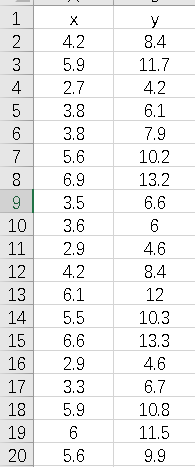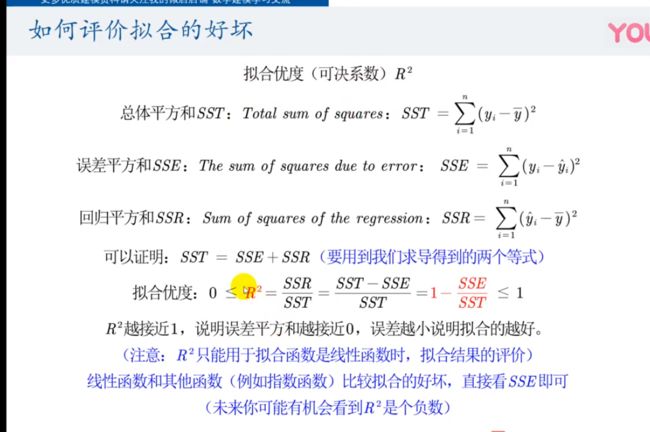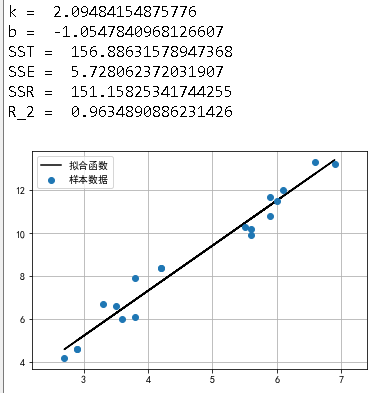Python实现线性函数的拟合算法
文章目录
-
-
- (一)、读取数据
- (二)、获得拟合函数并绘制图象
- (三)、通过计算拟合优度评价拟合函数
- (四)、综合代码
- (五)、结果输出
-
关于Python数据分析在数学建模中的更多相关应用:Python数据分析在数学建模中的应用汇总(持续更新中!)
(一)、读取数据
#从excel文件中读取数据
def read(file):
wb = xlrd.open_workbook(filename=file)#打开文件
sheet = wb.sheet_by_index(0)#通过索引获取表格
rows = sheet.nrows # 获取行数
all_content = [] #存放读取的数据
for j in range(0, 2): #取第1~第2列对的数据
temp = []
for i in range(1,rows) :
cell = sheet.cell_value(i, j) #获取数据
temp.append(cell)
all_content.append(temp) #按列添加到结果集中
temp = []
return np.array(all_content) #返回读取的数据
(二)、获得拟合函数并绘制图象
#获得拟合函数并绘制图象
def temp1(datas):
x = datas[0] #获取自变量x
y = datas[1] #获取因变量y
n = np.size(answer1, axis = 1) #获取有多少个自变量,axis=1代表获取矩阵的列数
#根据公式计算k
k = (n*np.sum(x*y) - np.sum(x)*np.sum(y)) / (n*np.sum(np.power(x,2)) - np.sum(x) * np.sum(x))
#根据公式计算b
b = (np.sum(np.power(x,2)) * np.sum(y) -np.sum(x) * np.sum(x*y)) / (n*np.sum(np.power(x,2)) - np.sum(x) * np.sum(x))
las = k*x + b #根据公式得到拟合函数
fig = plt.figure() #获得figure对象
ax1 = fig.add_subplot(1,1,1) #添加一个图纸
ax1.set_xlim([min(x)-0.5, max(x)+0.5]) #设置x轴刻度
ax1.set_ylim([min(y) -0.5, max(y) +0.5]) #设置y轴刻度
plt.plot(x,las,'k',label='拟合函数') #画出拟合函数
plt.plot(x,y,'o',label = '样本数据') #画出样本数据
plt.grid() #添加网格线
ax1.legend(loc = 'best') #设置图例的位置为最佳best
return [k,b] #返回k和b
(三)、通过计算拟合优度评价拟合函数
#通过计算拟合优度评价拟合函数
def judge(datas,k,b):
x = datas[0] #获取自变量x
y = datas[1] #获取自变量y
z = k * x + b #得到拟合函数
SST = np.sum(np.power(y - np.average(y),2)) #根据公式计算SST
SSE = np.sum(np.power(y - z, 2)) #根据公式计算SSE
SSR = np.sum(np.power(z - np.average(y),2)) #根据公式计算SSR
R_2 = SSR / SST #得到R_2
print('k = ',k)
print('b = ',b)
print('SST = ',SST)
print('SSE = ',SSE)
print('SSR = ',SSR)
print('R_2 = ',R_2)
(四)、综合代码
# -*- coding: utf-8 -*-
"""
Created on Mon Jul 29 11:03:49 2019
@author: lenovo
"""
import xlrd
import numpy as np
import matplotlib.pyplot as plt
#从excel文件中读取数据
def read(file):
wb = xlrd.open_workbook(filename=file)#打开文件
sheet = wb.sheet_by_index(0)#通过索引获取表格
rows = sheet.nrows # 获取行数
all_content = [] #存放读取的数据
for j in range(0, 2): #取第1~第2列对的数据
temp = []
for i in range(1,rows) :
cell = sheet.cell_value(i, j) #获取数据
temp.append(cell)
all_content.append(temp) #按列添加到结果集中
temp = []
return np.array(all_content) #返回读取的数据
#获得拟合函数并绘制图象
def temp1(datas):
x = datas[0] #获取自变量x
y = datas[1] #获取因变量y
n = np.size(answer1, axis = 1) #获取有多少个自变量,axis=1代表获取矩阵的列数
#根据公式计算k
k = (n*np.sum(x*y) - np.sum(x)*np.sum(y)) / (n*np.sum(np.power(x,2)) - np.sum(x) * np.sum(x))
#根据公式计算b
b = (np.sum(np.power(x,2)) * np.sum(y) -np.sum(x) * np.sum(x*y)) / (n*np.sum(np.power(x,2)) - np.sum(x) * np.sum(x))
las = k*x + b #根据公式得到拟合函数
fig = plt.figure() #获得figure对象
ax1 = fig.add_subplot(1,1,1) #添加一个图纸
ax1.set_xlim([min(x)-0.5, max(x)+0.5]) #设置x轴刻度
ax1.set_ylim([min(y) -0.5, max(y) +0.5]) #设置y轴刻度
plt.plot(x,las,'k',label='拟合函数') #画出拟合函数
plt.plot(x,y,'o',label = '样本数据') #画出样本数据
plt.grid() #添加网格线
ax1.legend(loc = 'best') #设置图例的位置为最佳best
return [k,b] #返回k和b
#通过计算拟合优度评价拟合函数
def judge(datas,k,b):
x = datas[0] #获取自变量x
y = datas[1] #获取自变量y
z = k * x + b #得到拟合函数
SST = np.sum(np.power(y - np.average(y),2)) #根据公式计算SST
SSE = np.sum(np.power(y - z, 2)) #根据公式计算SSE
SSR = np.sum(np.power(z - np.average(y),2)) #根据公式计算SSR
R_2 = SSR / SST #得到R_2
print('k = ',k)
print('b = ',b)
print('SST = ',SST)
print('SSE = ',SSE)
print('SSR = ',SSR)
print('R_2 = ',R_2)
answer1 = read('C:\\Users\\lenovo\\Desktop\\数学建模\\拟合算法\\第4讲.拟合7.21\\代码和例题数据\\data1.xlsx')
answer2 = temp1(answer1)
judge(answer1,answer2[0],answer2[1])