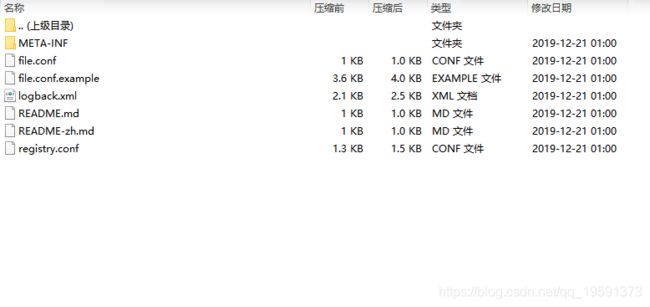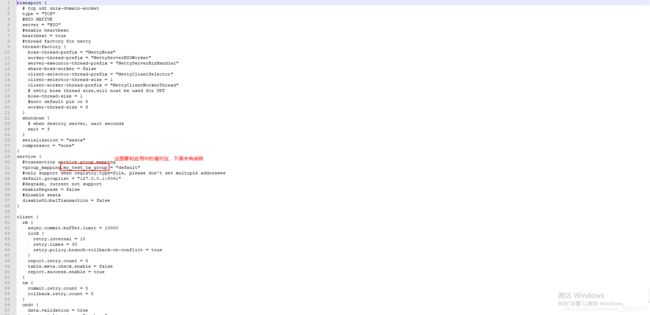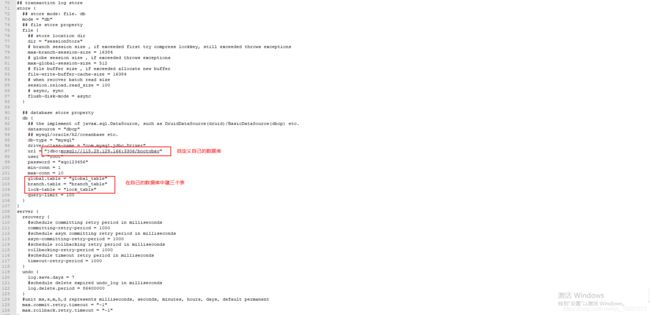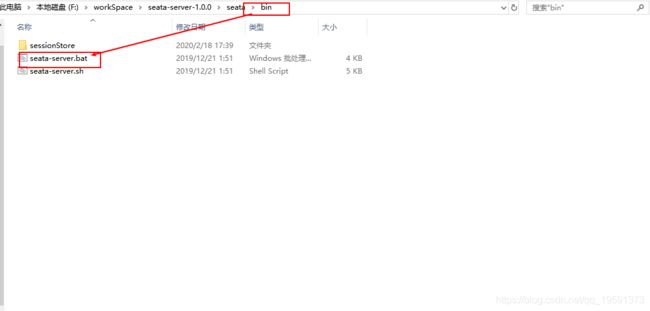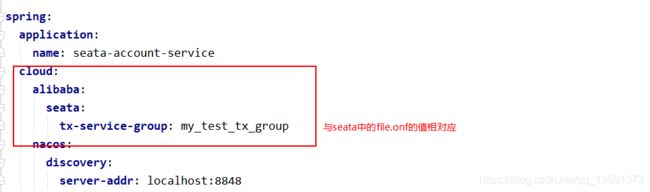springboot-nacos-feign 集成 seata 1.0.0
1.下载seata服务
解压后打开文件夹目录结构如下
conf目录结构如下
2.将file.conf.example中的内容粘贴到file.conf中,并修改conf中的registry.conf和file.conf参数,具体如下
(1)修改file.conf
这里的值my_test_tx_group可以更改也可默认。
建表语句:CREATE TABLE `branch_table` (
`branch_id` bigint(20) NOT NULL,
`xid` varchar(128) NOT NULL,
`transaction_id` bigint(20) DEFAULT NULL,
`resource_group_id` varchar(32) DEFAULT NULL,
`resource_id` varchar(256) DEFAULT NULL,
`lock_key` varchar(128) DEFAULT NULL,
`branch_type` varchar(8) DEFAULT NULL,
`status` tinyint(4) DEFAULT NULL,
`client_id` varchar(64) DEFAULT NULL,
`application_data` varchar(2000) DEFAULT NULL,
`gmt_create` datetime DEFAULT NULL,
`gmt_modified` datetime DEFAULT NULL,
PRIMARY KEY (`branch_id`),
KEY `idx_xid` (`xid`)
) ENGINE=InnoDB DEFAULT CHARSET=utf8mb4
CREATE TABLE `global_table` (
`xid` varchar(128) NOT NULL,
`transaction_id` bigint(20) DEFAULT NULL,
`status` tinyint(4) NOT NULL,
`application_id` varchar(32) DEFAULT NULL,
`transaction_service_group` varchar(32) DEFAULT NULL,
`transaction_name` varchar(128) DEFAULT NULL,
`timeout` int(11) DEFAULT NULL,
`begin_time` bigint(20) DEFAULT NULL,
`application_data` varchar(2000) DEFAULT NULL,
`gmt_create` datetime DEFAULT NULL,
`gmt_modified` datetime DEFAULT NULL,
PRIMARY KEY (`xid`),
KEY `idx_gmt_modified_status` (`gmt_modified`,`status`),
KEY `idx_transaction_id` (`transaction_id`)
) ENGINE=InnoDB DEFAULT CHARSET=utf8mb4
CREATE TABLE `lock_table` (
`row_key` varchar(128) NOT NULL,
`xid` varchar(96) DEFAULT NULL,
`transaction_id` mediumtext,
`branch_id` mediumtext,
`resource_id` varchar(256) DEFAULT NULL,
`table_name` varchar(32) DEFAULT NULL,
`pk` varchar(36) DEFAULT NULL,
`gmt_create` datetime DEFAULT NULL,
`gmt_modified` datetime DEFAULT NULL,
PRIMARY KEY (`row_key`)
) ENGINE=InnoDB DEFAULT CHARSET=utf8mb4
(2)修改registry.conf
3.启动seata服务
点击bin 目录下启动脚本如下图
4.在自己创建的服务中引入的jar包:
com.alibaba.cloud spring-cloud-starter-alibaba-seata seata-all io.seata io.seata seata-all 1.0.0
需要在resources下复制粘贴seata中conf下的file.conf和registry.cof文件如下图:
在properties.yml中的配置如下图
5.配置代理数据源
@Configuration
public class DataSourceProxyConfig {
@Value("${mybatis.mapper-locations}")
private String mapperLocations;
@Bean
@ConfigurationProperties(prefix = "spring.datasource")
public DataSource druidDataSource(){
return new DruidDataSource();
}
@Bean
public DataSourceProxy dataSourceProxy(DataSource dataSource) {
return new DataSourceProxy(dataSource);
}
@Bean
public SqlSessionFactory sqlSessionFactoryBean(DataSourceProxy dataSourceProxy) throws Exception {
SqlSessionFactoryBean sqlSessionFactoryBean = new SqlSessionFactoryBean();
sqlSessionFactoryBean.setDataSource(dataSourceProxy);
sqlSessionFactoryBean.setMapperLocations(new PathMatchingResourcePatternResolver()
.getResources(mapperLocations));
sqlSessionFactoryBean.setTransactionFactory(new SpringManagedTransactionFactory());
return sqlSessionFactoryBean.getObject();
}
}