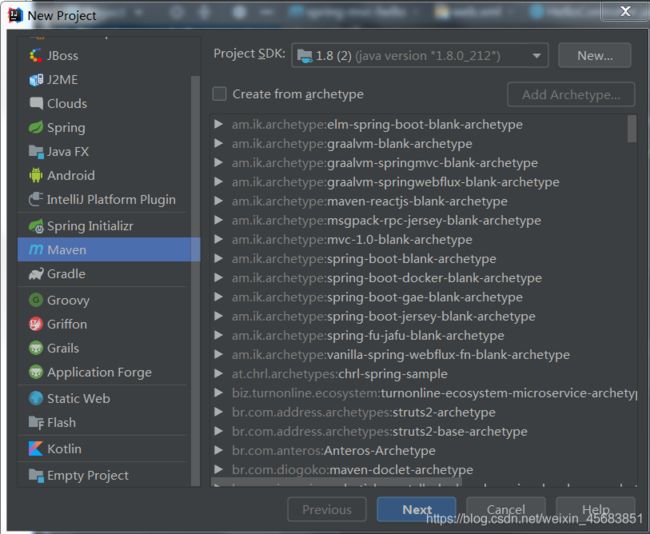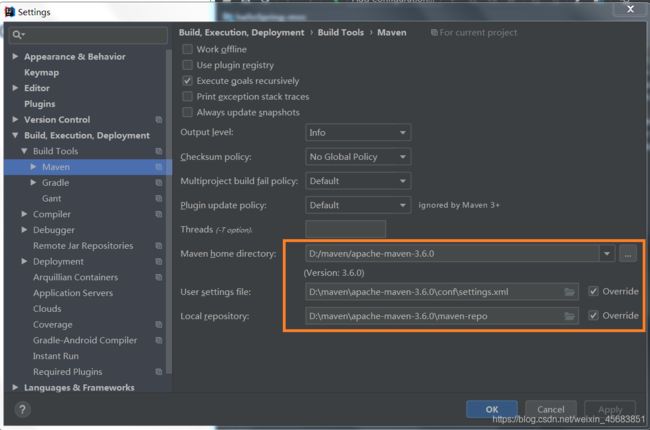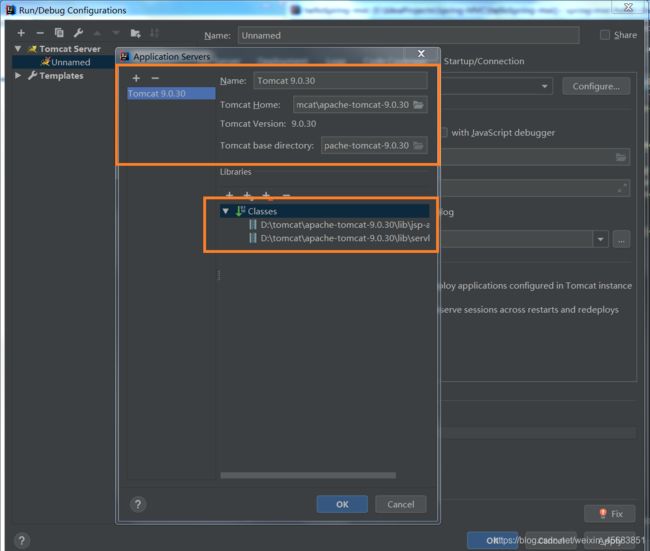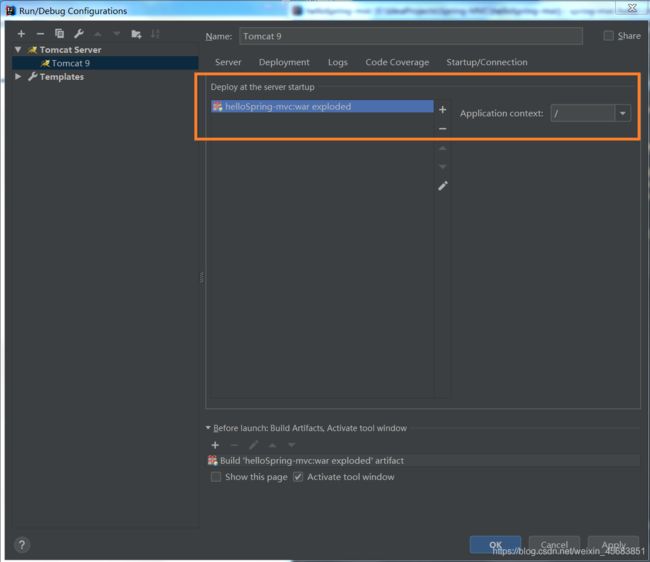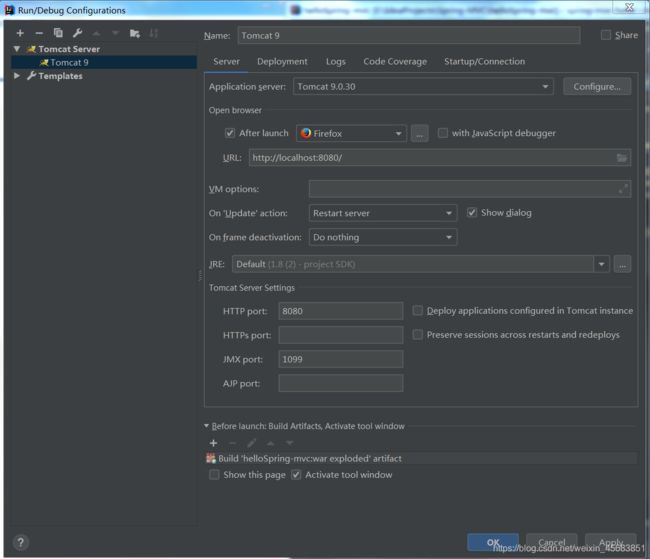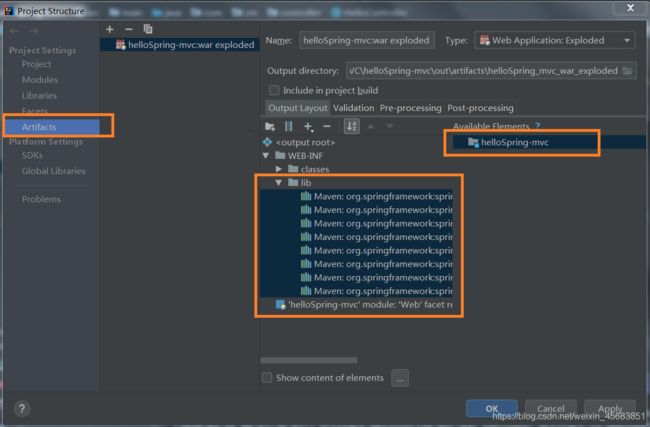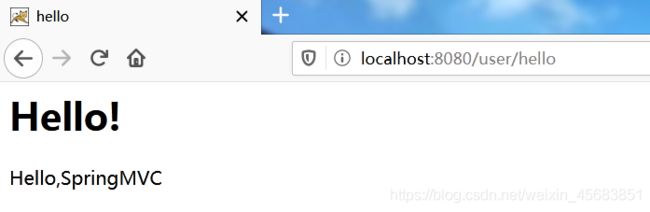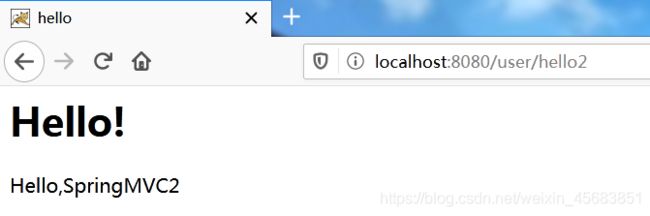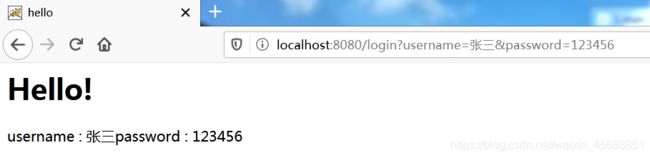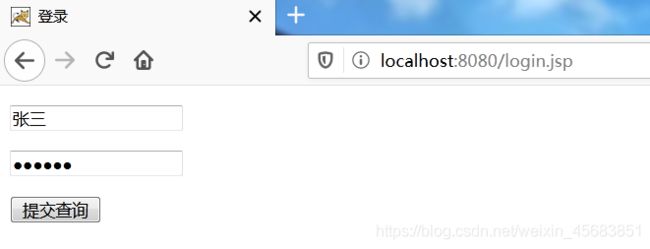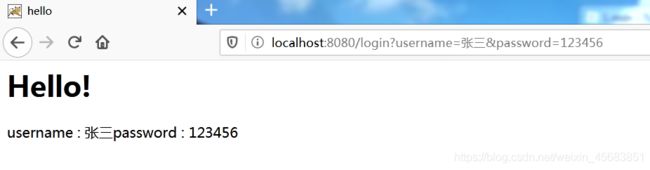入门Spring-MVC——Hello
入门Spring-MVC——Hello
1.新建一个普通的maven项目
2.添加web的支持
3.配置maven路径为自己下载的maven路径
4.配置Tomcat
导入spring-webmvc包
<dependencies>
<dependency>
<groupId>org.springframeworkgroupId>
<artifactId>spring-webmvcartifactId>
<version>5.1.9.RELEASEversion>
dependency>
dependencies>
在resources下新建一个springmvc-servlet.xml
先置空
SpringMVC 给我们提供了一个 DispatcherServlet,我们只需要将这个Serlevt注册到web.xml即可!
web.xml
<web-app xmlns="http://xmlns.jcp.org/xml/ns/javaee"
xmlns:xsi="http://www.w3.org/2001/XMLSchema-instance"
xsi:schemaLocation="http://xmlns.jcp.org/xml/ns/javaee http://xmlns.jcp.org/xml/ns/javaee/web-app_4_0.xsd"
version="4.0">
<servlet>
<servlet-name>DispatcherServletservlet-name>
<servlet-class>org.springframework.web.servlet.DispatcherServletservlet-class>
<init-param>
<param-name>contextConfigLocationparam-name>
<param-value>classpath:springmvc-servlet.xmlparam-value>
init-param>
<load-on-startup>1load-on-startup>
servlet>
<servlet-mapping>
<servlet-name>DispatcherServletservlet-name>
<url-pattern>/url-pattern>
servlet-mapping>
web-app>
在WEB-INF目录下新建一个views目录,并在其下建立一个hello.jsp文件
<%@ page contentType="text/html;charset=UTF-8" language="java" %>
hello
Hello!
在main目录下建立一个controller包,并在该层创建一个HelloController类,先为空。
编写springmvc-servlet.xml配置文件
<beans xmlns="http://www.springframework.org/schema/beans"
xmlns:context="http://www.springframework.org/schema/context"
xmlns:mvc="http://www.springframework.org/schema/mvc"
xmlns:xsi="http://www.w3.org/2001/XMLSchema-instance"
xsi:schemaLocation="http://www.springframework.org/schema/beans
https://www.springframework.org/schema/beans/spring-beans.xsd
http://www.springframework.org/schema/context
https://www.springframework.org/schema/context/spring-context.xsd
http://www.springframework.org/schema/mvc
https://www.springframework.org/schema/mvc/spring-mvc.xsd">
<context:component-scan base-package="com.cm.controller"/>
<mvc:annotation-driven/>
<mvc:default-servlet-handler/>
<bean id="internalResourceViewResolver" class="org.springframework.web.servlet.view.InternalResourceViewResolver">
<property name="prefix" value="/WEB-INF/views/"/>
<property name="suffix" value=".jsp"/>
bean>
beans>
填写HelloController类
import org.springframework.stereotype.Controller;
import org.springframework.web.bind.annotation.RequestMapping;
@Controller
public class HelloController {
@RequestMapping("/hello")
public String hello() {
System.out.println("控制台打印Hello!");
return "hello";
}
}
运行服务器后,一开始一般都不会成功,因为没有导出spring依赖:
这个时候需要检查项目的结构,建立一个lib目录,把需要的包加进去。如图:
成功运行后,就会出现Hello!了。
它的特别之处
一个网站核心交互:
-
前端传值
-
后台处理数据,返回数据给前端
-
页面跳转控制 url 对应后台的请求
更改HelloController类
运用Model给前端传递参数
import org.springframework.stereotype.Controller;
import org.springframework.ui.Model;
import org.springframework.web.bind.annotation.RequestMapping;
@Controller
public class HelloController {
@RequestMapping("/hello")
public String hello(Model model) {
System.out.println("控制台打印Hello!");
model.addAttribute("msg", "Hello! Spring-MVC");
return "hello";
}
}
运用EL表达式
将后端的数据被前端读取
<%@ page contentType="text/html;charset=UTF-8" language="java" %>
hello
${msg}
运行结果
在类上使用@RequestMapping
@Controller
@RequestMapping("user")/*新增一个URL路径*/
public class HelloController {
@RequestMapping("/hello")
public String hello(Model model) {
System.out.println("控制台打印Hello!");
model.addAttribute("msg", "Hello,SpringMVC");
return "hello";
}
@RequestMapping("/hello1")
public String hello1(Model model) {
System.out.println("控制台打印Hello!");
model.addAttribute("msg", "Hello,SpringMVC1");
return "hello";
}
@RequestMapping("/hello2")/*url响应设置*/
public String hello2(Model model) {
System.out.println("控制台打印Hello!");
model.addAttribute("msg", "Hello,SpringMVC2");
return "hello";
}
}
运行结果
一个登录小例子
方式一:数据在URL上传递
@Controller
public class LoginController {
@RequestMapping("/login")
public String login(String username, String password, Model model) {
System.out.println("username : " + username);
System.out.println("password : " + password);
String str = "username : " + username + "password : " + password;
model.addAttribute("msg", str);
return "hello";
}
}
注意:URL的参数名称要和这个方法中的参数名称相同。
方式二:通过一个jsp页面获取数据信息
1.在web目录下新建一个login.jsp文件
<%@ page contentType="text/html;charset=UTF-8" language="java" %>
登录
2.controller层不变
运行结果
提交后
参数为一个对象的情况
实体类
public class User {
private int id;
private String name;
private String password;
public User() {
}
public User(int id, String name, String password) {
this.id = id;
this.name = name;
this.password = password;
}
public int getId() {
return id;
}
public void setId(int id) {
this.id = id;
}
public String getName() {
return name;
}
public void setName(String name) {
this.name = name;
}
public String getPassword() {
return password;
}
public void setPassword(String password) {
this.password = password;
}
@Override
public String toString() {
return "User{" +
"id=" + id +
", name='" + name + '\'' +
", password='" + password + '\'' +
'}';
}
}
控制层
@Controller
public class LoginController {
@RequestMapping("/login2")
public String login2(User user, Model model) {
System.out.println(user.getName());
System.out.println(user.getPassword());
model.addAttribute("msg", user.getId());
return "hello";
}
}