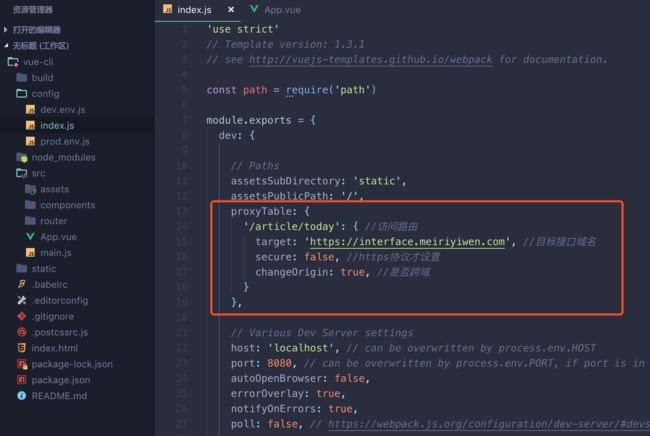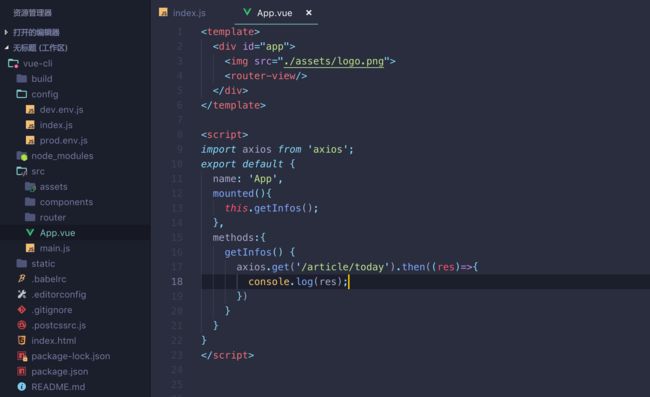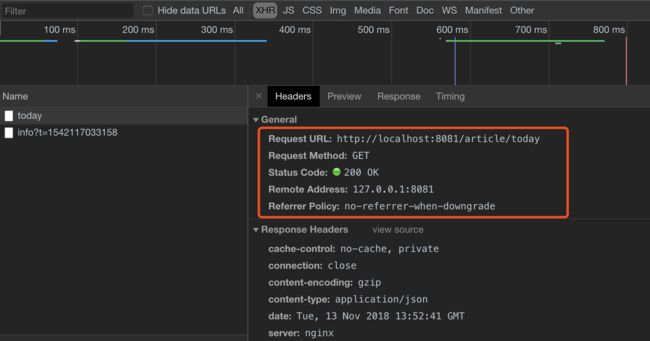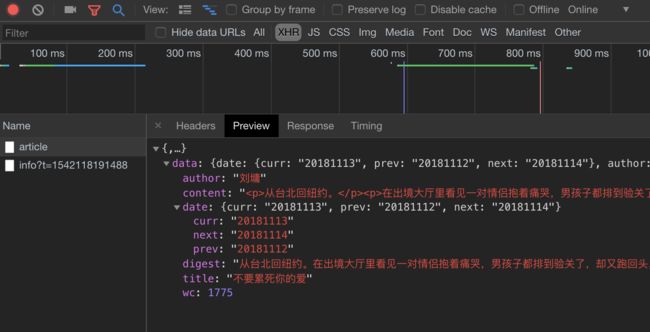在使用Vue开发项目时,因为前后端分离,经常遇到跨域请求的问题,通用的方法是在后端设置Access-Control-Allow-Origin: *。但在某些特殊情况下,这个方式并不适用,这种时候,可以通过设置webpack的proxyTable进行解决(仅限于开发环境)。
代理设置
使用vue-cli创建的项目中,可以看到config/index.js文件中,proxyTable默认为空:
首先使用一些免费的API进行测试:https://github.com/jokermonn/-Api
设置如下:
proxyTable: {
'/article/today': { //访问路由
target: 'https://interface.meiriyiwen.com', //目标接口域名
secure: false, //https协议才设置
changeOrigin: true, //是否跨域
}
}使用axios进行请求:
import axios from 'axios';
export default {
name: 'App',
mounted(){
this.getInfos();
},
methods:{
getInfos() {
axios.get('/article/today').then((res)=>{
console.log(res);
})
}
}
}然而,请求失败了,报404错误!这个时候,只需要重新执行 npm run dev 即可!
这次,请求成功了,本地访问 http://localhost:8081/article/today 其实就是代理访问了https://interface.meiriyiwen.com/article/today
地址重写
现在有个问题,想要把这个请求地址写成“/api”开头,怎么办?
设置如下:
proxyTable: {
'/api': { //访问路由
target: 'https://interface.meiriyiwen.com', //目标接口域名
secure: false, //https协议才设置
changeOrigin: true, //是否跨域
pathRewrite: {
'^/api/article': '/article/today' //重写接口
},
}
}axios请求更改如下:
axios.get('/api/article').then((res)=>{
console.log(res);
})访问成功了:
多项代理
如果想设置多个代理,proxyTable可以这样设置:
proxyTable: {
'/api': { //访问路由 /api 触发
target: 'https://interface.meiriyiwen.com', //目标接口域名
secure: false, //https协议才设置
changeOrigin: true, //是否跨域
pathRewrite: {
'^/api/article': '/article/today' //重写接口
},
},
'/movie' : { //访问路由 /movie 触发
target: 'https://api.douban.com',
secure: false,
changeOrigin: true, //是否跨域
pathRewrite: {
'^/movie': '/v2/movie/in_theaters' //原接口地址太长了,重写可以缩短些
}
}
}Axios请求如下:
//实际访问地址为:https://interface.meiriyiwen.com/article/today
axios.get('/api/article').then((res)=>{
console.log(res);
});
//实际访问地址为:https://api.douban.com/v2/movie/in_theaters
axios.get('/movie').then((res)=>{
console.log(res);
});没错,相信你的眼睛,请求成功了!