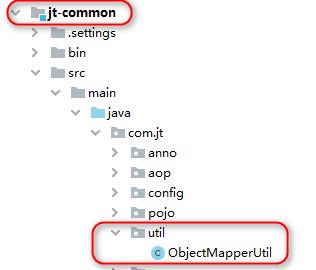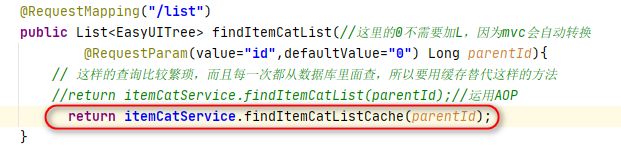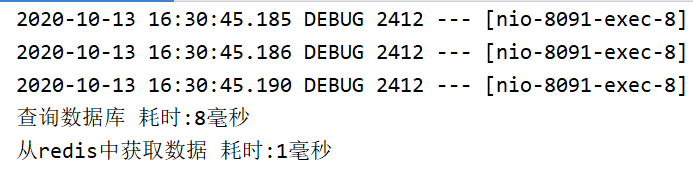编辑配置文件 redis.proper
说明:由于该配置被其他的项目共同使用,则应该写到common中。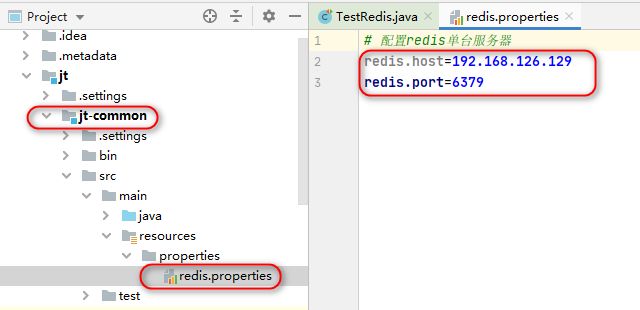
编辑配置类
说明:编辑redis配置类,将Jedis对象交给Spring容器进行管理。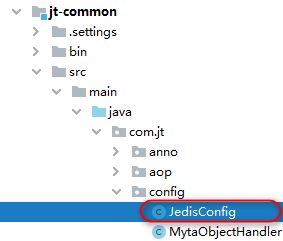
@Configuration
@PropertySource("classpath:/properties/redis.properties")
public class JedisConfig {
@Value("${redis.host}")
private String host;
@Value("${redis.port}")
private Integer port;
@Bean
public Jedis jedis(){
return new Jedis(host,port);
}
}对象与JSON转化(ObjectMapper介绍)
简单对象转化
/**
* 测试简单对象的转化
*/
@Test
public void test01() throws JsonProcessingException {
ObjectMapper objectMapper = new ObjectMapper();
ItemDesc itemDesc = new ItemDesc();
itemDesc.setItemId(100L).setItemDesc("商品详情信息")
.setCreated(new Date()).setUpdated(new Date());
//对象转化为json
String json = objectMapper.writeValueAsString(itemDesc);
System.out.println(json);
//json转化为对象
ItemDesc itemDesc2 = objectMapper.readValue(json, ItemDesc.class);
System.out.println(itemDesc2.getItemDesc());
}集合对象转化
//测试集合对象的转化
@Test
public void testJson01() throws JsonProcessingException {
ObjectMapper objectMapper=new ObjectMapper();
ItemDesc itemDesc1=new ItemDesc();
itemDesc1.setItemId(100L).setItemDesc("商品信息详情1")
.setCreated(new Date()).setUpdated(new Date());
ItemDesc itemDesc2=new ItemDesc();
itemDesc2.setItemId(100L).setItemDesc("商品信息详情2")
.setCreated(new Date()).setUpdated(new Date());
List list=new ArrayList<>();
list.add(itemDesc1);
list.add(itemDesc2);
//将集合对象转化为json格式
String json = objectMapper.writeValueAsString(list);
System.out.println(json);//[{"created":1604828831646,"updated":1604828831646,"itemId":100,"itemDesc":"商品信息详情1"},{"created":1604828831646,"updated":1604828831646,"itemId":100,"itemDesc":"商品信息详情2"}]
//将json格式串转化为集合对象
List list1 = objectMapper.readValue(json, list.getClass());
System.out.println(list1);//[{created=1604828831646, updated=1604828831646, itemId=100, itemDesc=商品信息详情1}, {created=1604828831646, updated=1604828831646, itemId=100, itemDesc=商品信息详情2}]
}
} 编辑工具API
public class ObjectMapperUtil {
/**
* 1.将用户传递的数据转化为json
* 2.将用户传递的json转化为对象
*/
private static final ObjectMapper MAPPER=new ObjectMapper();
//1.将用户传递的数据转化为json
public static String toJson(Object object){
if(object==null){
throw new RuntimeException("传递的数据不能为空,请检查");
}
try {
return MAPPER.writeValueAsString(object);
} catch (JsonProcessingException e) {
//将检查异常转化为运行时异常
e.printStackTrace();
throw new RuntimeException(e);
}
}
//2.将用户传递的json转化为对象
//需求:要求用户传递什么样的类型,就返回什么样的对象(运用泛型的知识)
public static T toObj(String json,Class target){
if(StringUtils.isEmpty(json)||target==null)
throw new RuntimeException("参数不能为空");
try {
return MAPPER.readValue(json, target);
} catch (JsonProcessingException e) {
e.printStackTrace();
throw new RuntimeException(e);
}
}
} 商品分类的缓存实现
实现步骤
1.定义Redis中的key。key必须唯一不能重复,设计到存和取。【格式应该是:key="ITEM_CAT_PARENTID::70"】
2.根据key去redis中进行查询数据(有数据|没有数据)。
3.没有数据则查询数据库获取巨鹿并将查询出来的数据保存到redis中,方便后续使用。
4.有数据表示用户不是第一次查询,可以将缓存数据直接返回即可。
编辑ItemCatController
编辑ItemCatService
/**
* 1.定义Redis中的key,
* 这里的key要求唯一还不能重复,涉及到存和取
* key="ITEM_CAT_PARENTID::"+parentId;
* 2.根据key去redis中进行查询 要么有数据 要么没有数据
* 3.如果没有数据则查询数据库获取记录,之后将数据保存在redis中,方便后续使用
* 4.如果有数据则表示用户不是第一次查询,可以将缓存数据也直接返回即可
*
*/@Override
public List findItemCatListCache(Long parentId) {
//定义一个公共的返回值对象
List treeList=new ArrayList<>();
//1.定义Redis中的key,
String key="ITEM_CAT_PARENTID::"+parentId;
//测试redis中的执行时间和查询数据库的时间
Long startTime= System.currentTimeMillis();
//检索redis中的key是否存在
if(jedis.exists(key)){
//数据存在
String json=jedis.get(key);
//需要将json串转化为对象,并将转化后的对象存入treeList
treeList= ObjectMapperUtil.toObj(json, treeList.getClass());
Long endTime= System.currentTimeMillis();
System.out.println("redis执行时间"+(endTime-startTime));
}else{
//数据不存在 则调用上面的查询方法在数据库中查询数据
treeList= findItemCatList(parentId);
//将数据保存到缓存中,以便后续查询方便
String json = ObjectMapperUtil.toJson(treeList);
jedis.set(key,json);
Long endTime= System.currentTimeMillis();
System.out.println("数据库查询执行时间"+(endTime-startTime));
}
return treeList;
}