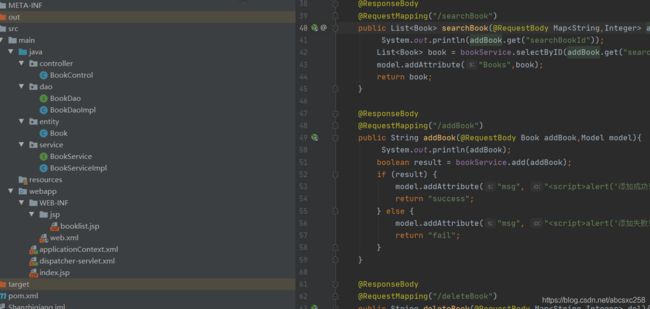(续)增删改查的完善
续着上次的增删改查 Springmvc+Springjdbc+Vue
数据库也是接着上次的
先上前端代码
<!DOCTYPE html>
<html>
<head>
<style type="text/css">
table.gridtable {
font-family: verdana, arial, sans-serif;
font-size: 11px;
color: #333333;
border-width: 1px;
border-color: #666666;
border-collapse: collapse;
}
table.gridtable th {
border-width: 1px;
padding: 8px;
border-style: solid;
border-color: #666666;
background-color: #dedede;
}
table.gridtable td {
border-width: 1px;
padding: 8px;
border-style: solid;
border-color: #666666;
background-color: #ffffff;
}
.modalfade {
text-align: center;
outline: aqua;
display: inline-block;
visibility: hidden;
top: -50px;
}
.close {
float: right;
}
.modalfade2 {
text-align: center;
outline: aqua;
position: relative;
border-style: solid;
border-color: burlywood;
padding: 50px;
margin-top: -355.35px;
display: inline-block;
visibility: hidden;
top: -50px;
}
.close2 {
float: right;
}
</style>
<meta charset="utf-8" />
<title></title>
<script src="js/vue.js" type="text/javascript" charset="utf-8"></script>
<script src="https://cdn.bootcdn.net/ajax/libs/axios/0.21.0/axios.js"></script>
<script src="https://cdn.bootcss.com/jquery/3.4.1/jquery.js"></script>
</head>
<body>
<div id="Books">
<div>
<table class="gridtable" align="center">
<caption>图书信息表</caption>
<thead>
<tr>
<th class="center">编号</th>
<th class="center">书名</th>
<th class="center">价格</th>
<th class="center">图书信息</th>
<th class="center">创建时间</th>
<th class="center">修改时间</th>
<th class="center">操作</th>
</tr>
</thead>
<tbody>
<tr v-for="(booklist,index) in books">
<td class='center'>{
{
index+1}}</td>
<td class='center'>{
{
booklist.name}}</td>
<td class='center'>{
{
booklist.price}}</td>
<td class="center">{
{
booklist.info}}</td>
<td class='center'>{
{
booklist.create_time}}</td>
<td class="center">{
{
booklist.update_time}}</td>
<td class="center"><button class="btn" onclick="display(1)" @click="backShow(index)" data-toggle="modal"
data-target="#myModal">修改</button><button class="btn" @click="del(index,booklist.id)">删除</button></td>
</tr>
</tbody>
</table>
<div style="margin: 1.25rem;position: relative;text-align: center;">
<input type="text" v-model="searchbookId" placeholder="请输入要查询书的编号" />
<button @click="searchBook(searchbookId)">查询</button>
<button style="margin-left: 50px;" onclick="display2(1)" >添加</button>
</div>
</div>
<center>
<div class="modalfade" id="myModal" tabindex="-1" role="dialog" aria-labelledby="myModalLabel">
<div class="modal-dialog" role="document">
<div class="modal-content">
<div class="modal-header">
<button type="button" class="close" onclick="display(0)" id="clsbtn">×</button>
<h4 class="modal-title" id="myModalLabel">修改商品</h4>
</div>
<div class="modal-body">
<form id="updateForm" class="form-horizontal">
<div class="form-group">
<label class="col-sm-2 control-label">编号</label>
<div class="col-sm-10">
<input type="text" class="form-control" name="id" v-model="modifiybook.id" readonly="readonly" />
</div>
</div>
<div class="form-group">
<label class="col-sm-2 control-label">图书名称</label>
<div class="col-sm-10">
<input type="text" class="form-control" name="name" v-model="modifiybook.name" />
</div>
</div>
<div class="form-group">
<label class="col-sm-2 control-label">图书价格</label>
<div class="col-sm-10">
<input type="text" class="form-control" name="price" v-model="modifiybook.price" />
</div>
</div>
<div class="form-group">
<label class="col-sm-2 control-label">图书信息</label>
<div class="col-sm-10">
<input type="text" class="form-control" name="info" v-model="modifiybook.info" />
</div>
</div>
<div class="form-group">
<label class="col-sm-2 control-label" name="create_time">创建时间</label>
<div class="col-sm-10">
<input type="text" class="form-control" name="create_time" :value="modifiybook.create_time" readonly="readonly" />
</div>
</div>
<div class="form-group">
<label class="col-sm-2 control-label">修改时间</label>
<div class="col-sm-10">
<input type="text" class="form-control" name="update_time" :value="update_time|formatTime('YMDHMS')"
readonly="readonly" />
</div>
</div>
<button @click="updatebook" type="button" @click="backShow(modifiybook.[index])">修改</button>
</form>
</div>
</div>
</div>
</div>
</center>
<center>
<div class="modalfade2" id="myModal2">
<div class="modal-dialog" role="document">
<div class="modal-content">
<div class="modal-header">
<button type="button" class="close" id="clsbtn2" onclick="display2(0)">×</button>
<h4 class="modal-title">添加图书</h4>
</div>
<div class="modal-body">
<form id="addForm" class="form-horizontal">
<div class="form-group">
<label class="col-sm-2 control-label">图书名称</label>
<div class="col-sm-10">
<input type="text" class="form-control" name="name" v-model="addbook.name" />
</div>
</div>
<div class="form-group">
<label class="col-sm-2 control-label">图书价格</label>
<div class="col-sm-10">
<input type="text" class="form-control" name="price" v-model="addbook.price" />
</div>
</div>
<div class="form-group">
<label class="col-sm-2 control-label">图书信息</label>
<div class="col-sm-10">
<input type="text" class="form-control" name="detail" v-model="addbook.info" />
</div>
</div>
<div class="form-group">
<label class="col-sm-2 control-label" name="create_time">创建时间</label>
<div class="col-sm-10">
<input type="text" class="form-control" name="create_time" :value="create_time|formatTime('YMDHMS')"
readonly="readonly" />
</div>
</div>
<div class="form-group">
<div class="col-sm-offset-2 col-sm-10">
<button @click="addBook()" type="button" class="btn btn-primary" data-dismiss="modal">
提交
</button>
</div>
</div>
</form>
</div>
</div>
</div>
</div>
</center>
</div>
<script>
function addZero(val) {
if (val < 10) {
return "0" + val;
} else {
return val;
}
};
Vue.filter("formatTime", function(value, type) {
var dataTime = "";
var data = new Date();
data.setTime(value);
var year = data.getFullYear();
var month = addZero(data.getMonth() + 1);
var day = addZero(data.getDate());
var hour = addZero(data.getHours());
var minute = addZero(data.getMinutes());
var second = addZero(data.getSeconds());
if (type == "YMD") {
dataTime = year + "-" + month + "-" + day;
} else if (type == "YMDHMS") {
dataTime = year + "-" + month + "-" + day + " " + hour + ":" + minute + ":" + second;
} else if (type == "HMS") {
dataTime = hour + ":" + minute + ":" + second;
} else if (type == "YM") {
dataTime = year + "-" + month;
}
return dataTime; //将格式化后的字符串输出到前端显示
});
var app = new Vue({
el: '#Books',
data: {
modifiybook: {
},
addbook: {
},
update_time: new Date,
create_time: new Date,
books: [],
searchbookId: '',
},
mounted() {
this.getbooklist();
},
methods: {
getbooklist() {
var that = this
axios.post("http://localhost:8080/Shanzhiqiang_war/index/getAllBooks")
.then(function(res) {
console.log(res.data)
that.books = res.data
}).catch(function(err) {
console.log(err)
})
},
searchBook(searchbookId) {
if (searchbookId != '') {
var that = this
console.log(searchbookId)
axios.post("http://localhost:8080/Shanzhiqiang_war/index/searchBook", {
"searchBookId": searchbookId
})
.then(function(res) {
console.log(res.data)
that.books = res.data
})
} else {
this.getbooklist()
}
},
addBook() {
var that = this
this.addbook.create_time = Vue.filter("formatTime")(this.create_time, "YMDHMS")
console.log(this.addbook)
axios.post("http://localhost:8080/Shanzhiqiang_war/index/addBook", that.addbook)
.then(function(res) {
console.log(res.data)
if (res.data == 'success') {
alert('添加成功')
that.books.push(that.addbook)
}else{
alert('添加失败,继续改bug')
}
})
},
backShow(index) {
console.log(index)
this.modifiybook = this.books[index]
console.log(this.modifiybook)
},
updatebook() {
var that = this
// modifiybook
this.modifiybook.update_time = Vue.filter("formatTime")(this.update_time, "YMDHMS")
console.log(this.modifiybook)
axios.post("http://localhost:8080/Shanzhiqiang_war/index/updateBook", that.modifiybook)
.then(function(res) {
console.log(res.data)
if (res.data == 'success') {
alert('修改成功!')
that.getbooklist()
} else {
alert('修改失败!继续改bug')
}
})
},
del(index, id) {
var result = confirm("是否删除?");
var that = this
if (result) {
axios.post("http://localhost:8080/Shanzhiqiang_war/index/deleteBook", {
"selected": id
})
.then(function(res) {
console.log(res.data)
if (res.data == 'success') {
alert('删除成功!')
that.books.splice(index, 1)
} else {
alert('删除失败!继续改bug')
}
}).catch(function(err) {
console.log(err.data)
})
}
},
}
})
var modal = document.getElementById("myModal");
var modal2 = document.getElementById("myModal2");
function display(x) {
if (x == 1) {
modal.style.visibility = "visible"
}
if (x == 0) {
modal.style.visibility = "hidden"
}
}
function display2(x) {
if (x == 1) {
modal2.style.visibility = "visible"
}
if (x == 0) {
modal2.style.visibility = "hidden"
}
}
</script>
</body>
</html>
package controller;
import com.fasterxml.jackson.annotation.JsonFormat;
import entity.Book;
import org.springframework.beans.factory.annotation.Autowired;
import org.springframework.format.annotation.DateTimeFormat;
import org.springframework.stereotype.Controller;
import org.springframework.ui.Model;
import org.springframework.web.bind.annotation.CrossOrigin;
import org.springframework.web.bind.annotation.RequestBody;
import org.springframework.web.bind.annotation.RequestMapping;
import org.springframework.web.bind.annotation.ResponseBody;
import service.BookServiceImpl;
import java.util.List;
import java.util.Map;
@RequestMapping("/index")
@Controller
@CrossOrigin(origins = "*", maxAge = 3600)
public class BookControl {
@Autowired
BookServiceImpl bookService;
List<Book> books;
@ResponseBody
@RequestMapping("/getAllBooks")
public List<Book> selectAll(Model model) {
books = bookService.selectAll();
model.addAttribute("books",books);
return books;
}
@ResponseBody
@RequestMapping("/searchBook")
public List<Book> searchBook(@RequestBody Map<String,Integer> addBook,Model model){
System.out.println(addBook.get("searchBookId"));
List<Book> book = bookService.selectByID(addBook.get("searchBookId"));
model.addAttribute("Books",book);
return book;
}
@ResponseBody
@RequestMapping("/addBook")
public String addBook(@RequestBody Book addBook,Model model){
System.out.println(addBook);
boolean result = bookService.add(addBook);
if (result) {
model.addAttribute("msg", "");
return "success";
} else {
model.addAttribute("msg", "");
return "fail";
}
}
@ResponseBody
@RequestMapping("/deleteBook")
public String deleteBook(@RequestBody Map<String,Integer> del){
System.out.println(del);
boolean result = bookService.delete(del.get("selected"));
if (result==true) return "success";
else return "fail";
}
@ResponseBody
@RequestMapping("/updateBook")
public String updateBook(@RequestBody Book updateBook,Model model){
System.out.println(updateBook);
boolean result = bookService.update(updateBook);
if (result) {
model.addAttribute("msg", "");
return "success";
} else {
model.addAttribute("msg", "");
return "fail";
}
}
// @ResponseBody //直接返回字符串 只能返回字符串
// @RequestMapping("/index")
// public String login(){
// return "login";
// }
// @RequestMapping("commit")
// public String commit(String uername,String password){
// System.out.println("username:" +uername);
// System.out.println("password:" + password);
// return "success";
// }
}
然后Dao层
package dao;
import entity.Book;
import org.springframework.beans.factory.annotation.Autowired;
import org.springframework.jdbc.core.BeanPropertyRowMapper;
import org.springframework.jdbc.core.JdbcTemplate;
import org.springframework.jdbc.core.RowMapper;
import org.springframework.stereotype.Repository;
import java.sql.ResultSet;
import java.sql.SQLException;
import java.util.List;
@Repository
public class BookDaoImpl implements BookDao{
RowMapper<Book> rowMapper = new BeanPropertyRowMapper<Book>(Book.class);
@Autowired
private JdbcTemplate jdbcTemplate;
@Override
public boolean add(Book book) {
String sql = "insert into bookinfo(name,price,info,create_time) value(?,?,?,?)";
int result = jdbcTemplate.update(sql,new Object[]{
book.getName(), book.getPrice(), book.getInfo(),book.getCreate_time()});
System.out.println(result);
if (result == 1) {
return true;
} else{
return false;
}
}
@Override
public List<Book> selectAll() {
String sql = "select * from bookinfo";
List<Book> books = jdbcTemplate.query(sql,rowMapper);
return books;
}
@Override
public boolean update(Book updateBook) {
String sql = "update bookinfo set name = ? ,price = ?,info = ?,update_time = ? where id = ?";
int result = jdbcTemplate.update(sql,new Object[]{
updateBook.getName(),updateBook.getPrice(),updateBook.getInfo(),updateBook.getUpdate_time(),updateBook.getId()
});
System.out.println(result);
if (result == 1) {
return true;
} else{
return false;
}
}
@Override
public boolean delete(Integer id) {
String sql = "delete from bookinfo where id = ?";
int result = jdbcTemplate.update(sql,id);
System.out.println(result);
if (result == 1) {
return true;
} else{
return false;
}
}
@Override
public List<Book> selectByID(Integer id) {
String sql = "select * from bookinfo where id =? ";
List<Book> book = jdbcTemplate.query(sql,new Object[]{
id},rowMapper);
return book;
}
}
其余的都一样,跨域访问,简单的Vue实现增删改查 最近在学习Vue 没什么时间发 等Vue学的差不多了 发一个总结吧