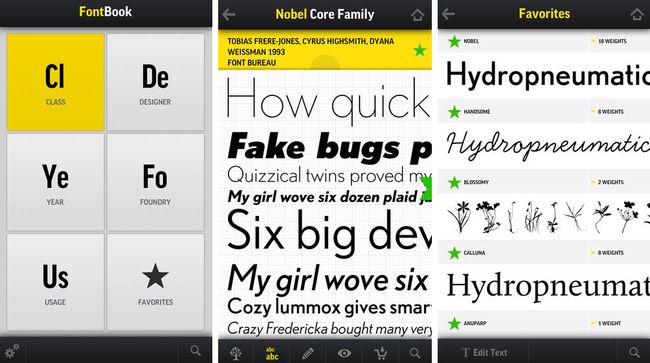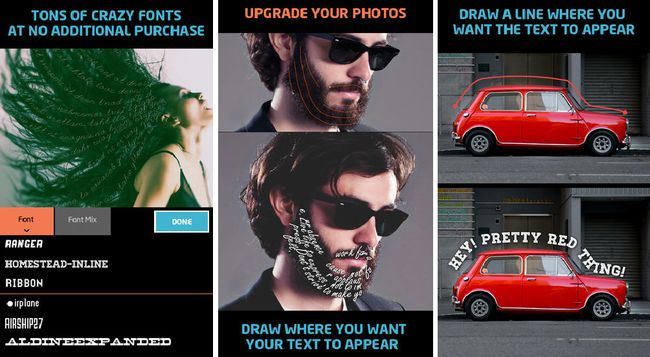适用于设计人员的10个必备iPhone应用程序
With a new year comes bigger and mostly better additions to the design communities. This can be anything from new resources like textures and brushes to new design trends making the rounds.
随着新的一年的到来,设计界将迎来更大,更多更好的加入。 从纹理和画笔等新资源到新的设计趋势,这些都可以。
We even get an arsenal of new web and mobile applications every few weeks which is making it a lot easier to get things done without being tied down to one place.
我们甚至每隔几周就会收到大量新的Web和移动应用程序,这使完成工作变得更加容易,而又不必局限于一个地方。
Last year I introduced 22 Creative, Useful iPhone Apps for Graphic Designers ranging from free to a few dollars that wouldn’t put a dent in your pocket. This time I’m coming back to bring 10 more to help fellow and inspiring designers make the most out of both their time and work. The apps here cover a range of things that will help you stay productive which will include actual applications geared to drawing, note taking, typography and even image correction.
去年,我为平面设计师推出了22种创意,实用的iPhone应用程序,价格从免费到几美元不等。 这次,我要带回另外10个人,以帮助富有启发性的设计师充分利用他们的时间和工作。 这里的应用程序涵盖了一系列可以帮助您保持工作效率的方面,其中包括适用于绘图,笔记,排版甚至图像校正的实际应用程序。
Hopefully you will find something in the bunch to aid you on your next project.
希望您能从中找到一些可以帮助您进行下一个项目的东西。
iDesign (iDesign)
- Price: $9.37 价格:9.37美元
- Category: Design & Drawing 分类:设计与绘图
- Compatibility: iOS 5+ with iPhone, iPad and iPod Touch 兼容性:iOS 5+和iPhone,iPad和iPod Touch
Description: If you’re in the market to find a premium app with the primary focus of designing and drawing then you have a number of options to choose from. iDesign is just one of them. iDesign is like a mini pocket Illustrator without the Adobe name attached to it.
说明:如果您在市场上找到主要设计和绘图的高级应用程序,那么您可以选择很多选项。 iDesign只是其中之一。 iDesign就像一个迷你的Illustrator,没有附加Adobe名称。
The app allows you to not only design but allows you to also create high quality 2D illustrations and technical drawings which makes this app a good fit for just about anyone.
该应用程序不仅使您可以设计,还可以创建高质量的2D插图和技术图纸,这使该应用程序几乎适合任何人。
Another great addition is the fact that you can use your finger in lieu of purchasing a stylus and still accurately create without finger obstruction. There are tons of features that come with the app that should make it worth its price including multiple layers, smooth multi-touch zoom, iCloud support and much, much more.
另一个很棒的附加功能是您可以用手指代替购买手写笔,并且仍然可以精确地创建手指而不会阻塞手指。 该应用程序附带的大量功能应该物有所值,包括多层,平滑的多点触控缩放,iCloud支持等等。
艺术工作室 (ArtStudio)
- Price: Free 价格:免费
- Category: Design & Drawing 分类:设计与绘图
- Compatibility: iOS 4.3+ with iPhone, iPad and iPod Touch 兼容性:iOS 4.3及更高版本,支持iPhone,iPad和iPod Touch
Description: Should you need an on the go editor and designing app without shelling out any money then your best bet is ArtStudio.
描述:如果您需要一个随时随地的编辑器和设计应用程序而又不花任何钱,那么最好的选择是ArtStudio。
This app isn’t just for those looking to doodle either. You can sketch, paint and even edit your photos should you need to. There are tons of things going for the app including a selection of brushes which will be familiar grounds for those of you accustomed to programs like Corel, Photoshop and GIMP.
该应用程序不仅适合那些想要涂鸦的人。 您可以根据需要素描,绘画甚至编辑照片。 该应用程序有很多东西供您选择,其中包括各种画笔,对于那些习惯于Corel,Photoshop和GIMP等程序的人来说,这将是熟悉的理由。
The interface is also user friendly so creating should be a breeze without too much trouble thanks to a brand new graphics engine. There are plenty of other helpful features that come packaged in the app including 16 tools, 150 high quality brushes, layer options, 40 available filters and plenty of more additions worth checking out.
该界面也是用户友好的,因此借助全新的图形引擎,创建起来应该轻而易举。 该应用程序附带了许多其他有用的功能,包括16个工具,150个高质量画笔,图层选项,40个可用的滤镜以及许多值得检查的附加功能。
ColorSchemer (ColorSchemer)
- Price: Free 价格:免费
- Category: Color Utilities 类别:色彩实用程序
- Compatibility: iOS 4.0+ with iPhone, iPad and iPod Touch 兼容性:iOS 4.0+和iPhone,iPad和iPod Touch
Description: Your color choices can take your design to a whole new level so it would be helpful in your arsenal of iPhone designing apps to have one that deals specifically with color.
描述:颜色选择可以将您的设计提升到一个全新的水平,因此对于iPhone设计应用程序库中的一个专门处理颜色的应用程序将很有帮助。
With ColorSchemer you can turn your iOS device into a color bible just for you to use whenever you want.
使用ColorSchemer,您可以将iOS设备变成彩色圣经,供您随时使用。
Aside from your typical color options that you often find in apps of this nature you gain access to over 1 million color palettes created and shared by ColorSchemer users. That right – there is 1 million reasons to grab the app.
除了通常在这种性质的应用程序中发现的典型颜色选项之外,您还可以访问由ColorSchemer用户创建和共享的超过一百万个调色板。 没错-有100万个理由抢购该应用程序。
But if you need more incentive how about this? With the app your ability to create palettes is virtually endless. You can devise color palettes out the photos on you already have or from pictures you just snapped. Not only this but you can harmonize your colors and even visually see how they work together in the built in pocket color wheel.
但是,如果您需要更多的激励措施呢? 使用该应用程序,您创建调色板的能力几乎是无限的。 您可以设计出调色板,从现有照片或刚拍摄的照片中选出调色板。 不仅如此,您还可以协调颜色,甚至可以在内置的袖珍色轮中直观地看到它们如何协同工作。
ColourSchemePro (ColourSchemePro)
- Price: Free 价格:免费
- Category: Color Utilities 类别:色彩实用程序
- Compatibility: iOS 6+ with iPhone, iPad and iPod Touch 兼容性:iOS 6+和iPhone,iPad和iPod Touch
Description: Now if ColorSchemer isn’t your cup of tea but you still want a free color app you can try ColourSchemePro by Asian Paints.
描述:现在,如果ColorSchemer不是您的最佳选择,但您仍然想要免费的彩色应用程序,则可以尝试Asian Paints的ColourSchemePro。
Now this app takes a different approach when it comes to working with colors. While you can still share you color palettes via social media networks like Facebook and Twitter the app has built in colors waiting for you to pick from. With this app you simply select your desired color from Asian Paints Colour Spectra’s fan deck and from there you let the app guide you into selecting either a monochromatic, analogous or complementary color scheme.
现在,此应用程序在处理颜色时采用了不同的方法。 虽然您仍然可以通过Facebook和Twitter等社交媒体网络共享调色板,但该应用程序内置了颜色,等待您选择。 使用此应用程序,您只需从Asian Paints Color Spectra的风扇面板中选择所需的颜色,然后从该应用程序引导您选择单色,相似或互补的配色方案。
Don’t worry, you’re not tied down to these 1800 color choices as you can simply use one of your own photos to do the same thing. The app allows for customization to your colors which is always a nice thing plus there are some effects that you can use as well though limited.
不用担心,您不必局限于这1800种颜色,因为您只需使用自己的一张照片即可完成相同的操作。 该应用程序允许自定义您的颜色,这总是一件好事,此外,尽管效果有限,但您也可以使用某些效果。
富泽尔 (Fuzel)
- Price: Free 价格:免费
- Category: Photo Editor 类别:照片编辑器
- Compatibility: iOS 7+ with iPhone, iPad and iPod Touch 兼容性:iOS 7+,带有iPhone,iPad和iPod Touch
Description: A common thing coming out of apps in the last few years is that they allow you to do things you once thought you were incapable of doing.
描述:在过去的几年中,应用程序中常见的事情是,它们使您可以执行曾经认为自己无能为力的事情。
Fuzel is a nice, simple, fun app that can turn your photos from boring to share worthy within minutes. Now this isn’t your typical photo editor where you just slap on a couple of filters and call it a day.
Fuzel是一个漂亮,简单,有趣的应用程序,可以在几分钟之内使您的照片从无聊变成有价值。 现在,这不是您典型的照片编辑器,您只需打上几个滤镜,然后称之为一天。
Fuzel is created for those wanting to do more with their photos – in this case, create collages. While this may not be needed for every designer out there the app still has some cool features.
Fuzel是为那些想要对照片做更多工作的人而创建的-在这种情况下,创建拼贴。 尽管可能不是每个设计人员都需要此功能,但该应用程序仍具有一些很酷的功能。
You can animate your photos and create collages that can be set to music from your iTunes library. Auto beat detection is available as well as three video length options, auto, manual and Instagram. The app comes with other additions as well like hundreds of available layouts that are fully customizable and embeddable assets like stickers and patterns.
您可以为照片设置动画,并创建可以设置为iTunes库音乐的拼贴画。 提供自动节拍检测以及三个视频长度选项,自动,手动和Instagram。 该应用程序具有其他附加功能,以及数百种可完全自定义和可嵌入资产(如贴纸和图案)的可用布局。
PicLab (PicLab)
- Price: Free 价格:免费
- Category: Photo Editor 类别:照片编辑器
- Compatibility: iOS 6.0+ with iPhone, iPad and iPod Touch 兼容性:iOS 6.0+和iPhone,iPad和iPod Touch
Description: Another photo editing option available to iPhone users is PicLab. This app admittedly has a beautiful yet simple interface that can make editing a breeze.
说明: iPhone用户可以使用的另一种照片编辑选项是PicLab。 坦率地说,该应用程序具有漂亮而简单的界面,可以使编辑变得轻而易举。
Unlike the previously mentioned Fuzel this app isn’t about creating photo collages as it is more about the art of creating eye pleasing photo edits.
与前面提到的Fuzel不同,此应用程序不是要创建照片拼贴,而是要创建令人赏心悦目的照片编辑。
One of the first things you are sure to notice with this app is its typography features. There are tons of available font collections at your disposal and some of them even come from notable designers which is pretty nice. Using and adding typography is made easy thanks to customizable features but the app isn’t all about type.
您肯定会注意到这个应用程序的第一件事就是它的版式功能。 有大量可用的字体集供您使用,其中一些甚至来自著名的设计师,这非常好。 归功于可自定义的功能,使用和添加字体变得非常容易,但该应用程序并不仅仅涉及类型。
Photo effects are available as well to make those necessary edits along with over a 100 overlays and masks. There are also 20 different filter effects to apply to your photos for quick looks.
还可以使用照片效果以及100多种覆盖和蒙版进行必要的编辑。 还有20种不同的滤镜效果可应用到您的照片上,以快速浏览。
字体书 (FontBook)
- Price: $4.99 价格:$ 4.99
- Category: Typography 分类:版式
- Compatibility: iOS 5.1+ with iPhone, iPad and iPod Touch 兼容性:iOS 5.1+和iPhone,iPad和iPod Touch
Description: If you ever wanted to carry around the Original Typeface Compendium now is the time to do so with this iPhone app.
说明:如果您现在想随身携带Original Typeface Compendium,现在可以使用此iPhone应用程序进行操作。
The FontBook staff have been dedicating themselves since 1989 in the documenting and comparing of commercial typefaces. This app is for those truly into typefaces. With tons of resources you will find yourself being able to access 36,734 typefaces from 8,038 font families and that’s just the tip of the iceberg. In the iPhone version you will be able to use the new filters, searches and lists which will allow you to concentrate on a more practical focus.
自1989年以来,FontBook的工作人员就一直致力于记录和比较商业字体。 这个程序是为那些真正的字体。 拥有大量资源,您将发现自己可以访问8038个字体家族中的36734种字体,而这仅仅是冰山一角。 在iPhone版本中,您将能够使用新的过滤器,搜索和列表,使您可以专注于更实际的关注。
While the app does seem to come with a lot of libraries to explore the price is definitely worth it if you’re a typophile.
虽然该应用程序似乎附带了许多库供您探索,但如果您是一名嗜血狂者,那么价格绝对值得。
路径开启 (Path On)
- Price: $1.99 价格:1.99美元
- Category: Typography 分类:版式
- Compatibility: iOS 5.1+ with iPhone, iPad and iPod Touch 兼容性:iOS 5.1+和iPhone,iPad和iPod Touch
Description: Not everyone is obsessed with type so will probably be looking for something more casual and perhaps even creative. That’s where Path On makes its appearance.
描述:并不是每个人都痴迷于打字,所以可能会寻找更随意甚至创意的东西。 那就是Path On出现的地方。
This is a different type of app as far as typography is concerned. Instead of focusing on creating your own fonts or finding a set to use this app is all about adding type to your photos in a creative way and with an interesting method.
就排版而言,这是另一种类型的应用程序。 与其专注于创建自己的字体或查找要使用此应用程序的集合,不如以创新的方式和有趣的方法向照片添加类型。
To add text you just use your finger to draw a line where you want your text to appear and Path On really means anywhere. There are no restrictions as far as this app is concerned plus it comes with some nice features.
要添加文本,只需用手指在要显示文本的位置画一条线,“ Path On”实际上就意味着任何地方 。 就此应用程序而言,没有任何限制,此外它还具有一些不错的功能。
With nearly 300 different fonts to choose from you are given unlimited use and lots of control. Need to fix the alignment, letter spacing or size the app has you covered along with a few other things.
拥有近300种不同的字体供您选择,您可以无限制地使用它们并进行大量控制。 需要修复应用覆盖的对齐方式,字母间距或大小以及其他一些事项。
Inkflow视觉笔记本 (Inkflow Visual Notebook)
- Price: Free 价格:免费
- Category: Notes & Productivity 分类:笔记和生产力
- Compatibility: iOS 7+ with iPhone, iPad and iPod Touch 兼容性:iOS 7+,带有iPhone,iPad和iPod Touch
Description: While having apps that can generate cool effects and colors whenever is always nice sometimes you just need to get your thoughts down.
描述:拥有可以随时生成漂亮效果和色彩的应用程序总是很不错,但有时您只需要放下思想即可。
There are some great apps out there that focus on making you more productive and Inkflow Visual Notebook is one of them. The app is described as being a word processor for visual thinking and visual thinkers. This app offers visual thinkers a lot from being able to jot down your thoughts when they appear to organizing and rearranging them in a way that better suits your thinking flow. Not only this but you can zoom in at will with the full resolution zoom that will allow you to zoom and pan with two fingers.
有一些出色的应用程序致力于提高您的工作效率,Inkflow Visual Notebook是其中之一。 该应用程序被描述为视觉思维和视觉思想家的文字处理器。 这个应用程序为视觉思想家提供了很多功能,从他们在出现想法时就可以记下您的想法到以更适合您的思维流程的方式组织和重新排列它们。 不仅如此,您还可以使用全分辨率变焦随意放大,这将使您可以用两个手指进行缩放和平移。
Adding items like text, photos and paper backgrounds is pretty seamless as well. Plus you can export your work to PDF, high resolution JPEGs and share them in a variety of ways.
添加文本,照片和纸张背景等项目也非常无缝。 另外,您可以将您的作品导出为PDF,高分辨率JPEG并以多种方式共享。
值得素描 (Sketchworthy)
- Price: $2.99 价格:$ 2.99
- Category: Notes & Productivity 分类:笔记和生产力
- Compatibility: iOS 7+ with iPhone, iPad and iPod Touch 兼容性:iOS 7+,带有iPhone,iPad和iPod Touch
Description: If you are in need of an app to not only help you get your notes down but also manage your thoughts then you probably want to look to Sketchworthy.
描述:如果您需要一个应用程序,不仅可以帮助您记下笔记,还可以管理您的想法,那么您可能希望使用Sketchworthy。
This app allows you to manage your sketches, notes and anything else you may have scribbled down. You’re able to manage your work by creating “notebooks” which are equivalent to folders but it gets even better.
这个应用程式可让您管理草图,笔记以及您可能已经写下的任何其他内容。 您可以通过创建与文件夹等效的“笔记本”来管理工作,但它会变得更好。
Sketchworthy allows you to annotate any and every thing that you have in your notebooks. The annotation even gives you the ability to capture and save maps, websites and images.
Sketchworthy允许您注释笔记本中的所有内容。 注释甚至使您能够捕获和保存地图,网站和图像。
There is even a feature where you can purchase and download any paper you may need thanks to its built in paper store. That means anything from blueprints to lists and so much more. Not to mention you can share your notes via social media should the mood strike you.
借助内置的纸张存储,甚至还有一个功能,您可以购买和下载所需的任何纸张。 这意味着从蓝图到列表等等的所有内容。 更不用说您可以在社交媒体上分享自己的笔记,以备不时之需。
Let me know if you have any personal experience with any of the above apps or if there are any other great iPhone apps for designers that I missed (there are plenty, so I’m sure I haven’t got all the good ones).
让我知道您是否对上述任何应用程序有任何个人经验,或者是否有其他我错过的设计师出色的iPhone应用程序(有很多,所以我确定我没有所有的好应用程序)。
翻译自: https://www.sitepoint.com/10-iphone-apps-for-designers/