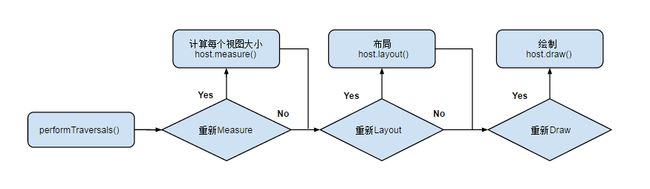Android中View的绘制流程详解
View的绘制流程从根节点(DecorView)开始,自上而下,每个View的绘制流程分为三个部分,Measure,Layout,Draw。整个View的绘制流程从performTraversals()开始。
Measure
public final void measure(int widthMeasureSpec, int heightMeasureSpec) {
if ((mPrivateFlags & FORCE_LAYOUT) == FORCE_LAYOUT ||
widthMeasureSpec != mOldWidthMeasureSpec ||
heightMeasureSpec != mOldHeightMeasureSpec) {
// first clears the measured dimension flag
mPrivateFlags &= ~MEASURED_DIMENSION_SET;
if (ViewDebug.TRACE_HIERARCHY) {
ViewDebug.trace(this, ViewDebug.HierarchyTraceType.ON_MEASURE);
}
// measure ourselves, this should set the measured dimension flag back
onMeasure(widthMeasureSpec, heightMeasureSpec);
// flag not set, setMeasuredDimension() was not invoked, we raise
// an exception to warn the developer
if ((mPrivateFlags & MEASURED_DIMENSION_SET) != MEASURED_DIMENSION_SET) {
throw new IllegalStateException("onMeasure() did not set the"
+ " measured dimension by calling"
+ " setMeasuredDimension()");
}
mPrivateFlags |= LAYOUT_REQUIRED;
}
mOldWidthMeasureSpec = widthMeasureSpec;
mOldHeightMeasureSpec = heightMeasureSpec;
}measure方法为final类型,但是最终会调用onMeasure()方法,所以在自定义的View中,只需override onMeasure方法就可以了。
measure函数的作用是,从上到下计算每个View的大小,并且每个视图存储自己尺寸的大小和测量规格。
几个核心函数
onMeasure
protected void onMeasure(int widthMeasureSpec, int heightMeasureSpec) {
setMeasuredDimension(getDefaultSize(getSuggestedMinimumWidth(), widthMeasureSpec),
getDefaultSize(getSuggestedMinimumHeight(), heightMeasureSpec));
}
在自定义的View中,通过重写该方法实现对View的测量,两个参数是父视图对子视图width和height 的要求。
setMeasuredDimension
protected final void setMeasuredDimension(int measuredWidth, int measuredHeight) {
mMeasuredWidth = measuredWidth;
mMeasuredHeight = measuredHeight;
mPrivateFlags |= MEASURED_DIMENSION_SET;
}
对View的长宽进行赋值。
public static int getDefaultSize(int size, int measureSpec) {
int result = size;
int specMode = MeasureSpec.getMode(measureSpec);
int specSize = MeasureSpec.getSize(measureSpec);
switch (specMode) {
case MeasureSpec.UNSPECIFIED:
result = size;
break;
case MeasureSpec.AT_MOST:
case MeasureSpec.EXACTLY:
result = specSize;
break;
}
return result;
}getDefaultSize中涉及到MeasureSpec类。MeasureSpec的值由specSize和specMode两部分组成,specSize表示大小,specMode表示模式。specMode共有三种模式:
EXACTLY
父视图使用specSize来决定子视图的尺寸,对应属性为match_parent或者具体的数值比如200dp。
AT_MOST
父视图为子视图设定一个最大值,子视图只能在给定的specSize范围内,对应属性wrap_content。
UNSPECIFIED
父视图不对子视图进行任何的约束。这种情况比较少见,不太会用到。
父视图使用specSize来决定子视图的尺寸,对应属性为match_parent或者具体的数值比如200dp。
AT_MOST
父视图为子视图设定一个最大值,子视图只能在给定的specSize范围内,对应属性wrap_content。
UNSPECIFIED
父视图不对子视图进行任何的约束。这种情况比较少见,不太会用到。
一个Layout中通常会有多个View,每个View都需要进行measure。ViewGroup中定义了measureChildren()方法用来测量视图的大小。
protected void measureChildren(int widthMeasureSpec, int heightMeasureSpec) {
final int size = mChildrenCount;
final View[] children = mChildren;
for (int i = 0; i < size; ++i) {
final View child = children[i];
if ((child.mViewFlags & VISIBILITY_MASK) != GONE) {
measureChild(child, widthMeasureSpec, heightMeasureSpec);
}
}
}在方法中,首先去遍历当前布局下的子视图,每个子视图通过measureChild()方法来测量视图的大小。
protected void measureChild(View child, int parentWidthMeasureSpec,
int parentHeightMeasureSpec) {
final LayoutParams lp = child.getLayoutParams();
final int childWidthMeasureSpec = getChildMeasureSpec(parentWidthMeasureSpec,
mPaddingLeft + mPaddingRight, lp.width);
final int childHeightMeasureSpec = getChildMeasureSpec(parentHeightMeasureSpec,
mPaddingTop + mPaddingBottom, lp.height);
child.measure(childWidthMeasureSpec, childHeightMeasureSpec);
}Layout
layout
public void layout(int l, int t, int r, int b) {
int oldL = mLeft;
int oldT = mTop;
int oldB = mBottom;
int oldR = mRight;
boolean changed = setFrame(l, t, r, b);
if (changed || (mPrivateFlags & LAYOUT_REQUIRED) == LAYOUT_REQUIRED) {
if (ViewDebug.TRACE_HIERARCHY) {
ViewDebug.trace(this, ViewDebug.HierarchyTraceType.ON_LAYOUT);
}
onLayout(changed, l, t, r, b);
mPrivateFlags &= ~LAYOUT_REQUIRED;
if (mOnLayoutChangeListeners != null) {
ArrayList listenersCopy =
(ArrayList) mOnLayoutChangeListeners.clone();
int numListeners = listenersCopy.size();
for (int i = 0; i < numListeners; ++i) {
listenersCopy.get(i).onLayoutChange(this, l, t, r, b, oldL, oldT, oldR, oldB);
}
}
}
mPrivateFlags &= ~FORCE_LAYOUT;
} 四个参数分别代表相对于父视图的左、上、右、下的坐标。setFrame()是用来判断View的大小是否发生过变化,进而判断是不是需要重绘。
layout的作用是用来确定子视图在父视图中的位置。
View的onLayout是空的,ViewGroup的onLayout是abstract的,所以自定义的View继承ViewGroup时必须实现onLayout方法。
onLayout
protected void onLayout(boolean changed, int l, int t, int r, int b) {
if (mOrientation == VERTICAL) {
layoutVertical(l, t, r, b);
} else {
layoutHorizontal(l, t, r, b);
}
}
void layoutVertical(int left, int top, int right, int bottom) {
for (int i = 0; i < count; i++) {
final View child = getVirtualChildAt(i);
if (child == null) {
childTop += measureNullChild(i);
} else if (child.getVisibility() != GONE) {
final int childWidth = child.getMeasuredWidth();
final int childHeight = child.getMeasuredHeight();
...
setChildFrame(child, childLeft, childTop + getLocationOffset(child),
childWidth, childHeight);
}
}
}
private void setChildFrame(View child, int left, int top, int width, int height) {
child.layout(left, top, left + width, top + height);
}
View.java
public void layout(int l, int t, int r, int b) {
...
setFrame(l, t, r, b)
}
protected boolean setFrame(int left, int top, int right, int bottom) {
...
}Draw
绘制的过程分为六部,见源码注释
public void draw(Canvas canvas) {
/ * Draw traversal performs several drawing steps which must be executed
* in the appropriate order:
*
* 1. Draw the background if need
* 2. If necessary, save the canvas' layers to prepare for fading
* 3. Draw view's content
* 4. Draw children (dispatchDraw)
* 5. If necessary, draw the fading edges and restore layers
* 6. Draw decorations (scrollbars for instance)
*/
// Step 1, draw the background, if needed
if (!dirtyOpaque) {
drawBackground(canvas);
}
// skip step 2 & 5 if possible (common case)
final int viewFlags = mViewFlags;
if (!verticalEdges && !horizontalEdges) {
// Step 3, draw the content
if (!dirtyOpaque) onDraw(canvas);
// Step 4, draw the children
dispatchDraw(canvas);
// Step 6, draw decorations (scrollbars)
onDrawScrollBars(canvas);
if (mOverlay != null && !mOverlay.isEmpty()) {
mOverlay.getOverlayView().dispatchDraw(canvas);
}
// we're done...
return;
}
// Step 2, save the canvas' layers
...
// Step 3, draw the content
if (!dirtyOpaque)
onDraw(canvas);
// Step 4, draw the children
dispatchDraw(canvas);
// Step 5, draw the fade effect and restore layers
// Step 6, draw decorations (scrollbars)
onDrawScrollBars(canvas);
}
在这三个流程中Google已经把draw()过程框架写好了,自定义ViewGruop只需实现measure()即可。