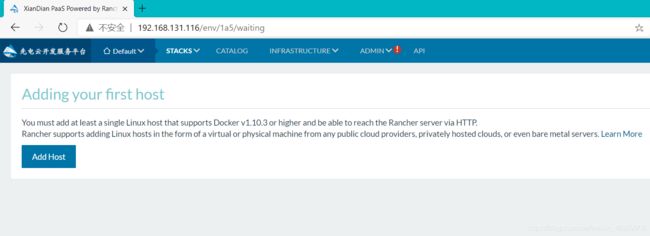centos7搭建基础docker
单节点搭建简单的docker
- 配置网络
- 配置本地yum源
-
- 挂载XianDian-PaaS-v2.1镜像
- 关闭防火墙及SELinux
- 修改防火墙规则
- 开启内核转发功能
- 查询yum列表
- 安装服务
- 配置仓库地址并启动服务
- 搭建docker私有仓库
- 部署docker-server节点
- 部署docker-client节点
- 查看私有仓库的镜像
- 页面访问
条件:需要XianDian-PaaS-v2.1镜像,IP:192.168.131.116
配置网络
[root@localhost ~]# nmcli connection modify "ens33" ipv4.method manual ipv4.addresses "192.168.131.116/24" ipv4.gateway "192.168.131.2" ipv4.dns "114.114.114.114" connection.autoconnect yes
[root@localhost ~]# nmcli con down ens33
[root@localhost ~]# nmcli con up ens33
[root@localhost ~]# ping www.baidu.com
PING www.a.shifen.com (36.152.44.95) 56(84) bytes of data.
64 bytes from 36.152.44.95 (36.152.44.95): icmp_seq=1 ttl=128 time=51.3 ms
64 bytes from 36.152.44.95 (36.152.44.95): icmp_seq=2 ttl=128 time=36.9 ms
配置本地yum源
挂载XianDian-PaaS-v2.1镜像
##使用XianDian-PaaS-v2.1镜像作为本地yum源
[root@localhost ~]# mount /dev/sr0 /mnt/
[root@localhost ~]# cp -rvf /mnt/* /opt/centos/
#创建本地yum源目录
[root@localhost ~]# mkdir /opt/centos/
#先移除yum.repos.d原先的repo文件,然后创建新的repo文件
[root@localhost ~]# mkdir /etc/yum.repos.d/bak
[root@localhost ~]# mv /etc/yum.repos.d/CentOS-* /etc/yum.repos.d/bak/
[root@localhost ~]# vim /etc/yum.repos.d/docker.repo
[docker]
name=docker
baseurl=file:///opt/centos/docker
gpgcheck=0
enabled=1
关闭防火墙及SELinux
[root@localhost ~]# systemctl stop firewalld.service
[root@localhost ~]# systemctl disable firewalld.service
[root@localhost ~]# setenforce 0
[root@localhost ~]# vim /etc/selinux/config
SELINUX=disabled
修改防火墙规则
[root@localhost ~]# iptables -F
[root@localhost ~]# iptables -X
[root@localhost ~]# iptables -Z
[root@localhost ~]# /usr/sbin/iptables-save
开启内核转发功能
##在文件中添加如下三行
[root@localhost ~]# vim /etc/sysctl.conf
net.ipv4.ip_forward = 1
net.ipv4.conf.default.rp_filter = 0
net.ipv4.conf.all.rp_filter = 0
[root@localhost ~]# sysctl -p
查询yum列表
[root@localhost ~]# yum clean all;yum repolist
Loaded plugins: fastestmirror, langpacks
Cleaning repos: docker
Cleaning up list of fastest mirrors
Loaded plugins: fastestmirror, langpacks
Determining fastest mirrors
docker | 2.9 kB 00:00:00
docker/primary_db | 58 kB 00:00:00
repo id repo name status
docker docker 59
repolist: 59
[root@localhost ~]#
安装服务
yum install -y docker-io
配置仓库地址并启动服务
##在配置文件中添加如下命令
[root@localhost ~]# vim /etc/sysconfig/docker
ADD_REGISTRY='--add-registry 192.168.131.116:5000'
INSECURE_REGISTRY='--insecure-registry 192.168.131.116:5000'
##启动服务及开机自启
[root@localhost ~]# systemctl start docker
[root@localhost ~]# systemctl enable docker
搭建docker私有仓库
[root@localhost ~]# cd /opt/centos/docker_images/
##仓库镜像下载
[root@localhost docker_images]# docker load
##创建仓库容器
[root@localhost docker_images]# docker run -d -p 5000:5000 --restart=always --name registry docker.io/registry:latest
##查询镜像
[root@localhost docker_images]# docker images
REPOSITORY TAG IMAGE ID CREATED SIZE
docker.io/registry latest c9bd19d022f6 4 years ago 33.27 MB
##打上私有仓库标签
[root@localhost docker_images]# docker tag c9bd19d022f6 192.168.131.116:5000/registry:latest
##将本地镜像上传至私有库
[root@localhost docker_images]# docker push 192.168.131.116:5000/registry:latest
The push refers to a repository [192.168.131.116:5000/registry]
部署docker-server节点
##下载镜像
[root@localhost docker_images]# docker load
##查看镜像
[root@localhost docker_images]# docker images
REPOSITORY TAG IMAGE ID CREATED SIZE
<none> <none> 85065a46e1f3 3 years ago 917.7 MB
192.168.131.116:5000/registry latest c9bd19d022f6 4 years ago 33.27 MB
docker.io/registry latest c9bd19d022f6 4 years ago 33.27 MB
##打标签
[root@localhost docker_images]# docker tag 85065a46e1f3 192.168.131.116:5000/rancher/server:v1.1.4-xd
##上传镜像至私有库
[root@localhost docker_images]# docker push 192.168.131.116:5000/rancher/server:v1.1.4-xd
The push refers to a repository [192.168.131.116:5000/rancher/server]
‘
##运行容器
[root@localhost docker_images]# docker run -d --restart=always -p 80:8080 rancher/server:v1.1.4-xd
120510f9180de11878c65d0ab46b302c6cf0eb21627c0a3b1574bdf684024c6c
##查询容器
[root@localhost docker_images]# docker ps -a
CONTAINER ID IMAGE COMMAND CREATED STATUS PORTS NAMES
120510f9180d rancher/server:v1.1.4-xd "/usr/bin/s6-svscan /" 8 seconds ago Up 7 seconds 3306/tcp, 0.0.0.0:80->8080/tcp berserk_wilson
e10f90068780 docker.io/registry:latest "/entrypoint.sh /etc/" 39 minutes ago Up 39 minutes 0.0.0.0:5000->5000/tcp registry
[root@localhost docker_images]#
部署docker-client节点
##下载相关镜像
[root@localhost docker_images]# docker load
Error response from daemon: invalid argument
[root@localhost docker_images]# docker load
Error response from daemon: invalid argument
[root@localhost docker_images]#
##查询镜像
[root@localhost docker_images]# docker images
REPOSITORY TAG IMAGE ID CREATED SIZE
192.168.131.116:5000/rancher/server v1.1.4-xd 85065a46e1f3 3 years ago 917.7 MB
192.168.131.116:5000/registry latest c9bd19d022f6 4 years ago 33.27 MB
docker.io/registry latest c9bd19d022f6 4 years ago 33.27 MB
<none> <none> 6dccaa66a75d 4 years ago 330.9 MB
<none> <none> deb5c6987c83 4 years ago 454.3 MB
[root@localhost docker_images]#
##为镜像打上私有仓库标签
[root@localhost docker_images]# docker tag deb5c6987c83 192.168.131.116:5000/rancher/agent:v1.0.2
[root@localhost docker_images]# docker tag 6dccaa66a75d 192.168.131.116:5000/rancher/agent-instance:v0.8.3
##将镜像上传到私有仓库
[root@localhost docker_images]# docker push 192.168.131.116:5000/rancher/agent:v1.0.2
The push refers to a repository [192.168.131.116:5000/rancher/agent]
[root@localhost docker_images]# docker push 192.168.131.116:5000/rancher/agent-instance:v0.8.3
The push refers to a repository [192.168.131.116:5000/rancher/agent-instance]