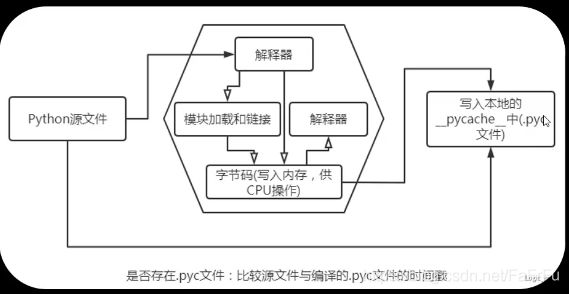一木.溪桥学Python-01: Python介绍、编译器与解释器、Python环境搭建(pip换源安装)、代码编辑器

一木.溪桥 在Logic Education跟Amy学Python
12期:Python基础课
一木.溪桥学Python-01: Python介绍、编译器与解释器、Python环境搭建(pip换源安装)、代码编辑器
日期:2020年12月15日
学习目标:
Python介绍、编译器与解释器、Python环境搭建、代码编辑器学习内容:
Python介绍
-
Python logo
-
Guido van Rossum
-
The Monty Python
-
ABC --> Python特点:
简单易学、明确优雅、开发速度快
跨平台(树莓派)、可移植、可扩展、交互式、解释型、面向对象的动态语言
人送外号“内置电池”:大量的标准库和第三方库requests、turtle…
社区活跃,互帮互助stack overflow、csdn、github
开源语言,发展动力大 -
Python应用方向
web后端、自动化(office Automation、test、自动化运维)、数据(spider\data analysis\) -
Python之禅
win + r–>cmd–>python–>import this
编译器与解释器
-
机器语言(二进制)
-
高级语言(Python)
-
都是高级语言与机器之间的翻译官
-
编译器:先整体编译再执行(代表语言:C)
-
解释器:边解释边执行(代表语言:Python)
CPython:应用最广
Ipython:交互方式上有所增强
PyPy:采用JIT技术,动态编译,重速度
Jython:运行在Java平台上的python解释器,可以直接把python代码编译成Java字节码执行
Python环境搭建
-
Python官网:https://www.python.org/
-
Python官网文档:https://www.python.org/doc/
-
安装小贴士
安装路径:文件夹不要有中文
C盘外
知道安装在哪里
自动添加到环境变量 add python3.6 to path
mac自带python2,需通过python3进入交互环境 -
添加python到系统环境变量
Path:C:\Python36\Scripts\(使用pip时要用)
Path:C:\Python36\(使用python时要用)
pip的安装与使用
- python2 --> easy_install
- python3 --> pip
- pip对pypi仓库中的第三方库进行安装,卸载,更新
- 执行pip命令需要在系统环境中而非python交互环境
- 系统环境中输入pip指令
pip < command > [options] - 格式:pip 指令 库/模块名称
pip install xlwt
pip install pygame
pip uninstall pygame
pip list–>看已安装库
pip freeze–>看已安装库,==对应版本信息
pip的基础使用
- 更新pip–>‘c:\program files\python36\python.exe -m pip install --upgrade pip’–>’ ’ 内的代码,不要 ’ ’
- 安装库–>pip install pygame
- 指定安装版本–>pip install pygame==1.9.6–>(同一台中只能有一个版本的库(会自动卸载已有版本))
- 卸载–>pip uninstall pygame
- 看已安装成功的库–>pip list
- 展示已安装库–>pip show pygame(简略展示)–>pip show -f pygame(详细展示)
- 更新已装库–>pip install -u pygame
换新电脑安装原有库的方法
- 已装库导出到txt
pip freeze > D:\requirement.txt
pip freeze – 列出库
重定项至 路径 – >D:\requirement.txt
eg.–>pip freeze >C:\Users\DAIDONGXU\Desktop\requirement.txt - 新电脑上安装
pip install -r D:\requirement.txt
pip install -r – 重装D:\requirement.txt中的所有的库
pip freeze>C:\Users\DAIDONGXU\Desktop\requirement.txt
pip install -r C:\Users\DAIDONGXU\Desktop\requirement.txt
wheel文件安装
- 安装wheel库
- wheel官网:https://www.lfd.uci.edu/~gohlke/pythonlibs/
- 下载对应库 ,ctrl + f 查找对应库名
- 迁移对应库到python的库中( c:\program files\python36\lib\site-packages)
格式:pip install 下载好的库文件的路径\库名称
eg. pip install D:\360Downloads\pygame-2.0.0-cp36-cp36m-win_amd64.whl
换源安装
阿里云: https://mirrors.aliyun.com/pypi/simple/
中国科技大学: https://pypi.mirrors.ustc.edu.cn/simple/
豆瓣: https://pypi.douban.com/simple/
清华大学: https://pypi.tuna.tsinghua.edu.cn/simple
中国科学科技大学: https://pypi.mirrors.ustc.edu.cn/simple
- 临时换源安装格式:pip install requests -i https://pypi.douban.com/simple/
- 永久换源安装
点击此电脑,在文件夹窗输入:%appdata%(-- 模糊查询)
按回车跳转到以下目录(C:\Users\用户名\AppData\Roaming\pip\pip.ini),新建pip文件夹
创建pip.ini文件(配置文件)
打开文件夹,输入以下内容,关闭即可(注意:源镜像可替换)[global] timeout = 6000 # 设置pip超时时间 index-url = https://pypi.tuna.tsinghua.edu.cn/simple # 清华源,可以换成其他的源 trusted-host = pypi.tuna.tsinghua.edu.cn # 添加清华源为可信主机,要不然可能报错 # disable-pip-version-check = true # 取消pip版本检查,排除每次都报最新的pip
代码编辑器
- sublime text
- vscode
- notepad++
- jupyter
- python idle(自带,测试用)
win+r – cmd-- python – exit() - ipython(非自带,测试用)
win+r – cmd-- pip install ipython – exit - pycharm
官网
配置python解释器
- 主题修改 File–settings–apperance–theme
- 代码字体修改 File–settings–Editor-Font
- 关闭更新 File–settings—apperance—System Settings —Updates — Automatically check updates for 取消打钩
- 快捷键修改 File–settings—apperance-- Keymap 选择自己习惯的快捷键方式
- 自动导包 File–settings—apperance–General —Auto Import 打钩
- 禁止打开上次的工程 File–settings—apperance—System Settings —Reopen last project startup
- 修改新建文件文件头 File–settings–Editor—Code Style — File and Code Templates — Python Script
• #!/usr/bin/env python
• # – coding: utf-8 –
• # @Time : ${DATE} ${TIME}
• # @Author :DXD
• # @File : ${NAME}.py
• # @Software: ${PRODUCT_NAME} - 修改字体编码 File–settings–Editor—Code Style — File Encoding — Project Encoding
- 配置python解释器
File–settings–project interpreter–设置add–
Vitualenv Environment(虚拟解释器)–>existing environment–>
第一个代码
print ("hello world")
print ('hello world')