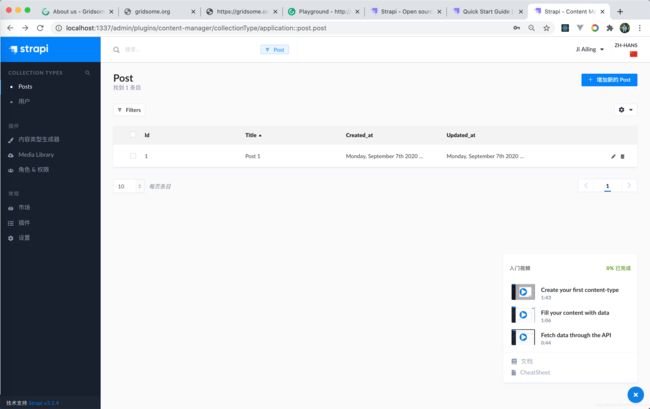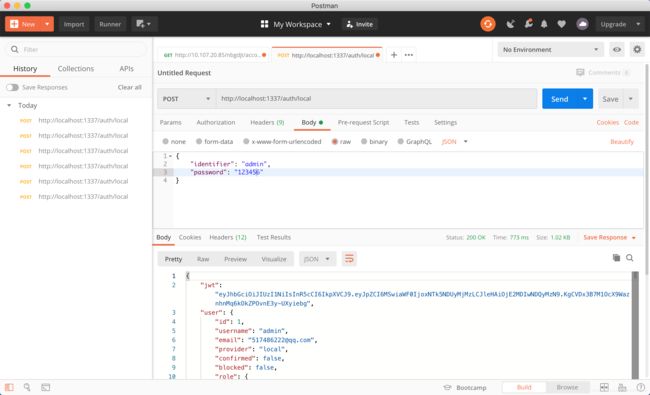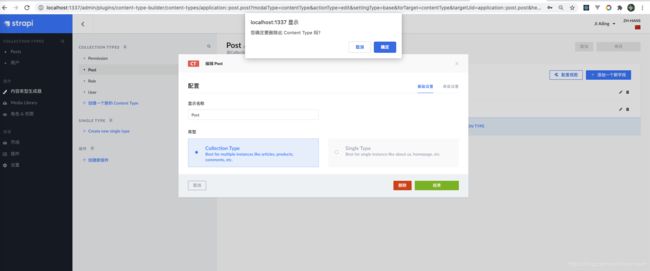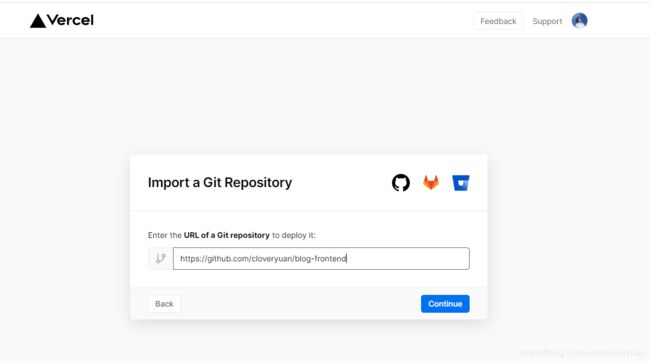3-4-Gridsome 生成静态站点的基础
1. Gridsome是什么
- 一个免费、开源、基于VUE.js技术栈的静态网站生成器
- 官方网址:https://gridsome.org
- GitHub: https://github.com/gridsome/gridsome
2. 什么是静态网站生成器
- 静态网站生成器是使用一系列配置、模板以及数据,生成静态HTML文件及相关资源的工具
- 这个功能也叫做预渲染
- 生成的网站不需要类似PHP这样的服务器
- 只需要放到支持静态资源的WebServer或者CDN上即可运行
3. 静态网站的好处
- 省钱:不需要专业的服务器,只要能托管静态文件的空间即可
- 快速:不经过后端服务器的处理,只传输内容
- 安全:没有后端程序的支持,自然会更安全
4. 常见的静态网站生成器
- Jekyll(Ruby)
- Hexo(Node)
- Hugo(Golang)
- Gatsby(Node/React)
- Gridsome(Node/Vue)
- 另外,Next.js/Nuxt.js也能生成静态网站,但它们更多被认为是SSR(服务端渲染)框架
5. JAMStack
- 这类静态网站生成器还有个漂亮的名字叫做JAMStack
- JAMStack的JAM是JavaScript、API和Markup的首字母组合
- 本质上是一种胖前端,通过调用各种API来实现更多的功能
- 其实也是一种前后端的模式,只不过离的比较开,甚至前后端来自多个不同的厂商。
6. 静态应用的使用场景
- 不适合有大量路由页面的应用
- 如果您的站点有成百上千条路由页面,则预渲染将非常缓慢。当然,您每次更新之需要做一次,但是可能要花一些时间。大多数人不会最终获得数千条静态路由页面,而只是以防万一。
- 不适合有大量动态内容的应用
- 如果渲染路由中包含特定于用户查看其内容或其他动态源的内容,则应确保您具有可以显示的占位符组件,直到动态内容加载到客户端为止,否则可能有点怪异。
7. Gridsome学习建议
- 使用Gridsome需要有一定的Vue基础,如果有基础,看过文档,只会觉得它比Vue本身更简单一些。
二、Gridsome基础
1. 创建Gridsome项目
Gridsome依赖sharp,国内的用户很难安装成功sharp,所以使用淘宝镜像安装sharp。
npm config set sharp_binary_host "https://npm.taobao.org/mirrors/sharp"
npm config set sharp_libvips_binary_host "https://npm.taobao.org/mirrors/sharp-libvips"
sharp是C++语言编写的,所以还要安装C++环境。
sharp官网
安装node-gyp,编译C++扩展包
npm install -g node-gyp
根据node-gyp的官方文档 https://github.com/nodejs/node-gyp 的说明对不同操作系统进行安装命令:
On Unix
- Python v2.7, v3.5, v3.6, v3.7, or v3.8
make- A proper C/C++ compiler toolchain, like GCC
On macOS
ATTENTION: If your Mac has been upgraded to macOS Catalina (10.15), please read macOS_Catalina.md.
- Python v2.7, v3.5, v3.6, v3.7, or v3.8
- Xcode
- You also need to install the
XCode Command Line Toolsby runningxcode-select --install. Alternatively, if you already have the full Xcode installed, you can find them under the menuXcode -> Open Developer Tool -> More Developer Tools.... This step will installclang,clang++, andmake.
- You also need to install the
On Windows
Install the current version of Python from the Microsoft Store package.
Install all the required tools and configurations using Microsoft’s windows-build-tools using npm install --global windows-build-tools(搜索cmd,然后右键“以管理员身份运行”,然后再安装) from an elevated PowerShell or CMD.exe (run as Administrator).
然后根据Gridsome官网https://gridsome.org/docs/的教程安装gridsome,
npm install --global @gridsome/cli
拉取远程模板到本地:
gridsome create my-gridsome-site
如果安装不成功,修改host文件
安装依赖的时候比较慢,又没有进度条,可以按ctrl+C中断掉,然后进入已经生成的my-gridsome-site目录下,执行rm -rf node_modules删除半成品node_modules,然后重新执行npm install,此时就能看到进度了。
安装好依赖之后,可以在package.json里查看命令。
执行npm run develop启动项目
访问http://localhost:8080/看到以下页面就证明启动成功了。
2. 预渲染
创建一个Foo.vue页面
<template>
<div>
<h1>Foo Pageh1>
div>
template>
<script>
export default {
name: 'FooPage'
}
script>
<style>
style>
然后执行npm run build进行打包,打包后生成了一个dist文件
然后起一个静态服务:serve dist
如果没有serve,要全局安装下npm i serve -g
然后访问http://localhost:5000就可以看到页面是由服务端渲染好了返回的,然后客户端的交互都是单页面应用形式。
3. 目录结构
src/main.js是整个项目的启动入口,里面加载了/layouts/Default.vue
// This is the main.js file. Import global CSS and scripts here.
// The Client API can be used here. Learn more: gridsome.org/docs/client-api
import DefaultLayout from '~/layouts/Default.vue'
export default function (Vue, {
router, head, isClient }) {
// Set default layout as a global component
Vue.component('Layout', DefaultLayout)
}
Default.vue中有个特别之处:
<static-query>
query {
metadata {
siteName
}
}
static-query>
这个query是查询gridsome数据给组件用的。
src/templates文件夹是放集合的节点。
src/pages是路由页面。
src/layouts放布局组件。
src/components放公共组件。
src/.temp放打包过程生成的文件。
.catch是缓存的一些内容
node_modules放第三方包
static放不需要打包编译的文件,指静态的资源
gridsome.config.js gridsome的配置文件
gridsome.server.js 也是girdsome的配置文件,是配置服务端的,Gridsome内部的服务配置。
4. 项目配置
查看Gridsome的配置
gridsome.config.js
// This is where project configuration and plugin options are located.
// Learn more: https://gridsome.org/docs/config
// Changes here require a server restart.
// To restart press CTRL + C in terminal and run `gridsome develop`
module.exports = {
siteName: '肖战', // 页面上的名称
pathPrefix: '/my-app', // 路径前缀, 部署是否有子目录
templates: {
}, // 定义路由模版
configgureWebapck: {
}, // type Object | Function webpack 配置
siteDescription: '大前端', // meta 名称
plugins: [] // 配置插件
}
5. Pages
pages 就是我们项目当中的路由组件,最终会生成路由页面,在编译的时候会成为静态的HTML
(1) 基于文件形式创建
直接在src/pages目录下创建一个文件,就是一个新的路由了
(2) 基于编程方式通过createPage
gridsome.server.js
api.createPages(({
createPage }) => {
// Use the Pages API here: https://gridsome.org/docs/pages-api/
createPage({
path: '/my-page',
component: './src/templates/MyPage.vue'
})
})
src/templates/MyPage.vue
<template>
<div>
<h1>
MyPage
h1>
div>
template>
<script>
export default {
name: 'MyPage',
metaInfo: {
title: 'MyPage' // 配置header中的title
}
}
script>
<style>
style>
重启项目后访问http://localhost:8080/my-page就可以看到MyPage页面。
6. 动态路由
(1) pages下面创建的页面文件名称用方括号括起来,作为动态路由参数
<template>
<div>
<h1>
User {
{ $route.params.id }} Page
h1>
div>
template>
<script>
export default {
name: 'UserPage'
}
script>
<style>
style>
重启后访问:http://localhost:8080/user/1
就可以看到 User 1 Page 这个内容了
(2) 编程方式
gridsome.server.js
api.createPages(({
createPage }) => {
createPage({
path: '/user/:id(\\d+)',
component: './src/templates/User.vue'
})
})
7. 添加集合
定义一个页面Posts1.vue
<template>
<Layout>
<h1>Posts1h1>
<ul>
<li v-for="post in posts" :key="post.id">{
{ post.title }}li>
ul>
Layout>
template>
<script>
import axios from 'axios'
export default {
name: 'Posts1',
data () {
return {
posts: []
}
},
async created () {
const {
data } = await axios.get('https://jsonplaceholder.typicode.com/posts')
this.posts = data
}
}
script>
<style>
style>
数据是在客户端动态加载请求过来的,不是预渲染生成的。
想要数据预渲染,得使用Gridsome中的集合Collections
// gridsome.server.js
const axios = require('axios')
module.exports = function (api) {
api.loadSource(async actions => {
const collection = actions.addCollection('Post')
const {
data } = await axios.get('https://jsonplaceholder.typicode.com/posts')
for (const item of data) {
collection.addNode({
id: item.id,
title: item.title,
content: item.body
})
}
})
}
8. 在GraphQL中查询数据
9. 在页面中查询GraphQL查询数据
Posts2.vue,静态页面,服务端渲染的
<template>
<Layout>
<h1>Posts2h1>
<ul>
<li v-for="edge in $page.posts.edges" :key="edge.node.id">
<g-link to="/">{
{edge.node.title}}g-link>
li>
ul>
Layout>
template>
<script>
export default {
name: 'Posts2',
}
script>
<style>
style>
<page-query>
query {
posts: allPost {
edges {
node {
id
title
}
}
}
}
page-query>
10. 使用模板渲染结点
配置动态路由模板
// gridsome.config.js
module.exports = {
siteName: '拉钩教育',
siteDescription: '大前端',
plugins: [],
templates: {
Post: [
{
path: '/posts/:id',//gridsome.serve里面添加集合数据里面唯一主键这里是id
component: './src/templates/Post.vue'
}
]
}
}
模板页面src/template/Post.vue,预渲染页面,从GraphQL获取的数据
<template>
<Layout>
<h1>{
{$page.post.title}}h1>
<p>{
{$page.post.content}}p>
Layout>
template>
<page-query>
query($id: ID!) { # 动态路由参数会自动传入进来
post(id: $id) {
id
title
content
}
}
page-query>
<script>
export default {
name: 'PostPage',
metaInfo () {
return {
title: this.$page.post.title
}
}
}
script>
<style>
style>
metaInfo写成函数形式可以通过this.$page获取到graphQL返回的数据。
三、Gridsome案例
1. 创建项目
gridsome create blog-with-gridsome
当进入install的时候按ctrl C中断,然后进入文件夹执行npm install来安装第三方包
cd blog-with-gridsome
npm install
2. 处理首页模板
Fork Bootstrap的一个模板:https://github.com/StartBootstrap/startbootstrap-clean-blog
然后blog-with-gridsome平级目录执行git clone https://github.com/cloveryuan/startbootstrap-clean-blog.git --depth=1,只克隆最后一个版本就行了。
然后回到我们的项目中,安装需要的依赖
npm i bootstrap
npm i @fortawesome/fontawesome-free
创建src/assets/css/index.css
@import url('https://fonts.googleapis.com/css?family=Lora:400,700,400italic,700italic');
@import url('https://fonts.googleapis.com/css?family=Open+Sans:300italic,400italic,600italic,700italic,800italic,400,300,600,700,800');
/* 下面将startbootstrap-clean-blog里面的css/clean-blog.css里面的内容复制到此处 */
在src/main.js中开始位置增加:
import 'bootstrap/dist/css/bootstrap.min.css'
import '@fortawesome/fontawesome-free/css/all.min.css'
import './assets/css/index.css'
把startbootstrap-clean-blog中的img文件夹拷贝到我们的项目中的static中,作为静态资源使用。
把startbootstrap-clean-blog中的index.html里面的body部分的HTML代码拷贝到我们的项目中的src/pages/Index.vue中
3. 处理其他页面模板
将Index.vue中的头部、尾部代码剪切到layouts/Default.vue中,注意头尾代码块中间要放一个
然后将Index.vue的最外层组件由div改为Layout。Layout已经在全局注册过了,可以直接使用
然后写Post.vue、About.vue、Contact.vue页面,把startbootstrap-clean-blog中的post.html、about.html、contact.html中的代码拿过来即可。图片加载不了,记得在img前面加上/,从根路径出发
4. 使用本地md文件管理文章内容
npm i @gridsome/source-filesystem
npm i @gridsome/transformer-remark # 转换MD文件
创建两个md文件, content/blog/article1.md、contetn/blog/artcle2.md
//gridsome.config.js
module.exports = {
siteName: 'blog',
plugins: [
{
use: '@gridsome/source-filesystem',
options: {
typeName: 'BlogPost',
path: './content/blog/**/*.md',
}
}
]
}
在GraphQL中查询数据:
5. Strapi介绍
网址:https://strapi.io/
strapi是一个通用的内容管理系统。
执行创建strapi命令
yarn create strapi-app my-project --quickstart
6. 使用strapi数据接口
默认是Restful API
https://strapi.io/documentation/v3.x/content-api/api-endpoints.html#get-an-entry
给用户配置权限:设置下也可配置权限
使用Postman进行接口测试:
7. 访问受保护的API
创建一个用户:admin, 123456
注册、登录的API:https://strapi.io/documentation/v3.x/plugins/users-permissions.html#concept
使用Postman测试登录接口 拿到token就是Authorization
请求其他接口时,http头部要增加授权信息Authorization: Bearer ${token}
8. 将Strapi数据预取到Gridsome应用中
安装
npm install @gridsome/source-strapi
使用
// gridsome.config.js
export default {
plugins: [
{
use: '@gridsome/source-strapi',
options: {
apiURL: 'http://localhost:1337',
queryLimit: 1000, // Defaults to 100
contentTypes: ['post','tag'],//后面在strapi上建的集合
//singleTypes: ['impressum'],
// Possibility to login with a Strapi user,
// when content types are not publicly available (optional).
loginData: {
identifier: '',
password: ''
}
}
}
]
}
重启应用,才会拉取最新数据。
9. 设计文章标签数据模型
删除原来的测试数据:
创建新的Content Type,名称为Post,有四个字段
再创建一个新的Content Type,名称为Tag,有两个字段,其中字段posts为引用类型,为多对多的关系
新增一个Tag,标题为HTML
然后修改post里面的标题为post 1的数据,选择Tags为HTML
然后回到Tags表中的HTML数据的编辑屏,还可以再关联别的Posts
10. 展示文章列表、分页
src/pages/Index.vue
<template>
<Layout>
<header class="masthead" style="background-image: url('/img/home-bg.jpg')">
<div class="overlay">div>
<div class="container">
<div class="row">
<div class="col-lg-8 col-md-10 mx-auto">
<div class="site-heading">
<h1>Clean Blogh1>
<span class="subheading">A Blog Theme by Start Bootstrapspan>
div>
div>
div>
div>
header>
<div class="container">
<div class="row">
<div class="col-lg-8 col-md-10 mx-auto">
<div class="post-preview" v-for="edge in $page.posts.edges" :key="edge.node.id">
<g-link :to="'post/'+edge.node.id">
<h2 class="post-title">
{
{edge.node.title}}
h2>
g-link>
<p class="post-meta">
Posted by
<a href="#">{
{edge.node.created_by.firstname + edge.node.created_by.lastname}}a>
on {
{edge.node.created_at}}
p>
<p>
<span v-for="tag in edge.node.tags" :key="tag.id">
<a href="">{
{tag.title}}a>
span>
p>
<hr />
div>
<Pager :info="$page.posts.pageInfo" />
div>
div>
div>
Layout>
template>
<page-query>
query ($page: Int) {
posts: allStrapiPost (perPage: 2, page: $page) @paginate {
pageInfo {
totalPages
currentPage
}
edges {
node {
id
title
created_at
created_by {
id
firstname
lastname
}
tags {
id
title
}
}
}
}
}
page-query>
<script>
import {
Pager } from 'gridsome'
export default {
name: 'HomePage',
components: {
Pager
},
metaInfo: {
title: "Hello, world!",
},
};
script>
11. 展示文章详情
gridsome.config.js
module.exports = {
siteName: 'Gridsome',
plugins: [
{
use: '@gridsome/source-filesystem',
options: {
typeName: 'BlogPost',
path: './content/blog/**/*.md'
}
},
{
use: '@gridsome/source-strapi',
options: {
apiURL: 'http://localhost:1337',
queryLimit: 1000, // Defaults to 100
contentTypes: ['post', 'tag'], // StrapiPost
// typeName: 'Strapi,
// singleTypes: ['impressum'],
// Possibility to login with a Strapi user,
// when content types are not publicly available (optional).
// loginData: {
// identifier: '',
// password: ''
// }
}
}
],
templates: {
// StrapiPost为上面Plugin中配置的typeName和contentTypes的组合
StrapiPost: [
{
path: '/post/:id',
component: './src/templates/Post.vue'
}
]
}
}
src/templates/Post.vue
<template>
<Layout>
<header
class="masthead"
:style="{
backgroundImage: `url(http://localhost:1337${$page.post.cover.url})`}"
>
<div class="overlay">div>
<div class="container">
<div class="row">
<div class="col-lg-8 col-md-10 mx-auto">
<div class="post-heading">
<h1>{
{$page.post.title}}h1>
<span class="meta"
>Posted by
<a href="#">{
{$page.post.created_by.firstname + $page.post.created_by.lastname}}a>
on {
{$page.post.created_at}}span
>
div>
div>
div>
div>
header>
<article>
<div class="container">
<div class="row">
<div class="col-lg-8 col-md-10 mx-auto">
{
{$page.post.content}}
div>
div>
div>
article>
Layout>
template>
<page-query>
query($id: ID!) {
post: strapiPost(id: $id) {
id
title
content
cover {
url
}
tags {
id
title
}
created_at
created_by {
id
firstname
lastname
}
}
}
page-query>
<script>
export default {
name: 'PostPage'
}
script>
<style>style>
12. 处理Markdown格式的文章内容
安装markdown处理器:npm install markdown-it
src/templates/Post.vue
<div class="col-lg-8 col-md-10 mx-auto" v-html="mdToHtml($page.post.content)">
div>
<script>
import MarkDownIt from 'markdown-it'
const md = new MarkDownIt()
export default {
name: 'PostPage',
methods: {
mdToHtml (markdown) {
return md.render(markdown)
}
}
}
script>
13. 文章标签处理
src/templates/Tag.vue
<template>
<Layout>
<header class="masthead" style="background-image: url('/img/home-bg.jpg')">
<div class="overlay">div>
<div class="container">
<div class="row">
<div class="col-lg-8 col-md-10 mx-auto">
<div class="site-heading">
<h1># {
{$page.tag.title}}h1>
div>
div>
div>
div>
header>
<div class="container">
<div class="row">
<div class="col-lg-8 col-md-10 mx-auto">
<div class="post-preview" v-for="post in $page.tag.posts" :key="post.id">
<g-link :to="'post/'+post.id">
<h2 class="post-title">
{
{post.title}}
h2>
g-link>
<p class="post-meta">
Posted by
on {
{post.created_at}}
p>
<hr />
div>
div>
div>
div>
Layout>
template>
<page-query>
query($id: ID!) {
tag: strapiTag(id: $id) {
title
id
posts {
id
title
created_at
}
}
}
page-query>
<script>
export default {
name: 'TagPage'
}
script>
<style>
style>
gridsome.config.js
module.exports = {
siteName: 'Gridsome',
plugins: [
{
use: '@gridsome/source-filesystem',
options: {
typeName: 'BlogPost',
path: './content/blog/**/*.md'
}
},
{
use: '@gridsome/source-strapi',
options: {
apiURL: 'http://localhost:1337',
queryLimit: 1000, // Defaults to 100
contentTypes: ['post', 'tag'], // StrapiPost
}
}
],
templates: {
// StrapiPost为上面Plugin中配置的typeName和contentTypes的组合
StrapiPost: [
{
path: '/post/:id',
component: './src/templates/Post.vue'
}
],
StrapiTag: [
{
path: '/tag/:id',
component: './src/templates/Tag.vue'
}
]
}
}
14. 网站基本设置
创建Single Type
创建一个名为general的Single Type,有三个字段,如下:
配置general数据:
gridsome.config.js的source-strapi插件增加singleTypes: ['general']配置,就可以获取general数据,重启项目就生效。
src/pages/Index.vue
<header
class="masthead"
:style="{
backgroundImage: `url(http://localhost:1337${general.cover.url})`
}"
>
<div class="overlay">div>
<div class="container">
<div class="row">
<div class="col-lg-8 col-md-10 mx-auto">
<div class="site-heading">
<h1>{
{general.title}}h1>
<span class="subheading">{
{general.subtitle}}span>
div>
div>
div>
div>
header>
<page-query>
query ($page: Int) {
# ----
general: allStrapiGeneral {
edges {
node {
title
subtitle
cover {
url
}
}
}
}
}
page-query>
<script>
import {
Pager } from 'gridsome'
export default {
// ----
computed: {
general () {
return this.$page.general.edges[0].node
}
}
};
script>
15. 联系我 Contact页面
创建一个contact的Content Type
使用Postman创建一条数据
页面中使用传统客户端表单提交功能
src/pages/Contact.vue
<input v-model="form.name" type="text" class="form-control" placeholder="Name" id="name" required data-validation-required-message="Please enter your name.">
<input v-model="form.email" type="email" class="form-control" placeholder="Email Address" id="email" required data-validation-required-message="Please enter your email address.">
<input v-model="form.phone" type="tel" class="form-control" placeholder="Phone Number" id="phone" required data-validation-required-message="Please enter your phone number.">
<textarea v-model="form.message" rows="5" class="form-control" placeholder="Message" id="message" required data-validation-required-message="Please enter a message.">textarea>
<button type="submit" class="btn btn-primary" id="sendMessageButton" @click.prevent="onSubmit">Sendbutton>
<script>
import axios from 'axios'
export default {
name: 'ContactPage',
data () {
return {
form: {
name: '',
email: '',
phone: '',
message: ''
}
}
},
methods: {
async onSubmit () {
try {
const {
data } = await axios({
method: 'POST',
url: 'http://localhost:1337/contacts',
data: this.form
})
window.alert('发送成功')
} catch (e) {
alert('发送失败,请稍后重试')
}
}
}
}
script>
16. 部署strapi
先部署strapi、再部署Gridsome。strapi部署环境依赖于node环境的服务器,而Gridsome只需要支持静态网页的服务器就行。
(1) 配置为strapi后台服务配置数据库为MySQL
其他数据库配置可以参考这里:https://strapi.io/documentation/v3.x/concepts/configurations.html#database
config/database.js
module.exports = ({
env }) => ({
defaultConnection: 'default',
connections: {
default: {
connector: 'bookshelf',
settings: {
client: 'mysql',
host: env('DATABASE_HOST', 'localhost'),// strapi部署的服务器与MySQL所在的服务器是同一个服务器,主机就直接写localhost
port: env.int('DATABASE_PORT', 3306),
database: env('DATABASE_NAME', 'blog'),
username: env('DATABASE_USERNAME', 'blog'),
password: env('DATABASE_PASSWORD', 'oPqc0Am9lfhWKNuT'),
},
options: {
},
},
},
});
安装MySQL数据的依赖
npm install mysql
(2) 将代码上传到gitee上
git init
echo node_modules > .gitignore
git add .
git commit -m"第一次提交"
git remote add origin [email protected]:jiailing/blog-backend.git
git push -u origin master
(3) 登录到服务器进行部署
- ssh [email protected]进入服务器,
- 拉去远程代码(git clone https://gitee.com/cloveryuan/blog-backend.git),
- cd blog-backend
- 安装依赖包(npm i)
- 打包(npm run build)
- pm2 start npm – run start – name blog-backend (通过pm2启动,blog-backend是起的别名)
先进入MySQL
mysql -uroot -p
创建用户blog,和数据库blog,并且给该用户授权操作该数据库

CREATE USER 'blog'@'%' IDENTIFIED BY 'oPqc0Am9lfhWKNuT';
CREATE DATABASE blog;
FLUSH PRIVILEGES;
GRANT ALL ON blog.* TO 'blog'@'%';
exit;
然后回到存放代码的目录下,拉取gitee上的代码,并且安装项目依赖
git clone https://gitee.com/jiailing/blog-backend
cd blog-backend
npm config set sharp_binary_host "https://npm.taobao.org/mirrors/sharp"
npm config set sharp_libvips_binary_host "https://npm.taobao.org/mirrors/sharp-libvips"
npm install
npm run build
npm run start
或者执行npm run develop也可以启动项目。
如果执行build时命令行卡在了90%进度时,直接中断掉执行start就可以了。
然后就可以通过 主机地址+1337端口号来访问页面了。
start 此时命令行被占用,退出命令行服务就会停止,所以使用pm2守护进程,让一个node应用启动在后台
pm2 start --name blog-backend npm -- run start
或者
pm2 start --name blog-backend npm -- run develop
依旧是通过 主机地址+1337端口号来访问页面。
登录后别忘了给用户分配权限
17. 把本地服务连通远程应用
grid.config.js中的strapi插件的配置中的URL接口要改为线上接口,
apiURL: process.env.GRIDSOME_API_URL
为了区分开发接口和生产接口,可以配置环境变量
.env.production
GRIDSOME_API_URL=http://jiailing.com:1337
.env.development
GRIDSOME_API_URL=http://localhost:1337
在src/main.js中注入环境变量到页面模板中使用:
export default function (Vue, {
router, head, isClient }) {
Vue.mixin({
data () {
return {
GRIDSOME_API_URL: process.env.GRIDSOME_API_URL
}
}
})
// Set default layout as a global component
Vue.component('Layout', DefaultLayout)
}
将页面中之前用到localhost:1337的路径都替换掉,如背景图片:
:style="{backgroundImage: `url(${GRIDSOME_API_URL+$page.post.cover.url})`}"
18. 部署Gridsome应用
vercel可以使得在Gridsome代码发生了改变,或者strapi的数据发生了改变时,都可以触发Gridsome的自动部署。
Vercel网址:vercel.com
使用GitHub登录,GitHub的邮箱是QQ邮箱会出问题,我改成了sina邮箱就可以了。
导入blog前端仓库的地址,我已经将项目上传到了GitHub上了。

点解deploy开始部署,我一直报错,因为没配置好后端,修改服务器上门@就好了
为了每次更新自动部署,创建自动部署钩子
复制钩子到strapi里
在strapi的设置里添加webHook,请求地址为刚才复制的Vercel的里部署钩子地址。
修改代码提交或者是strapi数据变化都会触发Vercel里的项目重新部署: