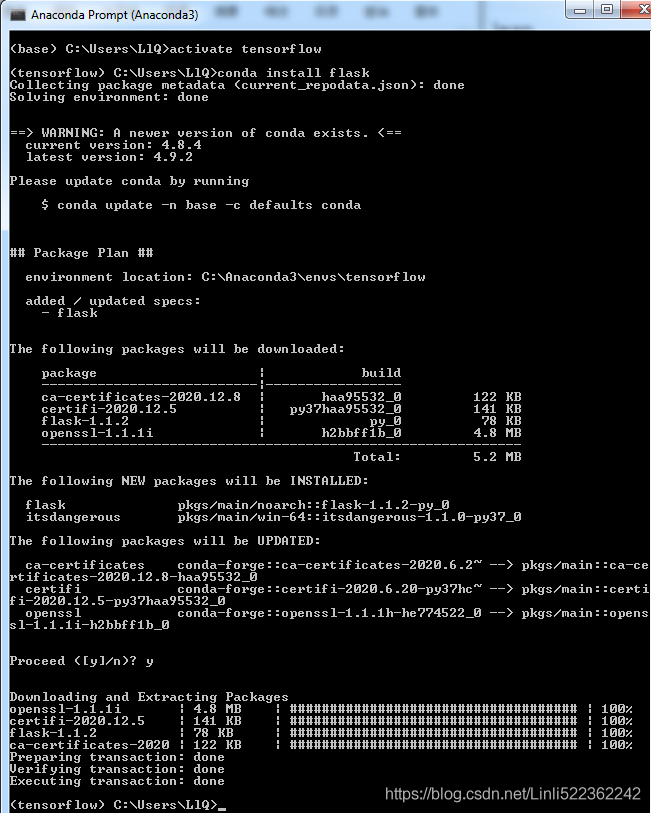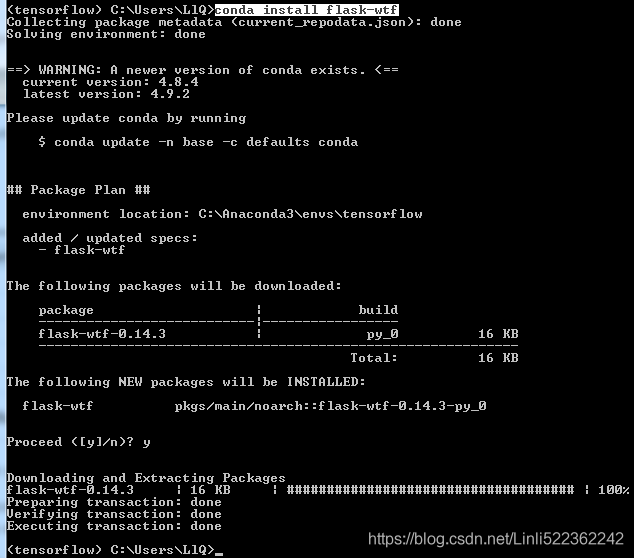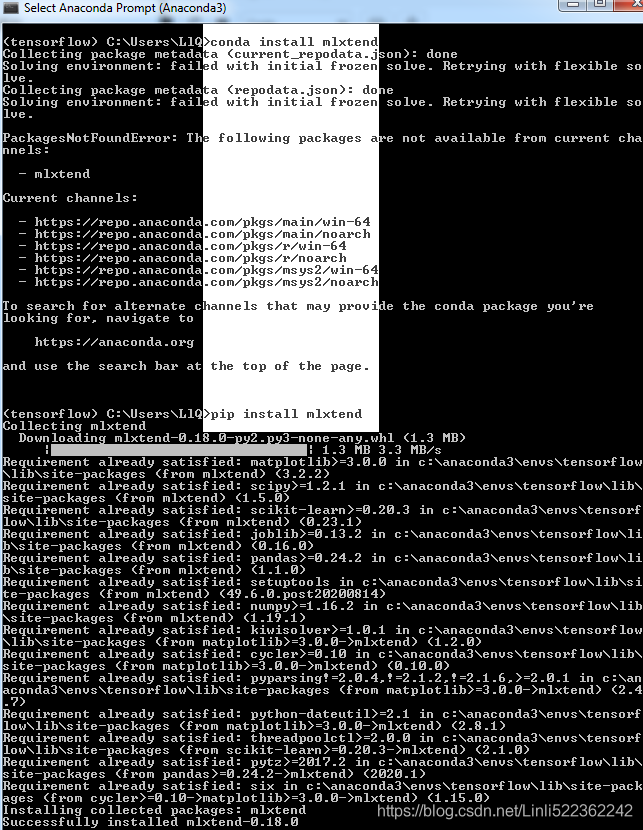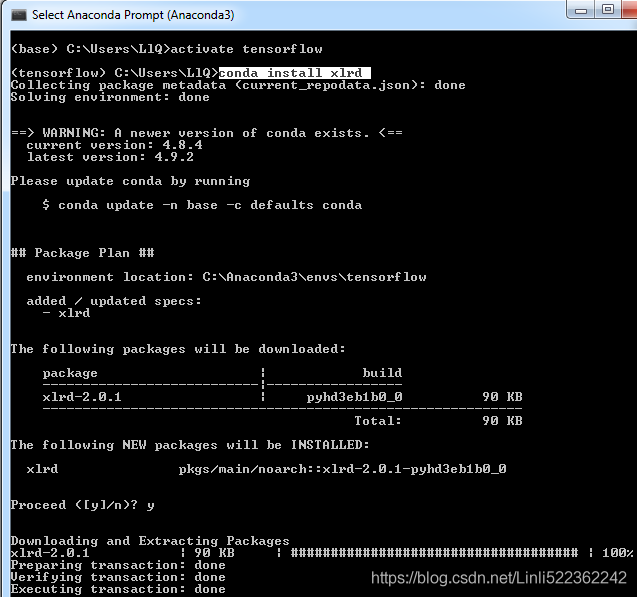Install_tf_ notebook_ Spyder_tfgraphviz_pydot_Pandas_scikit-learn_ipython_pillow_NLTK_flask_mlxtend
https://blog.csdn.net/Linli522362242/article/details/106537459 :
conda install tensorflow
pip install tensorflow==[desired-version]
pip install tensorflow-transform==0.21.2
Caution: you may found errors after you excute the command "import tensorflow as tf"
Reason: 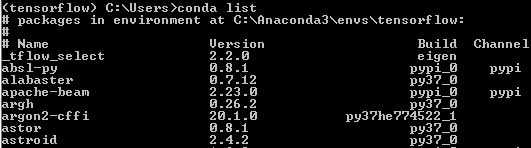
... ...
tensorflow has become version 2.3.0
so you have to re-install tensorflow
conda install tensorflow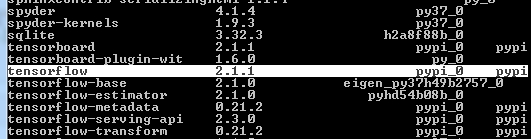
pip install tensorflow-datasets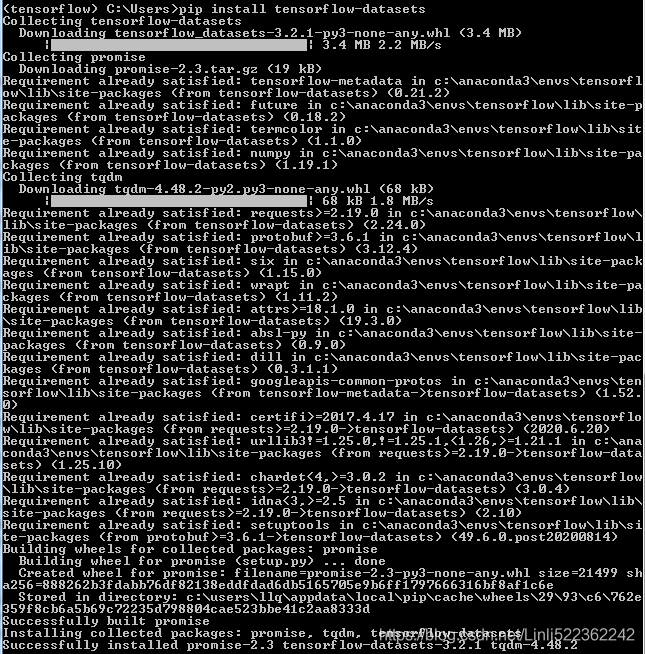
conda install jupyter notebook
conda install Spyder
pip install graphviz
pip install tfgraphviz OR==> https://blog.csdn.net/Linli522362242/article/details/106325257
conda install pydot
conda install Pandas
conda install scikit-learn
conda install ipython
conda install matplotlib
pip install pillow https://blog.csdn.net/Linli522362242/article/details/107704824
pip install wheel![]()
pip install opencv-python
conda install -c conda-forge opencv
Installing NLTK(Natural Language Toolkit) : https://www.nltk.org/install.html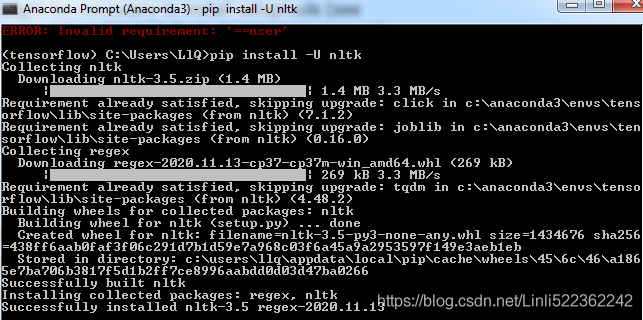
https://blog.csdn.net/Linli522362242/article/details/110155280
conda install flask
# or: pip install flask
WTForms https://blog.csdn.net/Linli522362242/article/details/110740856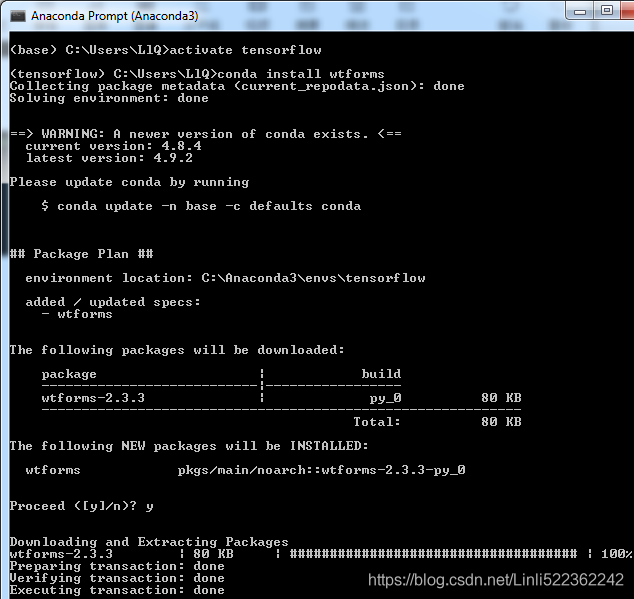
pip install mlxtend https://blog.csdn.net/Linli522362242/article/details/111307026
Install xlrd >= 1.0.0 for Excel support Use pip or conda to install xlrd
xlsx
check you gpu:
cmd.exe
then type in: dxdiag
pip install tensorflow-gpu
For more information about the installation and setup process, please see the official recommendations at https://www.tensorflow.org/install/gpu.