react native使用react-navigation时动态显示/隐藏底部导航栏
react native使用react-navigation时动态显示/隐藏底部导航栏
笔者使用react native编写移动端应用程序时发现了一个问题:
- 使用react-navigation时,当bottomTabNavigation嵌套StackNavigation时,当点击StackNavigation管理的子页面仍然会出现底部导航栏
研究了很久怎么解决这个问题,综合了很多资料终于找到解决方法:
(后续react-navigation进行更新可能导致方法失效,但万变不离其宗)
- 找到项目下react-navigation在node module下的目录,打开BottomTabView对应的文件:node_modules@react-navigation\bottom-tabs\src\views\BottomTabView.tsx。这个文件对应的类就是底部导航栏组件
- 更改组件的state,往state中加入hidden这一属性(因为是ts,所以需要提前声明是boolean类型)
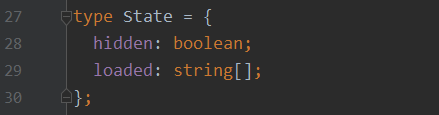
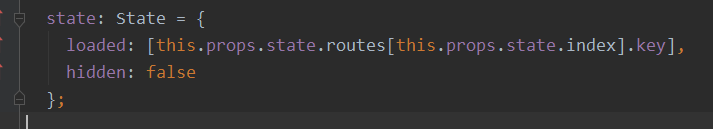
- 在render函数中可以发现原本渲染底部导航栏的代码是{this.renderTabBar()},原本并没有判断是否为子页面的功能。所以在类中现在加上一个check函数,然后在render函数中创建一个tabBar实例来代替之前的this.renderTabBar(),进行判断,如果hidden等于true,则tabBar为一个空组件,如果hidden等于false,则tabBar为一个正常的底部导航栏,从而实现隐藏底部导航栏的效果
check(){
let count = 0
for(let i of this.props.state.routes){
console.log('loop')
if(i.state!=undefined&&i.state.index>0){
count++
}
}
if(count>0){
this.state.hidden=true
}
else{
this.state.hidden=false
}
}
render() {
const {
state, descriptors, navigation, lazy } = this.props;
const {
routes } = state;
const {
loaded } = this.state;
/*-----------------改动部分---------------*/
let tabBar = this.renderTabBar()
this.check()
if (this.state.hidden==true) {
tabBar = <View></View>
}
/*-------------------------------------*/
return (
<NavigationHelpersContext.Provider value={
navigation}>
<SafeAreaProviderCompat>
<View style={
styles.container}>
<ScreenContainer style={
styles.pages}>
{
routes.map((route, index) => {
const descriptor = descriptors[route.key];
const {
unmountOnBlur } = descriptor.options;
const isFocused = state.index === index;
if (unmountOnBlur && !isFocused) {
return null;
}
if (lazy && !loaded.includes(route.key) && !isFocused) {
// Don't render a screen if we've never navigated to it
return null;
}
return (
<ResourceSavingScene
key={
route.key}
style={
StyleSheet.absoluteFill}
isVisible={
isFocused}
>
<SceneContent isFocused={
isFocused}>
{
descriptor.render()}
</SceneContent>
{
/*{this.renderTabBar()}*/}
</ResourceSavingScene>
);
})}
</ScreenContainer>
{
/*{this.renderTabBar()}*/}
{
/*!!!!!!!!!!!!!*/}
{
tabBar}
</View>
</SafeAreaProviderCompat>
</NavigationHelpersContext.Provider>
);
}
}
此处放上整个文件的完整代码供参考
import * as React from 'react';
import {
View, StyleSheet } from 'react-native';
import {
NavigationHelpersContext,
TabNavigationState,
useTheme,
} from '@react-navigation/native';
import {
ScreenContainer } from 'react-native-screens';
import SafeAreaProviderCompat from './SafeAreaProviderCompat';
import ResourceSavingScene from './ResourceSavingScene';
import BottomTabBar from './BottomTabBar';
import type {
BottomTabNavigationConfig,
BottomTabDescriptorMap,
BottomTabNavigationHelpers,
BottomTabBarProps,
} from '../types';
type Props = BottomTabNavigationConfig & {
state: TabNavigationState;
navigation: BottomTabNavigationHelpers;
descriptors: BottomTabDescriptorMap;
};
type State = {
hidden: boolean;
loaded: string[];
};
function SceneContent({
isFocused,
children,
}: {
isFocused: boolean;
children: React.ReactNode;
}) {
const {
colors } = useTheme();
return (
<View
accessibilityElementsHidden={
!isFocused}
importantForAccessibility={
isFocused ? 'auto' : 'no-hide-descendants'}
style={
[styles.content, {
backgroundColor: colors.background }]}
>
{
children}
</View>
);
}
export default class BottomTabView extends React.Component<Props, State> {
static defaultProps = {
lazy: true,
};
static getDerivedStateFromProps(nextProps: Props, prevState: State) {
const focusedRouteKey = nextProps.state.routes[nextProps.state.index].key;
return {
// Set the current tab to be loaded if it was not loaded before
loaded: prevState.loaded.includes(focusedRouteKey)
? prevState.loaded
: [...prevState.loaded, focusedRouteKey],
};
}
state: State = {
loaded: [this.props.state.routes[this.props.state.index].key],
hidden: false
};
private renderTabBar = () => {
const {
tabBar = (props: BottomTabBarProps) => <BottomTabBar {
...props} />,
tabBarOptions,
state,
navigation,
descriptors,
} = this.props;
return tabBar({
...tabBarOptions,
state: state,
descriptors: descriptors,
navigation: navigation,
});
};
check(){
let count = 0
for(let i of this.props.state.routes){
console.log('loop')
if(i.state!=undefined&&i.state.index>0){
count++
}
}
if(count>0){
this.state.hidden=true
}
else{
this.state.hidden=false
}
}
render() {
const {
state, descriptors, navigation, lazy } = this.props;
const {
routes } = state;
const {
loaded } = this.state;
let tabBar = this.renderTabBar()
this.check()
if (this.state.hidden==true) {
tabBar = <View></View>
}
return (
<NavigationHelpersContext.Provider value={
navigation}>
<SafeAreaProviderCompat>
<View style={
styles.container}>
<ScreenContainer style={
styles.pages}>
{
routes.map((route, index) => {
const descriptor = descriptors[route.key];
const {
unmountOnBlur } = descriptor.options;
const isFocused = state.index === index;
if (unmountOnBlur && !isFocused) {
return null;
}
if (lazy && !loaded.includes(route.key) && !isFocused) {
// Don't render a screen if we've never navigated to it
return null;
}
return (
<ResourceSavingScene
key={
route.key}
style={
StyleSheet.absoluteFill}
isVisible={
isFocused}
>
<SceneContent isFocused={
isFocused}>
{
descriptor.render()}
</SceneContent>
{
/*{this.renderTabBar()}*/}
</ResourceSavingScene>
);
})}
</ScreenContainer>
{
/*{this.renderTabBar()}*/}
{
tabBar}
</View>
</SafeAreaProviderCompat>
</NavigationHelpersContext.Provider>
);
}
}
const styles = StyleSheet.create({
container: {
flex: 1,
overflow: 'hidden',
},
pages: {
flex: 1,
},
content: {
flex: 1,
},
});