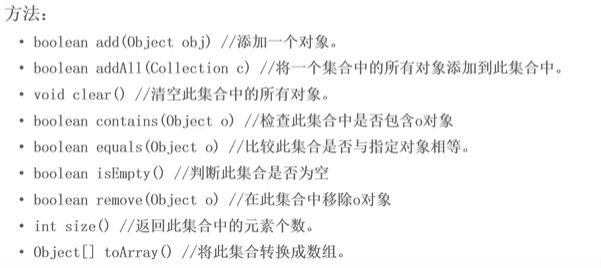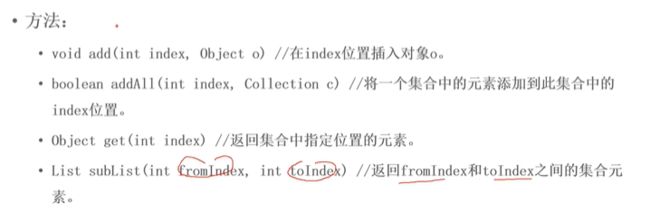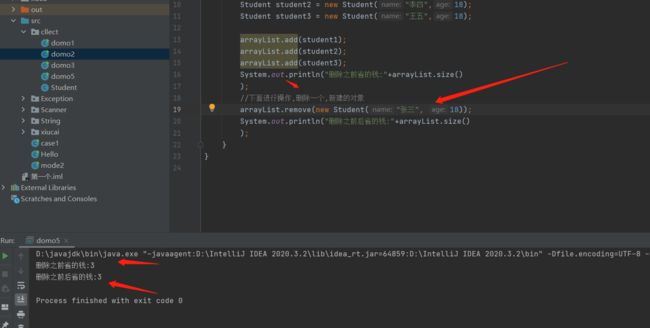Java工作学习----第十课 Java中的集合 Collection体系中的List接口中的ArrayList 2021.2.2
集合
集合是什么?
对象的容器,定义了对多个对象进行操作的常用方法,实现数组的功能。
与数组的区别:
-
数组长度是固定的,集合长度不固定的
-
数组可以存储基本类型,而集合只能存储引用类型
集合所处包的位置:java.util.*
Collection体系集合
Collection是一个跟接口
List接口:有序 有下标,元素可以重复
Set接口:无序,无下标元素不能重复
以上三个都是接口,不能直接创建对象
Collection父接口
特点:代表一组任意类型的对象,无序 无下标 不能重复
方法:
几个方法的使用
//创建集合,因为Collection不能直接创建集合,此下边包含的Array也不行
Collection collection = new ArrayList();
//添加元素
collection.add("apple");
collection.add("xigua");
collection.add("榴莲");
//查看元素个数 使用size命令
System.out.println("元素个数:" + collection.size());
//print重写了对于数组的写出方法,可以直接输出
System.out.println(collection);
//删除元素
collection.remove("榴莲");
System.out.println(collection);
// collection.clear();
//清空元素
System.out.println(collection);
迭代器
这里引用了迭代器的概念
使用迭代器,转来用来遍历结合的的,迭代的意思就是循环或者遍历
//Iterator 是一个接口,故也不能new一个对象
hasNext
next
remove三个方法
//迭代过程中不能使用collection其他的操作,不允许删除,若非要删除必须使用Iterator里边
// 遍历元素 1.使用增强for
for (Object object:collection
) {
System.out.println(object);
}
//遍历元素 2.使用迭代器,转来用来遍历结合的的,迭代的意思就是循环或者便利
//Iterator 是一个接口 hasNext next remove三个方法
//迭代过程中不能使用collection其他的操作,不允许删除,若非要删除必须使用Iterator里边的
Iterator iterator = collection.iterator();
while (iterator.hasNext()) {
String str=(String) iterator.next();
System.out.println(str);
}
//判断
// contains 适合
System.out.println(collection.contains("apple"));
System.out.println(collection.isEmpty());
用数组存储学生信息
这是测试函数
package cllect;
import java.util.ArrayList;
import java.util.Collection;
import java.util.Iterator;
/**
* 用Collection类来保存学生信息
*
*/
public class domo2 {
public static void main(String[] args) {
//新建conllection对象
Collection collection = new ArrayList();
Student student1 = new Student("张三",18);
Student student2 = new Student("李四",18);
Student student3 = new Student("王五",18);
//将学生对象,集合起来添加到Collection集合当中
collection.add(student1);
collection.add(student2);
collection.add(student3);
System.out.println(collection.size());
//尽管我们并没有管理collection之间的 但是输出的时候还是调用了toString,还好我们重写了方法
System.out.println(collection.toString());
collection.remove(student1);
System.out.println("删除之后"+collection.size());
//建立collection对象实际是建立的地址
//3 遍历 增强for
for (Object o : collection) {
Student str = (Student) o;
System.out.println(str.toString());
// System.out.println(o);//这里的class文件很容易看出来是进行一个迭代了
// 遍历 迭代器
Iterator iterator = collection.iterator();
while (iterator.hasNext()) {
Student o1 = (Student)iterator.next();
System.out.println(o1);
}
}
}
}
这是学生类
重写了构造器,重写了toString
package cllect;
public class Student {
private String name;
private int age;
public String getName() {
return name;
}
public Student(String name, int age) {
this.name = name;
this.age = age;
}
public void setName(String name) {
this.name = name;
}
public int getAge() {
return age;
}
public void setAge(int age) {
this.age = age;
}
@Override
public String toString() {
return "Student{" +
"name='" + name + '\'' +
", age=" + age +
'}';
}
}
List 接口
特点:有序的,有下标
插入,删除,判断跟上边的Collection一样
在遍历的时候多了一个可以使用下角标遍历的实现方式,//增强for,跟迭代器 Iterator
//遍历比起collection中多了 直接使用下标遍历,但是它不存在[]符号必须使用get方法
for (int i = 0; i < list.size() ; i++) {
System.out.println(list.get(i));
}
除此之外还存在一个向后遍历
//使用迭代器从前向后遍历集合 previousIndex这个遵循数组的遍历方式
while (listIterator.hasPrevious()) {
Object nextElement = listIterator.previous();
String o1 = (String) listIterator.previous();
//System.out.println(listIterator.nextIndex());
//使用previousIndex,从后往前遍历数组
System.out.println(o1);
System.out.println(listIterator.previousIndex());
}
//多了一个方法 获取位置,遵循数组的命名规范
System.out.println(list.indexOf("apple"));
如果加的对象是数字 进行一个装箱,remove(下标)
如果要用的话需要把这个数字
remove(new Integer(20));
//得到集合,从哪里断开,含头不含尾
List sublist= list.subList(0,2);
System.out.println(sublist);
常用实现类
ArrayList:查询快,增删慢,数组结构实现,线程不安全
LinkedList :链表结构实现,增删快,查询慢
ArrayList
对于equals重写的应用
回到内部类的equals:
if (this == o) return true;
if (o == null || getClass() != o.getClass()) return false;
Student student = (Student) o;
return name.equals(student.name);
其他的使用方法
增加 add
删除remove
遍历 四种方法{数组,增强for,迭代器,列表},在上边的List那边均做过演示
几个常用的常量:
**没有像集合添加元素时容量为0,添加以后变成10
DEFAULT_CAPACITY:默认容量大小
elementData :存放元素的数组
size:实际元素的个数
add方法
扩容:每次都是原来的1.5倍