Vue源码学习 - 数据驱动
Vue源码学习 - 数据驱动
-
- 数据驱动
-
- new Vue()发生了什么
-
- 总结-new Vue()
- Vue实例挂载的实现
-
- 总结-Vue实例挂载的实现
- render
-
- 总结-render
- Virtual DOM
-
- 总结-Virtual DOM
- createElement
-
- children 的规范化
- VNode 的创建
- 总结
- update
-
- 调试
- 总结-update
学习内容和文章内容来自 黄轶老师
黄轶老师的慕课网视频教程地址:《Vue.js2.0 源码揭秘》、
黄轶老师拉钩教育教程地址:《Vue.js 3.0 核心源码解析》
黄轶老师分析的源码是Runtime + Compiler 的 Vue.js
调试代码在:node_modules\vue\dist\vue.esm.js 里添加
vue版本:Vue.js 2.5.17-beta
你越是认真生活,你的生活就会越美好——弗兰克·劳埃德·莱特
《人生果实》经典语录
点击回到 Vue源码学习完整目录
数据驱动
Vue.js一个核心思想是数据驱动。所谓数据驱动,是指视图是由数据驱动生成的,我们对视图的修改,不会直接操作 DOM,而是通过修改数据。
它相比我们传统的前端开发,如使用jQuery等前端库直接修改 DOM,大大简化了代码量。特别是当交互复杂的时候,只关心数据的修改会让代码的逻辑变的非常清晰,因为 DOM 变成了数据的映射,我们所有的逻辑都是对数据的修改,而不用碰触 DOM,这样的代码非常利于维护。
在 Vue.js 中我们可以采用简洁的模板语法来声明式的将数据渲染为 DOM:
<div id="app">
{
{ message }}
div>
var app = new Vue({
el: '#app',
data: {
message: 'Hello Vue!'
}
})
最终它会在页面上渲染出 Hello Vue。接下来,我们会从源码角度来分析 Vue 是如何实现的,分析过程会以主线代码为主,重要的分支逻辑会放在之后单独分析。数据驱动还有一部分是数据更新驱动视图变化,这一块内容我们也会在之后分析,
现在我们的目标是弄清楚模板和数据如何渲染成最终的 DOM。
new Vue()发生了什么
从入口代码开始分析,我们先来分析 new Vue 背后发生了哪些事情。
我们都知道,new 关键字在 Javascript 语言中代表实例化是一个对象,而 Vue 实际上是一个类,类在 Javascript 中是用 Function 来实现的,来看一下源码,在src/core/instance/index.js 中。
这里看源码思路: 重点看new Vue整体主流程,
然后看initState()方法,重点看里面的initData()的过程
initData()里的getData中的pushTarget()方法先不看,后面响应式原理的部分再仔细看
我们能通过this.message去访问data选项里定义的message,是通过proxy(vm,_data, key)方法实现
observe()方法也先不看,跟响应式相关,后面再看
初始化一个Vue项目,方便调试
// src/main.js
new Vue({
el: '#app',
data: {
message: "Hello world!"
}
render: h => h(App),
}).$mount('#app')
src\core\instance\index.js
function Vue (options) {
if (process.env.NODE_ENV !== 'production' &&
!(this instanceof Vue)
) {
warn('Vue is a constructor and should be called with the `new` keyword')
}
this._init(options)
}
可以看到 Vue 只能通过 new 关键字初始化,然后会调用 this._init() 方法, 该方法在 src/core/instance/init.js 中定义。
src/core/instance/init.js
Vue.prototype._init = function (options?: Object) {
const vm: Component = this
// a uid
vm._uid = uid++
let startTag, endTag
/* istanbul ignore if */
if (process.env.NODE_ENV !== 'production' && config.performance && mark) {
startTag = `vue-perf-start:${
vm._uid}`
endTag = `vue-perf-end:${
vm._uid}`
mark(startTag)
}
// a flag to avoid this being observed
vm._isVue = true
// merge options
if (options && options._isComponent) {
// optimize internal component instantiation
// since dynamic options merging is pretty slow, and none of the
// internal component options needs special treatment.
initInternalComponent(vm, options)
} else {
// vm.$options不少人在项目中用到 具体从这里来
vm.$options = mergeOptions(
resolveConstructorOptions(vm.constructor),
options || {
},
vm
)
}
/* istanbul ignore else */
if (process.env.NODE_ENV !== 'production') {
initProxy(vm)
} else {
vm._renderProxy = vm
}
// expose real self
vm._self = vm
initLifecycle(vm)
initEvents(vm)
initRender(vm)
callHook(vm, 'beforeCreate')
initInjections(vm) // resolve injections before data/props
initState(vm)
initProvide(vm) // resolve provide after data/props
callHook(vm, 'created')
/* istanbul ignore if */
if (process.env.NODE_ENV !== 'production' && config.performance && mark) {
vm._name = formatComponentName(vm, false)
mark(endTag)
measure(`vue ${
vm._name} init`, startTag, endTag)
}
if (vm.$options.el) {
vm.$mount(vm.$options.el)
}
}
Vue 初始化主要就干了几件事情,合并配置,初始化生命周期,初始化事件中心,初始化渲染,初始化 data、props、computed、watcher 等等。
总结-new Vue()
Vue 的初始化逻辑写的非常清楚,把不同的功能逻辑拆成一些单独的函数执行,让主线逻辑一目了然,这样的编程思想是非常值得借鉴和学习的。
由于我们这一章的目标是弄清楚模板和数据如何渲染成最终的 DOM,所以各种初始化逻辑我们先不看。
在初始化的最后,检测到如果有 el 属性,则调用 vm.$mount 方法挂载 vm,挂载的目标就是把模板渲染成最终的 DOM,那么接下来我们来分析 Vue 的挂载过程。
Vue实例挂载的实现
Vue 中我们是通过$mount 实例方法去挂载 vm 的,$mount方法在多个文件中都有定义,如src/platform/web/entry-runtime-with-compiler.js、src/platform/web/runtime/index.js、src/platform/weex/runtime/index.js。因为 $mount这个方法的实现是和平台、构建方式都相关的。
接下来我们重点分析带 compiler 版本的 $mount 实现,因为抛开 webpack 的 vue-loader,我们在纯前端浏览器环境分析 Vue 的工作原理,有助于我们对原理理解的深入。
这里看源码思路: 重点看
vm.$amount()方法的主要流程,不细看各个方法实现
首先是对el做解析,返回dom对象,
接着判断有没有render方法,没有的话,会拿到template,最终通过编译得到render()方法,编译过程这里先不看,后面会专门讲
重点分析mountComponent方法,
vm._render()方法和vm._update()方法这里先粗略看看,后面会专门讲解
compiler 版本的 $mount 实现非常有意思,先来看一下 src/platform/web/entry-runtime-with-compiler.js文件中定义:
const mount = Vue.prototype.$mount
Vue.prototype.$mount = function (
el?: string | Element,
hydrating?: boolean
): Component {
el = el && query(el)
/* istanbul ignore if */
if (el === document.body || el === document.documentElement) {
process.env.NODE_ENV !== 'production' && warn(
`Do not mount Vue to or - mount to normal elements instead.`
)
return this
}
const options = this.$options
// resolve template/el and convert to render function
if (!options.render) {
let template = options.template
if (template) {
if (typeof template === 'string') {
if (template.charAt(0) === '#') {
template = idToTemplate(template)
/* istanbul ignore if */
if (process.env.NODE_ENV !== 'production' && !template) {
warn(
`Template element not found or is empty: ${
options.template}`,
this
)
}
}
} else if (template.nodeType) {
template = template.innerHTML
} else {
if (process.env.NODE_ENV !== 'production') {
warn('invalid template option:' + template, this)
}
return this
}
} else if (el) {
template = getOuterHTML(el)
}
if (template) {
/* istanbul ignore if */
if (process.env.NODE_ENV !== 'production' && config.performance && mark) {
mark('compile')
}
const {
render, staticRenderFns } = compileToFunctions(template, {
shouldDecodeNewlines,
shouldDecodeNewlinesForHref,
delimiters: options.delimiters,
comments: options.comments
}, this)
options.render = render
options.staticRenderFns = staticRenderFns
/* istanbul ignore if */
if (process.env.NODE_ENV !== 'production' && config.performance && mark) {
mark('compile end')
measure(`vue ${
this._name} compile`, 'compile', 'compile end')
}
}
}
return mount.call(this, el, hydrating)
}
这段代码首先缓存了原型上的$mount方法,再重新定义该方法,我们先来分析这段代码。首先,它对 el 做了限制,Vue 不能挂载在 body、html 这样的根节点上。
接下来的是很关键的逻辑 —— 如果没有定义 render 方法,则会把 el 或者 template 字符串转换成render方法。
重点: 在 Vue 2.0 版本中 所有 Vue 的组件的渲染最终都需要 render 方法
这里我们要牢记,在 Vue 2.0 版本中,所有 Vue 的组件的渲染最终都需要 render 方法,无论我们是用单文件 .vue 方式开发组件,还是写了 el 或者 template 属性,最终都会转换成 render 方法,那么这个过程是 Vue 的一个“在线编译”的过程,它是调用 compileToFunctions方法实现的,编译过程我们之后会介绍。最后,调用原先原型上的 $mount 方法挂载。
原先原型上的 $mount 方法在 src/platform/web/runtime/index.js 中定义,之所以这么设计完全是为了复用,因为它是可以被runtime only版本的 Vue 直接使用的。
// public mount method
Vue.prototype.$mount = function (
el?: string | Element,
hydrating?: boolean
): Component {
el = el && inBrowser ? query(el) : undefined
return mountComponent(this, el, hydrating)
}
$mount方法支持传入 2 个参数
第一个参数是 el,它表示挂载的元素,可以是字符串,也可以是 DOM 对象,如果是字符串在浏览器环境下会调用 query 方法转换成 DOM 对象的。
第二个参数是和服务端渲染相关,在浏览器环境下我们不需要传第二个参数。
$mount方法实际上会去调用mountComponent方法,这个方法定义在 src/core/instance/lifecycle.js文件中:
export function mountComponent (
vm: Component,
el: ?Element,
hydrating?: boolean
): Component {
vm.$el = el
if (!vm.$options.render) {
vm.$options.render = createEmptyVNode
if (process.env.NODE_ENV !== 'production') {
/* istanbul ignore if */
if ((vm.$options.template && vm.$options.template.charAt(0) !== '#') ||
vm.$options.el || el) {
warn(
'You are using the runtime-only build of Vue where the template ' +
'compiler is not available. Either pre-compile the templates into ' +
'render functions, or use the compiler-included build.',
vm
)
} else {
warn(
'Failed to mount component: template or render function not defined.',
vm
)
}
}
}
callHook(vm, 'beforeMount')
let updateComponent
/* istanbul ignore if */
if (process.env.NODE_ENV !== 'production' && config.performance && mark) {
updateComponent = () => {
const name = vm._name
const id = vm._uid
const startTag = `vue-perf-start:${
id}`
const endTag = `vue-perf-end:${
id}`
mark(startTag)
const vnode = vm._render()
mark(endTag)
measure(`vue ${
name} render`, startTag, endTag)
mark(startTag)
vm._update(vnode, hydrating)
mark(endTag)
measure(`vue ${
name} patch`, startTag, endTag)
}
} else {
updateComponent = () => {
vm._update(vm._render(), hydrating)
}
}
// we set this to vm._watcher inside the watcher's constructor
// since the watcher's initial patch may call $forceUpdate (e.g. inside child
// component's mounted hook), which relies on vm._watcher being already defined
new Watcher(vm, updateComponent, noop, {
before () {
if (vm._isMounted) {
callHook(vm, 'beforeUpdate')
}
}
}, true /* isRenderWatcher 渲染watcher */)
hydrating = false
// manually mounted instance, call mounted on self
// mounted is called for render-created child components in its inserted hook
if (vm.$vnode == null) {
vm._isMounted = true
callHook(vm, 'mounted')
}
return vm
}
重点: 在 Vue 2.0 版本中 所有 Vue 的组件的渲染最终都需要 render 方法
重点: Vue 的 _render 方法是实例的一个私有方法,它用来把实例渲染成一个虚拟 Node。
重点: render函数的第一个参数是createElement()
从上面的代码可以看到,mountComponent核心就是先实例化一个渲染Watcher,在它的回调函数中会调用updateComponent方法,在此方法中调用vm._render(render下一节会专门介绍)方法先生成虚拟 Node,最终调用vm._update 更新 DOM。





Watcher在这里起到两个作用,一个是初始化的时候会执行回调函数,另一个是当 vm 实例中的监测的数据发生变化的时候执行回调函数,这块儿我们会在之后的章节中介绍。
函数最后判断为根节点的时候设置vm._isMounted 为 true, 表示这个实例已经挂载了,同时执行 mounted 钩子函数。
这里注意vm.$vnode 表示 Vue 实例的父虚拟 Node,所以它为 Null 则表示当前是根 Vue 的实例。
总结-Vue实例挂载的实现
mountComponent方法的逻辑也是非常清晰的,它会完成整个渲染工作,接下来我们要重点分析其中的细节,也就是最核心的 2 个方法:vm._render和 vm._update。
render
Vue 的 _render 方法是实例的一个私有方法,它用来把实例渲染成一个虚拟 Node。它的定义在 src/core/instance/render.js 文件中:
Vue.prototype._render = function (): VNode {
const vm: Component = this
const {
render, _parentVnode } = vm.$options
// reset _rendered flag on slots for duplicate slot check
if (process.env.NODE_ENV !== 'production') {
for (const key in vm.$slots) {
// $flow-disable-line
vm.$slots[key]._rendered = false
}
}
if (_parentVnode) {
vm.$scopedSlots = _parentVnode.data.scopedSlots || emptyObject
}
// set parent vnode. this allows render functions to have access
// to the data on the placeholder node.
vm.$vnode = _parentVnode
// render self
let vnode
try {
vnode = render.call(vm._renderProxy, vm.$createElement)
} catch (e) {
handleError(e, vm, `render`)
// return error render result,
// or previous vnode to prevent render error causing blank component
/* istanbul ignore else */
if (process.env.NODE_ENV !== 'production') {
if (vm.$options.renderError) {
try {
vnode = vm.$options.renderError.call(vm._renderProxy, vm.$createElement, e)
} catch (e) {
handleError(e, vm, `renderError`)
vnode = vm._vnode
}
} else {
vnode = vm._vnode
}
} else {
vnode = vm._vnode
}
}
// return empty vnode in case the render function errored out
if (!(vnode instanceof VNode)) {
if (process.env.NODE_ENV !== 'production' && Array.isArray(vnode)) {
warn(
'Multiple root nodes returned from render function. Render function ' +
'should return a single root node.',
vm
)
}
vnode = createEmptyVNode()
}
// set parent
vnode.parent = _parentVnode
return vnode
}
这段代码最关键的是render方法的调用,我们在平时的开发工作中手写 render 方法的场景比较少,而写的比较多的是template 模板,在之前的mounted方法的实现中,会把 template 编译成 render 方法,但这个编译过程是非常复杂的,我们不打算在这里展开讲,之后会专门花一个章节来分析 Vue 的编译过程。
在 Vue 的官方文档中介绍了render 函数的第一个参数是createElement,那么结合之前的例子:
<div id="app">
{
{ message }}
div>
相当于我们编写如下 render 函数:
new Vue({
el: "#app",
render(createElement) {
return createElement(
"div",
{
attrs: {
id: "app"
}
},
this.message
);
},
data: {
message: "hello vue"
}
});
再回到 _render 函数中的render方法的调用:
vnode = render.call(vm._renderProxy, vm.$createElement)
可以看到,render 函数中的 createElement 方法就是vm.$createElement 方法:
export function initRender (vm: Component) {
// ...
// bind the createElement fn to this instance
// so that we get proper render context inside it.
// args order: tag, data, children, normalizationType, alwaysNormalize
// internal version is used by render functions compiled from templates
vm._c = (a, b, c, d) => createElement(vm, a, b, c, d, false)
// normalization is always applied for the public version, used in
// user-written render functions.
vm.$createElement = (a, b, c, d) => createElement(vm, a, b, c, d, true)
}
实际上,vm.$createElement方法定义是在执行initRender 方法的时候,可以看到除了 vm.$createElement方法,还有一个vm._c方法,它是被模板编译成的 render函数使用,而vm.$createElement 是用户手写 render 方法使用的, 这俩个方法支持的参数相同,并且内部都调用了createElement方法。

总结-render
vm._render最终是通过执行createElement 方法并返回的是vnode,它是一个虚拟 Node。Vue 2.0 相比 Vue 1.0 最大的升级就是利用了 Virtual DOM。因此在分析 createElement 的实现前,我们先了解一下 Virtual DOM 的概念。
Virtual DOM
Virtual DOM 这个概念相信大部分人都不会陌生,它产生的前提是浏览器中的 DOM 是很“昂贵"的,为了更直观的感受,我们可以简单的把一个简单的 div 元素的属性都打印出来,如图所示:

可以看到,真正的 DOM 元素是非常庞大的,因为浏览器的标准就把 DOM 设计的非常复杂。当我们频繁的去做 DOM 更新,会产生一定的性能问题。
而 Virtual DOM 就是用一个原生的 JS 对象去描述一个DOM 节点,所以它比创建一个 DOM 的代价要小很多。
在 Vue.js 中,Virtual DOM 是用 VNode 这么一个 Class去描述,它是定义在 src/core/vdom/vnode.js 中的。
export default class VNode {
tag: string | void;
data: VNodeData | void;
children: ?Array<VNode>;
text: string | void;
elm: Node | void;
ns: string | void;
context: Component | void; // rendered in this component's scope
key: string | number | void;
componentOptions: VNodeComponentOptions | void;
componentInstance: Component | void; // component instance
parent: VNode | void; // component placeholder node
// strictly internal
raw: boolean; // contains raw HTML? (server only)
isStatic: boolean; // hoisted static node
isRootInsert: boolean; // necessary for enter transition check
isComment: boolean; // empty comment placeholder?
isCloned: boolean; // is a cloned node?
isOnce: boolean; // is a v-once node?
asyncFactory: Function | void; // async component factory function
asyncMeta: Object | void;
isAsyncPlaceholder: boolean;
ssrContext: Object | void;
fnContext: Component | void; // real context vm for functional nodes
fnOptions: ?ComponentOptions; // for SSR caching
fnScopeId: ?string; // functional scope id support
constructor (
tag?: string,
data?: VNodeData,
children?: ?Array<VNode>,
text?: string,
elm?: Node,
context?: Component,
componentOptions?: VNodeComponentOptions,
asyncFactory?: Function
) {
this.tag = tag
this.data = data
this.children = children
this.text = text
this.elm = elm
this.ns = undefined
this.context = context
this.fnContext = undefined
this.fnOptions = undefined
this.fnScopeId = undefined
this.key = data && data.key
this.componentOptions = componentOptions
this.componentInstance = undefined
this.parent = undefined
this.raw = false
this.isStatic = false
this.isRootInsert = true
this.isComment = false
this.isCloned = false
this.isOnce = false
this.asyncFactory = asyncFactory
this.asyncMeta = undefined
this.isAsyncPlaceholder = false
}
// DEPRECATED: alias for componentInstance for backwards compat.
/* istanbul ignore next */
get child (): Component | void {
return this.componentInstance
}
}
可以看到 Vue.js 中的 Virtual DOM 的定义还是略微复杂一些的,因为它这里包含了很多 Vue.js 的特性。
这里千万不要被这些茫茫多的属性吓到,实际上Vue.js 中 Virtual DOM是借鉴了一个开源库 snabbdom 的实现,然后加入了一些 Vue.js 特色的东西。
我建议大家如果想深入了解 Vue.js 的Virtual DOM前不妨先阅读这个库的源码,因为它更加简单和纯粹。
总结-Virtual DOM
其实 VNode 是对真实 DOM 的一种抽象描述,它的核心定义无非就几个关键属性,标签名、数据、子节点、键值等,其它属性都是用来扩展 VNode 的灵活性以及实现一些特殊 feature 的。
由于 VNode 只是用来映射到真实 DOM 的渲染,不需要包含操作 DOM 的方法,因此它是非常轻量和简单的。
Virtual DOM除了它的数据结构的定义,映射到真实的 DOM 实际上要经历VNode 的 create、diff、patch等过程。
那么在 Vue.js 中,VNode 的create是通过之前提到的createElement方法创建的,我们接下来分析这部分的实现。
createElement
Vue.js 利用createElement方法创建VNode,它定义在 src/core/vdom/create-elemenet.js 中:
// wrapper function for providing a more flexible interface
// without getting yelled at by flow
export function createElement (
context: Component,
tag: any,
data: any,
children: any,
normalizationType: any,
alwaysNormalize: boolean
): VNode | Array<VNode> {
// 判断第三个参数 是否是children 如果是 后面参数都往前移
if (Array.isArray(data) || isPrimitive(data)) {
normalizationType = children
children = data
data = undefined
}
if (isTrue(alwaysNormalize)) {
normalizationType = ALWAYS_NORMALIZE
}
return _createElement(context, tag, data, children, normalizationType)
}

createElement方法实际上是对_createElement方法的封装,它允许传入的参数更加灵活,在处理这些参数后,调用真正创建 VNode 的函数 _createElement:
export function _createElement (
context: Component,
tag?: string | Class<Component> | Function | Object,
data?: VNodeData,
children?: any,
normalizationType?: number
): VNode | Array<VNode> {
if (isDef(data) && isDef((data: any).__ob__)) {
process.env.NODE_ENV !== 'production' && warn(
`Avoid using observed data object as vnode data: ${
JSON.stringify(data)}\n` +
'Always create fresh vnode data objects in each render!',
context
)
return createEmptyVNode()
}
// object syntax in v-bind
if (isDef(data) && isDef(data.is)) {
tag = data.is
}
if (!tag) {
// in case of component :is set to falsy value
return createEmptyVNode()
}
// warn against non-primitive key
if (process.env.NODE_ENV !== 'production' &&
isDef(data) && isDef(data.key) && !isPrimitive(data.key)
) {
if (!__WEEX__ || !('@binding' in data.key)) {
warn(
'Avoid using non-primitive value as key, ' +
'use string/number value instead.',
context
)
}
}
// support single function children as default scoped slot
if (Array.isArray(children) &&
typeof children[0] === 'function'
) {
data = data || {
}
data.scopedSlots = {
default: children[0] }
children.length = 0
}
if (normalizationType === ALWAYS_NORMALIZE) {
children = normalizeChildren(children)
} else if (normalizationType === SIMPLE_NORMALIZE) {
children = simpleNormalizeChildren(children)
}
let vnode, ns
if (typeof tag === 'string') {
let Ctor
ns = (context.$vnode && context.$vnode.ns) || config.getTagNamespace(tag)
if (config.isReservedTag(tag)) {
// platform built-in elements
vnode = new VNode(
config.parsePlatformTagName(tag), data, children,
undefined, undefined, context
)
} else if (isDef(Ctor = resolveAsset(context.$options, 'components', tag))) {
// component
vnode = createComponent(Ctor, data, context, children, tag)
} else {
// unknown or unlisted namespaced elements
// check at runtime because it may get assigned a namespace when its
// parent normalizes children
vnode = new VNode(
tag, data, children,
undefined, undefined, context
)
}
} else {
// direct component options / constructor
vnode = createComponent(tag, data, context, children)
}
if (Array.isArray(vnode)) {
return vnode
} else if (isDef(vnode)) {
if (isDef(ns)) applyNS(vnode, ns)
if (isDef(data)) registerDeepBindings(data)
return vnode
} else {
return createEmptyVNode()
}
}
_createElement 方法有 5 个参数,
context表示VNode的上下文环境,它是 Component 类型;tag表示标签,它可以是一个字符串,也可以是一个 Component;data表示 VNode 的数据,它是一个 VNodeData 类型,可以在mermaid flowchat/vnode.js中找到它的定义,这里先不展开说;children表示当前 VNode 的子节点,它是任意类型的,它接下来需要被规范为标准的VNode 数组;normalizationType表示子节点规范的类型,类型不同规范的方法也就不一样,它主要是参考 render 函数是编译生成的还是用户手写的。
createElement函数的流程略微有点多,我们接下来主要分析 2 个重点的流程—— children 的规范化以及VNode 的创建。
children 的规范化
由于 Virtual DOM实际上是一个树状结构,每一个VNode可能会有若干个子节点,这些子节点应该也是 VNode的类型。
_createElement接收的第 4 个参数 children 是任意类型的,因此我们需要把它们规范成VNode 类型。
这里根据 normalizationType的不同,调用了 normalizeChildren(children)和 simpleNormalizeChildren(children)方法,它们的定义都在 src/core/vdom/helpers/normalzie-children.js中:
// The template compiler attempts to minimize the need for normalization by
// statically analyzing the template at compile time.
//
// For plain HTML markup, normalization can be completely skipped because the
// generated render function is guaranteed to return Array. There are
// two cases where extra normalization is needed:
// 1. When the children contains components - because a functional component
// may return an Array instead of a single root. In this case, just a simple
// normalization is needed - if any child is an Array, we flatten the whole
// thing with Array.prototype.concat. It is guaranteed to be only 1-level deep
// because functional components already normalize their own children.
// 只拍平一层
// children期望的是一个一维数组
export function simpleNormalizeChildren (children: any) {
for (let i = 0; i < children.length; i++) {
if (Array.isArray(children[i])) {
return Array.prototype.concat.apply([], children)
}
}
return children
}
// 2. When the children contains constructs that always generated nested Arrays,
// e.g. , , v-for, or when the children is provided by user
// with hand-written render functions / JSX. In such cases a full normalization
// is needed to cater to all possible types of children values.
export function normalizeChildren (children: any): ?Array<VNode> {
return isPrimitive(children)
? [createTextVNode(children)]
: Array.isArray(children)
? normalizeArrayChildren(children)
: undefined
}
simpleNormalizeChildren方法调用场景是 render 函数由编译生成。
理论上编译生成的 children 都已经是 VNode 类型的,但这里有一个例外,就是 functional component 函数式组件返回的是一个数组而不是一个根节点,所以会通过 Array.prototype.concat方法把整个 children 数组打平,让它的深度只有一层。
normalizeChildren方法的调用场景有 2 种:
一个场景是 render 函数由用户手写,当 children 只有一个节点的时候,Vue.js 从接口层面允许用户把 children 写成基础类型用来创建单个简单的文本节点,这种情况会调用 createTextVNode创建一个文本节点的 VNode;
另一个场景是当编译 slot、v-for 的时候会产生嵌套数组的情况,会调用 normalizeArrayChildren方法,接下来看一下它的实现:
function normalizeArrayChildren (children: any, nestedIndex?: string): Array<VNode> {
const res = []
let i, c, lastIndex, last
for (i = 0; i < children.length; i++) {
c = children[i]
if (isUndef(c) || typeof c === 'boolean') continue
lastIndex = res.length - 1
last = res[lastIndex]
// nested
if (Array.isArray(c)) {
if (c.length > 0) {
c = normalizeArrayChildren(c, `${
nestedIndex || ''}_${
i}`)
// merge adjacent text nodes
if (isTextNode(c[0]) && isTextNode(last)) {
res[lastIndex] = createTextVNode(last.text + (c[0]: any).text)
c.shift()
}
res.push.apply(res, c)
}
} else if (isPrimitive(c)) {
if (isTextNode(last)) {
// merge adjacent text nodes
// this is necessary for SSR hydration because text nodes are
// essentially merged when rendered to HTML strings
res[lastIndex] = createTextVNode(last.text + c)
} else if (c !== '') {
// convert primitive to vnode
res.push(createTextVNode(c))
}
} else {
if (isTextNode(c) && isTextNode(last)) {
// merge adjacent text nodes
res[lastIndex] = createTextVNode(last.text + c.text)
} else {
// default key for nested array children (likely generated by v-for)
if (isTrue(children._isVList) &&
isDef(c.tag) &&
isUndef(c.key) &&
isDef(nestedIndex)) {
c.key = `__vlist${
nestedIndex}_${
i}__`
}
res.push(c)
}
}
}
return res
}
normalizeArrayChildren接收 2 个参数,children表示要规范的子节点,nestedIndex表示嵌套的索引,因为单个 child 可能是一个数组类型。 normalizeArrayChildren主要的逻辑就是遍历 children,获得单个节点 c,然后对 c 的类型判断,
如果是一个数组类型,则递归调用 normalizeArrayChildren;
如果是基础类型,则通过 createTextVNode方法转换成 VNode 类型;否则就已经是 VNode 类型了,如果 children 是一个列表并且列表还存在嵌套的情况,则根据 nestedIndex去更新它的 key。
这里需要注意一点,在遍历的过程中,对这 3 种情况都做了如下处理:
如果存在两个连续的 text 节点,会把它们合并成一个 text 节点。
经过对 children 的规范化,children变成了一个类型为 VNode 的 Array。
VNode 的创建
回到 createElement 函数,规范化 children 后,接下来会去创建一个 VNode 的实例:
let vnode, ns
if (typeof tag === 'string') {
let Ctor
ns = (context.$vnode && context.$vnode.ns) || config.getTagNamespace(tag)
if (config.isReservedTag(tag)) {
// platform built-in elements
vnode = new VNode(
config.parsePlatformTagName(tag), data, children,
undefined, undefined, context
)
} else if (isDef(Ctor = resolveAsset(context.$options, 'components', tag))) {
// component
vnode = createComponent(Ctor, data, context, children, tag)
} else {
// unknown or unlisted namespaced elements
// check at runtime because it may get assigned a namespace when its
// parent normalizes children
vnode = new VNode(
tag, data, children,
undefined, undefined, context
)
}
} else {
// direct component options / constructor
vnode = createComponent(tag, data, context, children)
}
上面先对 tag做判断,
如果是 string 类型,则接着判断如果是内置的一些节点,则直接创建一个普通 VNode,如果是为已注册的组件名,则通过 createComponent创建一个组件类型的 VNode,否则创建一个未知的标签的 VNode。
如果是 tag 一个 Component 类型,则直接调用createComponent创建一个组件类型的 VNode 节点。
对于 createComponent创建组件类型的 VNode 的过程,我们之后会去介绍,本质上它还是返回了一个VNode。
重点: 在 Vue 2.0 版本中 所有 Vue 的组件的渲染最终都需要 render 方法
重点: Vue 的 _render 方法是实例的一个私有方法,它用来把实例渲染成一个虚拟 Node。
重点: render函数的第一个参数是createElement()
重点 createElement()创建了VNode 分普通VNode 组件类型的VNode 和 位置标签的VNode
总结
到这里,我们大致了解了 createElement 创建 VNode 的过程,每个 VNode 有 children,children 每个元素也是一个 VNode,这样就形成了一个VNode Tree,它很好的描述了我们的 DOM Tree。
回到 mountComponent 函数的过程,我们已经知道 vm._render 是如何创建了一个 VNode,接下来就是要把这个 VNode 渲染成一个真实的 DOM 并渲染出来,这个过程是通过 vm._update完成的,接下来分析一下这个过程。
重点: 在 Vue 2.0 版本中 所有 Vue 的组件的渲染最终都需要 render 方法
重点: Vue 的 _render 方法是实例的一个私有方法,它用来把实例渲染成一个虚拟 Node。
重点: render函数的第一个参数是createElement()
重点: createElement()创建了VNode 分普通VNode 组件类型的VNode 和 位置标签的VNode
重点: _update 方法的作用是把 VNode 渲染成真实的 DOM
update
Vue 的 _update是实例的一个私有方法,它被调用的时机有 2 个
一个是首次渲染
一个是数据更新的时候;由于我们这一章节只分析首次渲染部分,数据更新部分会在之后分析响应式原理的时候涉及。
_update 方法的作用是把 VNode 渲染成真实的 DOM,它定义在 src/core/instance/lifecycle.js中:
Vue.prototype._update = function (vnode: VNode, hydrating?: boolean) {
const vm: Component = this
const prevEl = vm.$el
const prevVnode = vm._vnode
const prevActiveInstance = activeInstance
activeInstance = vm
vm._vnode = vnode
// Vue.prototype.__patch__ is injected in entry points
// based on the rendering backend used.
if (!prevVnode) {
// initial render
vm.$el = vm.__patch__(vm.$el, vnode, hydrating, false /* removeOnly */)
} else {
// updates
vm.$el = vm.__patch__(prevVnode, vnode)
}
activeInstance = prevActiveInstance
// update __vue__ reference
if (prevEl) {
prevEl.__vue__ = null
}
if (vm.$el) {
vm.$el.__vue__ = vm
}
// if parent is an HOC, update its $el as well
if (vm.$vnode && vm.$parent && vm.$vnode === vm.$parent._vnode) {
vm.$parent.$el = vm.$el
}
// updated hook is called by the scheduler to ensure that children are
// updated in a parent's updated hook.
}
_update的核心就是调用 vm.__patch__方法,这个方法实际上在不同的平台,比如 web 和 weex 上的定义是不一样的,因此在web 平台中它的定义在 src/platforms/web/runtime/index.js中:
Vue.prototype.__patch__ = inBrowser ? patch : noop
可以看到,甚至在 web 平台上,是否是服务端渲染也会对这个方法产生影响。
因为在服务端渲染中,没有真实的浏览器 DOM 环境,所以不需要把 VNode 最终转换成 DOM,因此是一个空函数,
而在浏览器端渲染中,它指向了patch方法,它的定义在src/platforms/web/runtime/patch.js中:
import * as nodeOps from 'web/runtime/node-ops'
import {
createPatchFunction } from 'core/vdom/patch'
import baseModules from 'core/vdom/modules/index'
import platformModules from 'web/runtime/modules/index'
// the directive module should be applied last, after all
// built-in modules have been applied.
const modules = platformModules.concat(baseModules)
export const patch: Function = createPatchFunction({
nodeOps, modules })
该方法的定义是调用 createPatchFunction方法的返回值,这里传入了一个对象,包含 nodeOps 参数和 modules 参数。其中,nodeOps封装了一系列 DOM 操作的方法,modules定义了一些模块的钩子函数的实现,我们这里先不详细介绍,来看一下 createPatchFunction的实现,它定义在 src/core/vdom/patch.js中:
const hooks = ['create', 'activate', 'update', 'remove', 'destroy']
export function createPatchFunction (backend) {
let i, j
const cbs = {
}
const {
modules, nodeOps } = backend
for (i = 0; i < hooks.length; ++i) {
cbs[hooks[i]] = []
for (j = 0; j < modules.length; ++j) {
if (isDef(modules[j][hooks[i]])) {
cbs[hooks[i]].push(modules[j][hooks[i]])
}
}
}
// ...
return function patch (oldVnode, vnode, hydrating, removeOnly) {
if (isUndef(vnode)) {
if (isDef(oldVnode)) invokeDestroyHook(oldVnode)
return
}
let isInitialPatch = false
const insertedVnodeQueue = []
if (isUndef(oldVnode)) {
// empty mount (likely as component), create new root element
isInitialPatch = true
createElm(vnode, insertedVnodeQueue)
} else {
const isRealElement = isDef(oldVnode.nodeType)
if (!isRealElement && sameVnode(oldVnode, vnode)) {
// patch existing root node
patchVnode(oldVnode, vnode, insertedVnodeQueue, removeOnly)
} else {
if (isRealElement) {
// mounting to a real element
// check if this is server-rendered content and if we can perform
// a successful hydration.
if (oldVnode.nodeType === 1 && oldVnode.hasAttribute(SSR_ATTR)) {
oldVnode.removeAttribute(SSR_ATTR)
hydrating = true
}
if (isTrue(hydrating)) {
if (hydrate(oldVnode, vnode, insertedVnodeQueue)) {
invokeInsertHook(vnode, insertedVnodeQueue, true)
return oldVnode
} else if (process.env.NODE_ENV !== 'production') {
warn(
'The client-side rendered virtual DOM tree is not matching ' +
'server-rendered content. This is likely caused by incorrect ' +
'HTML markup, for example nesting block-level elements inside ' +
', or missing
. Bailing hydration and performing ' +
'full client-side render.'
)
}
}
// either not server-rendered, or hydration failed.
// create an empty node and replace it
oldVnode = emptyNodeAt(oldVnode)
}
// replacing existing element
const oldElm = oldVnode.elm
const parentElm = nodeOps.parentNode(oldElm)
// create new node
createElm(
vnode,
insertedVnodeQueue,
// extremely rare edge case: do not insert if old element is in a
// leaving transition. Only happens when combining transition +
// keep-alive + HOCs. (#4590)
oldElm._leaveCb ? null : parentElm,
nodeOps.nextSibling(oldElm)
)
// update parent placeholder node element, recursively
if (isDef(vnode.parent)) {
let ancestor = vnode.parent
const patchable = isPatchable(vnode)
while (ancestor) {
for (let i = 0; i < cbs.destroy.length; ++i) {
cbs.destroy[i](ancestor)
}
ancestor.elm = vnode.elm
if (patchable) {
for (let i = 0; i < cbs.create.length; ++i) {
cbs.create[i](emptyNode, ancestor)
}
// #6513
// invoke insert hooks that may have been merged by create hooks.
// e.g. for directives that uses the "inserted" hook.
const insert = ancestor.data.hook.insert
if (insert.merged) {
// start at index 1 to avoid re-invoking component mounted hook
for (let i = 1; i < insert.fns.length; i++) {
insert.fns[i]()
}
}
} else {
registerRef(ancestor)
}
ancestor = ancestor.parent
}
}
// destroy old node
if (isDef(parentElm)) {
removeVnodes(parentElm, [oldVnode], 0, 0)
} else if (isDef(oldVnode.tag)) {
invokeDestroyHook(oldVnode)
}
}
}
invokeInsertHook(vnode, insertedVnodeQueue, isInitialPatch)
return vnode.elm
}
}
createPatchFunction内部定义了一系列的辅助方法,最终返回了一个 patch方法,这个方法就赋值给了 vm._update函数里调用的 vm.__patch__。
在介绍 patch方法实现之前,我们可以思考一下为何 Vue.js 源码绕了这么一大圈,把相关代码分散到各个目录。
因为前面介绍过,patch是平台相关的,在 Web和 Weex环境,它们把虚拟 DOM 映射到 “平台 DOM” 的方法是不同的,并且对 “DOM” 包括的属性模块创建和更新也不尽相同。
因此每个平台都有各自的 nodeOps 和 modules,它们的代码需要托管在 src/platforms这个大目录下。
而不同平台的 patch的主要逻辑部分是相同的,所以这部分公共的部分托管在 core 这个大目录下。
差异化部分只需要通过参数来区别,这里用到了一个函数柯里化的技巧,通过 createPatchFunction把差异化参数提前固化,这样不用每次调用patch 的时候都传递 nodeOps 和 modules了,这种编程技巧也非常值得学习。
在这里,nodeOps表示对 “平台 DOM”的一些操作方法,modules表示平台的一些模块,它们会在整个 patch 过程的不同阶段执行相应的钩子函数。这些代码的具体实现会在之后的章节介绍。
回到 patch 方法本身,它接收 4个参数,
oldVnode表示旧的 VNode 节点,它也可以不存在或者是一个 DOM 对象;vnode表示执行 _render 后返回的 VNode 的节点;hydrating表示是否是服务端渲染;removeOnly是给 transition-group 用的,之后会介绍。
patch的逻辑看上去相对复杂,因为它有着非常多的分支逻辑,为了方便理解,我们并不会在这里介绍所有的逻辑,仅会针对我们之前的例子分析它的执行逻辑。
之后我们对其它场景做源码分析的时候会再次回顾patch方法。
先来回顾我们的例子:
var app = new Vue({
el: '#app',
render: function (createElement) {
return createElement('div', {
attrs: {
id: 'app'
},
}, this.message)
},
data: {
message: 'Hello Vue!'
}
})
然后我们在vm._update的方法里是这么调用patch方法的:
// initial render
vm.$el = vm.__patch__(vm.$el, vnode, hydrating, false /* removeOnly */)
结合我们的例子,我们的场景是首次渲染,所以在执行 patch 函数的时候,传入的vm.$el对应的是例子中id 为 app 的 DOM 对象,这个也就是我们在 index.html 模板中写的
, vm.$el 的赋值是在之前 mountComponent 函数做的,vnode对应的是调用 render 函数的返回值,hydrating在非服务端渲染情况下为 false,removeOnly 为 false。
确定了这些入参后,我们回到 patch函数的执行过程,看几个关键步骤。
const isRealElement = isDef(oldVnode.nodeType)
if (!isRealElement && sameVnode(oldVnode, vnode)) {
// patch existing root node
patchVnode(oldVnode, vnode, insertedVnodeQueue, removeOnly)
} else {
if (isRealElement) {
// mounting to a real element
// check if this is server-rendered content and if we can perform
// a successful hydration.
if (oldVnode.nodeType === 1 && oldVnode.hasAttribute(SSR_ATTR)) {
oldVnode.removeAttribute(SSR_ATTR)
hydrating = true
}
if (isTrue(hydrating)) {
if (hydrate(oldVnode, vnode, insertedVnodeQueue)) {
invokeInsertHook(vnode, insertedVnodeQueue, true)
return oldVnode
} else if (process.env.NODE_ENV !== 'production') {
warn(
'The client-side rendered virtual DOM tree is not matching ' +
'server-rendered content. This is likely caused by incorrect ' +
'HTML markup, for example nesting block-level elements inside ' +
', or missing
. Bailing hydration and performing ' +
'full client-side render.'
)
}
}
// either not server-rendered, or hydration failed.
// create an empty node and replace it
oldVnode = emptyNodeAt(oldVnode)
}
// replacing existing element
const oldElm = oldVnode.elm
const parentElm = nodeOps.parentNode(oldElm)
// create new node
createElm(
vnode,
insertedVnodeQueue,
// extremely rare edge case: do not insert if old element is in a
// leaving transition. Only happens when combining transition +
// keep-alive + HOCs. (#4590)
oldElm._leaveCb ? null : parentElm,
nodeOps.nextSibling(oldElm)
)
}
由于我们传入的oldVnode实际上是一个 DOM container,所以 isRealElement 为 true,接下来又通过emptyNodeAt方法把 oldVnode转换成 VNode 对象,然后再调用createElm方法,这个方法在这里非常重要,来看一下它的实现:
function createElm (
vnode,
insertedVnodeQueue,
parentElm,
refElm,
nested,
ownerArray,
index
) {
if (isDef(vnode.elm) && isDef(ownerArray)) {
// This vnode was used in a previous render!
// now it's used as a new node, overwriting its elm would cause
// potential patch errors down the road when it's used as an insertion
// reference node. Instead, we clone the node on-demand before creating
// associated DOM element for it.
vnode = ownerArray[index] = cloneVNode(vnode)
}
vnode.isRootInsert = !nested // for transition enter check
if (createComponent(vnode, insertedVnodeQueue, parentElm, refElm)) {
return
}
const data = vnode.data
const children = vnode.children
const tag = vnode.tag
if (isDef(tag)) {
if (process.env.NODE_ENV !== 'production') {
if (data && data.pre) {
creatingElmInVPre++
}
if (isUnknownElement(vnode, creatingElmInVPre)) {
warn(
'Unknown custom element: <' + tag + '> - did you ' +
'register the component correctly? For recursive components, ' +
'make sure to provide the "name" option.',
vnode.context
)
}
}
vnode.elm = vnode.ns
? nodeOps.createElementNS(vnode.ns, tag)
: nodeOps.createElement(tag, vnode)
setScope(vnode)
/* istanbul ignore if */
if (__WEEX__) {
// ...
} else {
createChildren(vnode, children, insertedVnodeQueue)
if (isDef(data)) {
invokeCreateHooks(vnode, insertedVnodeQueue)
}
insert(parentElm, vnode.elm, refElm)
}
if (process.env.NODE_ENV !== 'production' && data && data.pre) {
creatingElmInVPre--
}
} else if (isTrue(vnode.isComment)) {
vnode.elm = nodeOps.createComment(vnode.text)
insert(parentElm, vnode.elm, refElm)
} else {
vnode.elm = nodeOps.createTextNode(vnode.text)
insert(parentElm, vnode.elm, refElm)
}
}
createElm的作用是通过虚拟节点创建真实的 DOM 并插入到它的父节点中。 我们来看一下它的一些关键逻辑,createComponent方法目的是尝试创建子组件,这个逻辑在之后组件的章节会详细介绍,在当前这个 case 下它的返回值为 false;接下来判断 vnode 是否包含tag,如果包含,先简单对tag的合法性在非生产环境下做校验,看是否是一个合法标签;然后再去调用平台 DOM 的操作去创建一个占位符元素。
vnode.elm = vnode.ns
? nodeOps.createElementNS(vnode.ns, tag)
: nodeOps.createElement(tag, vnode)
接下来调用 createChildren 方法去创建子元素:
createChildren(vnode, children, insertedVnodeQueue)
function createChildren (vnode, children, insertedVnodeQueue) {
if (Array.isArray(children)) {
if (process.env.NODE_ENV !== 'production') {
checkDuplicateKeys(children)
}
for (let i = 0; i < children.length; ++i) {
createElm(children[i], insertedVnodeQueue, vnode.elm, null, true, children, i)
}
} else if (isPrimitive(vnode.text)) {
nodeOps.appendChild(vnode.elm, nodeOps.createTextNode(String(vnode.text)))
}
}
createChildren的逻辑很简单,实际上是遍历子虚拟节点,递归调用 createElm,这是一种常用的深度优先的遍历算法,这里要注意的一点是在遍历过程中会把 vnode.elm作为父容器的 DOM 节点占位符传入。
接着再调用invokeCreateHooks方法执行所有的create 的钩子并把vnode push 到 insertedVnodeQueue中。
if (isDef(data)) {
invokeCreateHooks(vnode, insertedVnodeQueue)
}
function invokeCreateHooks (vnode, insertedVnodeQueue) {
for (let i = 0; i < cbs.create.length; ++i) {
cbs.create[i](emptyNode, vnode)
}
i = vnode.data.hook // Reuse variable
if (isDef(i)) {
if (isDef(i.create)) i.create(emptyNode, vnode)
if (isDef(i.insert)) insertedVnodeQueue.push(vnode)
}
}
最后调用 insert方法把 DOM 插入到父节点中,因为是递归调用,子元素会优先调用 insert,所以整个 vnode 树节点的插入顺序是先子后父。来看一下insert方法,它的定义在src/core/vdom/patch.js上。
insert(parentElm, vnode.elm, refElm)
function insert (parent, elm, ref) {
if (isDef(parent)) {
if (isDef(ref)) {
if (ref.parentNode === parent) {
nodeOps.insertBefore(parent, elm, ref)
}
} else {
nodeOps.appendChild(parent, elm)
}
}
}
insert逻辑很简单,调用一些 nodeOps把子节点插入到父节点中,这些辅助方法定义在 src/platforms/web/runtime/node-ops.js中:
export function insertBefore (parentNode: Node, newNode: Node, referenceNode: Node) {
parentNode.insertBefore(newNode, referenceNode)
}
export function appendChild (node: Node, child: Node) {
node.appendChild(child)
}
其实就是调用原生 DOM 的 API 进行 DOM 操作,看到这里,很多同学恍然大悟,原来 Vue 是这样动态创建的 DOM。
在createElm过程中,如果vnode 节点不包含 tag,则它有可能是一个注释或者纯文本节点,可以直接插入到父元素中。在我们这个例子中,最内层就是一个文本 vnode,它的 text 值取的就是之前的 this.message 的值 Hello Vue!。
再回到 patch方法,首次渲染我们调用了 createElm方法,这里传入的 parentElm是 oldVnode.elm的父元素,在我们的例子是id 为 #app div的父元素,也就是 Body;
实际上整个过程就是递归创建了一个完整的 DOM 树并插入到 Body上。
最后,我们根据之前递归 createElm 生成的 vnode插入顺序队列,执行相关的 insert 钩子函数,这部分内容我们之后会详细介绍。
调试
在node_modules\vue\dist\vue.esm.js文件中对应位置加上debugger,在谷歌浏览器用调试工具看整个过程怎么走
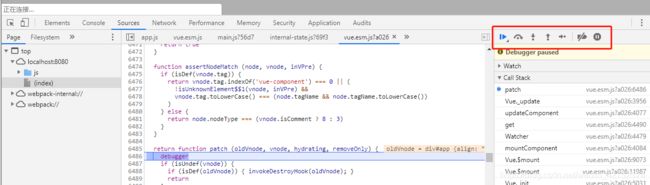
总结-update
那么至此我们从主线上把模板和数据如何渲染成最终的 DOM 的过程分析完毕了,我们可以通过下图更直观地看到从初始化 Vue 到最终渲染的整个过程。
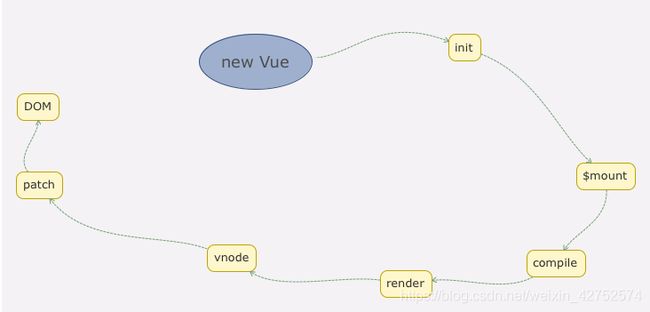
我们这里只是分析了最简单和最基础的场景,在实际项目中,我们是把页面拆成很多组件的,Vue 另一个核心思想就是组件化。那么下一章我们就来分析 Vue 的组件化过程。
点击回到 Vue源码学习完整目录
谢谢你阅读到了最后~
期待你关注、收藏、评论、点赞~
让我们一起变得更强
你可能感兴趣的:(Vue,Vue源码学习,数据驱动)



