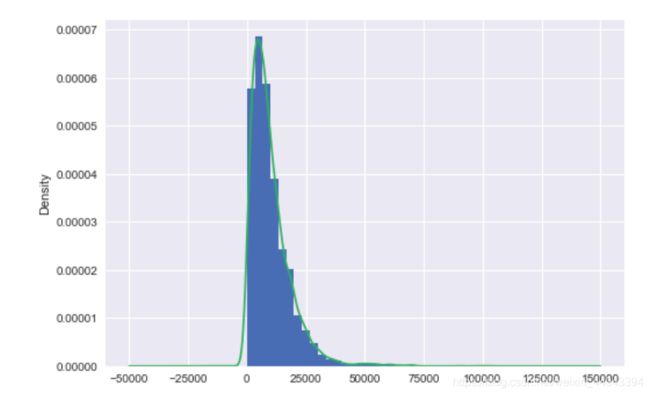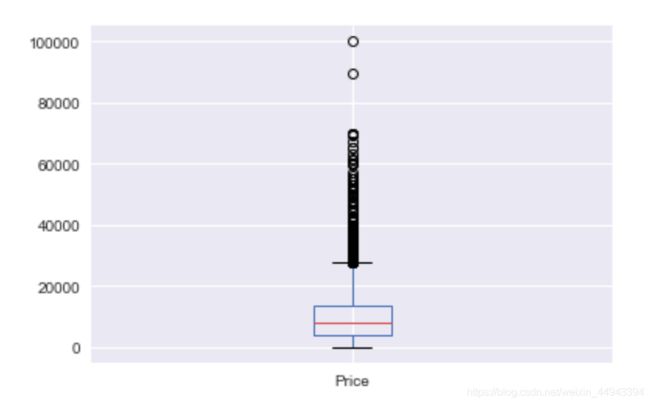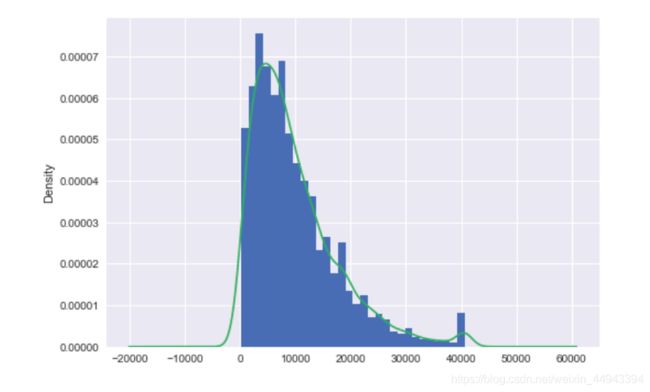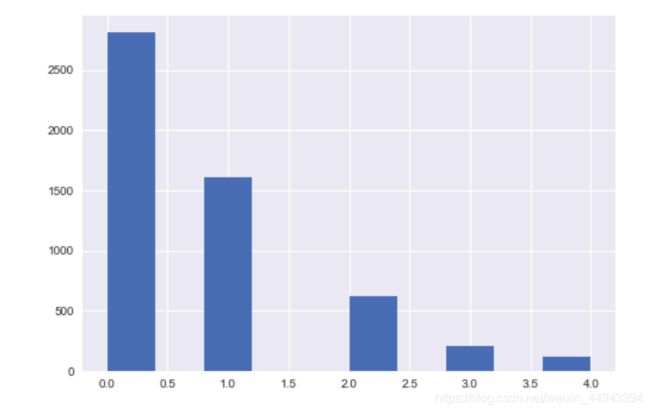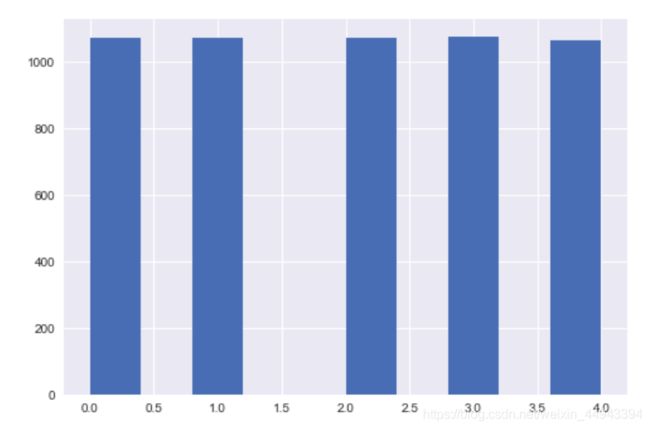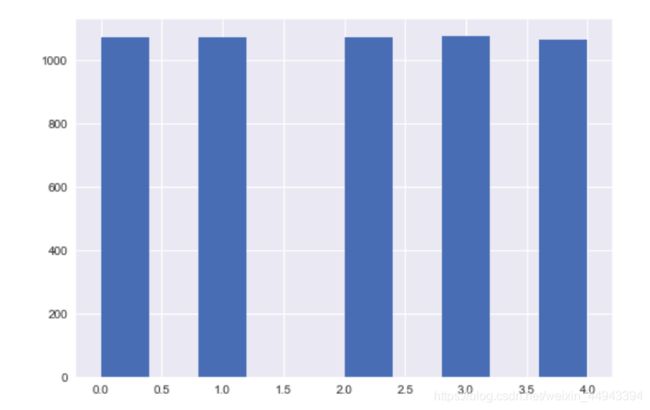数据预处理(重复值/异常值/数据离散化)——Python数据清洗实战笔记(7)
数据预处理
-
-
- 1.重复值处理·对价格和里程数数据进行处理
- 2.缺失值处理
- 3.异常值处理
- 4.数据离散化
- 其它内容学习
-
导库,读取数据
import numpy as np
import pandas as pd
df = pd.read_csv('../data/MotorcycleData.csv',encoding='gbk',na_values='Na')
1.重复值处理·对价格和里程数数据进行处理
自定义函数,把价格中的美元符号、逗号、里程数逗号去掉;
def f(x):
if '$' in str(x):
x = str(x).strip('$')
x = str(x).replace(',','')
else:
x = str(x).replace(',','')
return float(x)
#价格处理
df['Price'] = df['Price'].apply(f)
#里程处理
df['Mileage'] = df['Mileage'].apply(f)
查看是否有重复数据
>>> print('数据是否存在重复观测:\n',any(df.duplicated()))
数据是否存在重复观测:
True
查看重复数据
df[df.duplicated()]
计算重复数量
np.sum(df.duplicated())
删除所有变量都重复的行,注意:这里没有inplace=True
df.drop_duplicates()
按照两个变量重复来去重
df.drop_duplicates(subset=['Condition','Condition_Desc','Price','Location'],inplace=True)
2.缺失值处理
查看缺失比率
df.apply(lambda x : sum(x.isnull()) / len(x),axis=0)
删除法——直接删除(慎重)
df.dropna()
只要有缺失,就删除这一列
df.dropna(how='any',axis=1)
只有有缺失,就删除这一行
df.dropna(how='any',axis=1)
基于某些变量,有缺失值,就删除行或者列;axis=0 或者1 代表的函数在数据集作用的方向,0代表沿着行的方向,1代表沿着列的方向;
df.dropna(axis=0,how='any',subset=['Condition','Price','Mileage'])
替换法——
在数据分析中,大部分按照行来删除,很少基于列删除;列代表变量,是否删除列,很多时候取决于缺失比例
年量用均值填补
df.Mileage.fillna(df.Mileage.mean())
中位数填补
df.Mileage.fillna(df.Mileage.median())
众数填补
df.Exterior_Color.fillna(df.Exterior_Color.mode()[0])
所有缺失值用20填补
df.fillna(20)
分类填补:车颜色-众数,里程-均值
df.fillna(value={
'Exterior_Color':df.Exterior_Color.mode()[0],'Mileage':df.Mileage.mean()})
前向填补
df['Exterior_Color'].fillna(method='ffill')
后向填补
df['Exterior_Color'].fillna(method='bfill')
3.异常值处理
- 异常值检测可以使用均值得倍标准差范围,也可以使用上下4分位数差方法
常值检测之标准差法
xbar = df.Price.mean()
xstd = df.Price.std()
print('标准差法异常值上线检测:\n',any(df.Price > xbar + 2.5 * xstd))
print('标准差法异常值下线检测:\n',any(df.Price < xbar - 2.5 * xstd))
标准差法异常值上线检测:
True
标准差法异常值下线检测:
False
异常值检测之箱线图法
Q1 = df.Price.quantile(q=0.25)
Q3 = df.Price.quantile(q=0.75)
IQR = Q3 - Q1
print('标准差法异常值上线检测:\n',any(df.Price > Q3 + 1.5 * IQR))
print('标准差法异常值下线检测:\n',any(df.Price < Q1 - 1.5 * IQR))
标准差法异常值上线检测:
True
标准差法异常值下线检测:
False
绘图
#倒入绘图模块
import matplotlib as plt
%matplotlib inline
#设置绘图风格
plt.style.use('seaborn')
#绘制直方图
df.Price.plot(kind='hist',bins=30,density=True)
#绘制核密度图
df.Price.plot(kind='kde')
#图形展现
plt.legend
箱图
#导入绘图模块
import matplotlib as plt
%matplotlib inline
df.Price.plot(kind='box')
#用99分位数和1分位数替换
#计算P1和P99
P1 = df.Price.quantile(0.01);
P99 = df.Price.quantile(0.99)
#先创建一个新变量,进行赋值,然后将满足条件的数据进行替换
df['Price_new'] = df['Price']
df.loc[df['Price'] > P99,'Price_new'] = P99
df.loc[df['Price'] < P1,'Price_new'] = P1
#导入绘图模块
import matplotlib as plt
%matplotlib inline
#设置绘图风格
plt.style.use('seaborn')
#绘制直方图
df.Price_new.plot(kind='hist',bins=30,density=True)
#绘制核密度图
df.Price_new.plot(kind='kde')
#图形展现
plt.legend
4.数据离散化
- pandas.cut(x, bins, right=True, labels=None, retbins=False, precision=3, include_lowest=False)
- 参数:
- x,类array对象,且必须为一维,待切割的原形式
- bins, 整数、序列尺度、或间隔索引。如果bins是一个整数,它定义了x宽度范围内的等宽面元数量,但是在这种情况下,x的范围在每个边上被延长1%,以保证包括x的最小值或最大值。如果bin是序列,它定义了允许非均匀bin宽度的bin边缘。在这种情况下没有x的范围的扩展。
- right,布尔值。是否是左开右闭区间,right=True,左开右闭,right=False,左闭右开
- labels,用作结果箱的标签。必须与结果箱相同长度。如果FALSE,只返回整数指标面元。
- retbins,布尔值。是否返回面元
- precision,整数。返回面元的小数点几位
- include_lowest,布尔值。第一个区间的左端点是否包含
df['Price_bin'] = pd.cut(df['Price_new'],5,labels=range(5))
df['Price_bin'].hist()
w = [100,1000,5000,10000,20000,50000]
df['Price_bin1'] = pd.cut(df['Price_new'],bins=w,labels=['低','便宜','划算','中等','高'],right=False)
df['Price_bin1'].value_counts()
划算 1651
中等 1494
便宜 1421
高 555
低 235
Name: Price_bin1, dtype: int64
- pandas.qcut(x, q, labels=None, retbins=False, precision=3, duplicates=’raise’)
- 参数:
- x
- q,整数或分位数组成的数组。
- q, 整数 或分位数数组 整数比如 4 代表 按照4分位数 进行切割
- labels, 用作结果箱的标签。必须与结果箱相同长度。如果FALSE,只返回整数指标面元。
- 原理都是基于分位数来进行离散化
k = 5
w = [1.0*i/k for i in range(k+1)]
w
df['Price_bin2'] = pd.qcut(df['Price_new'],w,labels=range(k))
df['Price_bin2'].hist()
先计算分位数的值
k = 5
#先计算中位数,再进行分段
w1 = df['Price_new'].quantile([1.0*i/k for i in range(k+1)])
#最小值缩小一点
w1[0] = w1[0] * 0.95
#最大值增大一点,目的为了确保数据在这个范围内
w[-1] = w1[1]*1.05
df['Price_bin4'] = pd.cut(df['Price_new'],w1,labels=range(k))
df['Price_bin'].hist()
其它内容学习
- Python数据清洗实战笔记——导论(1)
- NumpyPandas常用数据结构(2)
- Csv/Excel/mysql文件读写操作(3)
- 数据表(筛选、增删改查、整理、层次化索引)处理(4)
- 数据日期/字符串/高级函数转换处理(5)
- 数据统计(分组groupby/聚合函数agg/apply/透视表与交叉表)(6)
- 总结(清洗意义/步骤/函数)(8)
- 数据、笔记、思维导图课程整体github下载