情人节礼物 浪漫至死不渝
文章目录
- 一、爱心表白
- 二、愿望清单
- 三、礼物
- 四、文案
我想跟你一起生活,在某个小镇,共享无尽的黄昏,和绵绵不绝的钟声。
爱意东升西落,浪漫至死不渝。
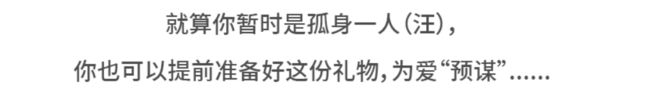
以此文表达对 CSDN 征文活动的支持。生活需要一些仪式感,浪漫至死不渝。
一、爱心表白
MATLAB绘制 3D 爱心:
clear;
[x,y,z] = meshgrid(linspace(-1.3,1.3));
val=(x.^2 + (9/4)*y.^2 + z.^2 - 1).^3 - x.^2.*z.^3 - (1/9)*y.^2.*z.^3;
p = patch(isosurface(x, y, z, val, 0));
isonormals(x, y, z, val, p);
set(p, 'FaceColor', 'red', 'EdgeColor', 'none');
axis equal;view(-10, 24);
colormap(hot);axis off;
camlight;rotate3d on;
效果如下:
C语言代码打印爱心:
#include二、愿望清单
用 Vue.js 和 Semantic-UI 做一个愿望清单,记录以后想和喜欢的人一起做的事,节日里总要有些温柔的梦想吧。
<html data-framework="vue">
<head>
<meta charset="utf-8" />
<meta name="viewport" content="width=device-width, initial-scale=1, maximum-scale=1">
<title>TODOS - A wish listtitle>
<link href="static/semantic.min.css" rel="stylesheet">
<link href="static/style.css" rel="stylesheet">
head>
<body>
<div id="todos" class="ui text container" style="background: #F3F3F4;padding: 0 14px; min-height: 100%;">
<h1 class="ui centered grey header" style="font-size: 5em;">
<span class="pink text">A Wish Listspan>
h1>
<div class="ui stacked segment" style="padding: 14px;">
<div class="ui fluid right action input">
<input type="text" placeholder="想和喜欢的人一起做点什么?"
v-model="newTitle"
autofocus autocomplete="off"
@keyup.enter="addTask">
<button class="ui teal icon button"
@click="addTask">
<i class="plus icon">i>
button>
div>
<div class="ui huge middle aligned divided selection list">
<div class="item" v-for="task in filterTasks" :class="{ editing: task == editedTask }">
<div class="right floated content">
<i class="red remove icon" @click='removeTask(task);'>i>
div>
<div class="content" @dblclick="editTask(task)">
<div class="ui checkbox" >
<input type="checkbox" name="example" v-model="task.completed">
<label class="header"><span class="grey text">{
{ task.title }}span>label>
div>
<div class="ui mini transparent input">
<input class="edit" type="text"
v-model="task.title"
v-task-focus="task == editedTask"
@blur="saveEdit(task)"
@keyup.enter="saveEdit(task)"
@keyup.esc="cancelEdit(task)" >
div>
div>
div>
div>
<div class="ui green divider" v-show="tasks.length">div>
<div class="ui grid" v-show="tasks.length">
<div class="three wide column">
<span class="grey text">
<span class="green text" v-text="remaining"> span><span class="grey text"> Left span>
span>
div>
<div class="eight wide column" style="padding: 0px;">
<div class="ui mini secondary menu" style="margin-top: 8px;">
<a @click="filterTask('all')" class="item" :class="{ active: visibility == 'all' }"><span class="pink text"> All span>a>
<a @click="filterTask('active')" class="item" :class="{ active: visibility == 'active' }"><span class="pink text"> Wait span>a>
<a @click="filterTask('completed')" class="item" :class="{ active: visibility == 'completed' }"><span class="pink text"> Completed span>a>
div>
div>
<div class="five wide column">
<a class="clear" href="#" @click="removeCompleted($event)"><span class="red text">Clearspan>a>
div>
div>
div>
<div class="intro">
<span class="red text">A wish list of things you want to do with the people you lovespan>
div>
div>
<span class="text"> span>
<br>
<br>
body>
<script src="static/js/vue.js">script>
<script src="static/app.js">script>
html>
效果如下:
使用 Vue.js 和 Semantic-UI 做一个愿望清单,记录以后想和喜欢的人一起做的事,在输入框中写入想和喜欢的人一起做的事,然后按 Enter 键或者点击右边的 “+”,即可将数据添加进去,下方 3 Left 表示还有 3 个愿望未实现,点击 All 查看所有的愿望,点击 Wait 查看未实现的愿望,点击 Completed 查看已实现的愿望,错误添加进去的内容可以先选定,然后使用 Clear 清除掉再重新添加,或者鼠标悬停在那一条内容上,出现 ❌ 然后点击删除再重新添加,界面简洁美观,使用方便。
三、礼物
所有的晦暗都留给过往,从遇见你开始,凛冬散尽,星河长明。


代码实现如下:
import tkinter as tk
import random
import cv2
import numpy as np
from PIL import Image, ImageTk
import os
win = tk.Tk()
win.title('情人节礼物')
win.geometry('600x500')
def get_image(file_nam, width, height): # 为tkinter界面设置背景图片
im = Image.open(file_nam).resize((width, height))
return ImageTk.PhotoImage(im)
def show_1(): # 送你佳句
file = os.listdir(r'./picture/words')
choice = r'./picture/words' + '/' + random.choice(file)
cv_img = cv2.imdecode(np.fromfile(choice, dtype=np.uint8), -1)
new_img = cv2.resize(cv_img, None, fx=1, fy=1)
cv2.imshow('words', new_img)
# 窗口等待命令 0表示无限等待
cv2.waitKey(3600)
cv2.destroyAllWindows()
def show_2(): # 送你美景
file = os.listdir(r'./picture/scenary')
choice = r'./picture/scenary' + '/' + random.choice(file)
cv_img = cv2.imdecode(np.fromfile(choice, dtype=np.uint8), -1)
new_img = cv2.resize(cv_img, None, fx=0.5, fy=0.5)
cv2.imshow('scenary', new_img)
# 窗口等待命令 0表示无限等待
cv2.waitKey(2000)
cv2.destroyAllWindows()
def show_3(): # 流星许愿
file = r'./picture/Meteor wish' + '/' + random.choice(os.listdir(r'./picture/Meteor wish'))
cap = cv2.VideoCapture(file)
while True:
ret, frame = cap.read()
if not ret:
break
cv2.imshow('best wishes', frame)
cv2.waitKey(25)
cv2.destroyAllWindows()
def show_4(): # 你是我的独家记忆
cap = cv2.VideoCapture('test.flv')
while True:
ret, frame = cap.read()
if not ret:
break
new_img = cv2.resize(frame, None, fx=0.5, fy=0.5)
cv2.imshow('you are my only', new_img)
cv2.waitKey(25)
cv2.destroyAllWindows()
# 画布 设置背景图片
canvas = tk.Canvas(win, height=600, width=800)
im_root = get_image(r'./picture/best_wish/bg.png', width=800, height=600)
canvas.create_image(400, 300, image=im_root)
canvas.pack()
# Entry 单行文本 采集键盘输入
L = tk.Label(win, bg="#9400D3", text="执子之手,与子偕老。", font=("KaiTi", 26), width=25, height=3)
L.place(x=74, y=0)
# 按钮
a1 = tk.Button(win, bg='#FF1493', text='送你佳句', font=("KaiTi", 16), width=25, height=2, command=show_1)
a1.place(x=160, y=120)
a2 = tk.Button(win, bg='#FF1493', text='送你美景', font=("KaiTi", 16), width=25, height=2, command=show_2)
a2.place(x=160, y=210)
a3 = tk.Button(win, bg='#FF1493', text='流星许愿', font=("KaiTi", 16), width=25, height=2, command=show_3)
a3.place(x=160, y=300)
a4 = tk.Button(win, bg='#FF1493', text='你是我的独家记忆', font=("KaiTi", 16), width=25, height=2, command=show_4)
a4.place(x=160, y=390)
image_label = tk.Label(win)
image_label.pack()
# 进入消息循环
win.mainloop()
效果如下:
送你佳句里,可以准备一些表白的文案或者女朋友喜欢的文案;送你美景里,可以网上找一些地方美景图片,比如香格里拉、稻城亚丁,很适合情侣一起去旅游。流星许愿里,用了流星雨的视频;你是我的独家记忆里,当然记录和喜欢的人在一起的点点滴滴啦。
四、文案
其实努力也没那么辛苦,想着以后的日子可以过得那样平静和有力量,可以一步步靠近喜欢的人,可以轻松拥有自己喜欢的东西,就能在疲惫的生活中找到甜。
我想跟你一起生活,在某个小镇,共享无尽的黄昏,和绵绵不绝的钟声。
朝暮与岁月并往,愿我们一同行至天光。
我从来都是很黯淡的人,是你给了我满天星光。
纵使生活没那么容易,我还是想把你放在未来里。一生欢喜,不为世俗所及。
你的存在对我来说,很重要!
爱和被爱,都会让我们变得更加温柔和透彻。
两个人肩并肩地走路本身就是件令人愉快的事情,真正喜欢的人和事都值得我去坚持。
所有的晦暗都留给过往,从遇见你开始,凛冬散尽,星河长明。
没有狗粮,也没有秀恩爱,很良心的文章,对不对?少侠点赞支持一下下吧,下个情人节脱单的幸运儿就有你。
