Spring Data开发手册|手摸手教你简化持久层开发工作

![]()
Spring Data,是为数据访问提供熟悉且一致的基于Spring的编程模型,同时仍然保留底层数据存储的特殊特性。
它是对于数据访问技术,关系数据库和非关系数据库,map-reduce框架和基于云的数据服务变得容易。Spring Data是一个总括项目,其中包含很多特定于数据库相关的子项目。

首先,先带大家看一下本篇文章的大致介绍。
没目录怎么知道这篇到底有多少干货呢?
Spring Data是什么
Spring Data能干什么
Spring Data的第一个HelloWorld程序
通过名字来确定方法
通过注解的形式来实现查询
写本地的SQL查询
增删改的玩法
使用框架中提供的增删改查的方法
分页和排序
JpaRepository的使用
是不是很清晰呢,现在开始进入正文,一个一个来:
Spring Data是什么
我们传统的开发中,我们的整个DAO层的代码上都是相对来说,都是比较复杂的,在这种情况下,Spring团队就考虑到一个问题,能不能开发一个框架,这个框架能够最大限度的减少DAO层的开发呢?
Spring Data就是为了简化DAO层操作的一个框架
传统的增删改查在我们的Spring Data中已经实现了,也就是说大部分的DAO层操作部分不用写了,仅仅只是需要编写复杂的业务的调用就可以啦
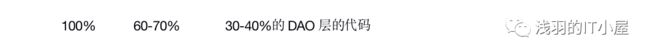
写的这部分的代码,是需要写接口的声明就可以啦,不用写实现,这个实现是自动实现的
Spring Data能干什么
主要用途:
传统的增删改查
排序
分页
排序后分页
即使你需要写DAO,也只是写声明就可以啦,不用写实现
Spring Data的第一个HelloWorld程序(JPA、Hibernate、Spring、SpringMVC、Spring Data)
导包

编写配置文件
update
true
true
org.hibernate.dialect.MySQL5Dialect
编写实体类和映射
@Entity
@Table(name="t_user")
public class User {
@Id
@GeneratedValue(strategy=GenerationType.IDENTITY)
private int userId;
private String userName;
private String password;
}编写Repository类
public interface UserRepository extends Repository{
/**
* 这个的意思是通过id找用户
* @Title: getByUserId
* @Description: TODO
* @param: @param userId
* @param: @return
* @return: User
* @throws
*/
public User getByUserId(int userId);
} 测试
ClassPathXmlApplicationContext applicationContext=new ClassPathXmlApplicationContext("config/bean-base.xml");
//获取DAO的对象
UserRepository userRepository=applicationContext.getBean(UserRepository.class);
User users=userRepository.findByUserId(1);
}
通过名字来确定方法
代码演示:
举例如下:
public interface UserRepository extends Repository{
/**
* 这个的意思是通过id找用户
* @Title: getByUserId
* @Description: TODO
* @param: @param userId
* @param: @return
* @return: User
* @throws
*/
public User getByUserId(int userId);
/**
* 记住查询的开头只能是 get 或者 find 开头 By:通过什么查询
* @Title: findByUserId
* @Description: TODO
* @param: @param userId
* @param: @return
* @return: User
* @throws
*/
public User findByUserId(int userId);
/**
* 通过用户名的模糊查询
* @Title: findByUserNameLike
* @Description: TODO
* @param: @param userName
* @param: @return
* @return: List
* @throws
*/
public List findByUserNameLike(String userName);
/**
* 通过用户名和密码的Like来进行查询
* @Title: findByUserNameLikeAndPasswordLike
* @Description: TODO
* @param: @param userName
* @param: @return
* @return: List
* @throws
*/
public List findByUserNameLikeAndPasswordLike(String userName,String password);
/**
* 用户名和密码like 然后id小于一个范围
* @Title: findByUserNameLikeAndPasswordLikeAndUserIdLessThan
* @Description: TODO
* @param: @param userName
* @param: @param password
* @param: @param userId
* @param: @return
* @return: List
* @throws
*/
public List findByUserNameLikeAndPasswordLikeAndUserIdLessThan(String userName,String password,int userId);
}
注意:一般情况下不会通过名字直接来写相应的方法,因为如果条件过多那么这个时候我们就存在名字特别长的问题
通过注解的模式来实现查询
代码演示:
举例如下:
/**
* 查询所有 没有条件直接查询
* @Title: findUserAll
* @Description: TODO
* @param: @return
* @return: List
* @throws
*/
@Query("from User")
public List findUserAll();
/**
* 通过id来查找数据 参数直接拼接到后面
* @Title: findUserById
* @Description: TODO
* @param: @param userId
* @param: @return
* @return: List
* @throws
*/
@Query("from User u where u.userId<3")
public List findUserById();
/**
* 通过id查询存在占位符的情况
* @Title: findUserById1
* @Description: TODO
* @param: @param userId
* @param: @return
* @return: List
* @throws
*/
@Query("from User u where u.userId findUserById1(int userId);
/**
* 多条件的查询 可以指定当前的参数映射的这个位置
* @Title: getUserByNameAndId
* @Description: TODO
* @param: @param userName
* @param: @param userId
* @param: @return
* @return: User
* @throws
*/
@Query("from User u where u.userId=?2 and u.userName=?1")
public User getUserByNameAndId(String userName,int userId);
/**
* 模糊查询的时候动态拼接上 %的问题
* @Title: findUserByLike1
* @Description: TODO
* @param: @param userName
* @param: @return
* @return: List
* @throws
*/
@Query("from User u where u.userName like concat ('%',?,'%')")
public List findUserByLike1(String userName);
写本地的SQL 查询
代码演示:
举例如下:
/**
* 通过
* @Title: findUserAll11
* @Description: TODO
* @param: @return
* @return: List
* @throws
*/
@Query(nativeQuery=true,value="select * from t_user")
public List findUserAll11(); 增删改的玩法
代码演示:
添加业务逻辑 增加事务环境:
@Service
@Transactional //提供一个事务的环境
public class UserService {
@Autowired
private UserRepository userRepository=null;
/**
* 数据的更新
* @Title: update
* @Description: TODO
* @param: @param userName
* @param: @param password
* @param: @param userId
* @return: void
* @throws
*/
public void update(String userName,String password,int userId){
userRepository.update(userName, password, userId);
}
public void delete(int userId){
userRepository.delete(userId);
}
public void insert(String userName,String password){
userRepository.insert(userName, password);
}
}
编写repository的对象:
public interface UserRepository extends Repository{
/**
* 实现增删改的方法
* @Title: add
* @Description: TODO
* @param: @param userName
* @param: @param password
* @return: void
* @throws
*/
@Modifying //这个注解的作用表示的是更新数据
@Query("update User u set u.userName=?,u.password=? where u.userId=?")
public void update(String userName,String password,int userId);
/**
* 更新数据
* @Title: delete
* @Description: TODO
* @param: @param userId
* @return: void
* @throws
*/
@Modifying //这个注解的作用表示的是更新数据
@Query("delete User u where u.userId=?")
public void delete(int userId);
/**
* 添加数据
* @Title: insert
* @Description: TODO
* @param: @param userName
* @param: @param password
* @return: void
* @throws
*/
@Modifying //这个注解的作用表示的是更新数据
@Query(nativeQuery=true,value="insert into t_user(userName,password) values(?,?)")
public void insert(String userName,String password);
}
测试:
@Test
public void testHelloWorld() throws Exception {
ClassPathXmlApplicationContext applicationContext=new ClassPathXmlApplicationContext("config/bean-base.xml");
//获取DAO的对象
UserService userService=applicationContext.getBean(UserService.class);
userService.insert("小羽","做程序的");
}
使用框架中提供的增删改查的方法
代码演示:
提供的是Repository:
public interface UserRepository extends CrudRepository{
} 分页和排序
代码演示:
提供的Repository:
public interface UserRepository extends PagingAndSortingRepository{
}
测试:
public class Test001 {
@Test
public void testPaging() throws Exception {
ClassPathXmlApplicationContext applicationContext=new ClassPathXmlApplicationContext("config/bean-base.xml");
//获取DAO的对象
UserRepository userRepository=applicationContext.getBean(UserRepository.class);
/**
* 第一个参数:当前的页的页数是多少 页数是从0开始的 第二页:2-1
* 第二个参数:表示的是每一页条目数
*/
Page pages=userRepository.findAll(new PageRequest(2-1,2));
System.out.println("查询到的数据:"+pages.getContent());
System.out.println("数据的条目数:"+pages.getSize());
System.out.println("页数:"+pages.getNumber());
System.out.println("数据条目的总数:"+pages.getTotalElements());
System.out.println("一共的页数:"+pages.getTotalPages());
System.out.println("排序的规则:"+pages.getSort());
}
/**
* 排序
* @Title: testSort
* @Description: TODO
* @param: @throws Exception
* @return: void
* @throws
*/
@Test
public void testSort() throws Exception {
ClassPathXmlApplicationContext applicationContext=new ClassPathXmlApplicationContext("config/bean-base.xml");
//获取DAO的对象
UserRepository userRepository=applicationContext.getBean(UserRepository.class);
/**
* 排序
* 第一个参数:升序或者降序 Direction.ASC/DESC
* 第二个参数: 排序的这个列
*/
List users=(List) userRepository.findAll(new Sort(Direction.DESC,"userId"));
System.out.println(users);
}
/**
* 排序后分页
* @Title: testSortAndPaging
* @Description: TODO
* @param: @throws Exception
* @return: void
* @throws
*/
@Test
public void testSortAndPaging() throws Exception {
ClassPathXmlApplicationContext applicationContext=new ClassPathXmlApplicationContext("config/bean-base.xml");
//获取DAO的对象
UserRepository userRepository=applicationContext.getBean(UserRepository.class);
Page pages=userRepository.findAll(new PageRequest(2-1,2,new Sort(Direction.DESC,"userId")));
System.out.println(pages.getContent());
}
} JpaRepository的使用
代码演示:
提供的repository:
public interface UserRepository extends JpaRepository{
}
测试:
public class Test001 {
@Test
public void testPaging() throws Exception {
ClassPathXmlApplicationContext applicationContext=new ClassPathXmlApplicationContext("config/bean-base.xml");
//获取DAO的对象
UserRepository userRepository=applicationContext.getBean(UserRepository.class);
// long count=userRepository.count();
// User user=userRepository.findOne(15);
// user.setUserName("小羽");
//保存或者更新数据
// userRepository.saveAndFlush(user);
List users=userRepository.findAll();
//批处理
userRepository.deleteInBatch(users);
//System.out.println("统计:"+count);
}
}
结语
Spring Data是我们开发中离不开的经常用到的技术,其涉及的技术和知识面其实远不止上面列出的这些。
后续浅羽会继续更新关于Spring Data的开发知识,只希望能对大家有所帮助,谢谢大家的支持!
写作秉持初心,致力于让每一位互联网人共同进步。
往期好文
往期推荐
Spring Data开发手册|Java持久化API(JPA)需要了解到什么程度呢?
动态资源技术JSP|Java与Html的美好相遇
尚能饭否|技术越来越新,我对老朋友jQuery还是一如既往热爱
告别祈祷式编程|单元测试在项目里的正确落地姿势
组件必知必会|那些年我们使用过的轮子—Filter和Proxy
ES开发指南|如何快速上手ElasticSearch
玩转Redis|学会这10点让你分分钟拿下Redis,满足你的一切疑问
超级详细|Linux系统下从0到1的玩法大全
如果你觉得浅羽的文章对你有帮助的话,请在微信搜索并关注「 浅羽的IT小屋 」微信公众号,我会在这里分享一下计算机信息知识、理论技术、工具资源、软件介绍、后端开发、面试、工作感想以及一些生活随想等一系列文章。所见所领,皆是生活。慢慢来,努力一点,你我共同成长...
![]()
![]()
点点点,一键三连都在这儿!