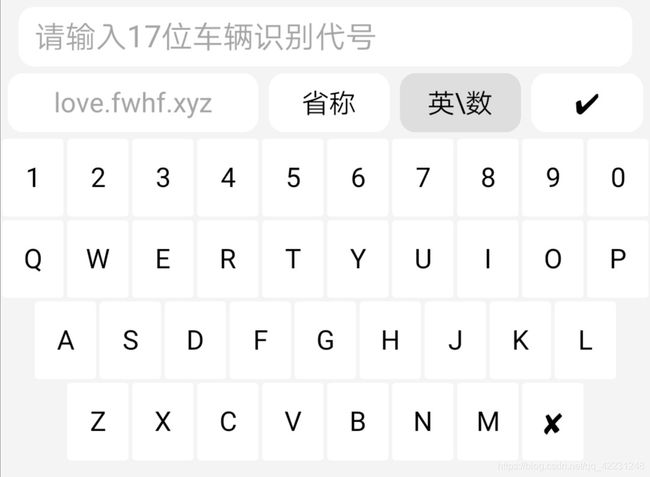小程序——自定义键盘component
js中
data:{
carCodeNumber:'',//车牌号
isKeyboard: false, //是否显示键盘
keyboardType:'keyboardOne',//键盘类型
isKeyboardContent:true,//控制首先展示省称还是英文
maxLength:'',//最大长度
minLength:'',//最小程度
test:'',//正则
placeholder:'',//提示信息
whichInput:'',//方法名
inputContent:'',//input内容
}
getCarCode() {
this.setData({
isKeyboard:true,
maxLength:17,
minLength:17,
isKeyboardContent:false,
test:'[A-Z0-9]{3}',
placeholder:'请输入17位车辆识别代号',
whichInput:'changeCarCode',
inputContent: this.data.carCode
})
}
changeCarCode(e){
this.setData({
isKeyboard: false,
carCode: e.detail.inputContent
})
}
自定义键盘源码如下:
wxml源码
{
{inputContent || placeholder}}
love.fwhf.xyz
省称
英\数
✔
{
{item}}
{
{item}}
{
{item}}
{
{item}}
{
{item}}
{
{inputContent || placeholder}}
{
{item}}
wxss源码
.keyboard{
position:fixed;
bottom:0;
background:rgb(244,244,244);
padding-bottom:20rpx;
z-index:999;
}
.show{
display: block;
}
.hide{
display: none;
}
.inputBox{
height:80rpx;
}
.inputBoxContent{
margin:10rpx auto 0;
height:70rpx;
line-height:70rpx;
width:690rpx;
border-radius: 20rpx;
background:rgb(255,255,255);
padding-left:20rpx;
overflow: hidden;
font-size:36rpx;
}
.lightContent{
color:#333;
}
.darkContent{
color:rgb(166,166,166);
}
.keyboardTitle{
width:750rpx;
height:80rpx;
display:flex;
justify-content: space-between;
align-items: center;
}
.keyboardTitle .keyboardTitleLogo{
width:290rpx;
text-align:center;
color:rgb(166,166,166);
margin:0 0 0 10rpx;
height:70rpx;
border-radius:20rpx;
line-height:70rpx;
background:white;
}
.keyboardTitle .keyboardTitleContent{
width:140rpx;
text-align:center;
margin:0 0 0 10rpx;
height:70rpx;
border-radius:20rpx;
line-height:70rpx;
}
.keyboardTitle .keyboardFinish{
width:130rpx;
margin:0 10rpx;
height:70rpx;
border-radius:20rpx;
line-height:70rpx;
text-align:center;
background:white;
}
.keyboardContentOne{
/* display:flex; */
flex-wrap: wrap;
justify-content: space-between;
flex-direction: row;
/* background:white; */
}
.keyboardContentOneShow{
display:flex;
}
.keyboardContentOneHide{
display: none;
}
.keyboardContentTwo{
/* display:flex; */
/* background:white; */
}
.keyboardContentTwoHide{
display: none;
}
.keyboardContentTwoShow{
display: block;
}
.keyboardContentOneContent{
background:white;
width:88rpx;
line-height:91rpx;
text-align:center;
margin:2rpx;
border-radius: 6rpx;
}
.keyboardContentTwoLineOne , .keyboardContentTwoLineTwo , .keyboardContentTwoLineThree , .keyboardContentTwoLineFour{
display: flex;
justify-content: center;
flex-direction: row;
}
.keyboardContentTwoLineOneContent,.keyboardContentTwoLineTwoContent,
.keyboardContentTwoLineThreeContent,
.keyboardContentTwoLineFourContent{
background:white;
width:71rpx;
line-height:91rpx;
text-align:center;
margin:2rpx;
border-radius: 6rpx;
}
.keyboardTwo{
display: flex;
justify-content: center;
align-items: center;
flex-wrap: wrap;
}
.keyboardTwoContent{
background:white;
width:230rpx;
margin:12rpx 6rpx 0;
text-align: center;
line-height: 100rpx;
font-size:36rpx;
border-radius: 10rpx;
}
.keyboardTitleContentColorWhite{
background:white;
}
.keyboardTitleContentColorDark{
background:rgb(222,222,222);
}
.keyboardContentDark{
background:rgb(222,222,222);
}
js源码
Component({
properties: {
'isKeyboard':{
type: Boolean,
value: false
},
'keyboardType': {
type: String,
value: "keyboardOne"
},
'maxLength': {
type: Number,
value: ""
},
'minLength': {
type: Number,
value: ""
},
'test': {
type: String,
value: ""
},
'placeholder':{
type: String,
value: ""
},
'inputContent':{
type: String,
value: ""
},
'isKeyboardContent':{
type: Boolean,
value: true
}
},
data: {
categoryOne: '粤京津沪冀豫云辽黑湘皖鲁新苏浙赣鄂桂甘晋蒙陕吉闽贵川青藏琼宁渝✘'.split(''),
categoryTwo: '1234567890'.split(''),
categoryThree: 'QWERTYUIOP'.split(''),
categoryFour: 'ASDFGHJKL'.split(''),
categoryFive: 'ZXCVBNM✘'.split(''),
categorySix: '123456789✘0✔'.split(''),
},
methods: {
changeKeyboardContent(e){
if (e.currentTarget.dataset.value == '省称'){
this.setData({
isKeyboardContent: true
})
}
if (e.currentTarget.dataset.value == '英\数'){
this.setData({
isKeyboardContent: false
})
}
},
keyboard(e) {
// console.log(e)
if (e.target.dataset.value == undefined){
return;
}
if (e.target.dataset.value == '✘') {
if (this.data.inputContent.length > 0) {
this.setData({
inputContent: this.data.inputContent.substring(0, this.data.inputContent.length - 1)
})
}
return
}
if (e.target.dataset.value == '✔'){
if (this.data.minLength != '' && this.data.inputContent.length < this.data.minLength) {
wx.showToast({
title: '输入位数不得小于' + this.data.minLength + '位',
icon: 'none'
})
return
}
let reg = new RegExp(this.data.test)
if (this.data.test != '' && !reg.test(this.data.inputContent)) {
wx.showToast({
title: '不符合规则',
icon: 'none'
})
return
}
this.triggerEvent('fwhfContent', {
inputContent: this.data.inputContent
})
return
}
if (this.data.maxLength != '' && this.data.inputContent.length >= this.data.maxLength) {
wx.showToast({
title: '输入位数不得超过' + this.data.maxLength + '位',
icon: 'none'
})
return
}
this.setData({
inputContent: this.data.inputContent + e.target.dataset.value
})
}
}
})