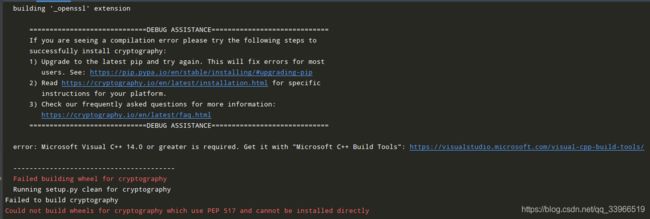【报错】安装scrapy时Could not build wheels for cryptography which use PEP 517 and cannot be installed direc
问题:
Windows在安装scrapy时候报错
error: Microsoft Visual C++ 14.0 or greater is required. Get it with “Microsoft C++ Build Tools”: https://visualstudio.microsoft.com/visual-cpp-build-tools/
Failed building wheel for cryptography
Running setup.py clean for cryptography
Failed to build cryptography
Could not build wheels for cryptography which use PEP 517 and cannot be installed directly
解决:
1、安装 Microsoft visual c++ 14.0
https://964279924.ctfile.com/fs/1445568-239446865
2、若出现.Net framework版本过低,小于4.5的最低版本要求:
【若没有,跳过这一步】
重新安装 .Net framework 更高的版本:
https://support.microsoft.com/en-us/help/3151800/the-net-framework-4-6-2-offline-installer-for-windows
再回第1步
3、重启电脑,重新安装scrapy
pip3 install scrapy -i https://pypi.tuna.tsinghua.edu.cn/simple/