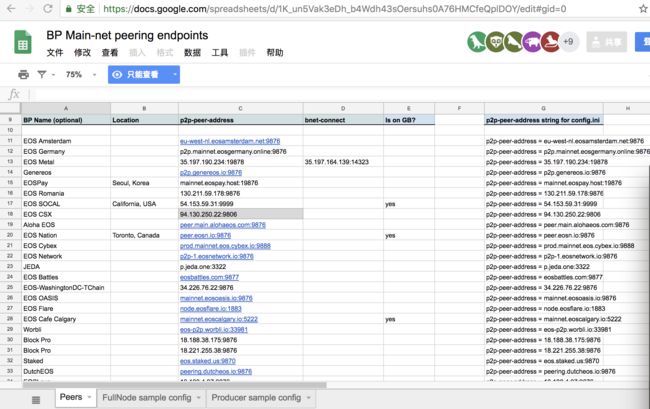目前,EOS主网已经成功启动,在投票率达到15%之后,主网功能被激活,下面教大家如何连接EOS主网。
一、从GitHub上克隆主网代码仓库:(注意EOS-Mainnet/eos 与 EOSIO/eos 的版本是一致的。若以前在本地已经安装编译过EOSIO/eos的1.0.2版本及以上,则可以直接跳到步骤三)
git clone https://github.com/EOS-Mainnet/eos
cd eos
git submodule update --init --recursive
git tag
git checkout mainnet-1.0.2.2
二、编译eos代码
./eosio_build.sh
三、替换config.ini 和 genesis.json 文件
(1)运行nodeos节点后会生成默认的config.ini/genesis.json文件,现在对其进行替换
(2)在不同系统中找到其文件地址:
- linux-ubuntu: ~/.local/share/eosio/nodeos/config/
- mac-osx: ~/Library/Application\ Support/eosio/nodeos/config/
(3)新的config.ini文件设置如下:
# fullnode sample config
blocks-dir = "blocks"
chain-state-db-size-mb = 1024
reversible-blocks-db-size-mb = 340
contracts-console = false
https-client-validate-peers = 1
http-server-address = 0.0.0.0:8888
access-control-allow-credentials = false
p2p-listen-endpoint = 0.0.0.0:9876
p2p-server-address = 0.0.0.0:9876
# List of peers
p2p-peer-address = p2p.one.eosdublin.io:9876
p2p-peer-address = eu-west-nl.eosamsterdam.net:9876
p2p-peer-address = p2p.mainnet.eosgermany.online:9876
p2p-peer-address = 35.197.190.234:19878
p2p-peer-address = p2p.genereos.io:9876
p2p-peer-address = fullnode.eoslaomao.com:443
p2p-peer-address = new.eoshenzhen.io:10034
p2p-peer-address = node1.eosphere.io:9876
p2p-peer-address = p2p.meet.one:9876
p2p-peer-address = bp.eosbeijing.one:8080
p2p-peer-address = peer1.mainnet.helloeos.com.cn:80
p2p-peer-address = p2p-public.hkeos.com:19875
p2p-peer-address = pub1.eostheworld.io:9876
p2p-peer-address = eu1.eosdac.io:49876
p2p-peer-address = peer.eosio.sg:9876
p2p-max-nodes-per-host = 10
agent-name = "eosmainnet"
# allowed-connection can be set to "specified" to use whitelisting with the "peer-key" option
allowed-connection = any
# peer-private-key is needed if you are whitelisting specific peers with the "peer-key" option
peer-private-key = ["EOS6qTvpRYx35aLonqUkWAMwAf3mFVugYfQCbjV67zw2aoe7Vx7qd", "5JroNC1B4pz9gJzNZeU7tkU6YMtoeWRCr4CJJwKsVXnJhRbKXSC"]
max-clients = 250
connection-cleanup-period = 30
network-version-match = 1
sync-fetch-span = 100
max-implicit-request = 1500
enable-stale-production = false
pause-on-startup = false
max-transaction-time = 10000
max-irreversible-block-age = -1
txn-reference-block-lag = 0
# Plugins used for full nodes
plugin = eosio::chain_api_plugin
plugin = eosio::history_api_plugin
plugin = eosio::chain_plugin
plugin = eosio::history_plugin
plugin = eosio::net_plugin
plugin = eosio::net_api_plugin
其中p2p-peer-address的配置来源于:
https://docs.google.com/spreadsheets/d/1K_un5Vak3eDh_b4Wdh43sOersuhs0A76HMCfeQplDOY/edit#gid=0
(4)genesis.json文件内容如下:
{
"initial_timestamp": "2018-06-08T08:08:08.888",
"initial_key": "EOS7EarnUhcyYqmdnPon8rm7mBCTnBoot6o7fE2WzjvEX2TdggbL3",
"initial_configuration": {
"max_block_net_usage": 1048576,
"target_block_net_usage_pct": 1000,
"max_transaction_net_usage": 524288,
"base_per_transaction_net_usage": 12,
"net_usage_leeway": 500,
"context_free_discount_net_usage_num": 20,
"context_free_discount_net_usage_den": 100,
"max_block_cpu_usage": 200000,
"target_block_cpu_usage_pct": 1000,
"max_transaction_cpu_usage": 150000,
"min_transaction_cpu_usage": 100,
"max_transaction_lifetime": 3600,
"deferred_trx_expiration_window": 600,
"max_transaction_delay": 3888000,
"max_inline_action_size": 4096,
"max_inline_action_depth": 4,
"max_authority_depth": 6
}
}
此文件称为创世json文件,来自以下链接:
https://github.com/EOS-Mainnet/eos/blob/launch-rc-1.0.2/mainnet-genesis.json
四、将以上的创世json文件,复制拷贝到~/eos/build/program/nodeos目录下,并启动nodeos节点:
./nodeos --genesis-json genesis.json
可以看到node已经连上主网,on_incoming_block就代表正在同步区块内容了。不过有的节点地址会出现连接不上的error。可以尝试在上述的google链接地址中的表格选择稳定的peer节点进行设置。
3546494ms thread-0 producer_plugin.cpp:290 on_incoming_block ] Received block ccf596b268aea49a... #479000 @ 2018-06-13T05:29:49.000 signed by genesisblock [trxs: 0, lib: 478999, conf: 0, latency: 527357494 ms]
3552228ms thread-0 producer_plugin.cpp:290 on_incoming_block ] Received block 3adbcf84f3dea90c... #480000 @ 2018-06-13T05:38:09.000 signed by genesisblock [trxs: 0, lib: 479999, conf: 0, latency: 526863228 ms]
3557963ms thread-0 producer_plugin.cpp:290 on_incoming_block ] Received block ec80ea02b2d795cb... #481000 @ 2018-06-13T05:46:29.000 signed by genesisblock [trxs: 0, lib: 480999, conf: 0, latency: 526368963 ms]
3563672ms thread-0 producer_plugin.cpp:290 on_incoming_block ] Received block 580cf0926b807c85... #482000 @ 2018-06-13T05:54:49.000 signed by genesisblock [trxs: 0, lib: 481999, conf: 0, latency: 525874672 ms]
3569426ms thread-0 producer_plugin.cpp:290 on_incoming_block ] Received block cce03eebb64b3c80... #483000 @ 2018-06-13T06:03:09.000 signed by genesisblock [trxs: 0, lib: 482999, conf: 0, latency: 525380427 ms]
3571971ms thread-0 net_plugin.cpp:1915 connect ] host: node1.eosphere.io port: 9876
3571971ms thread-0 net_plugin.cpp:1915 connect ] host: eu1.eosdac.io port: 49876
3571971ms thread-0 net_plugin.cpp:1915 connect ] host: peer.eosio.sg port: 9876
3571971ms thread-0 net_plugin.cpp:1915 connect ] host: p2p.mainnet.eosgermany.online port: 9876
五、查看链信息:
比对chain_id是否为:aca376f206b8fc25a6ed44dbdc66547c36c6c33e3a119ffbeaef943642f0e906
运行cleos命令:
cleos get info
返回信息为:
{
"server_version": "26ec83de",
"chain_id": "aca376f206b8fc25a6ed44dbdc66547c36c6c33e3a119ffbeaef943642f0e906",
"head_block_num": 493299,
"last_irreversible_block_num": 493298,
"last_irreversible_block_id": "000786f240401f6fcc24de5240ddd9fead88cbbbbec740c181258dc3e682fb96",
"head_block_id": "000786f36fafd9e98d703a004a302e86958de991dedbbc27f33c393c2adb2c6f",
"head_block_time": "2018-06-13T07:28:58",
"head_block_producer": "genesisblock",
"virtual_block_cpu_limit": 200000000,
"virtual_block_net_limit": 1048576000,
"block_cpu_limit": 199900,
"block_net_limit": 1048576
}
六、查看区块数据
在数据正常同步后,使用cleos命令可以查看一些区块信息:譬如查看区块191的数据
cleos get block 191
返回信息如下,可以看到transaction内容
{
"timestamp": "2018-06-09T11:58:04.500",
"producer": "eosio",
"confirmed": 0,
"previous": "000000be7ec418241839c376b35a4ae88b305e045a4f0e779215c5f5f4508e5d",
"transaction_mroot": "1f09d60c3b791e1fa29e7fe980807ec36fab1c9fbc130f72f492e3b4c965184b",
"action_mroot": "1ca50b0889e5c6b884e621ff113b17868dfbbc7cd2d4549784c8e50a5114e75c",
"schedule_version": 0,
"new_producers": null,
"header_extensions": [],
"producer_signature": "SIG_K1_K87sojWELjnYSUvpS1Xy1L1P5Etr7xrcnuauqM5zoUYZRTL6eLXA9fZASdvH1ynUq1ZXSceNqWGrcAxj6cZt3ERvgk2aD9",
"transactions": [{
"status": "executed",
"cpu_usage_us": 1593,
"net_usage_words": 35,
"trx": {
"id": "ad77575a8b4f52e477682e712b1cbd884299468db6a94d909f90c6961cea9b02",
"signatures": [
"SIG_K1_KfUNC7KHjSGKBrk8FHjq9tqZA12q1aD9pspfBbLW9iw58B6DqoyebmLaEP2VUuJZa2nDZ11YdgEi2VwuqY5sSogh7MaG8p"
],
"compression": "none",
"packed_context_free_data": "",
"context_free_data": [],
"packed_trx": "eac01b5bbd00421775ad000000000100a6823403ea3055000000572d3ccdcd010000000000ea305500000000a8ed3232ba010000000000ea30550000000000004038a08601000000000004454f530000000098014e6576657220646f7562742074686174206120736d616c6c2067726f7570206f662074686f7567687466756c2c20636f6d6d697474656420636974697a656e732063616e206368616e67652074686520776f726c643b20696e646565642c206974277320746865206f6e6c79207468696e672074686174206576657220686173202d20656f7361636b6e6f776c6564676d656e74732e696f00",
"transaction": {
"expiration": "2018-06-09T11:58:34",
"ref_block_num": 189,
"ref_block_prefix": 2910132034,
"max_net_usage_words": 0,
"max_cpu_usage_ms": 0,
"delay_sec": 0,
"context_free_actions": [],
"actions": [{
"account": "eosio.token",
"name": "transfer",
"authorization": [{
"actor": "eosio",
"permission": "active"
}
],
"data": {
"from": "eosio",
"to": "b1",
"quantity": "10.0000 EOS",
"memo": "Never doubt that a small group of thoughtful, committed citizens can change the world; indeed, it's the only thing that ever has - eosacknowledgments.io"
},
"hex_data": "0000000000ea30550000000000004038a08601000000000004454f530000000098014e6576657220646f7562742074686174206120736d616c6c2067726f7570206f662074686f7567687466756c2c20636f6d6d697474656420636974697a656e732063616e206368616e67652074686520776f726c643b20696e646565642c206974277320746865206f6e6c79207468696e672074686174206576657220686173202d20656f7361636b6e6f776c6564676d656e74732e696f"
}
],
"transaction_extensions": []
}
}
}
],
"block_extensions": [],
"id": "000000bf87a9db45034a46671514a225cb1a5c30e9b8dc172bc75ef30a812970",
"block_num": 191,
"ref_block_prefix": 1732659715
}